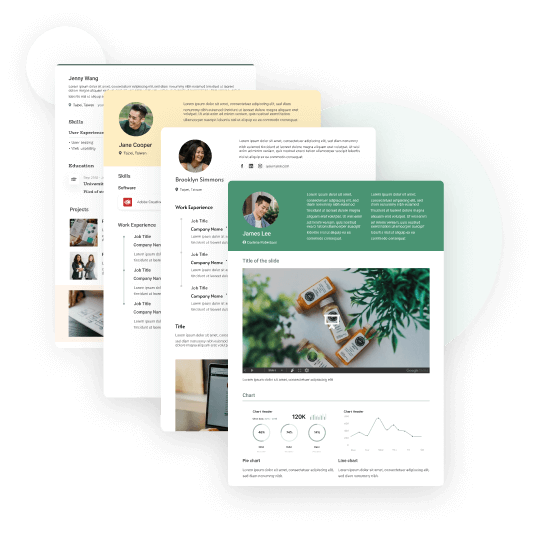How to Be Efficient While Working from Home? 5 Best Productivity Apps (Free!)

The most common problem remote workers encounter while working from home is the difficulty in separating work from life, as they are no longer bound to the constraints of an physical office. The situation makes time and project management all the more important.
After collecting feedback from various users, CakeResume has sifted through and selected several handy productivity tools that can effectively improve time management and increase productivity. Here we share them in hopes to help procrastinators free themselves from their unproductive status quo and regain control of their lives.
You will see two kinds of softwares in this article:
- Productivity Tools
- Time Management Tools
If you are eager to make some changes in your life with these productivity tools, read on!
Productivity Tools
1. OneTab:One Click to Store All Tabs
OneTab is a Chrome plugin that saves all open tabs at once, allowing you to just shut down your computer and walk away. The next time you open it, you can easily restore those previously closed tabs individually or all at once.
2. Momentum:Transform Your Browser into a Landscape
Momentum is also a Chrome plugin that shows you friendly greetings paired with pleasant photos of nature when you open your browser each day. Its function is quite simple – on the tab you will see the time, temperature, and you can even add to-do items (sticky notes) and goals for the day. We highly recommend Momentum if beautiful landscape pictures and panoramas are what lift your spirits!
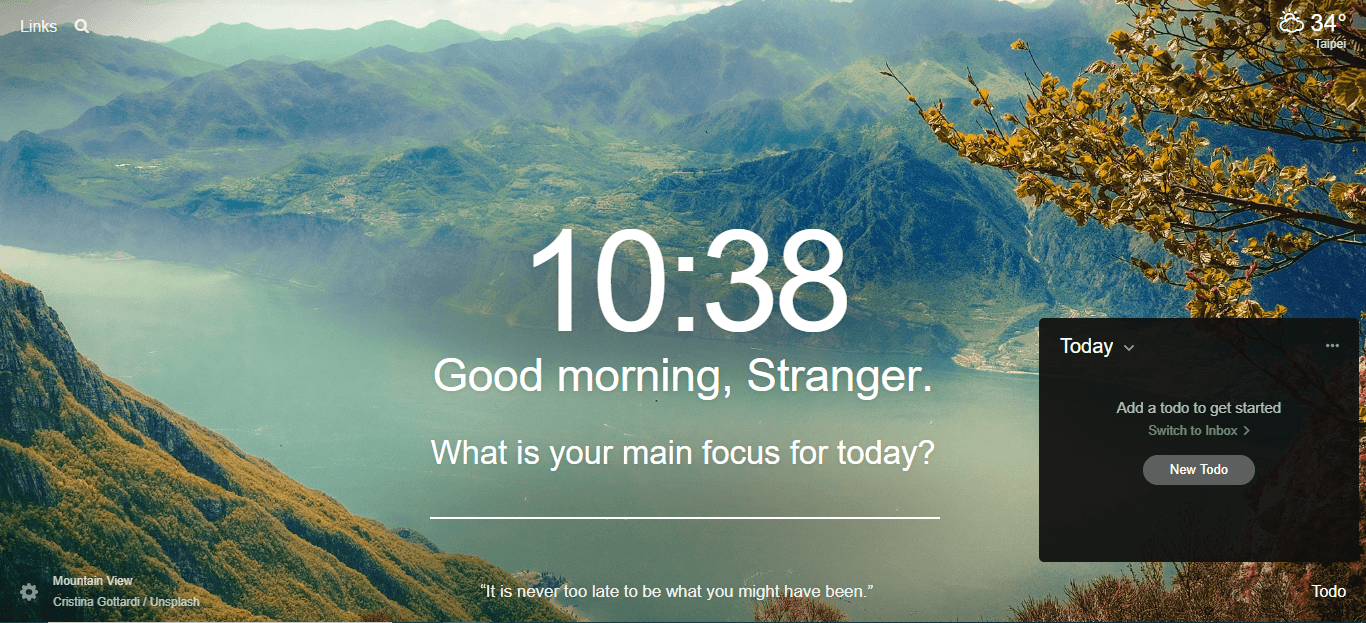
Time Management Tools
3. Pomodoro:Improve Your Productivity
Have you ever found yourself in this situation?
Just when you have a pile of work to plow through, you are suddenly motivated to clean a room that has not been cleaned for ages.
Or perhaps as you are halfway finished with your work, ideas start popping into your mind of other things you need to do. Next thing you know, an hour has passed, and your initial work is still uncompleted.

Pomodoro is a technique of working that helps you break this vicious cycle and improve your work efficiency.
Here is how it works:
- Step 1 : Set your to-do list
- Step 2 : Work for 25 minutes
- Step 3 : Take a 5-minute break
- Step 4 : Repeat 4 cycles and then take a longer break for 15-minute
Working long hours can easily lead to burnout, so the essence of the Pomodoro Technique is to urge you to focus on work for 25 minutes and then take a break as soon as the time is up.
In users' personal experience, when it is time to take a break, they look forward to going back to their work more because it was interrupted. Also, during the working time, they can convince themselves to hold off on the irrelevant ideas popping into their mind until break time, allowing them to maintain high-focused work for longer periods of time.
Here are two easy-to-use Pomodoro apps (of course, any device with a timing function can work just as well):
3.1 Tomato Timer
A charming and simple online version with a to-do list to help you manage your work progress.
3.2 Tide
A clean and attractive interface that comes with environmental sounds such as rain and forest to help you balance your fast-paced life.
In addition to Android and iOS, Chrome plugins are also available now with a pleasant surprise – Chrome plugins have an efficient mode and a silent mode. The silent mode cannot be paused during the process, and with it you can only browse the “whitelist” of webpages you have set in advance.
4. Rescue Time:Analyze Personal Internet Usage Habits
As humans become more and more dependent on the Internet and mobile phones, how to avoid being kidnapped by your screen is a problem everyone faces. Even Apple has added screen time monitor in its iOS 12 update. And Rescue Time is time management application that allows you to track and control your screen time.
- Detailed internet usage analysis
After Rescue Time is installed, it will silently collect data about your internet usage and actively help you analyze how much time you spend on productive activities. You can see live reports on the website dashboard, which also emails you the results weekly.
- Adjustable usage limits or goals
If tracking analysis isn't enough for you, you can set your own goals such as how much time you should spend on productivity apps each day, or a limit on how much time you can spend on non-productive apps during working hours.

5. HabitLab:A Helper to Quit Internet Addiction
HabitLab is an open source project developed by the human-computer interaction team at Stanford University in hopes of reducing the time users spend on specific webpages.
First, select a website on which you want to spend less time, and HabitLab will use various nudges to restrict your usage.
For example, to reduce the time spent on YouTube, HabitLab's current nudges for the site are:
- Algorithm that reads you
You can tick off the features you want. The selected nudges will not appear all at once. HabitLab will randomly select nudges for you and detect which ones work best for you.
- Self-written nudges
Since this is an open source project, you can also modify or add your own nudges as well as submit ideas for any new nudges you come up with.
- Reducing your screen time based on human behavior
Social or multimedia streaming sites are designed to increase user stickiness and to entice you with rich content (while purposefully never displaying your usage time to you).
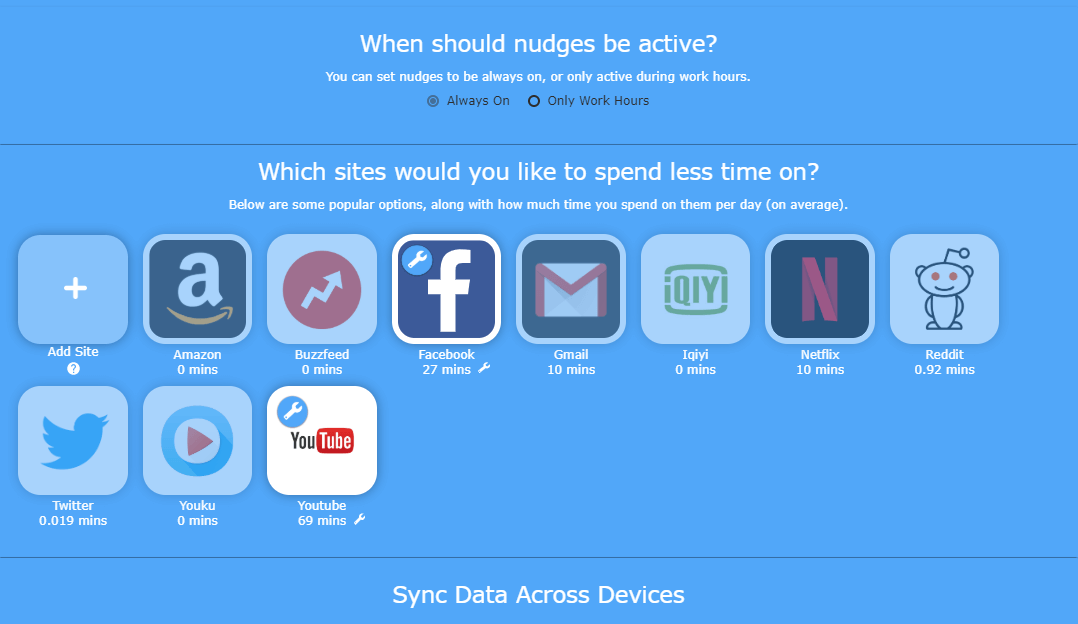
HabitLab goes the other way, making you well aware that you're spending a lot of time on these sites so that you can start to take control of yourself. This powerful time management tool is highly recommended for those of us suffering from Internet addiction.
While tools and technology are supposed to make our lives more convenient, we hope everyone can find the most balanced, proper and productive ways to make full use of them.
If you're currently unemployed or looking for new opportunities, let CakeResume helps build a perfect resume, land your dream job, and succeed in your career!
More Career and Recruitment Resources

With the intention of helping job seekers to fully display their value, CakeResume creates an accessible free resume/CV/biodata builder, for users to build highly-customized resumes. Having a compelling resume is just like a piece of cake!