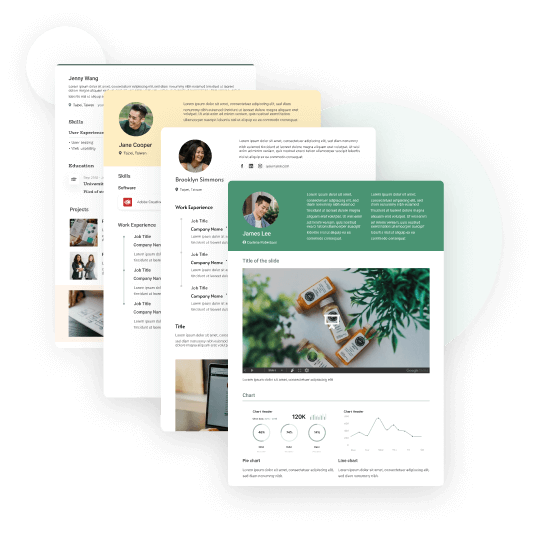How to Write an ATS-Friendly Resume: Elements and ATS Resume Example
When searching for a job, having an ATS-friendly resume can become handing as it helps hiring managers and HR professionals quickly select their potential candidates. Many companies nowadays utilize Applicant Tracking Systems (ATS) to facilitate their recruitment process. Hence, if your resume is not ATS-friendly, you might miss out on the chance of being noticed.
Learn how to create an ATS resume with us; we will also later share with you some ATS resume templates that you can use immediately!
TABLE OF CONTENTS
What Is an ATS-Compliant Resume?
An ATS-friendly resume is a well-written piece of resume optimized for Applicant Tracking Systems, also known as ATS. In today’s fast-paced and highly competitive job market, many companies are using ATS as a handy tool to filter out unqualified candidates. So in case your not getting any reply from your recent application, it might be because it never reaches the hand of hiring managers or HR.
Before diving into how to write an ATS resume, let's learn how these ATS work:
When a company posts a job listing containing details about the job title, required skills, and experience, they also create a job requisition in ATS. The ATS uses this information to create an ideal candidate profile.
As applicants submit their resumes, the ATS resume checker sorts and ranks them according to how well they match the profile; these are called ATS-friendly resumes. Hiring managers can easily identify the most qualified candidates and move them forward in the hiring process.
Key Elements of an ATS-Friendly Resume
Optimized Keywords
When the system scans your resume, it scans for certain job-related keywords that employers require. By including the proper keywords in your ATS resume, you would be reckoned as qualified for this position. The best way to see what keywords your applicant-tracking software resume inquires is to brief through the job description and try to write them in your ATS resume more than once.
Job Titles
If you’re experienced in the requested field, remember to put your past job titles to stand out. Writing down relevant job experiences is vital to crafting an ATS-compatible resume. By doing so, the ATS scanning system would get to know that you acquired some working experience that would make you outstanding, and your resume would be deemed as an ATS-approved resume.
Hard Skills
Remember to write down the hard skills you own on your ATS resume that are essential for the position. Especially if the companies have stated in the job description that they are looking for people with specific hard skills, don’t hesitate and put them in!
Standard Headings
Make your headings clear and easy to read since it is how the resume scanner would view your resume from. With a standard heading, ATS software would know which part to look through more easily.
Simple Design
Keep note of avoiding resume formats that are too complicated, for it might end up unrecognizable for resume scanners. Therefore, an ATS-friendly resume usually uses simple templates to make it readable.
How to Make Your Resume ATS-Friendly
After you’ve understood what an ATS-friendly resume is and how an ATS-approved resume would out-stand others, you would probably be eager to know how to make your resume ATS-friendly.
Here are the sections that must be included in an ATS-compliant resume.
1. Personal Details
It is essential to put your personal details in your ATS-friendly resume. Especially your name, phone number, or any other contact information. This section may not seem that useful, but it is actually important because this is how your hiring managers know how to contact you if they want to proceed to work further with you.
2. Headline
As mentioned above, when constructing your ATS-friendly resume, remember to put down suitable headlines to stand out. A good headline would give your resume a higher chance of being recognized as an ATS-approved resume by applicant tracking system software since your headline should already be highly related to the job description given.
Remember to include the job title from the job description in your headline.
3. Profile Summary
A resume summary would present a brief introduction about yourself. Adding it to your ATS-friendly resume with correct keywords would also make the ATS scanner recognize you as a suitable candidate for the job.
4. Work Experience
Work experience in an ATS resume is also very important. Related work experience could make you look more qualified, and you would be more likely to earn the position.
You could include the previous experience that the job description asked for to increase the chance of being considered as an ATS-approved resume since many consider job descriptions as the most important section. It is where employers can see how well you did in your previous jobs and if you possess the right skills for the job.
5. Education
You could also briefly write down your educational background on your ATS resume to show you have learned related knowledge which could be useful. The ATS resume scanner also scans for keywords related to the required educational background for the job, so including your education can make your resume an ATS-approved one.
6. Skills
Suitable skills written on your resume would make it more ATS-friendly. When your employers want to search for a particular skill, they can find it easily.
7. Additional Sections
If there’s extra space, you could also add some additional sections like hobbies, interests, projects, or other activities which you find fascinating or would want to present to your recruiter. Of course, these skills have to be relevant to the job position.
For instance, if you are applying for an Investment Banker position, stating “cooking” as your hobby would likely get you nowhere and just waste space on your resume.
Tips for Creating an ATS-Friendly Resume
Before jumping into writing your ATS resume, some tips should be kept in mind.
The following are the tips we highly recommended:
💡 Include keywords from the job description.
As aforementioned, while crafting your ATS resume, remember to look back on the job description. Ensure you’ve fully understood what kind of person the companies are looking for, and put keywords to your ATS-compatible resume.
💡 Pick the right resume format.
Generally, there are three different kinds of resume formats. However, studies showed that a chronological resume format is the most compatible ATS-friendly resume format. Since it could connect your past experience and emphasize them, it is often recommended.
💡 Choose an ATS-friendly resume template.
Some deem an outstanding resume should be more colorful. But a resume with lots of complex elements is usually difficult to read, and the ATS resume checker mostly does not recognize colors and images. Therefore, an ATS-friendly resume template should be rather simple.
💡 Use the right headings for your resume sections.
Correct headings would give employers better prospects. The headline should include vital information that you want to express. Keep note that tries not to be too vague.
❌ WRONG resume headline example:
"Assisted marketing manager and accomplished KPI for that season."
✅ CORRECT resume headline example:
"Digital marketer who had 5+ years of experience in SEO/SEM."
💡 Use a common resume font.
Use a common resume font would make your ATS-friendly resume more recognizable by the resume scanner software. If the resume is written in a rare font, it may be hard to understand or to be read.
💡 Send your resume in the correct file format.
You may craft your resume in any software. But be aware of saving it in PDF files. Since if you save it as documents, the format may change and would look different when your recruiters receive them.
💡 Avoid redundant layout or design (i.e. tables, progress bar, graphics, etc.)
Putting too much layout or design on your resume might look really confusing to your hiring manager. They would not be able to see the crucial information properly. Hence, your resume may have a chance to be neglected.
💡 Run your resume through ATS friendly resume checker.
Check it before you hand it in! There are a lot of ATS resume checkers online that you can find. If you’re still looking for one, let us give you some recommendations!
Free ATS Resume Checkers
Here are some free ATS-friendly resume testers and builders that are recommended:
1. CakeResume
Pros:
- Free
- Contain various ATS-compliant resume templates
- Have different examples to refer from
Cons:
- Takes 15-30 seconds to scan the resume
2. Jobscan
Pros:
- You can check your resume online
- Can upload resume by word & PDF
- Free:
- 5 scans
- 2 scans - match rate calculations & keyword comparisons /month
Cons:
- Get additional free scans only by referring your friends
- Subscription: $49.95/month or $89.95/3months
3. Resume Worded
Pros:
- Is an online checker
- Get a LinkedIn checker for paid customers
Cons:
- Most tools are effective only for paid customers
- Subscription: $49/month or $99.99/3months or $229/year
ATS Resume Templates & Examples
Take a look at this SEO specialist ATS-friendly resume template and sample:
Ana Robertson
Experienced SEO specialist.
Mobile: (+1)000-2352
Email: [email protected]
LinkedIn: linkedin.com/in/anarobertson
Medium: medium.com/@anarobbie
An SEO specialist of 8+ years experience. Great decision-making skills and earned a 29% increase in leading an eCommerce brand. And is looking forward to applying knowledge of SEO project management and analysis skills to improving organic searches.
WORK EXPERIENCE
SEO Senior Specialist | ZYX
02/2017 to present
- Improved website ranking to top 5 for 10+ volume keywords
- Led a team increased organic traffic with 36% growth
SEO Specialist | ABC
07/2013 to 01/2017
- Reduced the bounce rate by 18%
- Crafted 30+ SEO campaign websites with media and structures
EDUCATION
University of California, Los Angeles
B.A in Communication
2009-2013
GPA: 3.76/4.3
SKILLS
- Hard Skills: SEO editing skills, HTML, Javascript, Copywriting skills, CSS
- Soft Skills: data-driven, analytical skills, critical thinking skills, communication
PROJECTS
Black Friday Shopping Fest
- Successfully increased 14% organic traffic compared to last year
- Designed advertising campaigns and earned a 25% growth in sales
Blog Setup
- Maintained a network of 350+ WordPress blogs
- Acquired a 15% monthly growth in traffics and impressions
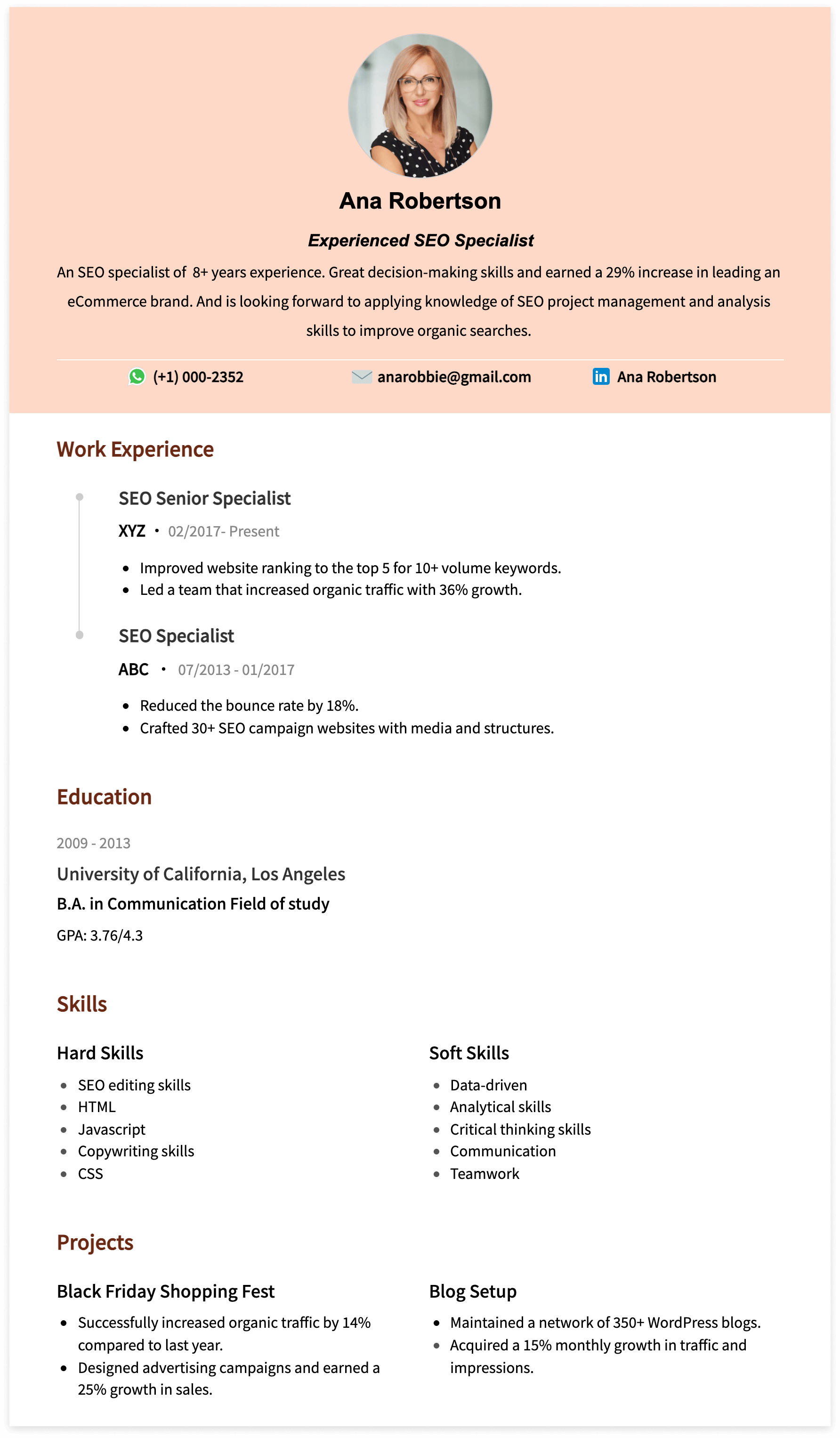
CakeResume provides a free online resume builder tool that allows you to create resumes and portfolios with ease. You can start building your resume from scratch or use our ATS resume template to create the perfect resume for your job hunt! Take your career journey to new heights - create a resume online (free download) now!
--- Originally written by Eliana Tschang ---
Khám phá thêm tài nguyên tuyển dụng và nghề nghiệp

With the intention of helping job seekers to fully display their value, CakeResume creates an accessible free resume/CV/biodata builder, for users to build highly-customized resumes. Having a compelling resume is just like a piece of cake!