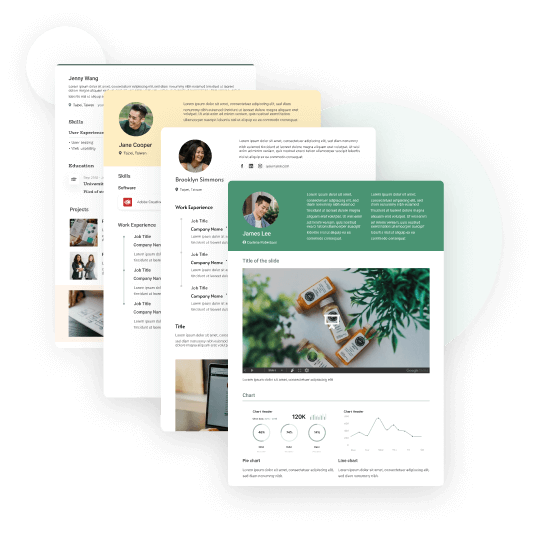15 Best Free Portfolio Websites (w/ Pros & Cons, Pricing, Key Features)
Outline
In line with the continuous advancement of technology, creators in whatever industries are using various digital mediums to showcase their works, such as personal portfolio websites, online portfolio makers or even social media platforms. This is because no matter what career field you work in, having an online portfolio can take your career journey to new heights.
An online portfolio is a compilation of proofs and evidence from your previous works and achievements, so utilizing it during a job hunt can help build your credibility in potential employers’ eyes. In other instances, simply showcasing your online portfolio page for the public to view on the web can help you gain exposure, which helps with your personal branding.
Creators everywhere are now in the market for online portfolio makers or website builders for their portfolios. Now, making an online portfolio is no longer such a daunting task which requires coding or web design skills.
There are various portfolio sites that offer various portfolio creator tools as well as different pricing ranges. Depending on what type of portfolio you will create - artist portfolio, graphic designer portfolio, web developer/designer portfolio, photography portfolio, etc. - you want to use a platform that suits your portfolio needs the best.
In this article, we have compiled a list of free and paid portfolio websites and online portfolio makers, along with its key features as well as pros & cons so you can know how to make a portfolio website / webpage for free, with the platform that suits you best.
10 Best Free Portfolio Websites
1. CakeResume
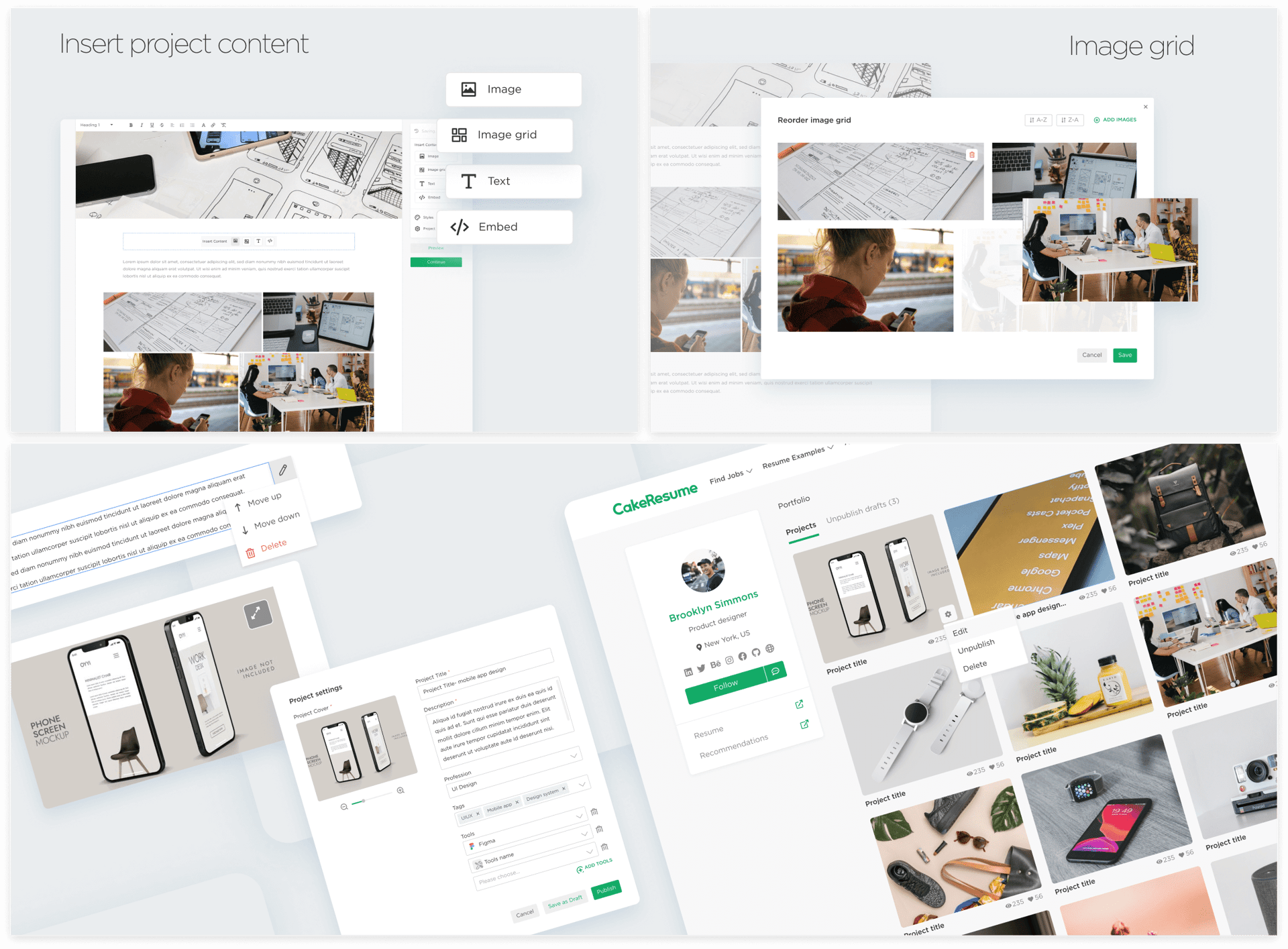
The free online portfolio maker on CakeResume is suitable for creative professionals, creators as well as other field professionals alike. With the user-friendly tools that the portfolio maker offers, anyone can make your very own portfolio, hassle-free. It has various features that makes it one of the best free online portfolio makers out there.
✨ Features
One of its unique features is the ability to link your online portfolio to your digital resume as well as your own user profile on the website, which can similarly serve the purposes of a personal website too. You can also easily paste the links to your portfolio anywhere you wish.
Another great feature of CakeResume’s free portfolio maker is that it allows users to create multiple portfolios under their profile, allowing them to organize and highlight different projects in a way that is most efficient and convenient for viewing.
💰 Pricing
On CakeResume, you can create your portfolio online, free of charge. You only need to sign-up as a user, and you could enjoy all the online portfolio creator tools and features.
🔧 Tools
- Text (with font style options, bold, italic, underline, strikethrough, hyperlink, font size, alignments, numbering, bullets)
- Single Image
- Grid Image
- Embed Media (websites, audio files, video files)
- Changeable background color using HUD (Heads Up Display) color picker
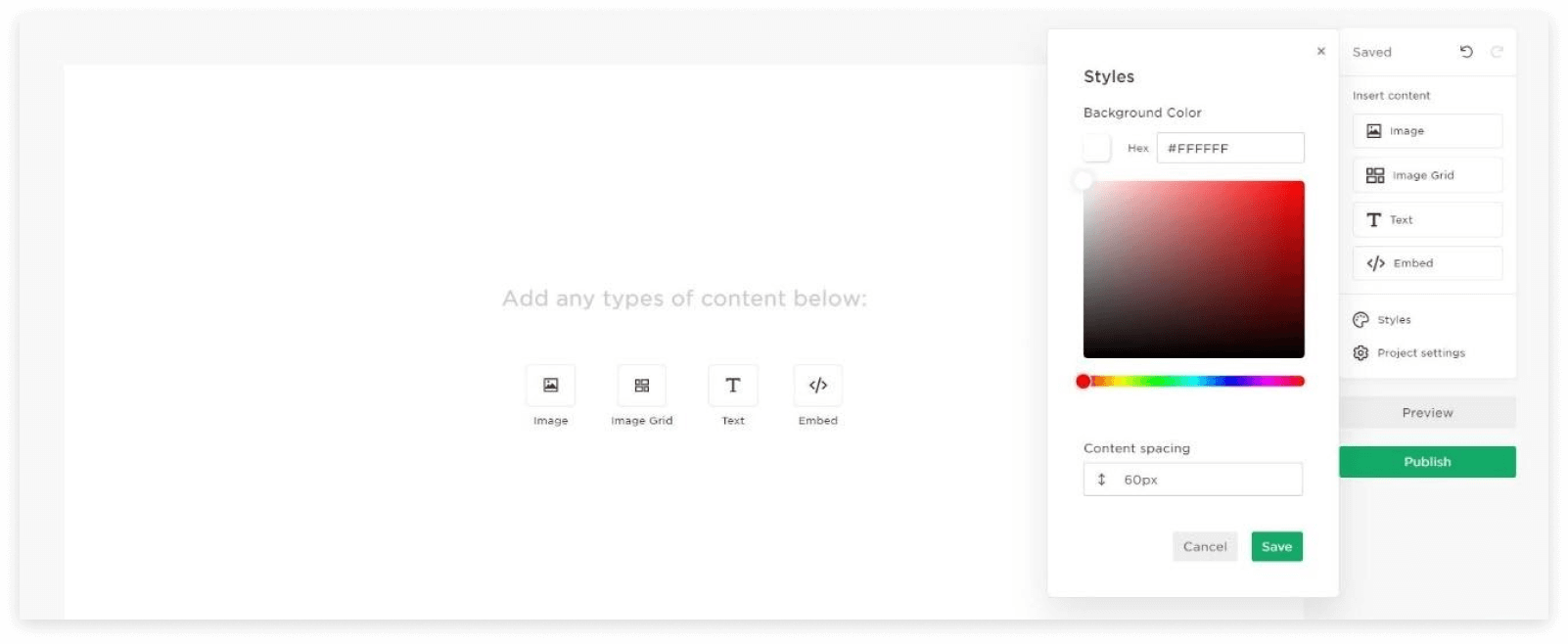
🔑 Suitable for everyone
The user-friendly tools and interface of the online portfolio maker on CakeResume makes it suitable for not only creative professionals, but also professionals who would like to strengthen job applications with a digital portfolio. The portfolio tool can even be used to highlight soft skills. For instance, you can include video recordings of a presentation in your online portfolio page to showcase your presentation and public speaking skills.
PROs
- User-friendly tools & interface
- One user, multiple portfolios
- No limit on numbers of media in portfolio
- Can be linked to resume & shareable through link
- Free for registered users
CONs
- Allows file uploads up to 5MB
- 3 font styles available for text tool
2. Behance
Behance is a free portfolio website where creators can showcase and discover other creative works done by other creators. On Behance, users’ works which are made public will appear on the homepage of the website, allowing all website visitors and the online portfolio link visitors to view the works.
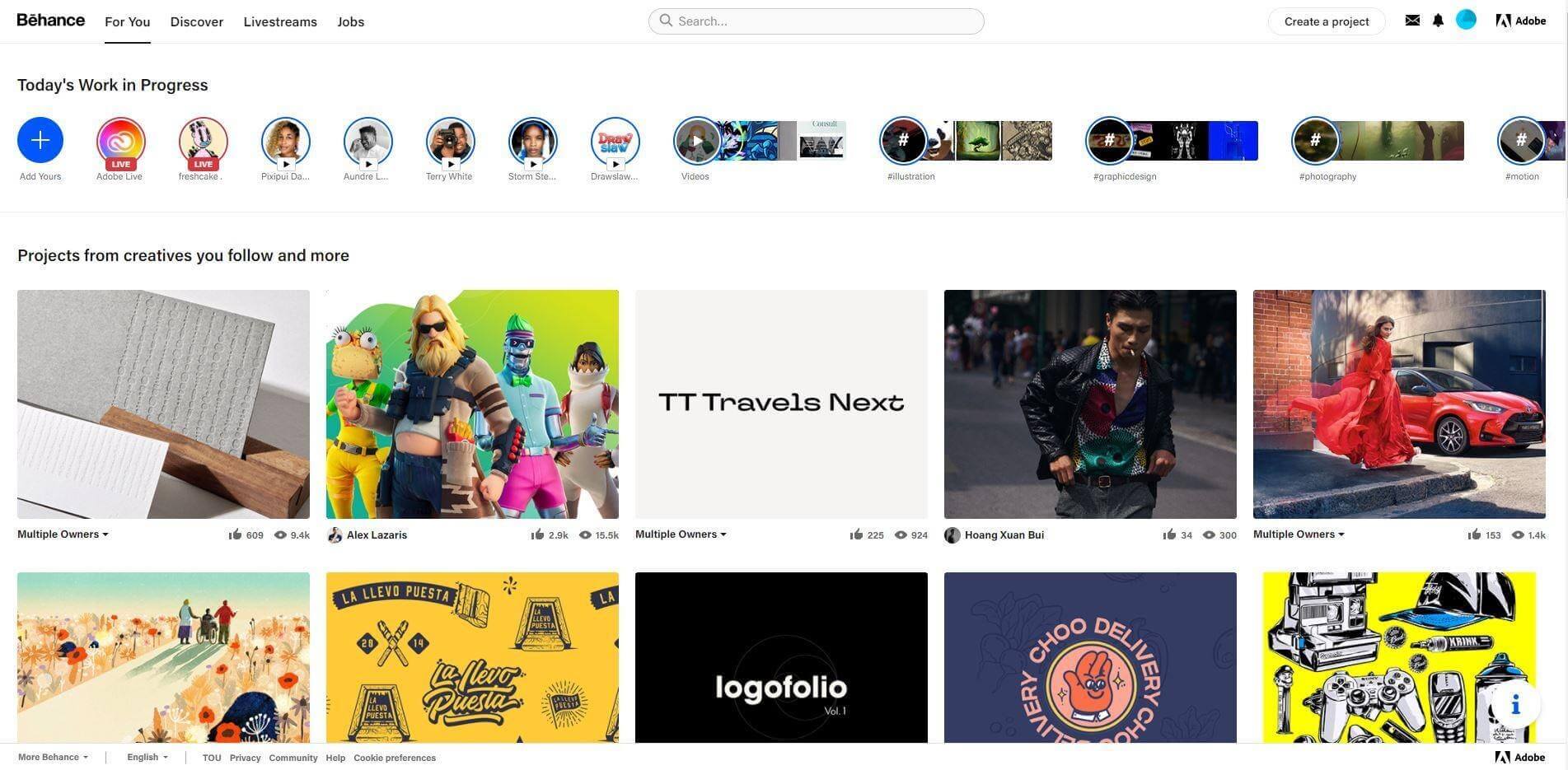
✨ Features
Using the platform is free once you have signed up on Behance. There is no restriction on the number of projects you can create.
💰 Pricing
Using the platform is free once you have signed up on Behance. There is no restriction on the number of projects you can create.
🔧 Tools
- Text
- Single Image & Photo Grid
- Video & Audio files
- Embed
- Import from Adobe Lightroom
- Changeable background color
🔑 Suitable for creative professionals
Behance is a platform where creative professionals, as individuals or institutions, showcase their works. It also serves as a platform for creatives to connect and collaborate in projects. If you are not working in the creative field, it is not recommended to showcase your works on Behance as it can be less advantageous for you to get your name out there.
However, if you are looking to create an architecture portfolio, graphic design portfolio, illustrator portfolio, fashion design portfolio, photography portfolio, motion graphics portfolio or UI/UX design portfolio, Behance would be a suitable platform for you and your works, especially if you do not have much time to create a portfolio website.
PROs
- User-friendly tools & interface
- One user, multiple portfolios
- Free for registered users
CONs
- Suitable for creative professionals only
- No templates available
3. Dribbble
Dribbble platform that is often used as a design portfolio website by digital designers & artists. Recruiters who are looking for talents to collaborate with could also port opportunities on the platform. On the main homepage, users’ posts are also featured.
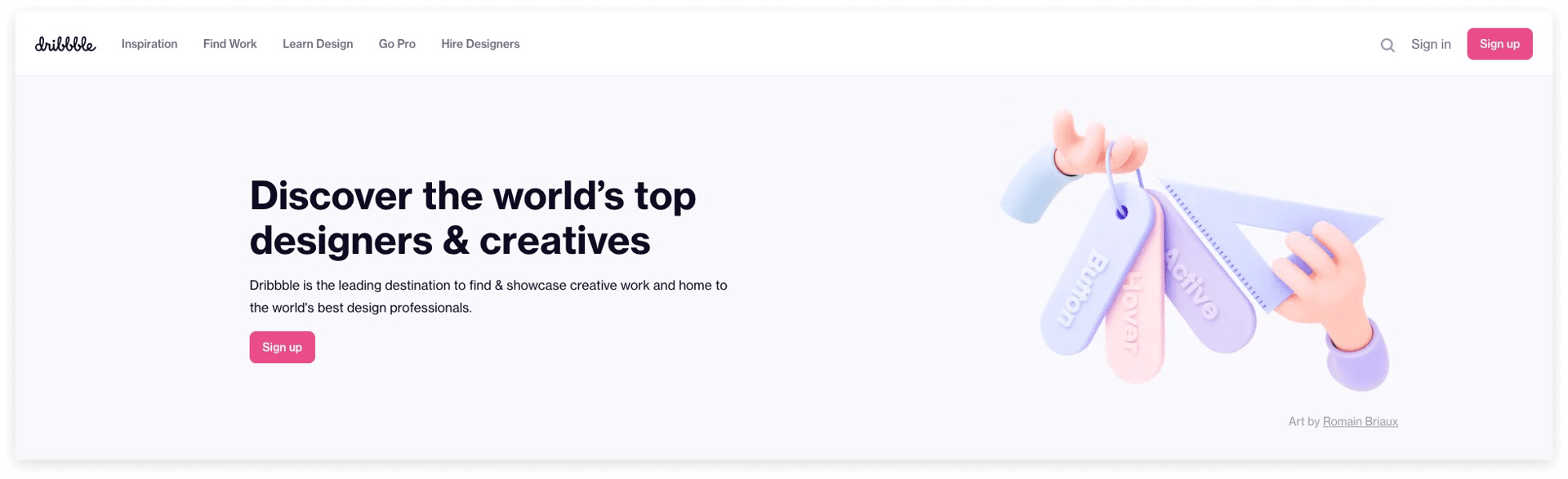
✨ Features
The unique trait of this platform is that it uses a social media style layout and interface to allow users showcase their works and interact with other users. You can upload ready-made works in 4:3 size single images onto the platform as “Shots”, or equivalent to a post on other social media platforms.
On your profile, the shots will be displayed as thumbnails, and viewers could click on the thumbnail to enlarge the image and view any descriptions provided.
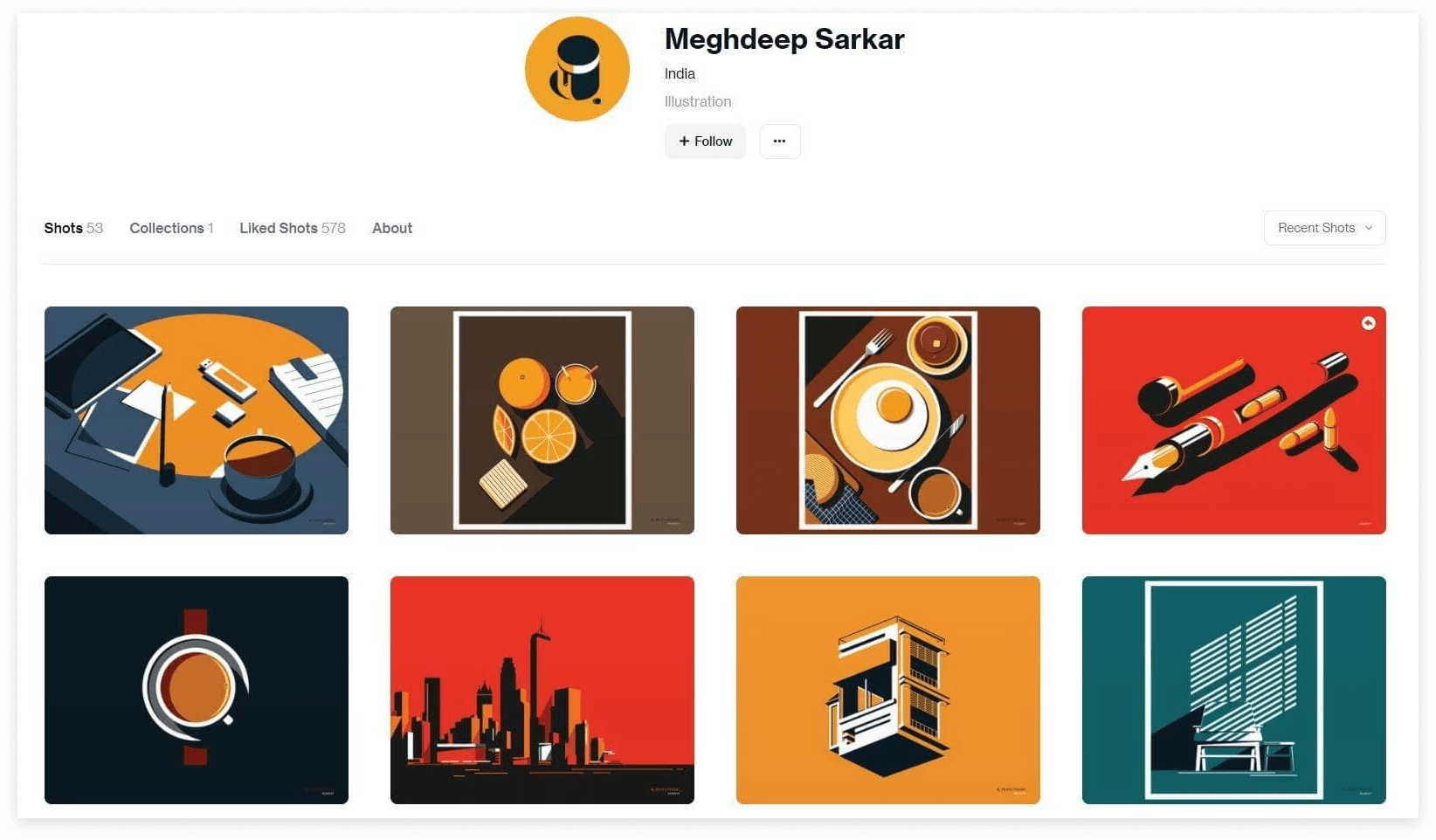
💰 Pricing
Using the platform is free once you have signed up on Dribbble. There is no restriction on the number of projects you can create. Though, there are options for you to go pro:
PRO for US$ 12/month
- Upgraded profile
- Multi-shot & video
- Instant creative portfolio
- Sell goods
PRO BUSINESS for US$ 20/month
- Everything in Pro
- Access to exclusive Project Board
- Team profile & members
- ‘Hire me/us’ button on all shots
- Priority placement in Hiring search listings
🔑 Suitable for graphic designers, illustrators or artists
As Dribbble only allows uploads of single, still images, this platform would be more suitable to be used as a graphic designer portfolio, illustrator portfolio, photography portfolio and art portfolio. If you choose to go pro, you would be able to sell your creations such as logos, illustrations, artworks, etc.
PROs
- Social-media viewing style
- No need to think of portfolio design
- Interaction with other users and page visitors
CONs
- Some features only available with Pro plan
- Only single image uploads
4. Flickr
Flickr is perhaps one of the most popular photo-sharing sites out there. With billions of photos and members in its database, Flickr is a good place for you photographers and videographers to share your work, connect with fellow professionals and find inspiration for your projects and is widely used by photographers worldwide as a photography portfolio website.
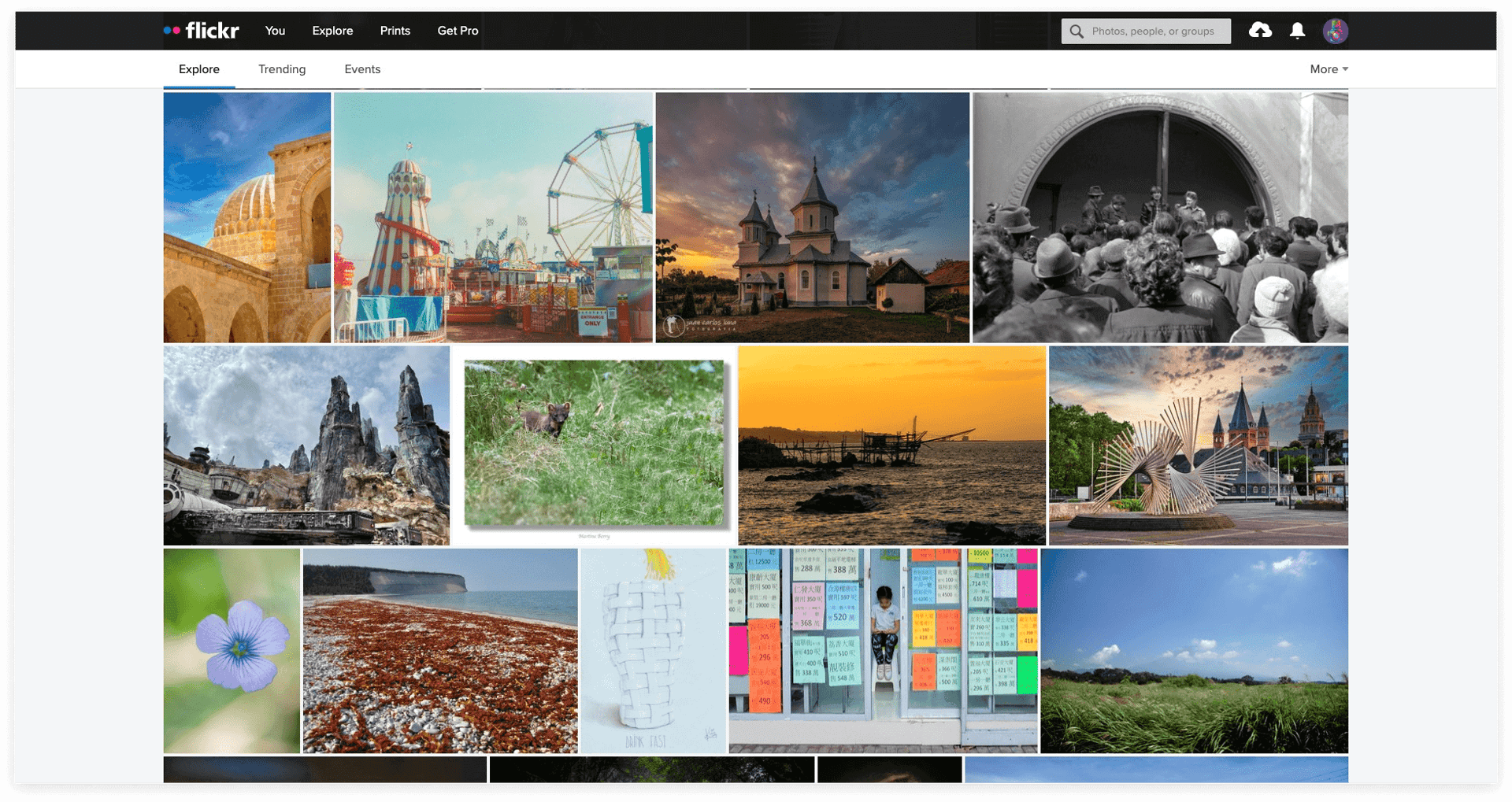
✨ Features
You can think of Flickr as an online platform where you share your photo albums. On a user’s profile page, you could see the About, Photostream, Albums, Faves, Galleries, and Groups sections to know more about the user’s activities and works. You could also see the number of their followers and following, like a photo and leave comments under a photo.
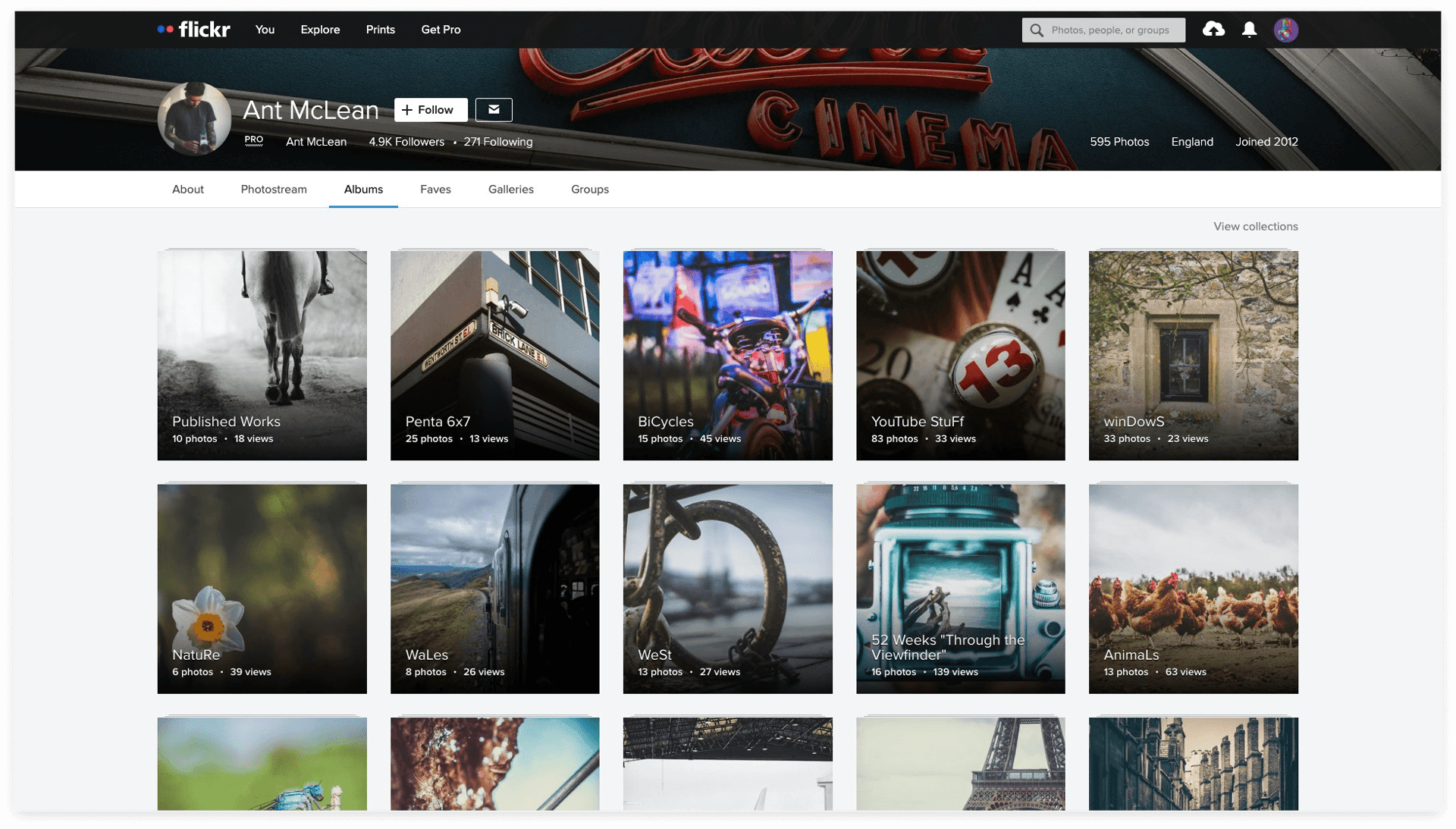
💰 Pricing
You could enjoy most features of Flickr for free. However, you could also upgrade to Pro for US$ 71.88/year and enjoy more features:
- Unlimited storage
- Ad-free
- Advanced statistics for your posts
- Worry-free backup via the desktop Auto-Uploadr
- Exclusive discounts
🔑 Suitable for photographers
As this community platform mainly allows only uploads of pictures, it becomes more suitable for use as an alternative for a photography portfolio website. By using Flickr, you do not have to worry about any photography website templates or layout, as all you need to do is upload your files and it will be arranged nicely on your profile.
PROs
- No need to think of portfolio design
- Interaction with other users and page
- Categorize works into Albums and Galleries
CONs
- GIF, PNG and JPEG photo formats only
- Free plan limited to 1,000 photos only
5. DeviantArt
DeviantArt is a huge online art and design community with a very large member database. It is not a portfolio-hosting site, but many creatives use their DeviantArt profile page as their online graphic design, illustration, photography or art portfolio website.
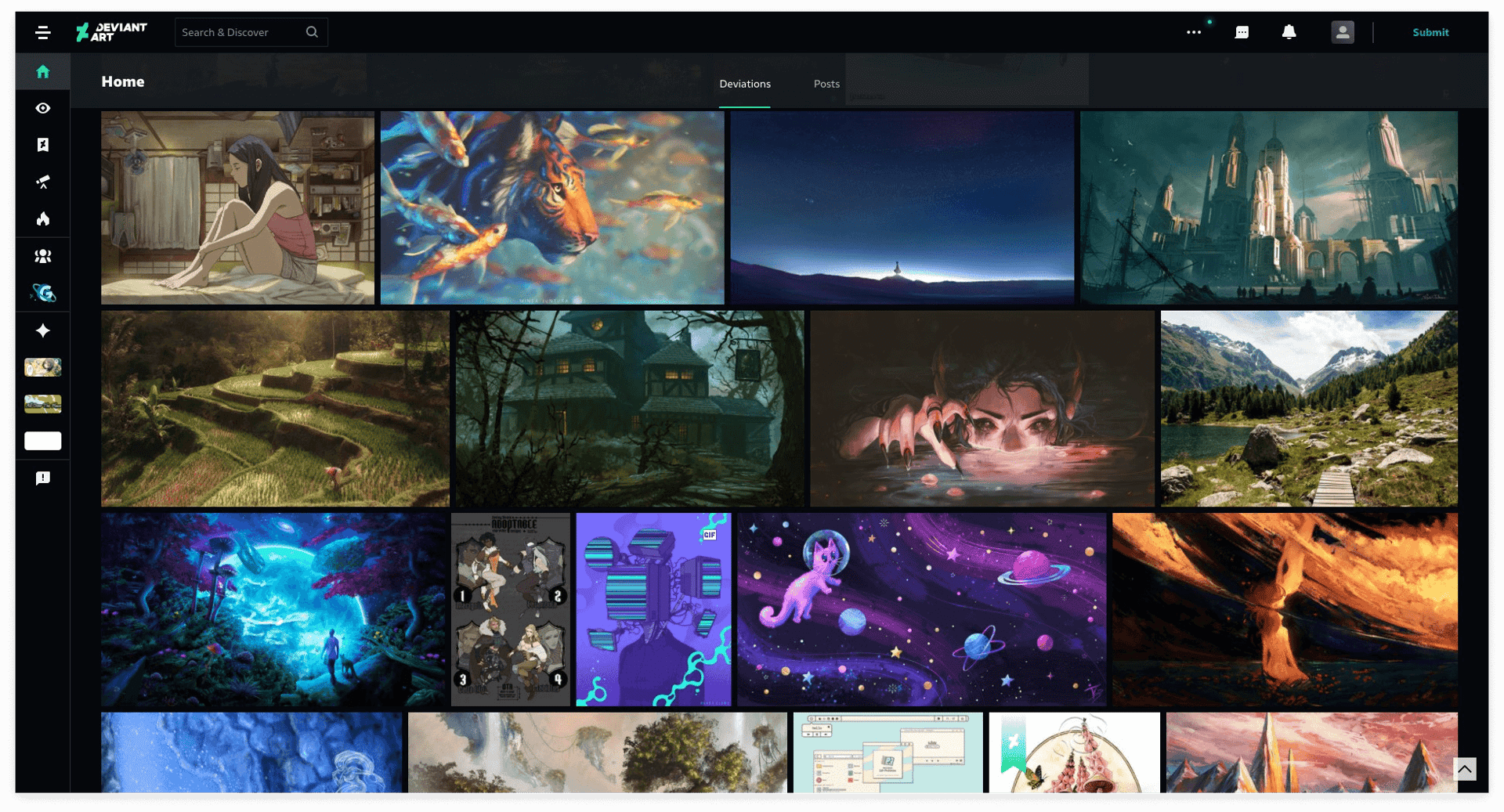
✨ Features
On DeviantArt, you could sort your works into different galleries. You could also sell your artworks, which will appear in the Shop section on your profile. DeviantArt is similar to social media for artists. It also allows you to “Watch” (similar to follow) users and chat with them.
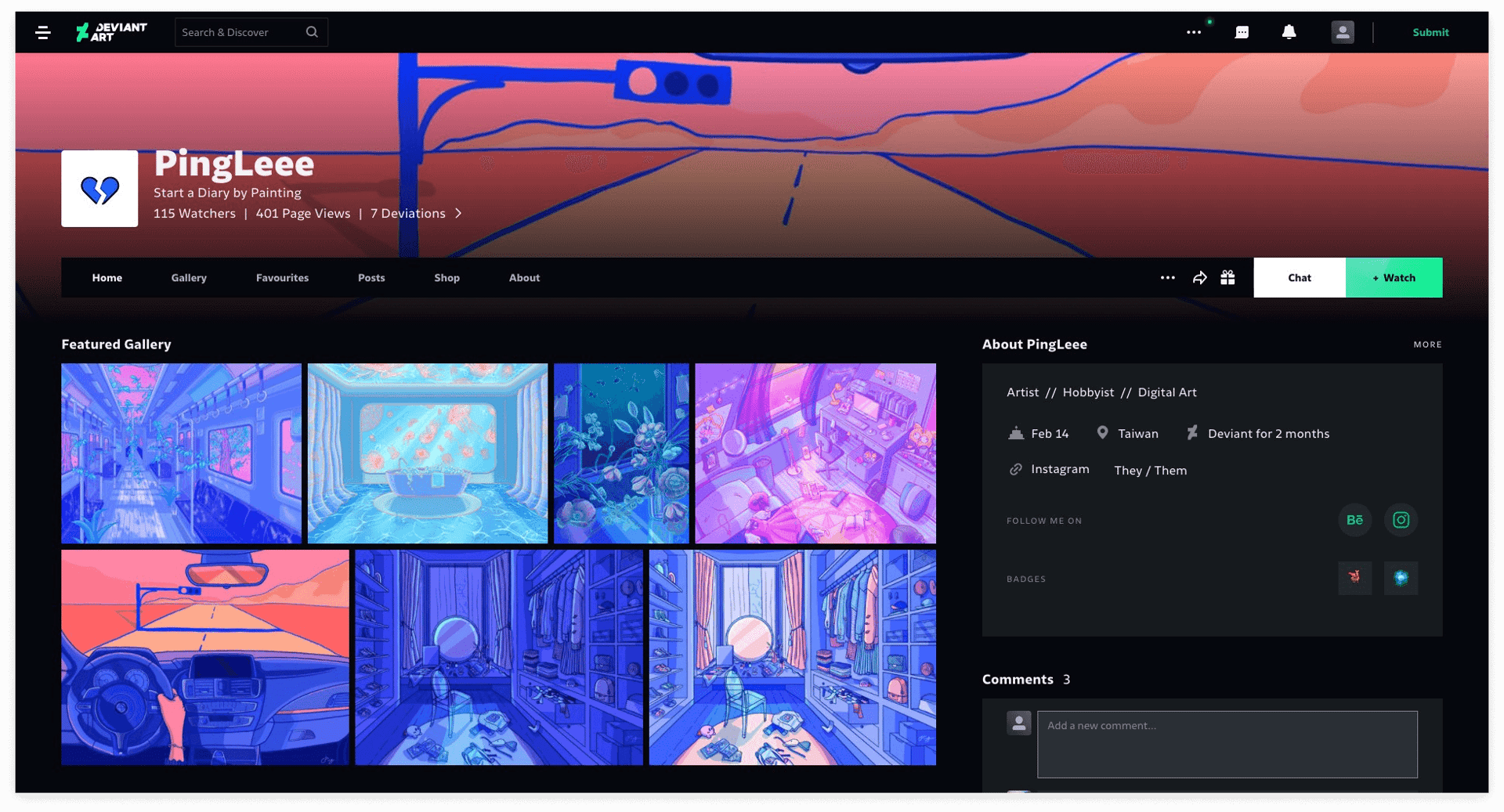
💰 Pricing
You could enjoy most features of DeviantArt for free. However, you could also upgrade to Core plan for US$ 4.95/month to enjoy features such as:
- Withdraw earnings
- 0% commission fee
- Lower digital sale fee
- Higher digital sale price per item
- Stats
- More storage
🔑 Suitable for digital artists, illustrators, graphic designers
Especially if you are an aspiring creator, DeviantArt is a really good platform to build connections and get your name out there. There are many long-time users as well as younger creators on the platform, so it is a more friendly and less competitive platform to share your works.
PROs
- Supports very diverse image & video file types upload
- Chat with & follow other users
- Shop section to sell your works
- Free to join
CONs
- No website building/designing tools
- Many obscenity and violence content
6. Crevado
Crevado is a free, easy-to-use online portfolio creator that allows creatives to showcase their work in the form of an online portfolio website. If you do not know how to make an online portfolio website, this platform could be a good place to start.
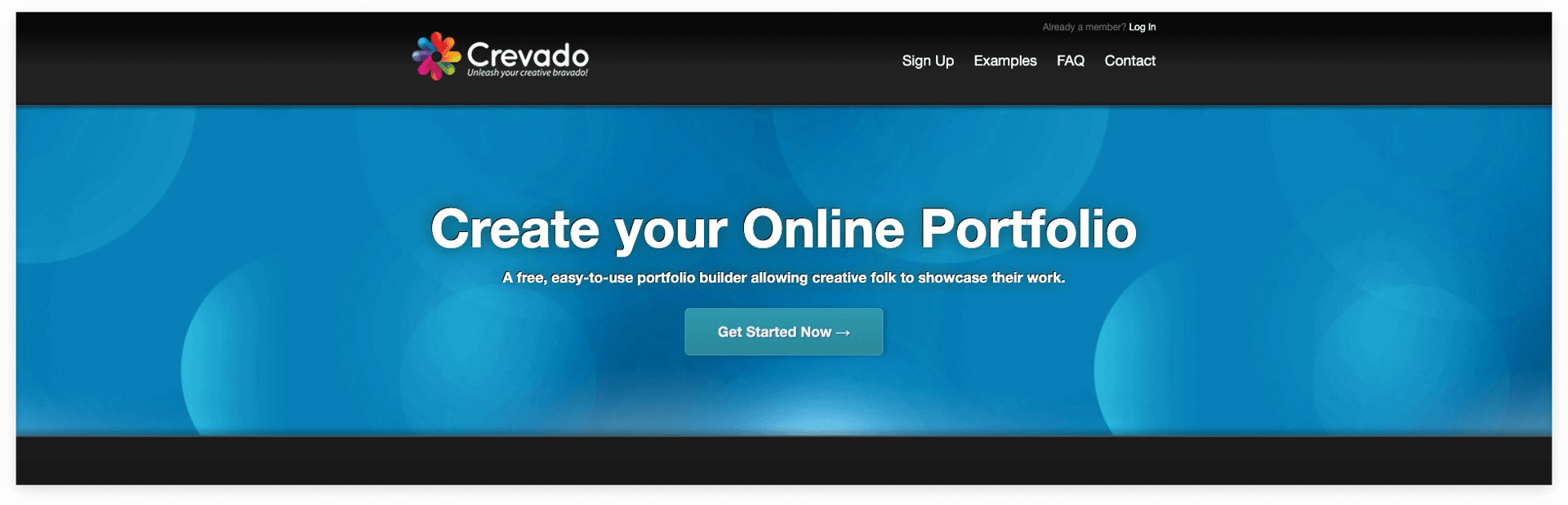
✨ Features
The website builder tools available on Crevado are pretty straightforward, though you might need some time to get used to using them. There are so many elements to tweak, so if it is your first time creating a portfolio website you might need to spend some time to understand where and how to change certain settings. Still, the great thing is you can customize your portfolio website design without any coding.
💰 Pricing
With the free plan, you could utilize all the portfolio website template designs and almost all the necessary website building tools, though you can only get rid of the Crevado link in your website footer only by upgrading your plan. With a premium account, you could also enjoy these features:
- Up to 5000 images and 100 galleries
- Create multiple pages (free plan allows only 2 pages)
- Private & password protected galleries
- Video & SWF support
- Custom domain binding
🔑 Suitable for everyone who needs a personal portfolio website
The designs are highly customizable and there is no need to write codes, so if you are a visual work creator who wants to have a pleasing portfolio website, this online portfolio creator would be suitable for you.
PROs
- Supports very diverse image & video file types upload
- 24 customizable website templates
CONs
- Only 2 pages allowed with free plan
- Crevado website link shown in footer with free plan
7. Wix
A recently popular and perhaps one of the top portfolio websites is Wix. It offers a very user-friendly drag-and-drop website builder, and hundreds of free website templates that you can choose from, no matter if you are creating a photography portfolio website, graphic design portfolio website, web developer or web designer portfolio website, or even an art portfolio website.
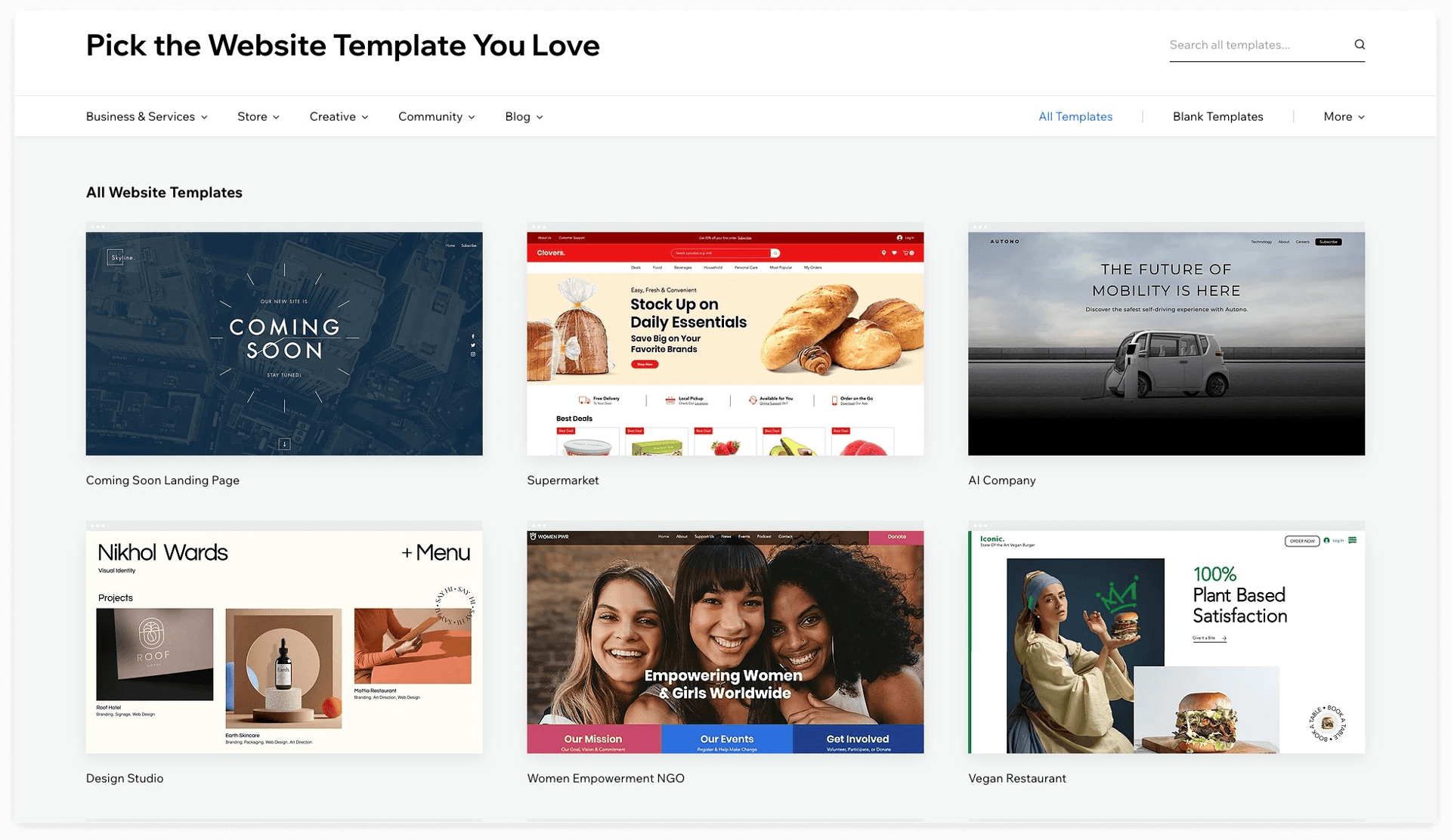
✨ Features
Wix’s website builder tools are displayed in a very simple interface along with drag-and-drop functions, making it very easy to maneuver even by artists, designers, creators or even business owners who are not techies. There are also a huge number of templates to choose from, so you do not need to worry about your website being similar to others’.
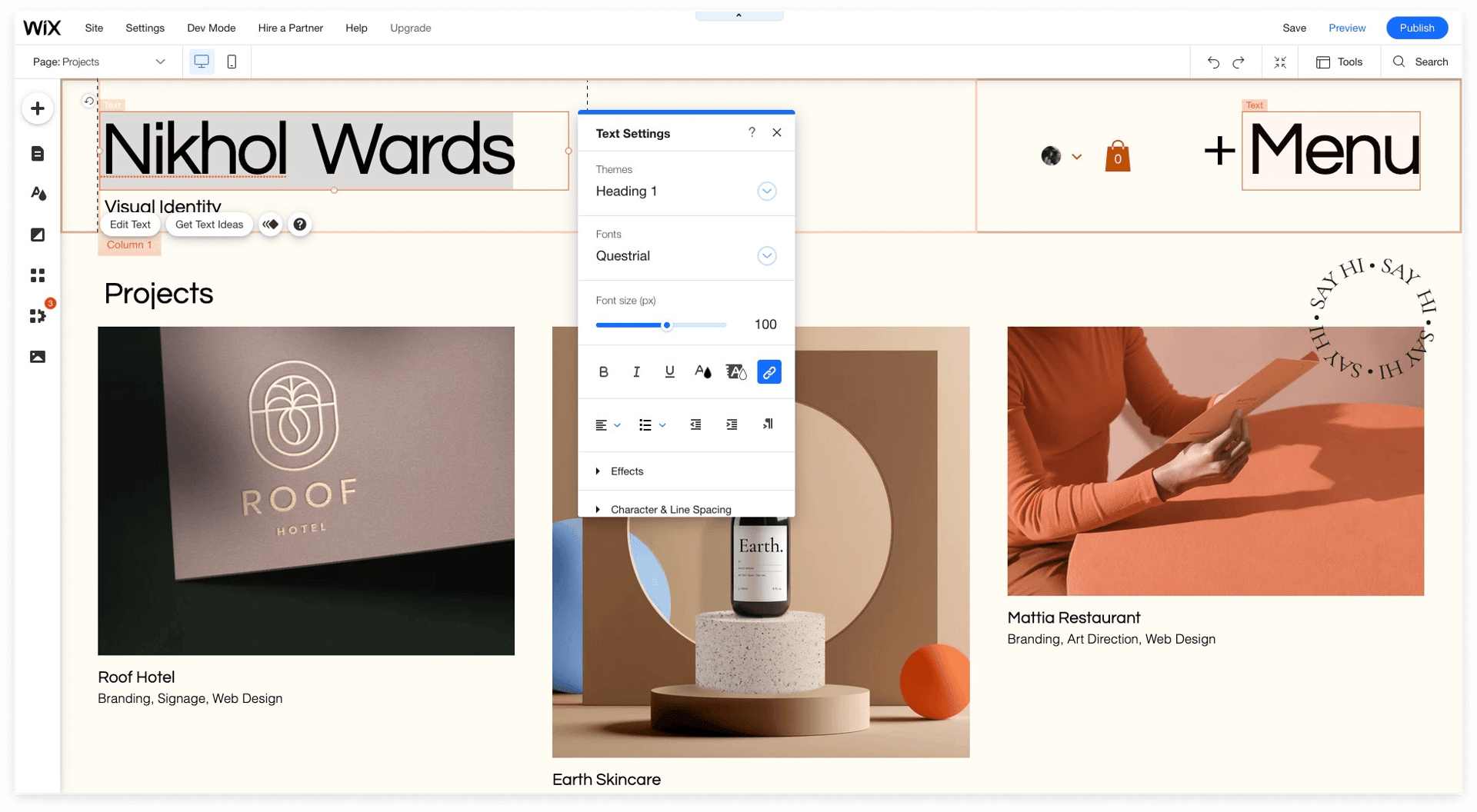
💰 Pricing
With the free plan, you could have access and customize the hundreds of portfolio website template designs, but there would be Wix ads on your website. To remove them, you would need a premium account, where you could also additionally enjoy these features:
- Create a custom domain for your website
- Free domain for 1 year
- Free SSL Certificate
- Increased bandwidth
- Increased storage space
🔑 Suitable for everyone who needs a personal portfolio website
Different professions might require different kinds of portfolio websites, and it is easy to choose which one suits your needs best from the website templates offered by Wix. It is one of the best website builders for artists, designers, photographers, writers and also small business owners.
PROs
- Excellent templates
- Easily add apps to your website
CONs
- Cannot change templates
- Slower loading speed
8. WordPress.com
WordPress is one of the most popular website builders. It is popular among bloggers and writers, but of course, not limited to those professions only. With WordPress, you could create a blog and have another portfolio page. There are countless themes to choose from, so you can create your own unique blog and show off your works anyway you want.
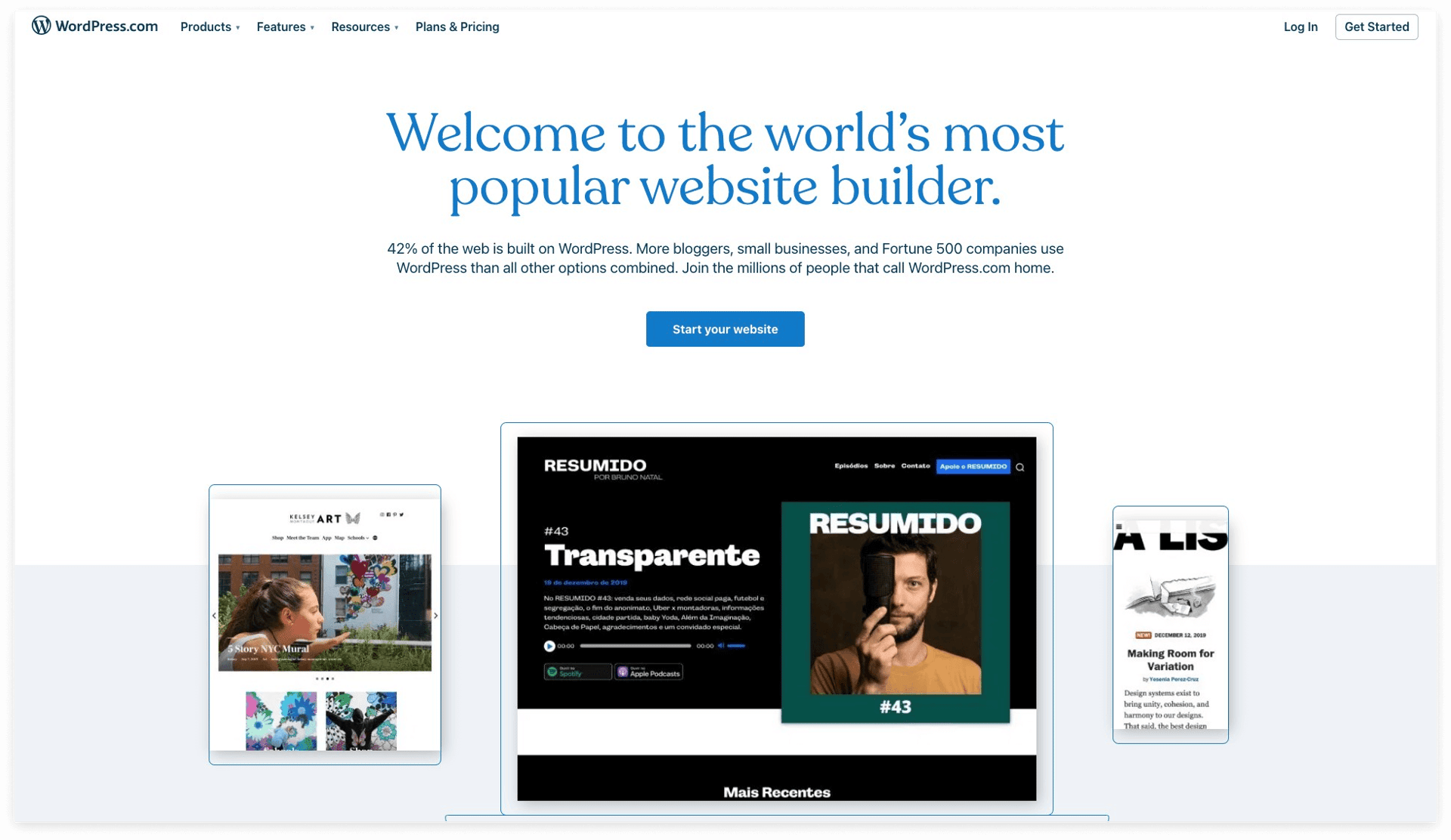
✨ Features
As WordPress allows you to have complete control of your websites, there are many elements that you need to customize on your own, and they can be quite overwhelming if you do not have prior coding experience. If it is your first time building a portfolio website, you might need some time to get used to all the tools.
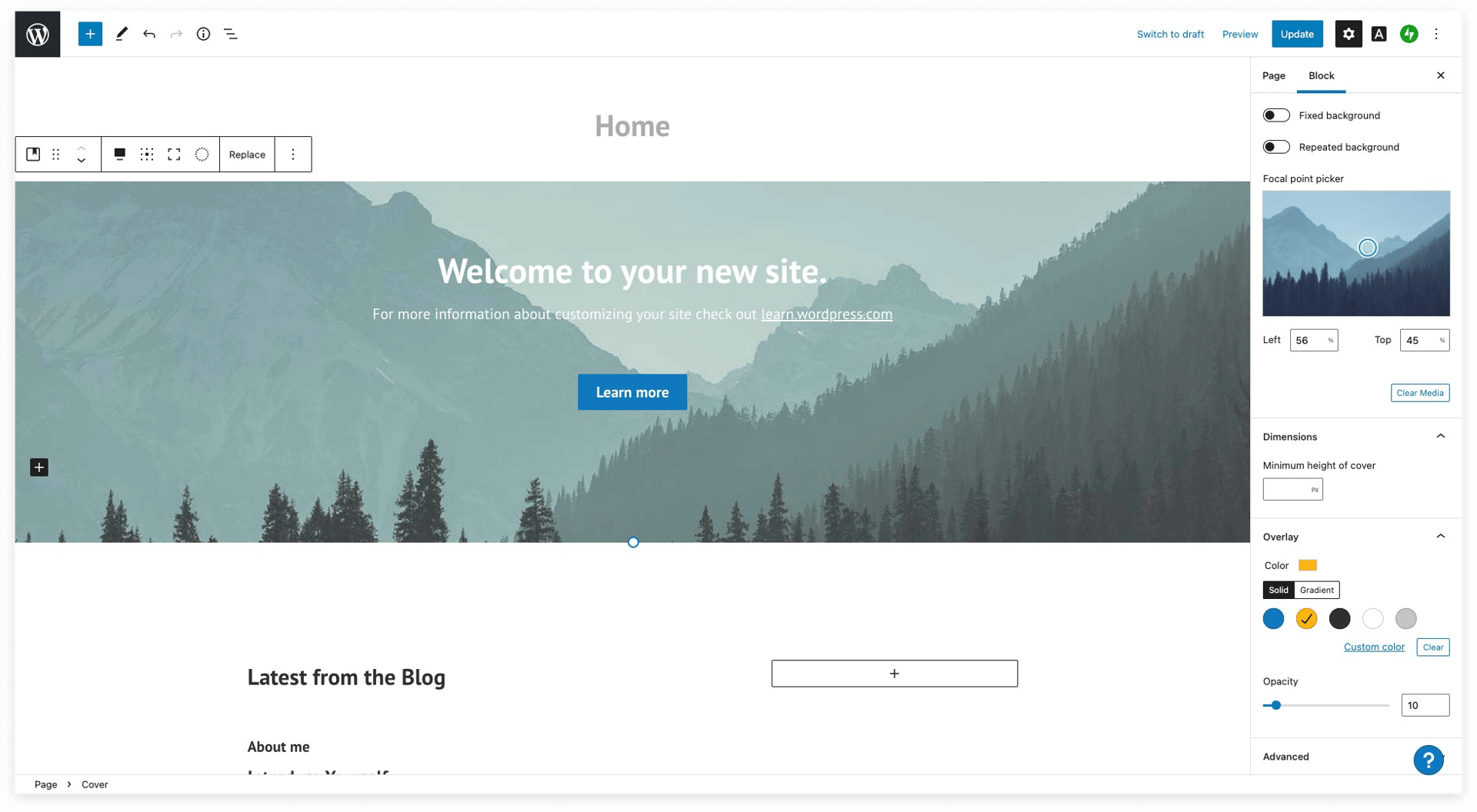
💰 Pricing
With the free plan, you could enjoy most of WordPress.com’s features such as choosing from the countless website templates and tools, but your website link would have a wordpress.com subdomain in it and there will be WordPress.com advertisements and banners on your portfolio website. Of course, you could also choose to upgrade your plan. Depending on the plan that you choose, you could also enjoy these features:
- Free domain for one year
- Use premium themes
- Remove WordPress.com ads
- Collect payments & earn ad revenue from your website
- Upload videos
- Integrate Google Analytics & advanced SEO tools
🔑 Suitable for anyone with coding skills
The website you create using WordPress would suit your needs for sure, no matter if you are creating a writing portfolio, photography portfolio, web design portfolio, web developer portfolio or just a personal blog. However, since the tools require basic coding skills, it is not as easy to use as other portfolio website builders.
PROs
- Countless website templates to choose from
- Huge collection of extensions, add-ons and plugins for website
- Complete control of website
CONs
- Difficulty in website maintenance
- No drag-and-drop builder tool, not suitable for beginners
- Need basic HTML and CSS knowledge
9. Github
Github is essential for every web developer. It can be used to collaborate on projects and create public repositories. The public repositories can be used as a web developer portfolio. If you are a frontend or backend developer, using Github to create your portfolio website can easily show your skills to potential clients or employers.
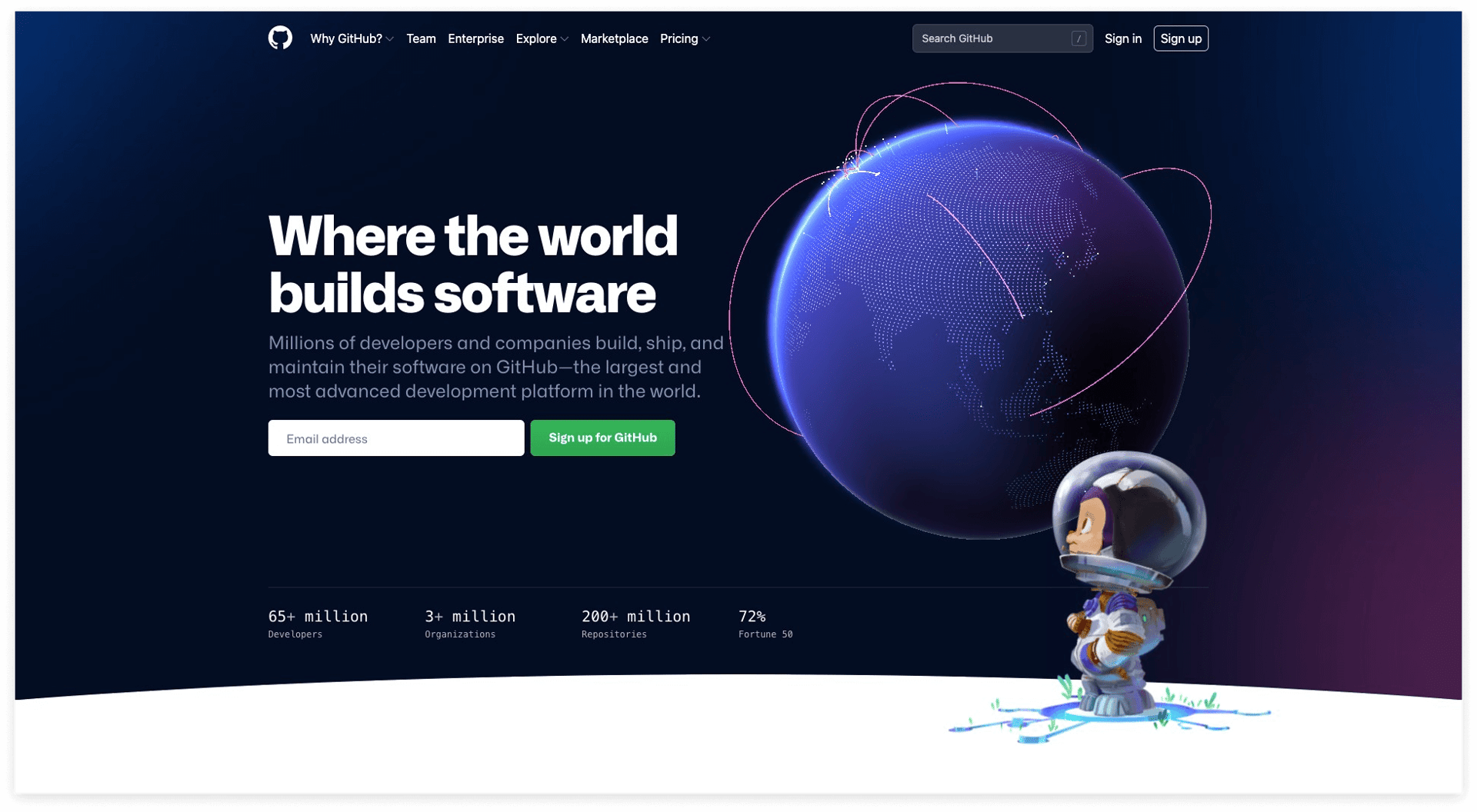
✨ Features
By simply creating an account for free, you are able to create unlimited private and public repositories. Here, you can collaborate and work on a project together with other developers.
💰 Pricing
The great news is, most of Github’s features are free to use just with creating an account. However, if you choose to upgrade your Github account, you would be able to enjoy these features:
- Increased time for using GitHub Actions
- Increased storage for GitHub Packages
🔑 Suitable for web developers
As mentioned, GitHub is a platform for developers to collaborate and showcase their works. That means if you possess no coding skills and works, there would be no point in using GitHub for your project portfolio. There are also plenty of web developers portfolio templates to choose from.
PROs
- Can create your own portfolio website from scratch
- Diverse features and functions (for making an online portfolio or collaborating on a project)
CONs
- Need coding skills
10. JournoPortfolio
On JournoPortfolio, writers, photographers and artists can conveniently build their portfolio website. The interface of JournoPortfolio portfolio website builder is quite simple and straightforward, so you do not need any coding or design skills to create an amazing portfolio website for your works.
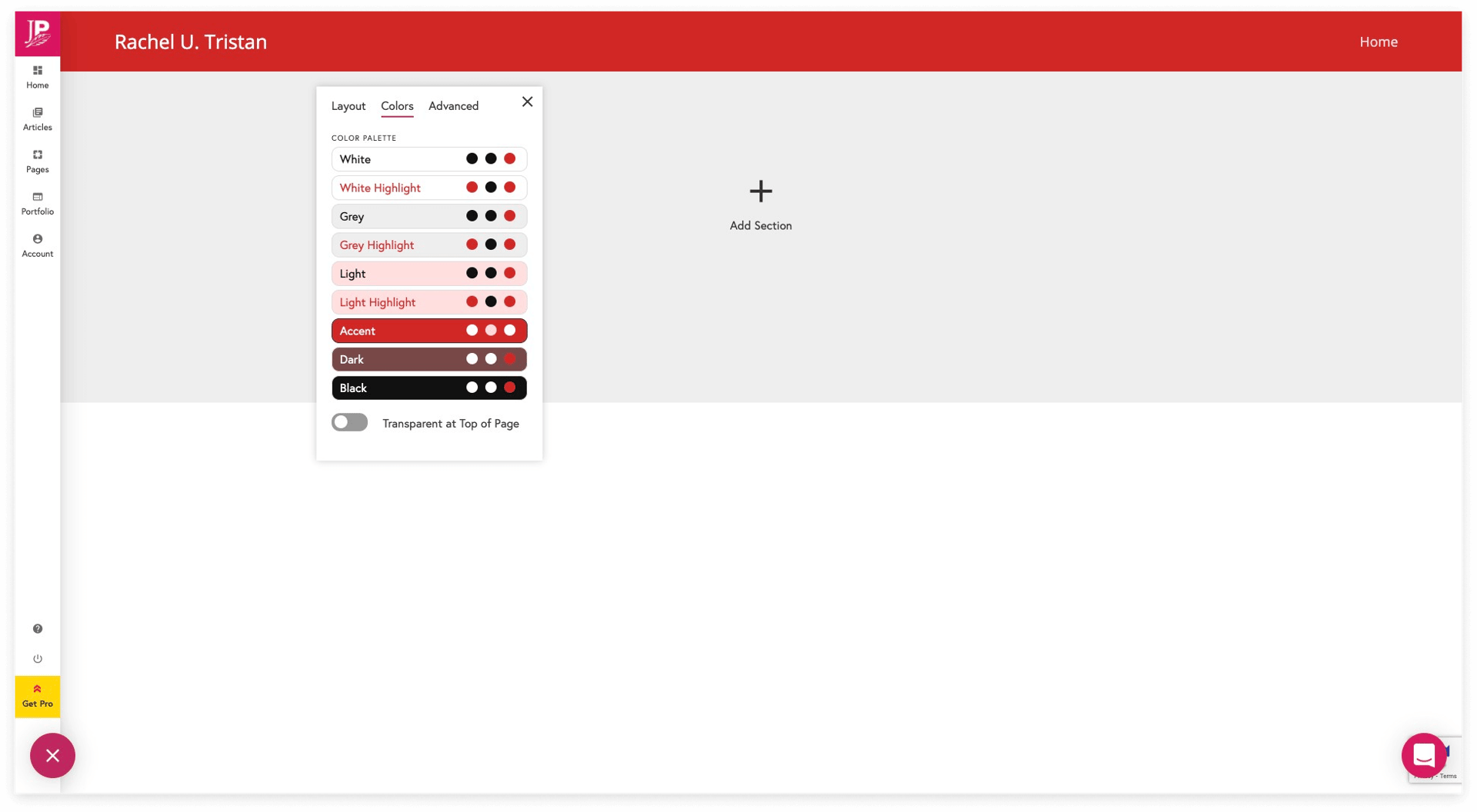
✨ Features
There are 9 different templates to choose from, some are writing portfolio website templates and some can be suitable for use as photography portfolio templates. The colors and themes of each template are customizable, so you do not need to worry about having similar portfolio website design as other people.
Aside from that, JournoPortfolio also provides analytics about your portfolio website such as the number of site visitors, viewing duration, etc. You can even connect your website with Google Analytics to gain more accurate insights about your website performance.
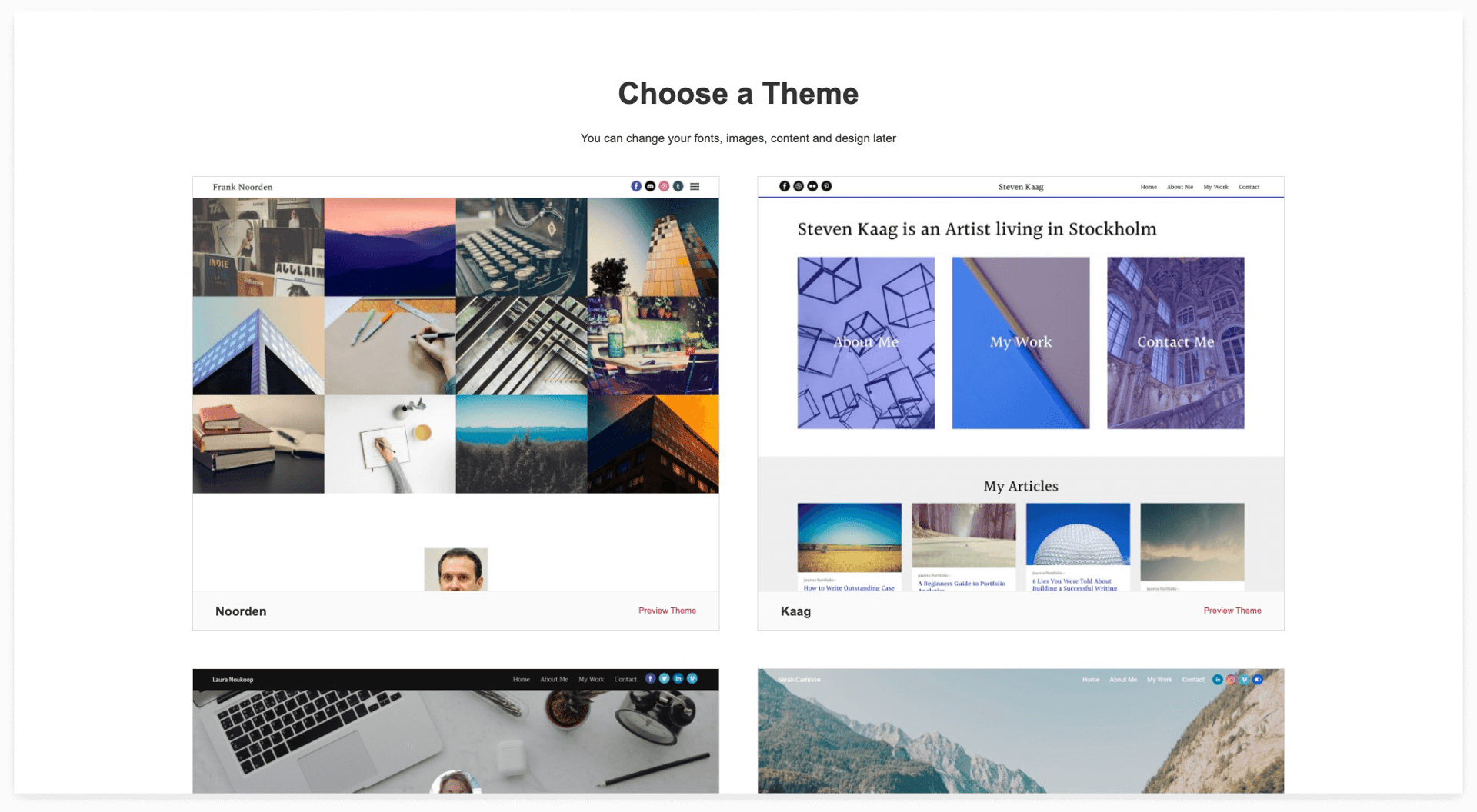
💰 Pricing
JournoPortfolio’s free plan allows you to use all the templates, but limits your website to only 10 articles and 1 page. If you choose to upgrade to the Plus or Pro plan, you will be able to enjoy these benefits:
PRO for US$10/month
- Unlimited articles & pages
- Custom yourname.com domain
- Automatic article import
- Article backups
- Privacy options
- Advanced integrations
PLUS for US$5/month
- Unlimited articles & pages
- yourname.journoportfolio.com domain
🔑 Suitable for writers, bloggers and photographers
The 9 templates that JournoPortfolio offers website designs that are more suitable to showcase articles or photography works. Of course, if you want to showcase other types of works, it is up to your choice.
If you produce writings and want to showcase your works, JournoPortfolio has a great feature where you can directly upload the link to your article or the PDF file of your writings to include into your portfolio website.
PROs
- Customizable themes
- Intergrate with Google Analytics
- Easy editing with pre-made section blocks
- Write & publish directly on the platform
- Supports PDF or image files uploads, so you can also work offline
CONs
- Limited number of templates
- More suitable for writers & photographers
5 Best Online Portfolio Makers (Paid)
Now if you have some more budget to spare, there are also many great (but paid) online portfolio makers with more various, pro portfolio website building tools. Below are 5 best portfolio website builders for your consideration.
1. Adobe Portfolio
If you prefer to showcase your works in the form of a website, then Adobe Portfolio might be the more suitable platform for you. You could choose to create a full portfolio, which is similar to a personal website, or a welcome page. There are 12 portfolio website templates and 6 welcome page templates to choose from.
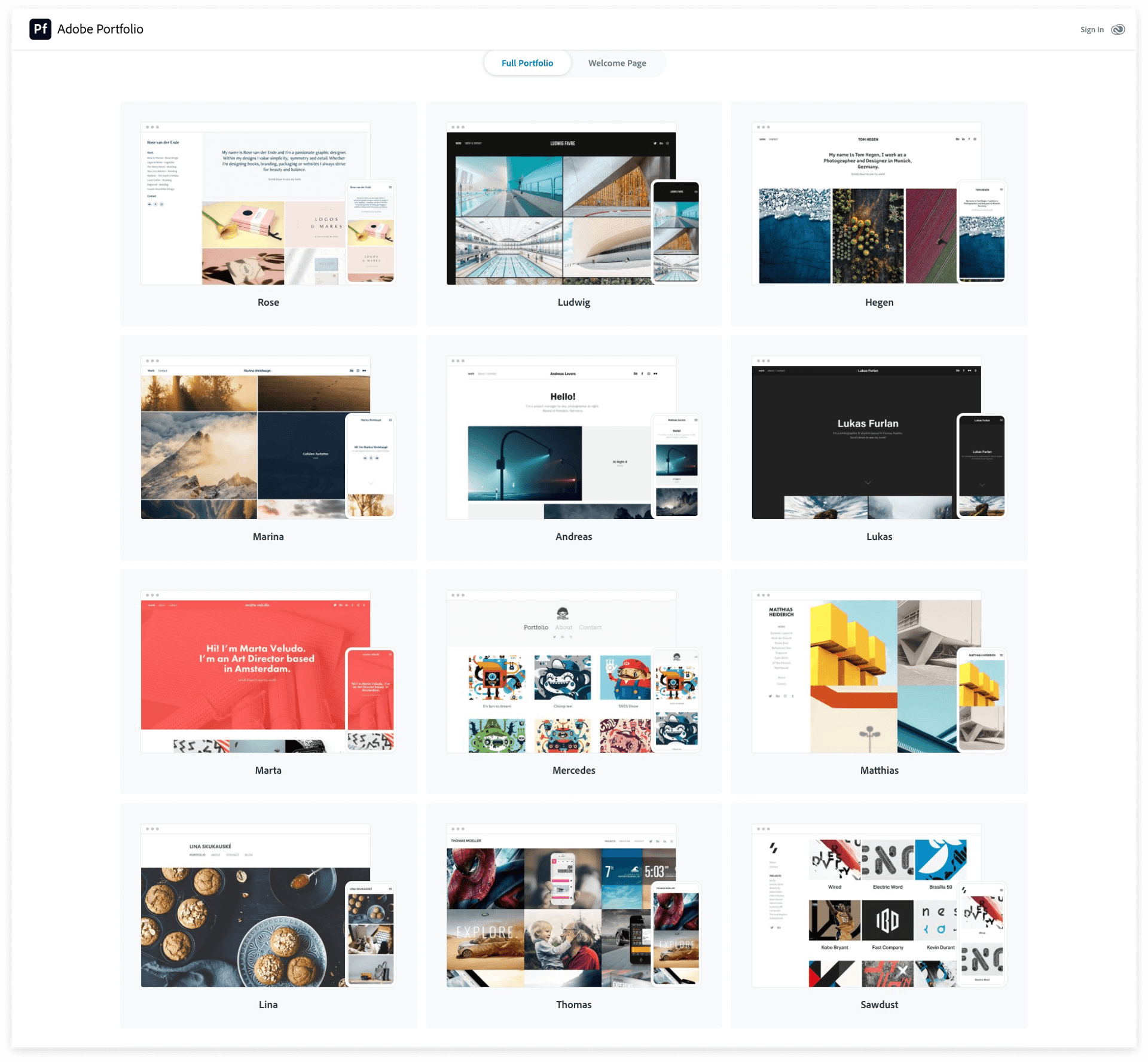
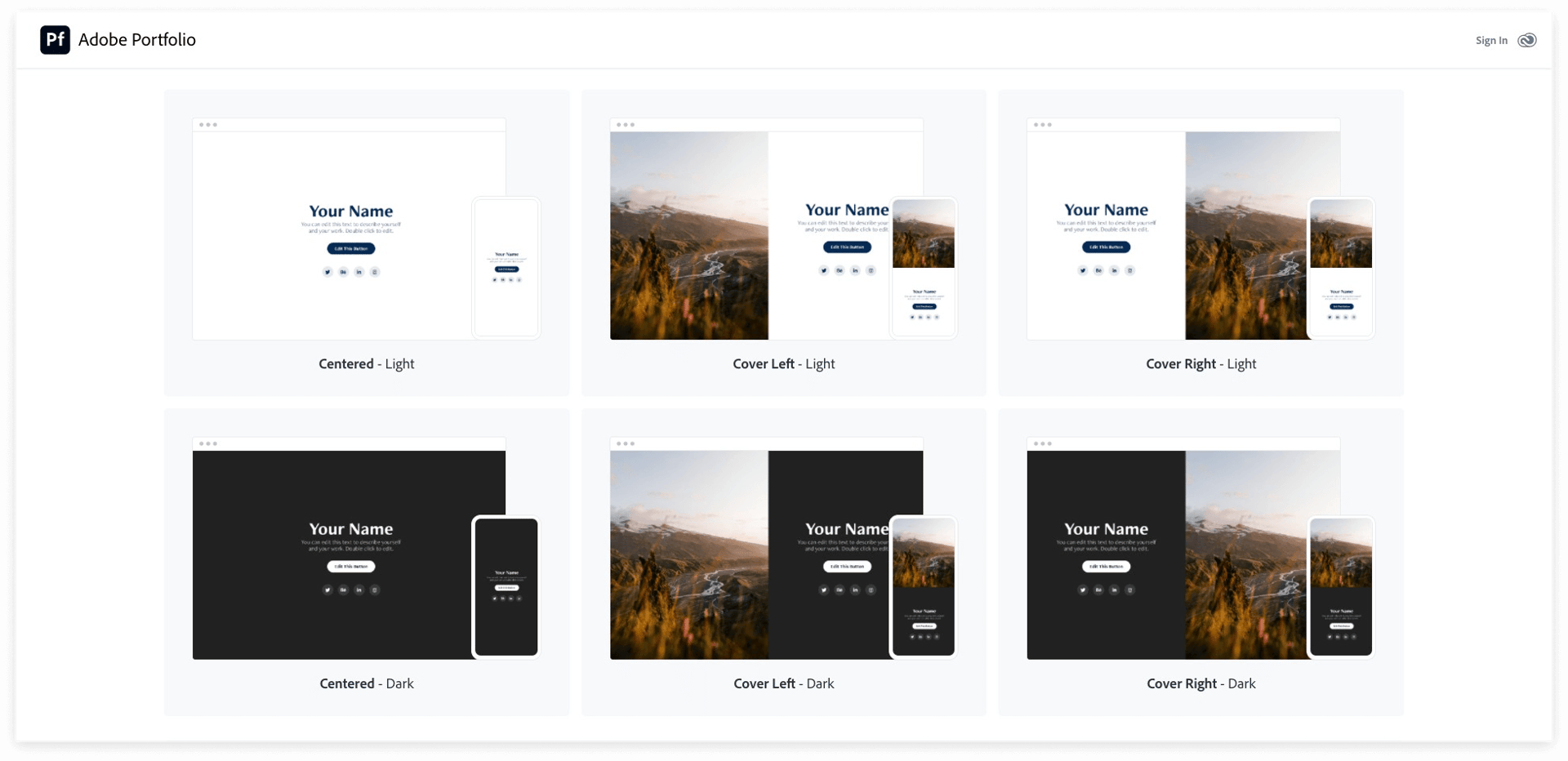
✨ Features
Adobe Portfolio is a part of the Adobe Creative Cloud. So, if you already have the Adobe Creative Cloud membership, you will be able to use Adobe Portfolio and also conveniently switch through the other Adobe softwares.
💰 Pricing
You could publish your portfolio website for free for 7 days. After the 7-day free trial, you would need to purchase the Adobe Creative Cloud membership plan to continue using the features. There are 2 plans you could choose:
- US$9.99/month -- including Adobe Portfolio, Photoshop and Lightroom
- US$52.99/month -- including Adobe Portfolio and all Adobe Creative Cloud products
🔑 Suitable for visual creators
With Adobe Portfolio, you would be able to include all kinds of visual works. With the option to include images, text, photo grid, video, audio, embed media, button, social icons, forms or import files from Adobe Lightroom, this platform would be suitable for creating a webpage that serves as a photography portfolio website, graphic design portfolio website, videographer portfolio website, or art portfolio website.
PROs
- User-friendly tools & interface
- One user, multiple portfolio pages
- Diverse media usage
CONs
- Limited number of templates
2. Carbonmade
Carbonmade is another great online portfolio maker that allows you to create awesome, eye-catching and easy-to-use interface to showcase your best works online. With templates, drag-and-drop interface and its pre-made section blocks, you can easily customize your portfolio website to your liking.

✨ Features
If you are looking for a sleek, modern and smooth look for your portfolio website, then Carbonmade is the tool that you are looking for. The style of websites created with Carbonmade is unique to other websites that you often come across. The graphic designs and motions on Carbonmade’s websites are very smooth, and very pleasing to the eyes.
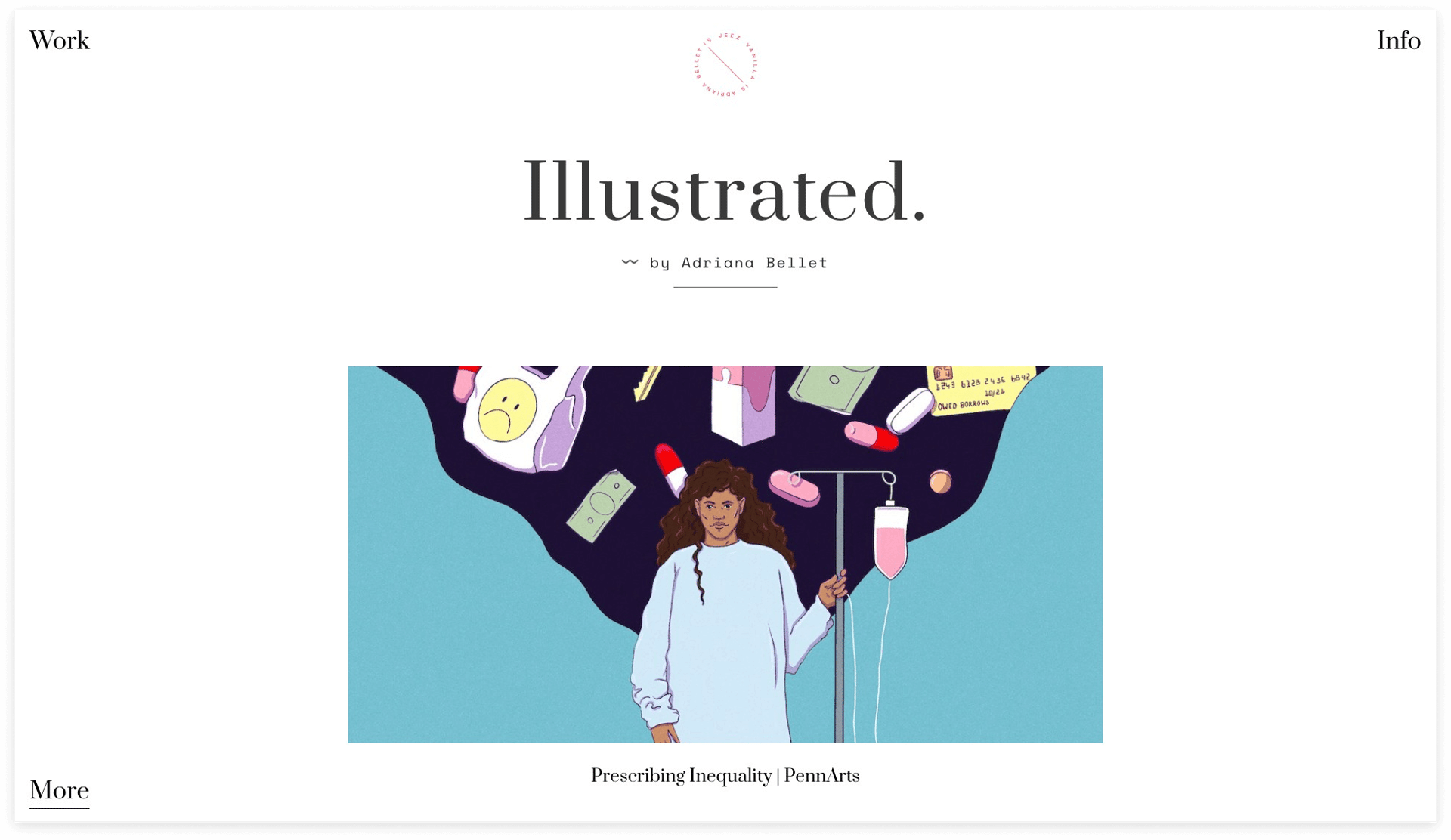
💰 Pricing
To publish your portfolio website, you need to purchase at least the beginner plan on Carbonmade. With US$9/month, you would be able to enjoy these features:
- Unlimited images
- Unlimited videos
- 8 Projects
- Basic blocks
- Limited support
- 3 Navigations
- SD Video
- Audio Uploads
🔑 Suitable for visual creators
On Carbonmade, you can include any kinds of visual works, from images to videos, audios and writings. This makes the platform suitable for creating a photography portfolio website, graphic design portfolio website, videographer portfolio website, or art portfolio website.
PROs
- Beginners-friendly editor tools
- Unique, clean website layout
- Plenty of customization tools
CONs
- Plans are slightly expensive
3. Krop
Krops is a website builder tool where creative professionals could build and manage their own portfolio websites using designer templates, unlimited images, and powerful customizations without any coding basics.
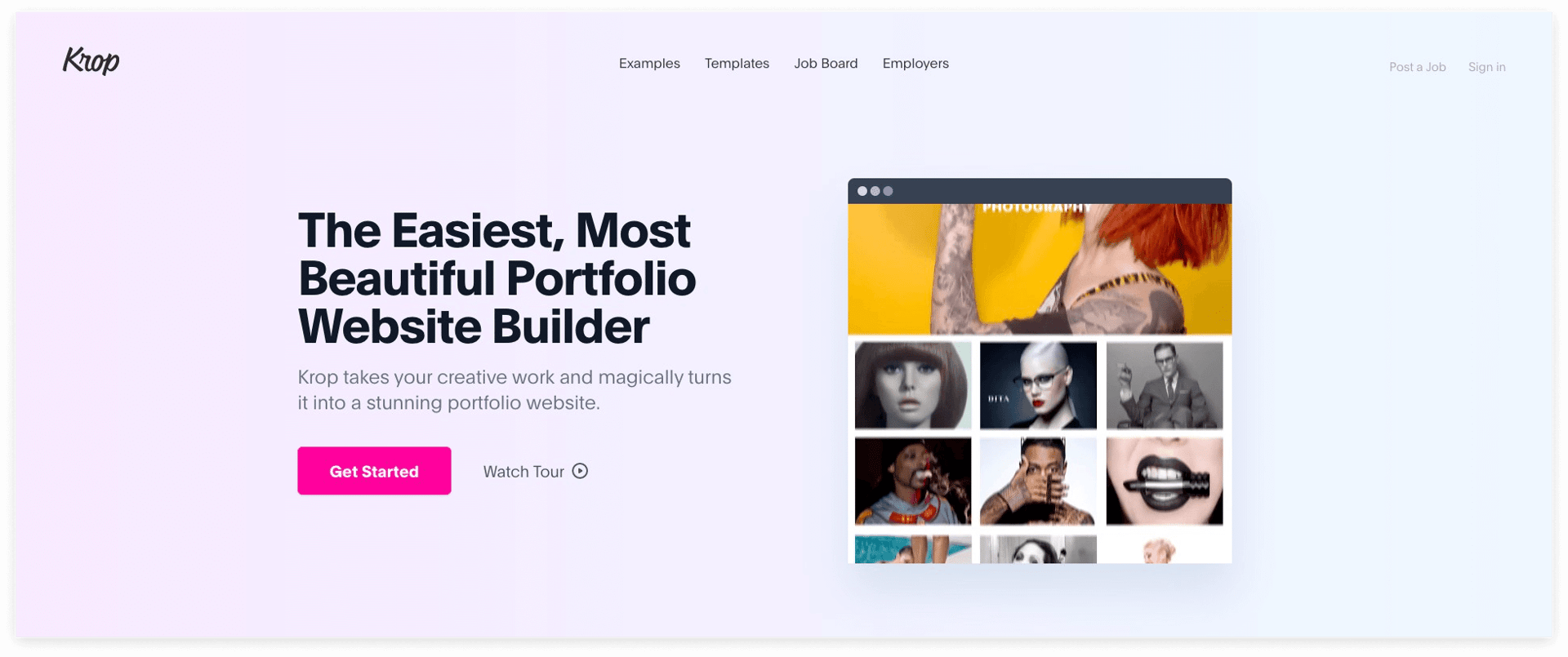
✨ Features
Krop offers 37 different templates to choose from, so you can easily find one that best suits your needs and preferences. The tools for customizing the website are also quite user-friendly and do not require any coding.
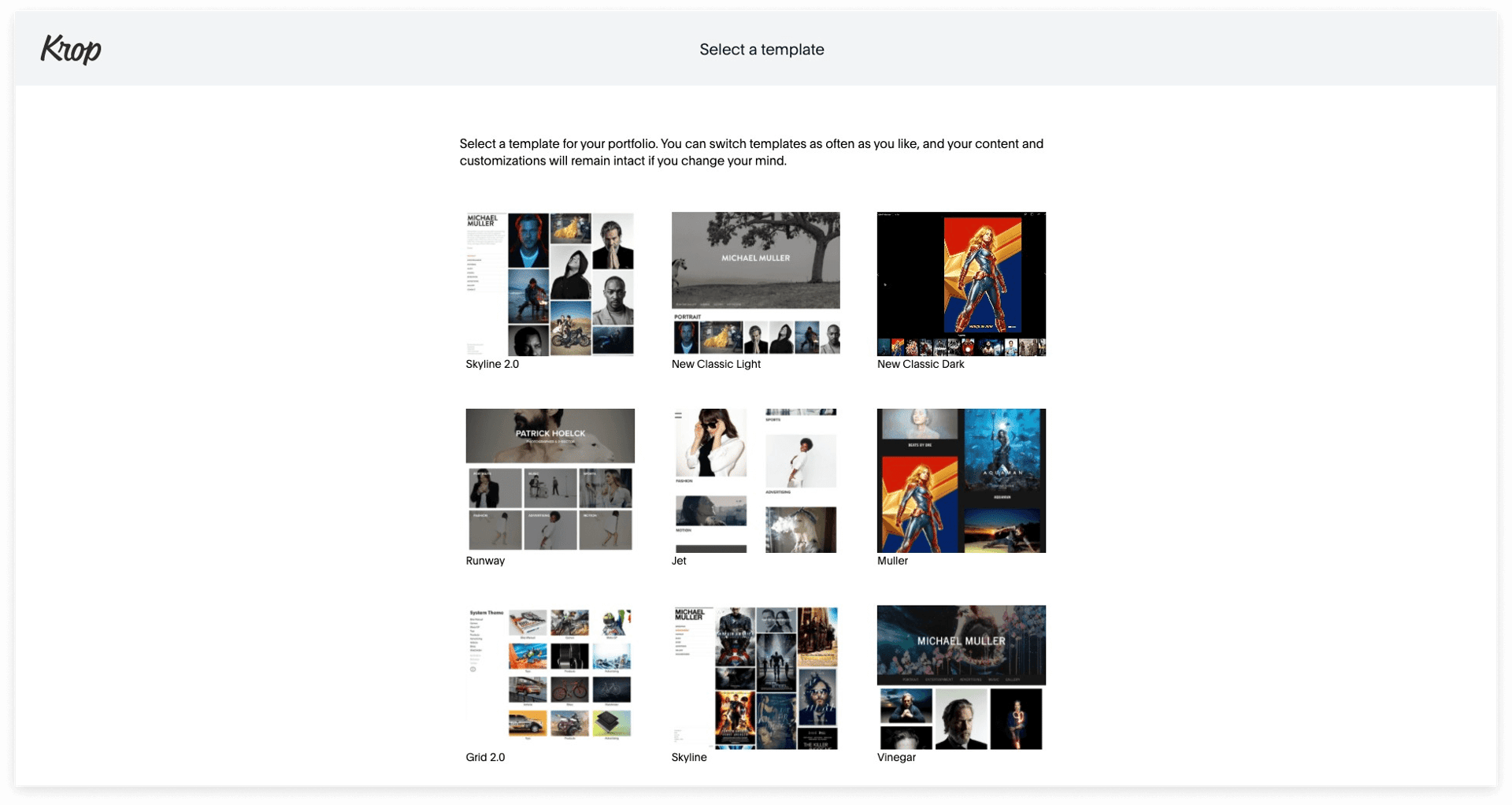
💰 Pricing
If you sign up for Krop, you can first enjoy a free 14-day trial to see if the website is what you are looking for. After 14 days, the annual plan costs US$300/year, in which you can enjoy all the website’s features.
🔑 Suitable for all creative professionals
The convenient features of Krop are suitable for those of you looking to create an online portfolio, hassle-free. There is not much room for customization but the layouts provided are already attractive and convenient.
PROs
- Easy-to-use tools
- Diverse templates
CONs
- UI is not intuitive
- Not much option for SEO or website extentions
4. Zenfolio
Zenfolio is a photography portfolio website builder, and is one of the best portfolio sites for photographers. Photographers use this website to create their own personal page to showcase and also sell their works. Many photographers, both aspiring and professional, use the features of Zenfolio as a photography portfolio website.
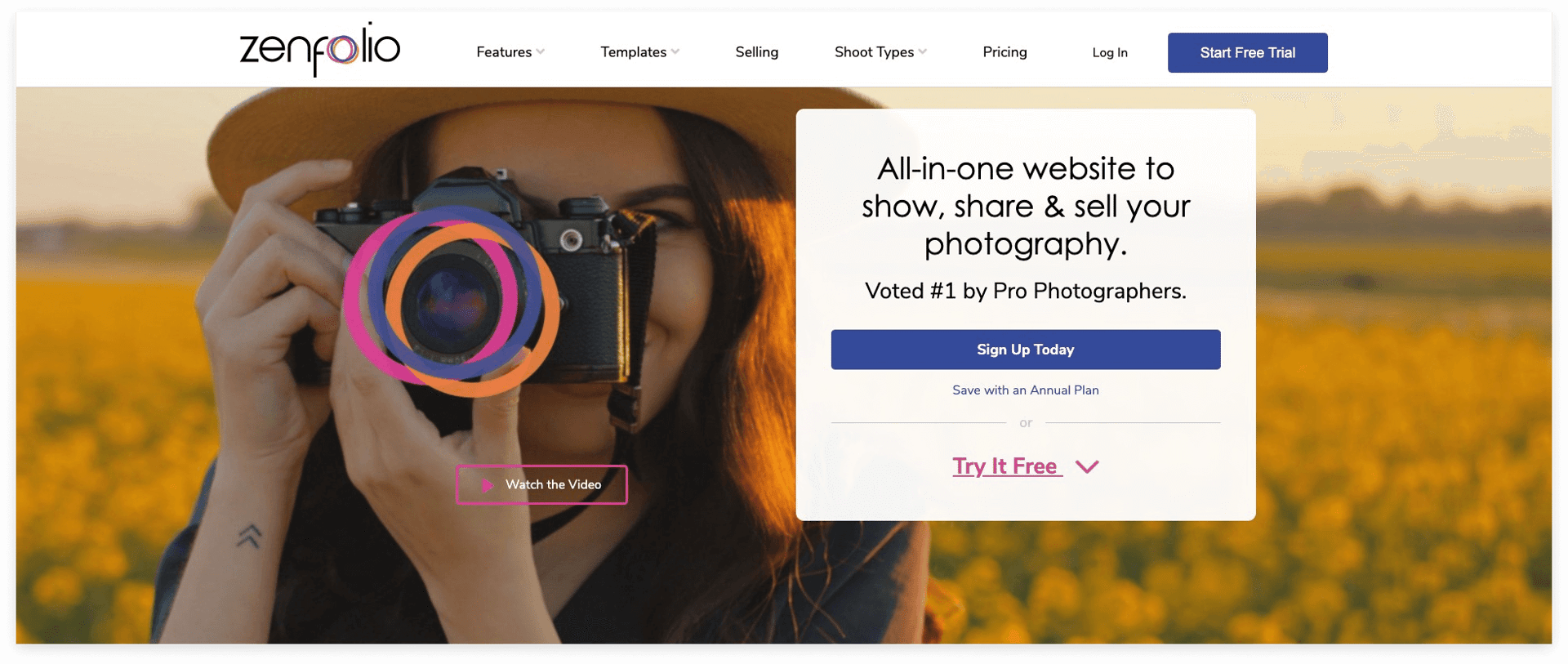
✨ Features
Zenfolio has many website and gallery templates to choose from. Each template looks very different from the others, and has different sections that are all useful components for a photography portfolio website.
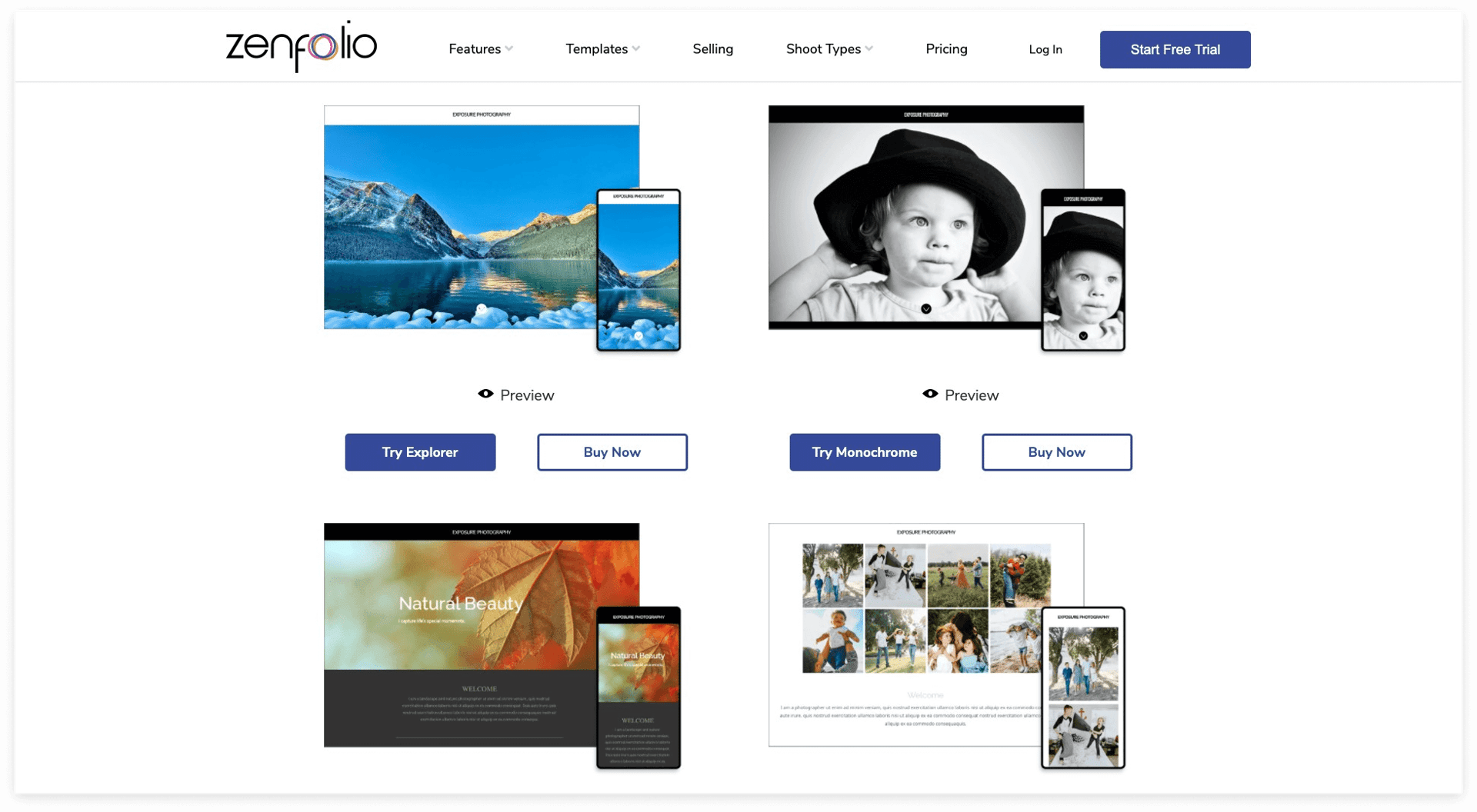
💰 Pricing
If you sign up for Zenfolio, you can first enjoy a free 18-day trial. After that, you would need to buy a plan to keep your site published. The starter plan bills for US$60/year, including these features:
- Access to gallery and homepage templates
- Unlimited uploads for videos and photos
- Social media integration
- Option to use your own domain name
- Accessible on any device
- Base price ordering for gifts and prints
🔑 Suitable for photographers
The website is catered for photographers to share their works, sell them and also grow their business.
PROs
- Easy-to-use interface with templates
- Unlimited storage space
- Options to sell & market products
CONs
- Only catered for photographers
- 7% service fee for any sales made on the website
5. Fabrik
Filmmakers, artists, designers, illustrators, photographers, 3D artists, CGI artists, VFX artists, stylists and even agencies and studios use Fabrik to create the perfect online portfolio for their works.
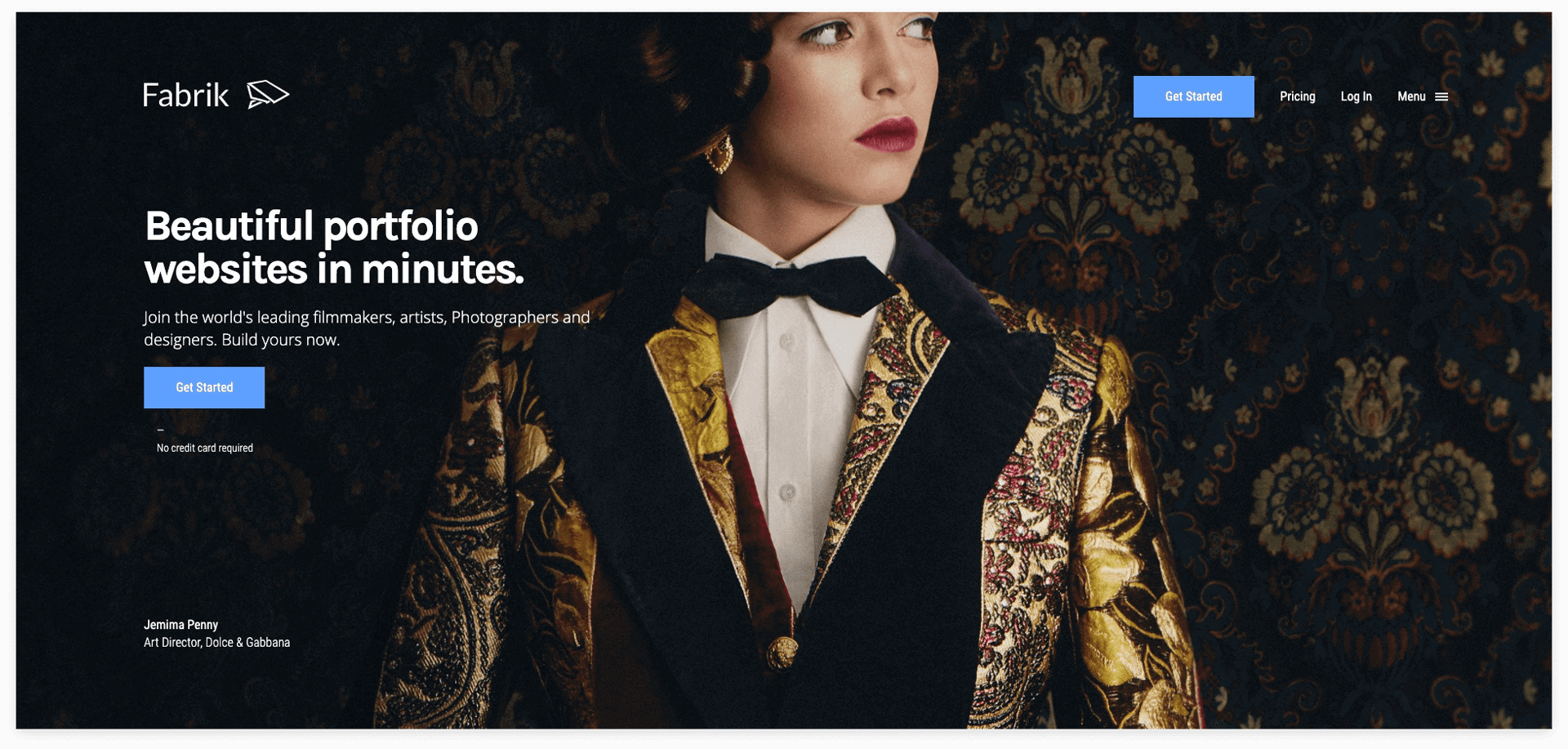
✨ Features
Fabrik also offers various themes that you can use to build your personal portfolio website. It categorizes the different themes according to different professions.
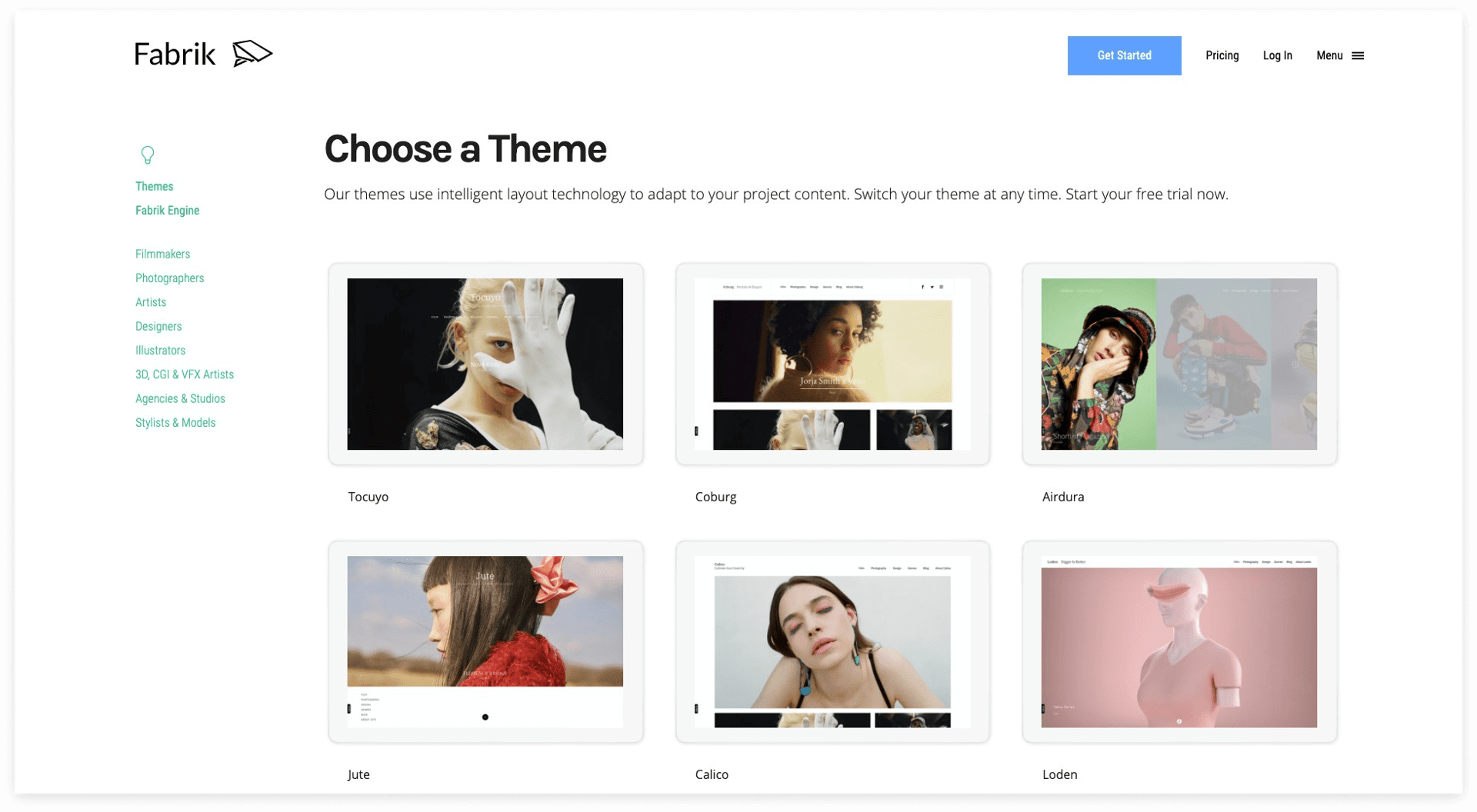
💰 Pricing
Signing up on Fabrik gets you a 14-day free trial, but once the trial is up, you need to buy one of their plans. The plans start from US$11/month, including these features:
- 50 Projects
- 10 Portfolios
- Unlimited blog posts
- 2GB media storage
- SSL site security
- Customer support
🔑 Suitable for creative professionals
The website is catered for creative professionals to share their works in a personal website that is attractive and can be viewed in different devices.
PROs
- Different templates for different professions
- Relatively cheap pricing
CONs
- Layouts are quite similar to one another
5 Tips on How to Create a Professional Online Portfolio
Take a look at these 5 tips on how to make an online portfolio!
💡 1. Select only your best pieces.
In portfolios, you will be judged based on your bad works. Make sure that you only include works that are great. You do not want to include too many projects and bring down the quality of your portfolio instead.
💡 2. Include both client & non-client work, creation process, and testimonials from clients.
No matter if you already have prior paid experiences or not, you could always include your own personal projects to your portfolio, as this can help show your personality, creativity and potential to the viewer of your online portfolio.
You could also include your creation process as well as testimonials from your previous works, so that your potential employer could have a rough picture of how it is like to work with you.
💡 3. Use high quality images.
Make sure that the image files you include in your online portfolio website are high quality and in a suitable size. Blurry and low-res images can badly affect the viewing experience and repulse people from viewing your portfolio.
💡 4. Add measurable or quantifiable results.
When you include numbers and data that shows how well your projects did, your credibility increases. Make sure to include any data that you have so that you can persuade your potential employers more effectively.
💡 5. Update your portfolio frequently.
The last, yet also crucial step of creating an online portfolio is to maintain it. Before publishing, make sure to check for any grammar mistakes or misspellings. Sometimes, links or files can be broken over time, so you want to make sure to check your online portfolio periodically to make sure all of the components are working properly. Also, remember to include your newer works and skills, and remove all irrelevant works.
Still not quite sure yet? You could take a more detailed look at this step-by-step guide of how to make an online portfolio.
Final Thoughts...
Even if you are not an active influencer or celebrity, having a good personal branding and online presence can bring great benefits to your career journey. It increases credibility and also shows your potential in the field that you work in.
By using an online portfolio maker, you could easily, conveniently and efficiently increase your online presence, even if you do not possess any design or coding skills.
With the online portfolio maker on CakeResume, create your own professional portfolio and increase your personal branding!
Más recursos de carrera y contratación

Content Growth Intern at CakeResume. Interests include arts, design, cultures and languages. Iced americano is a daily necessity. Connect with me: