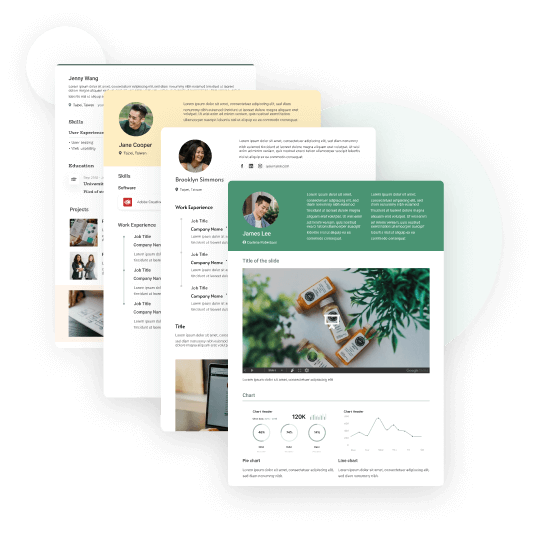Best CSS Questions Compilation for Viva Interview

In this article, we’ll cover:
Front-end developers and web developers are currently in high demand. To become a front-end developer, you need technical skills such as HTML, CSS, and JS (JavaScript).
CSS is crucial for making websites and applications stylish and easy-to-use. Familiarity with advanced CSS interview questions is what differentiates a rookie candidate from a senior one.
To secure your dream job, preparing for CSS interview questions is a necessary step. Collecting top CSS interview questions and practicing answering them is a good place to start with.
This article will cover the TOP CSS interview questions and concepts to help with your interview preparation.
Basic CSS Interview Questions and Answers
Web developer freshers are often asked basic CSS interview questions during an interview. We provide a list of CSS interview questions and answers here for freshers who want to prepare well!
- What is CSS and what does it stand for?
- How do you apply external CSS style sheets to HTML? (Link to the CSS file)
- What are the two types of syntaxes for writing CSS?
- What are selectors?
- What is specificity in CSS?
- What are some common CSS frameworks?
- How is visibility: hidden and display: none different from each other?
- What are the different properties of position?
- What is the difference between class and ID?
- What does z-index in CSS mean?
- How do you add comments in CSS?
- How do you add CSS styles to multiple CSS selectors all at once?
- What is a box model in CSS?
- What are the benefits of using relative length units in CSS?
- What are the advantages of using image sprites?
Q1: What is CSS and what does it stand for?
Sample answer: CSS (Cascading Style Sheets) is the programming language that supplies style to a HTML page’s content. CSS describes how elements would be rendered, including colors, fonts, positioning, layout, or more, on-screen, print, speech, or other media.
Q2: How do you apply external CSS style sheets to HTML? (Link to the CSS file)
Sample answer: You can include a reference sheet with the following code:
<link rel="stylesheet" href="mystyle.CSS">
Q3: What are the two types of syntaxes for writing CSS?
Sample answer: The two methods for writing CSS code are the ruleset and inline styles.
Ruleset:
p{
color: red;
}
Inline:
<p style=‘color: red;’>Hello World!</p>
Q4: What are selectors?
Sample answer: CSS selectors are the pattern of CSS terms that indicates to the browser which HTML elements should be selected and applied to the CSS property values.
Common selectors include:
- Type, class, and ID selectors
- Attribute selectors
- Pseudo-class selectors
- Combinators
Q5: What is specificity in CSS?
Sample answer: Specificity is the order of how the browser decides which CSS styles will be displayed first. ID has the highest specificity, and then comes class and type.
Q6: What are some common CSS frameworks?
Sample answer: CSS frameworks are ready-use stylesheets used by web developers and designers. Here are some common frameworks:
- Bootstrap
- Materialize
- Tailwind CSS
- Foundation
- Bulma
- Skeleton
- Semantic UI
Q7: How is visibility: hidden and display: none different from each other?
Sample answer: visibility: hidden will hide the element, but still occupies the space and will display the empty space where the element is intended to take up.
display: none will remove the content completely.
Q8: What are the different properties of position?
Sample answer: The different properties of position include:
- position: static; (default value)
- position: relative;
- position: absolute;
- position: fixed;
- position: sticky;
Q9: What is the difference between class and ID?
Sample answer: Class and ID are both selectors, while “id” is unique on a page and can apply to only one element. The “class” selector =, on the other hand, can apply to multiple elements.
HTML: class=”ABC” ⇒ CSS: .ABC{ /* CSS property */ }
HTML: ID: id=”ABC” ⇒ CSS: #ABC{ /* CSS property */ }
Q10: What does z-index in CSS mean?
Sample answer: z-index in CSS is used to specify stack order, or overlapping elements. Elements with higher z-index will be displayed on top of others with lower z-index.
Q11: How do you add comments in CSS?
Sample answer: You can add comments by using the opening and closing tag /* comment */
Q12: How do you add CSS styles to multiple CSS selectors all at once?
Sample answer: You can use commas to target separate elements.
h1, h3 {
font-weight: heavy;
}
Q13: What is a box model in CSS?
Sample answer: Box model is a CSS term often used when we talk about layout and design. Box model elements are: margins, borders, padding, and the actual HTML content.
Padding: the amount of space between the content area and inside the border
Border: the thickness and style of the border surrounding the padding and content element
Margin: the amount of space outside the border and the edge of the element.
Q14: What are the benefits of using relative length units in CSS?
Sample answer: Common relative units such as em, ex, charm, lh, vw, vh, vmi, and vma. The best scale is better between different rendering mediums.
The two length units are relative and absolute length units. Absolute length units are considered to be always the same size. Common absolute units include cm, mm, Q, in, in, pc, pt, and px.
Q15: What are the advantages of using image sprites?
Sample answer: An image sprite is a combination of multiple images. Image sprites allow the computer to process and get the image once, and only display parts of it when needed. It will help reduce the number of http requests, improve search engine optimization (SEO), reduce the overall image size, and the overall loading time.
Advanced CSS Interview Questions and Answers
If you find the basic CSS interview questions too entry-level, we’ve compiled a list of more advanced CSS questions. If you are applying for a more experienced CSS professional role, make sure you go through these interview questions.
- Name some ways you can put accessibility into practice with CSS?
- Can you tell me what a pseudo-element is? What about pseudo-class?
- Can you tell me what a pseudo-element is? What about pseudo-class?
- What is float?
- What is new in CSS3?
- What is tweening?
- How do you do text property or margin property shorthand?
- Name the display properties?
- What are the benefits of using flexbox modules in CSS?
- What are some flex container properties?
Q1: Name some ways you can put accessibility into practice with CSS?
Simple answer: There are multiple ways to enhance accessibility, including checking color contrast, adding image description, enabling focus style, optimizing for lower bandwidth, and more.
Q2: Can you tell me what a pseudo-element is? What about pseudo-class?
Simple answer: Pseudo-element is used in CSS to target specific parts in an element, for example, to style the first line or letter of an element or to insert content before, or after, the content.
Pseudo-class, on the other hand, is used to define a special state of an element. It is handy if we want to select regular elements under specific conditions, such as :hover, :link, and more.
Q3: Can you tell me what a pseudo-element is? What about pseudo-class?
Simple answer: Transform is a more efficient animating tool used for the animation to reposition elements' directions horizontally or vertically.
Q4: What is float?
Simple answer: The CSS property float will pace elements on the right or left side of its container, and float will allow inline elements or text to wrap around them.
Q5: What is new in CSS3?
Simple answer: The biggest difference between CSS2 and CSS3 is that CSS3’s specifications are split into modules, which makes CSS3 faster and multi-browser friendly. CSS3 helps you build more responsive, adaptive websites with a flexible layout more intuitively.
Q6: What is tweening?
Simple answer: Tweening is the action of inserting intermediate frames into two images. CSS3 Transforms modules (matrix, translate, rotate, scale etc.) are handy for tweening.
Q7: How do you do text property or margin property shorthand?
Simple answer:
font-style: italic;
font-weight: bold;
font-size: 1rem;
line-height: 1.5;
font-family: Arial;
-> font: italic bold 1rem/1.5 Arial
margin-top: 2px
margin-right: 10px
margin-bottom:8px
margin-left: 10px
-> margin: 2px 10px 8px;
Q8: Name the display properties?
Simple answer:
Precomposed display values include:
- display: block;
- display: inline;
- display: inline-block;
- display: flex;
- display: inline-flex;
- display: grid;
- display: inline-grid;
- display: flow-root;
Q9: What are the benefits of using flexbox modules in CSS?
Simple answer: Without using float or positioning, flexbox provides a way to make layout, aligning, and distributing space for items easier. Thus, it is much more friendly for RWD (Responsive Web Design).
Q10: What are some flex container properties?
Simple answer:
- flex-direction defines flex items’ direction
- flex-wrap is used to determine whether to wrap the flex items
- flex-flow is shorthand for setting both the flex-direction and flex-wrap properties
- justify-content is used to align the flex items on the main axis
- align-items is used to align the flex items on the cross/secondary axis
- align-content defines flex item directions (for multi-line flex items)
Tips for Preparing for CSS Interviews
Here are three CSS tips to help you answer interview questions more confidently:
💡 Familiarize yourself with key CSS concepts.
Before your CSS interview, use online resources such as CSS quizzes to practice CSS interview questions. Familiarizing yourself with often used terms such as display properties and the box model will definitely boost your confidence for your CSS interview.
💡 Compile a portfolio of your works.
As a future web and front-end developer, you need to be able to demonstrate your HTML and CSS portfolio during an interview. One of the best things you can do is to organize your projects into a website portfolio. A creatively crafted website certainly impresses the hiring manager, even before your CSS interview starts.
💡 Give details instead of yes/no during a CSS interview.
During a CSS viva voce interview, it’s normal to feel nervous and answer interview questions with only yes or no. However, articulating your thoughts and your stance is beneficial. It gives the interviewer more clues about your personality and problem-solving process.
🔑 Key Takeaway:
CSS plays an integral part in web and front-end development. It is absolutely important to practice HTML and CSS basic interview questions during your job searching phase.
With CakeResume, you can easily create a resume online, free download your resume in PDF format, and utilize ATS-compliant templates to create a resume. Create the best resume online (free download) now and land your dream job!
--- Originally written by Wu Chao Min ---
More Career and Recruitment Resources

With the intention of helping job seekers to fully display their value, CakeResume creates an accessible free resume/CV/biodata builder, for users to build highly-customized resumes. Having a compelling resume is just like a piece of cake!