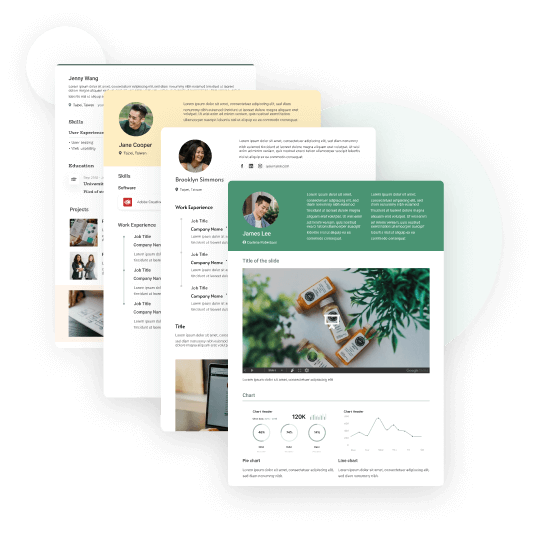Graphic Designers: Resume Examples, Formats & Tips
How to write a graphic designer resume? A graphic designer needs to be capable of designing, of course, but it's also important to have different skill sets, such as staying up-to-date to the latest trends, software, social media trends and tools.
And as a job seeker, your goal is to get hiring managers to see your talent and give you an interview.
So having a strong resume is critical. But how to build a resume that employers want?
Overview
What should be on a graphic designer's resume?
How to choose the right resume format?
Graphic designer resume examples & templates (Downloadable!)
What should be on a graphic designer’s resume?
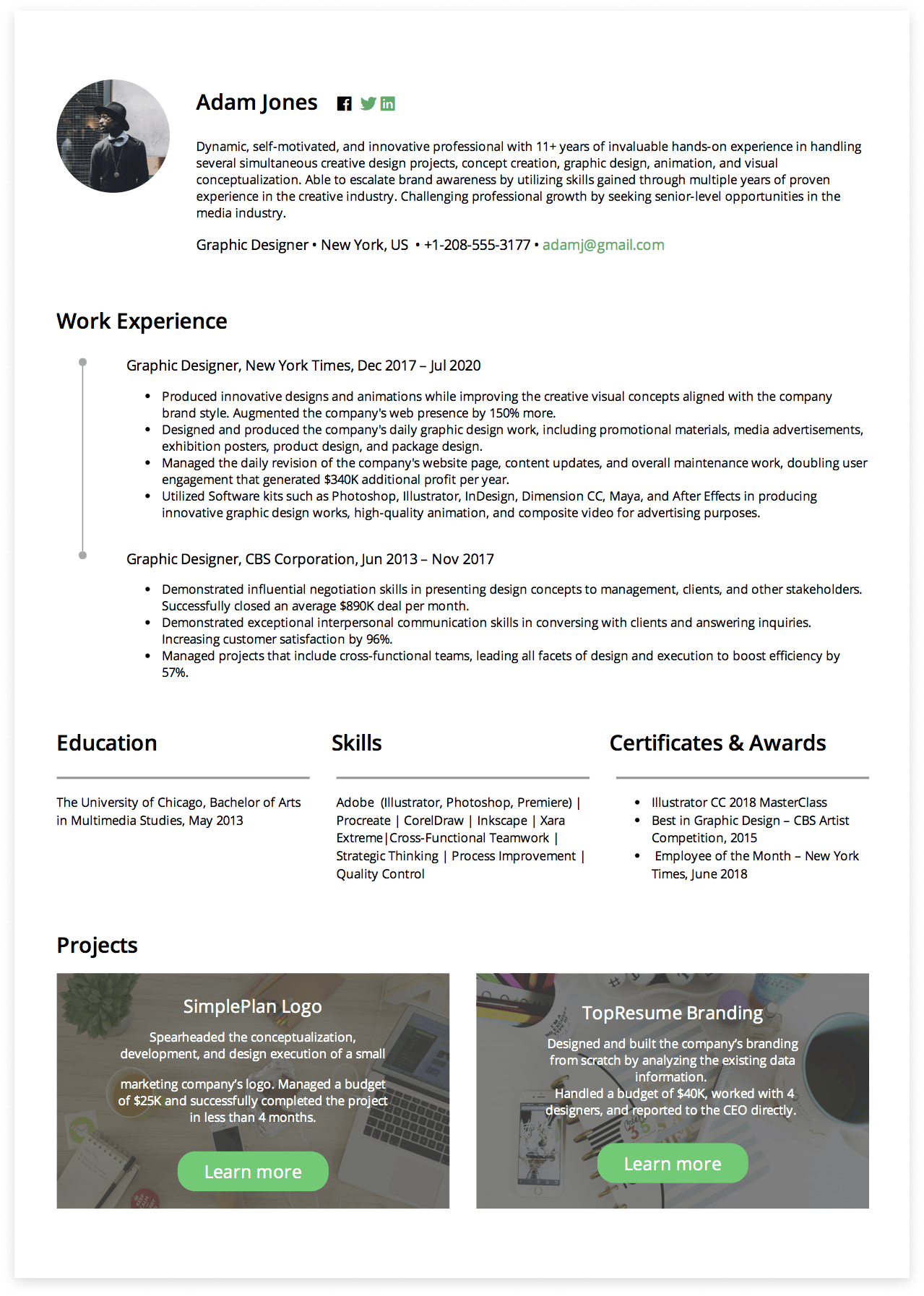
1. Contact information
To make sure recruiters know who you are at first glance, start your resume with a simple contact information section on top of the page. Here’s a checklist:
- Full name
- Phone number
- Email address
- LinkedIn profile
- Personal website (optional but recommended)
- Other social media profiles (optional, only if they’re professional)
2. Resume summary / Career objective
If you want your resume to stand out from tons of other resumes that recruiters receive, then a decent resume summary or objective is what you need to work on.
To let HRs know why you are a good fit for this position, summarize your achievements and highlight your skills in a resume summary, or describe your career goal in a resume objective if you are a career changer.
Some quick tips on how to write a resume summary:
- Work History: Start with your title and share your years of experience in the graphic designer field.
- Skills: Scan through the job description and ask yourself what skills is it asking for, is that what you are proficient at? What skills you have apply most to the job? Mention them in your summary.
- Accomplishments: Include your best graphic designer achievements, and don’t forget to quantify your achievements using metrics like percentages and dollar amounts.
More importantly, keep your resume summary short, within 2-4 sentences is enough to let the hiring manager get a quick idea of who you are.
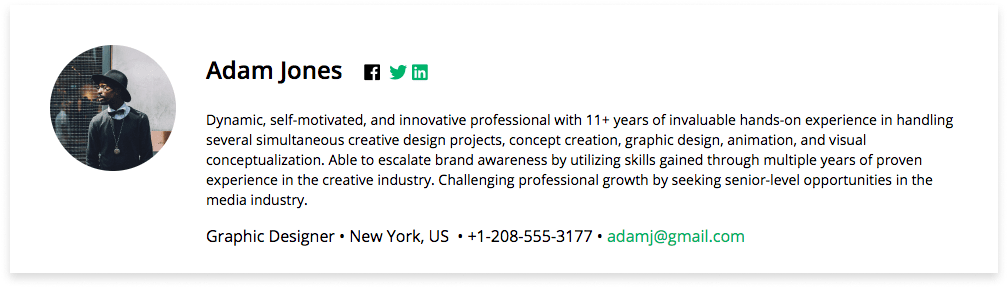
3. Work Experience
If you want to write an impressive work description, here are some tips you need to know to nail your work experience resume section:
- List your work experience reverse-chronologically, with your most recent experience at the top.
- Your work experience subheading should include company, job location, your job title and the start and end dates
- Make sure your work experience shows the company the skills they’re looking for.
- Use metrics to prove your skills, such as timespans, percentages of growth and dollar amounts.
- Find action verbs to emphasize your accomplishments, such as directed, created, designed, led.
Since the work experience resume section can make or break your job application, you need to make sure that your work achievements are both measurable and unique to a job seeker’s experience, not just describing your duties.
For example, “executed 5 digital marketing plans via digital ads and social media content in a month, increasing CTR by 20%”
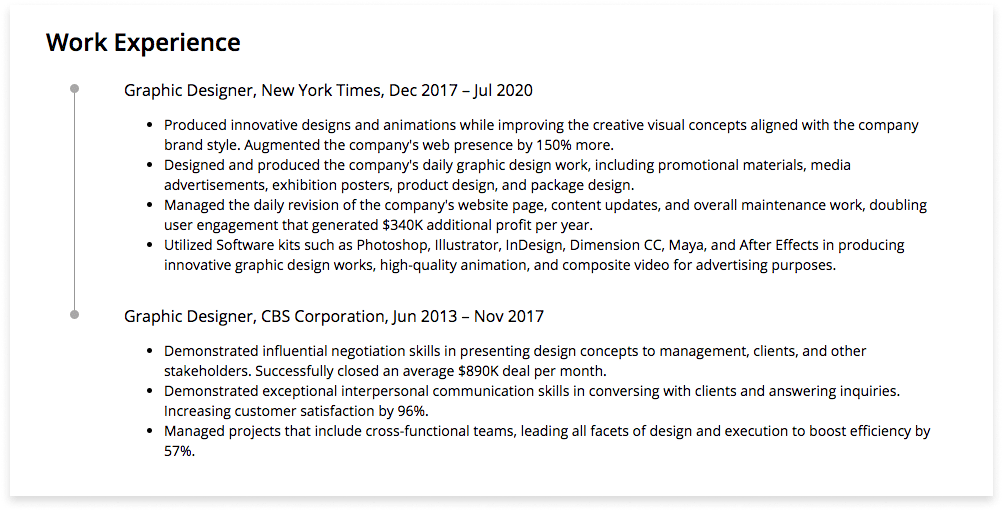
4. Education
If you graduated more than 5 years ago, keep your education section simple by putting your highest degree with dates. But if you’re a junior graphic designer, try to make use of your education section. You can include basic information such as university name, location, years in school, majors and minors, but also don’t forget to explain what you’ve accomplished in school. Here are some details:
- Relevant coursework
- Academic awards
- GPA (only if it’s impressive, 3.5-4)
- Student clubs or organizations
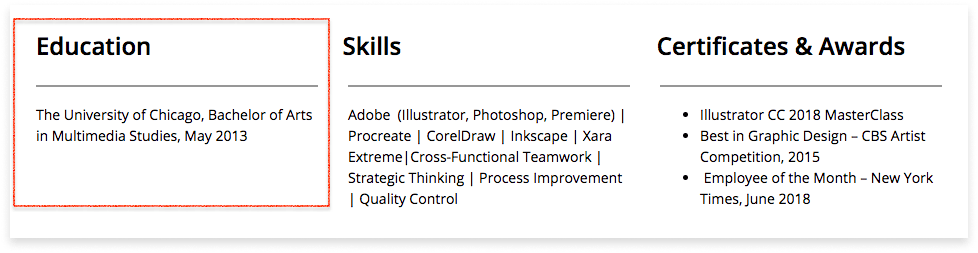
5. Skills
How to showcase your unique skills and competencies in your graphic design resume? Check this list to add some of the best graphic design skills to your resume:
Hard Skills:
- Adobe
- InDesign
- Photoshop
- Illustrator
- typography
- image editing
- Maya
- After Effects
- 3D modeling
Soft Skills:
- Marketing
- Digital
- Strategy
- Visual
- Communication
- Expansive thinking
Remember to choose the right resume skills that matches both your past experience and job description, and try to balance hard and soft skills.
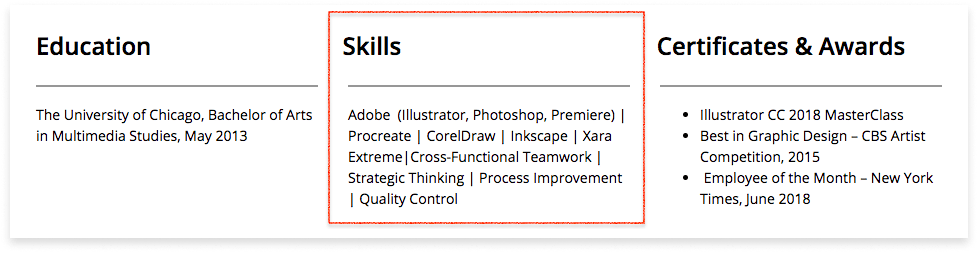
6. Certifications & Awards
Certifications are not necessary, but they show that you have enough knowledge in the graphic design field, and that you’re willing to take time to learn and invest in yourself.
Especially in the design industry, you’ll look more professional and trustworthy to recruiters if you are certified, and they will be intent on finding the certifications in your application.
There are lots of online resources in graphic design and design tools available, such as Adobe Certified Associate, one of the popular certifications for graphic designers.
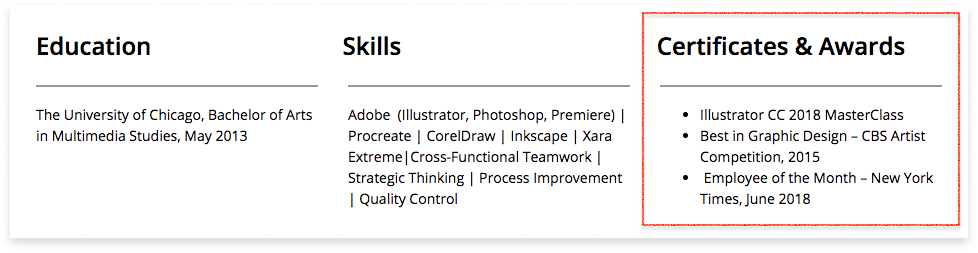
7. Other Experience/ Project
Not sure what to put on your other experience section? It could be a volunteer work that you did, or a project that you directed in your spare time would be a good idea.
Or even if you are a writer on a famous media could be a good thing to list on your resume. You can list anything you want on your resume as long as it fits the job and the company, just remember to keep them short and simple.
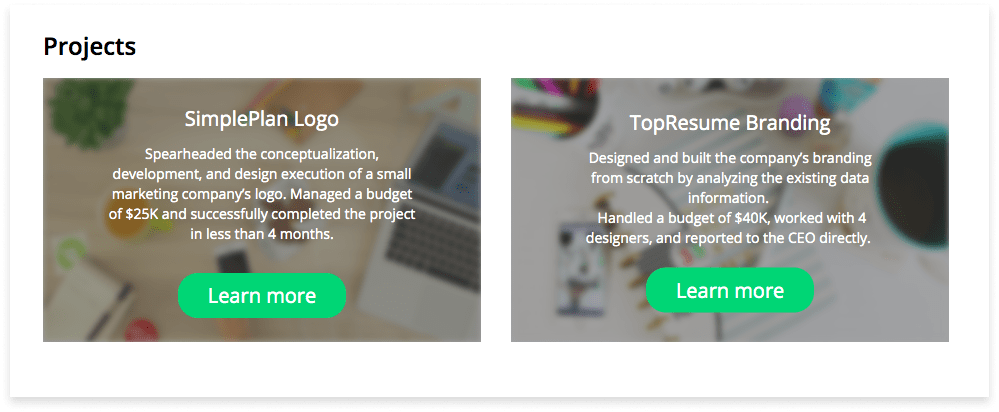
How to choose the right resume format?
1. Order
There are 3 common resume formats that will never go wrong:
- Chronological / Reverse-chronological resume: A chronological resume lists the most recent experience first and then backward through time. It’s easy for the hiring manager to see your most recently experience first.
- Functional resume: A functional resume mainly focuses on professional skills instead of time, and list experiences that reflect those skills. If you are a career changer, or have large gaps between each job, you could take this kind of resume format into consideration.
- Hybrid resume: A hybrid resume combines chronological resume and functional resume. You can use a section to highlight all your skills and accomplishments, while listing your work experiences in a chronological order.
2. Column
If your resume will be read by an ATS (Applicant Tracking System) before the hiring manager, or if you’re unsure about this, stick to a traditional one-column format. It’s safer this way because most ATS systems are incompatible with two-column resumes and may lead to distortions.
However, if you’re certain that it’s a human will read your resume, two-columns are easier to read and visually attractive. Try moving shorter sections like contact information, resume summary and skills to the left column.
3. Design
Even though a graphic designer’s qualifications include your design aesthetics, ideas, and ability to create, it doesn’t mean that you should put too much emphasis on creativity.
On the other hand, show the company that you know not only about designing, but are also capable of delivering information, communicating with people through a reader-friendly resume.
You could tailor your resume by using design softwares which you are familiar with, such as Photoshop, Illustrator or Canva, or use customizable resume builders to help. (e.g. CakeResume)
4. Font
Keep in mind that resumes are formal documents for hiring managers to read, so use a basic font such as Arial, Calibri, Helvetica and Times New Roman to show your professionalism.
Or if you’re sure about the company’s style, more modern fonts are also acceptable. No matter what fonts you use, don’t put more than 2 font types and colors together. Lastly, check the font size and spacing to make sure your resume is readable.
Ready to build your resume? Use our resume builder to quickly and easily build a stunning resume for free!
Graphic Designer resume examples & templates (Downloadable!)
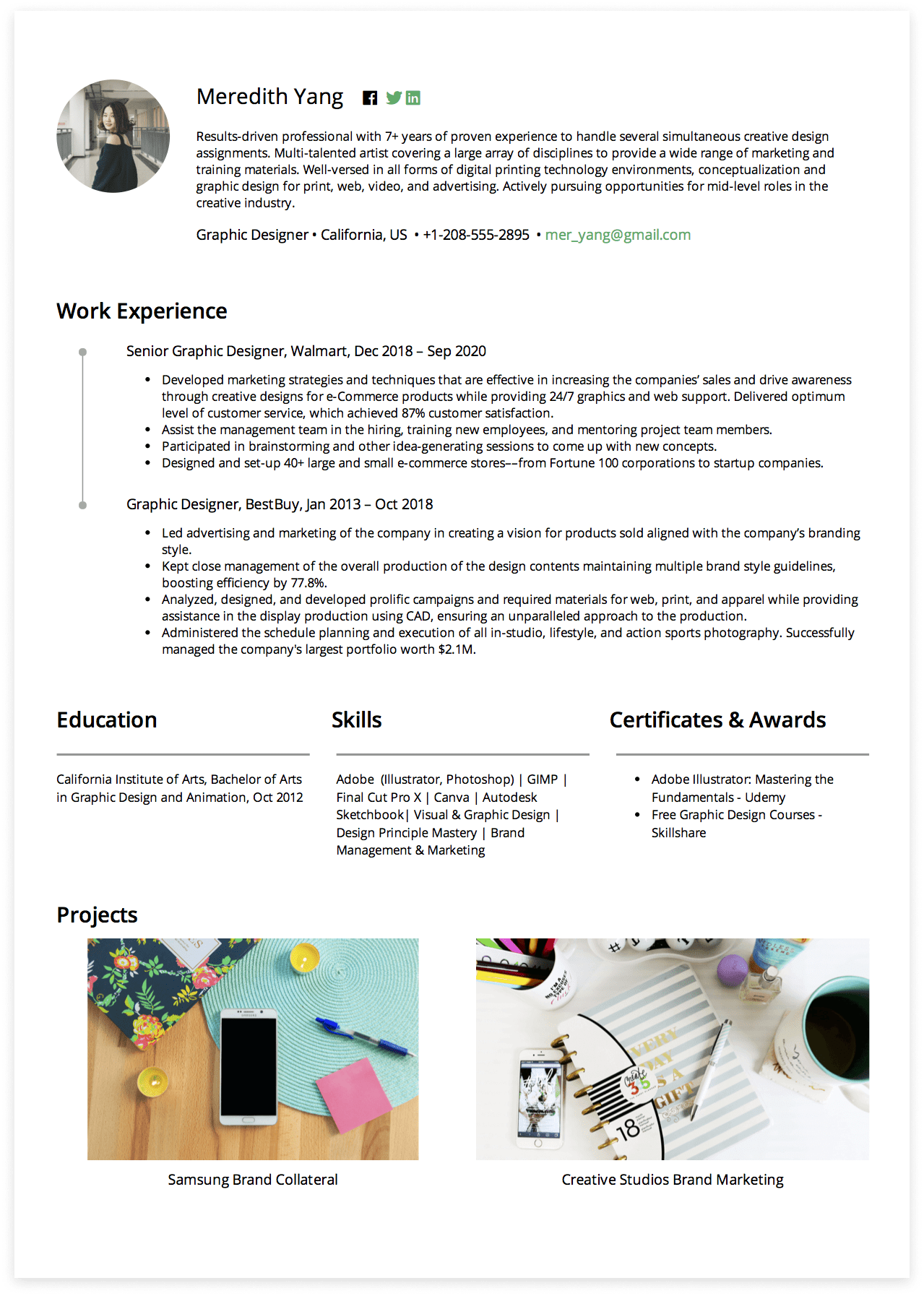
Like the design? Use CakeResume's free resume builder to easily make yourself a stunning resume.
Check out more resume examples on CakeResume!
3 bonus tips for graphic designers
1. Quantify your accomplishments
Specific numbers will help recruiters to know how much impact you could have in their company. Prove your achievements with real data to boost credibility and add professionalism to your resume.
2. Build a portfolio website
Your portfolio website is the best way for companies to learn about your projects, works, style and aesthetics which may not be seen on your resume but rather important.
So having a portfolio ready really saves time for both the employer and yourself, fastening the process to decide whether both of you are suitable or not . Once finished, remember to put the link into your resume.
3. Cut unnecessary sections and use as few words as possible
Employers need to quickly understand your work experience. So speak to the job description and talk about the similarities between their company and the projects you’ve worked on. And list your experience of short and clear statements rather than writing dense paragraphs.
If any of the information on your resume is not related, then do not hesitate to cut it out
Ready to build your resume? Use our resume builder to quickly and easily build a stunning resume for free!

Passionate about being the bridge between demand and supply. Full of entrepreneurial mindset and goal-oriented.