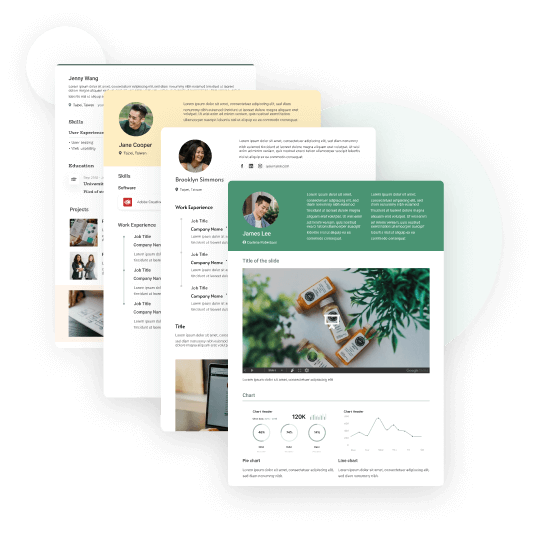A Comprehensive Guide On How To Network On LinkedIn

In this article, we’ll cover:
Without a doubt, LinkedIn is one of most important defining tools in the modern age for business professionals. Since its launch in 2003, this social media for professional networking has overturned many traditional views on how to best get a leg-up on the job ladder.
That said, at its core, LinkedIn is a social networking site, and networking is still the main focus. However, instead of it just being about who you know, networking on LinkedIn also centers around who knows you. And with over 830 million members, you never know who might change your future.
Whether you’re an individual or a business, job seeker or an employer, networking has always and will always play a significant role in professional circles, regardless of the industry. Networking on LinkedIn is no different.
Here are just some of the benefits networking on LinkedIn can bring to your professional career:
- Make or strengthen connections in your field
- Gain new ideas and insight into the industry
- Land your dream job
Though it sounds easy enough, admittedly thinking about how to network on LinkedIn to get a job, or even just with other professionals can be confusing. But with this comprehensive guide on how to network on LinkedIn, you’ll be up and running in no time.
What to Do Before You Start Networking on LinkedIn
Before you start to use LinkedIn to network, your profile needs to be 100% complete.
Did you know that the maximum number of connections a user can have on LinkedIn is 30,000 connections?
Since complete profiles are 40 times more likely to get noticed, this is a must if you want to increase your shot at expanding your network through LinkedIn.
Let’s check out some of the best tips to optimize your LinkedIn profile.
1. Have a professional-looking profile picture.
An often overlooked aspect, the profile picture is extremely important when it comes to getting LinkedIn connections. Having a good photo can actually make you 9 times more likely to get LinkedIn connection requests, which is why you should definitely invest in:
- Having a high quality photo. In other words, no blurriness or artsy filters. If taking a good picture is proving challenging, there’s no harm in getting a professional headshot taken.
- Smiling! Make a good first impression with future employers.
- Being neat and tidy. Infer your organization through your appearance.
Still not sure how to improve your profile picture to make connections on LinkedIn? Here’s a few sample headshots that would make great LinkedIn profile pictures.
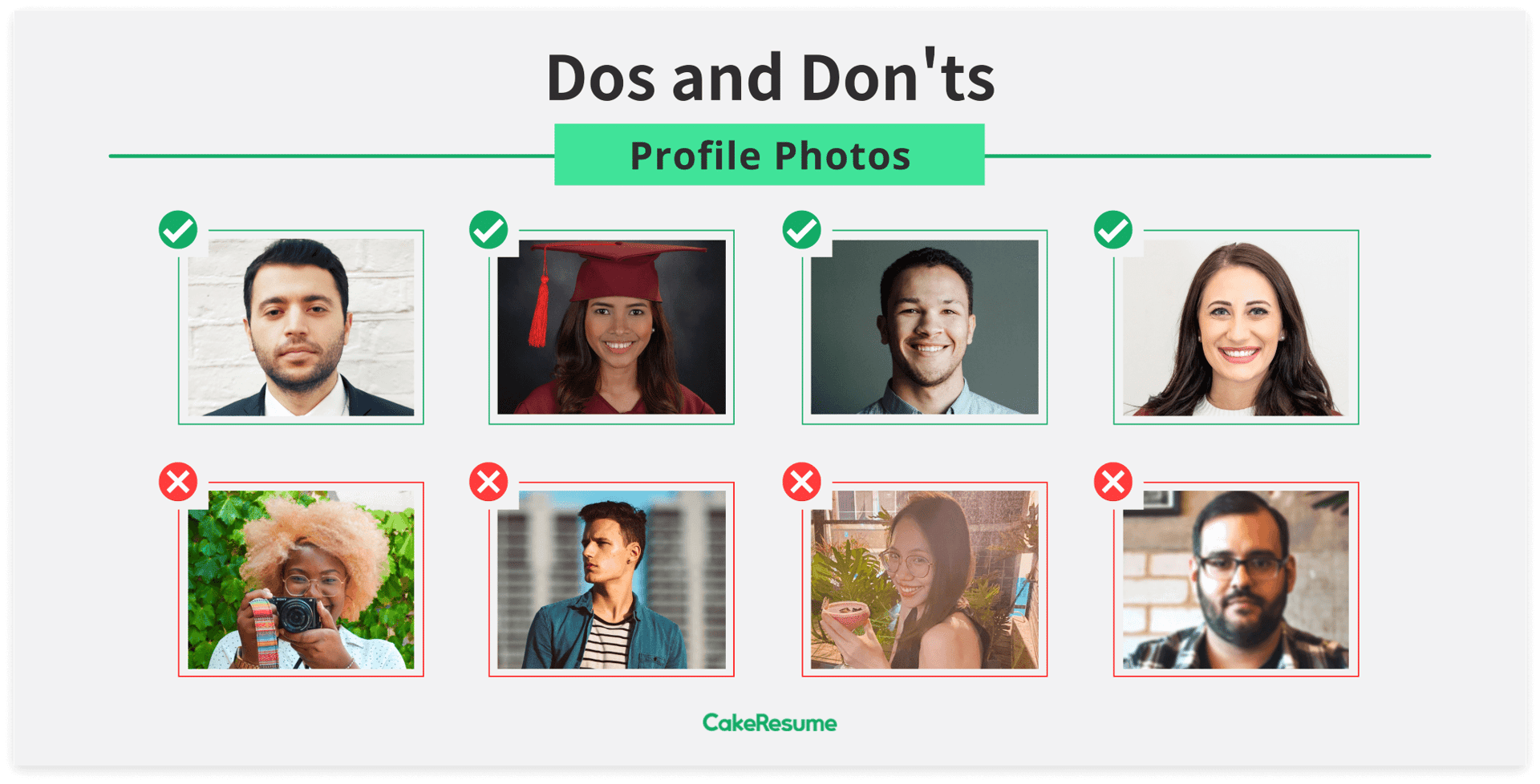
2. Write a captivating About section (summary).
Regardless of what you choose to highlight in this section (current job, past work, key skills/interests, etc.), this is the place for you to brag about yourself in your own words. Just keep in mind that this summary should be brief. Most pages will only show the first few lines of the summary anyway, so it’s in your interest to have a good hook to capture the reader.
To make sure that you get noticed for the right stuff, it’s also important to drop enough keywords into your summary to make your profile come up in search queries. This will make it easier to get LinkedIn connections.
3. Include your experience and education history.
But DO NOT copy and paste your resume into this section. The aim is to keep your experiences and education brief, highlighting only the most important information that is relevant to your current projects and goals. Copying a block of text can be daunting to whoever happens upon your profile, so keep it concise.
💡 Pro Tip: Highlight your achievements with action words and keywords - this will make you come up more frequently in search queries.
4. List your most relevant skills & get skill endorsements.
Like listing skills on a resume, this is your chance to show future employers what you can do. What’s more, with the addition of skill endorsements, you can have proof of these skills.
But what are skill endorsements and how can they influence getting LinkedIn connections?
Skill endorsements are when your LinkedIn first degree connections “endorse” your skill. They can strengthen your LinkedIn profile and increase the chances of being discovered for a specific skill.
Let’s say an employer is looking for someone who’s good at ‘Pediatrics’. According to the profile below, this person has 10 endorsements from their LinkedIn first degree connections, suggesting that this person is fairly good at Pediatrics.
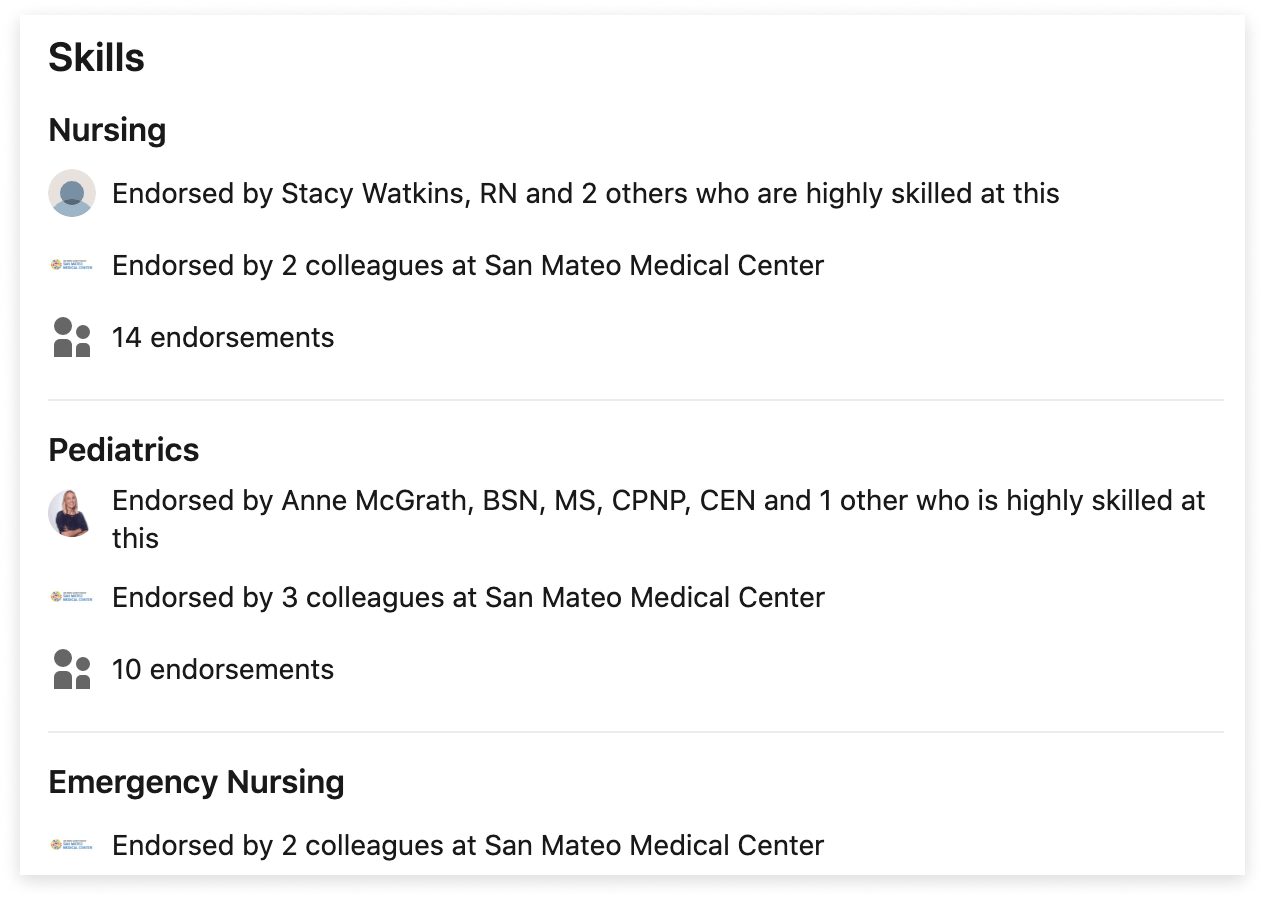
5. Ask for recommendations.
Like skill endorsements, recommendations can only be written by LinkedIn first degree connections. Unlike endorsements however, recommendations have to be requested.
Usually written by someone you have worked with or are working with, recommendations can be a good indicator to future employers of your character and abilities. Here’s an example of what a good recommendations section looks like.
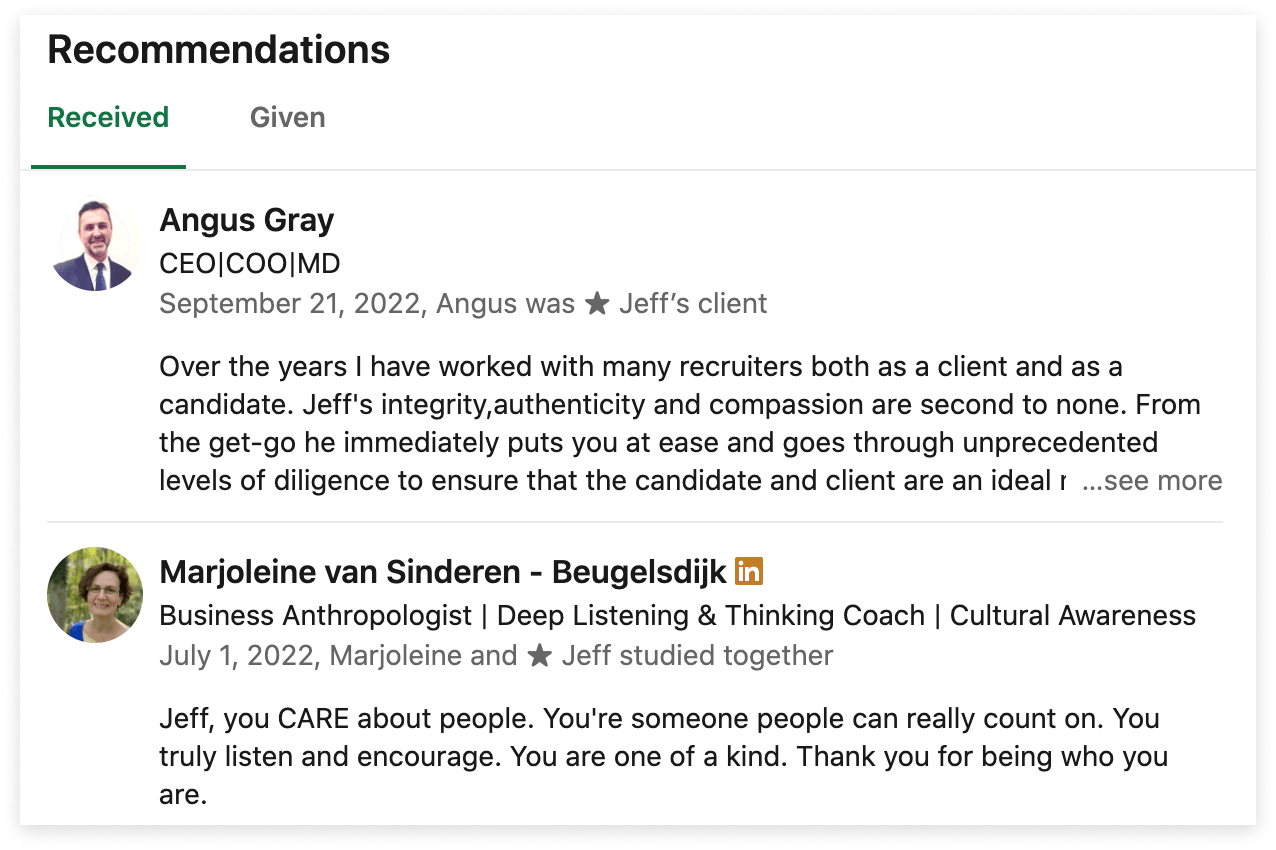
6. Mention your interests.
With the vast number of people on LinkedIn, there’s a high chance you share a similar passion with someone. Use this chance to find people on LinkedIn that share your interests - who knows, it may create a decent foundation for networking on LinkedIn.
💡 Pro Tip: Remember that LinkedIn is social media for professional networking. So, If your interest is in reading, slant it towards following individuals or companies that have published work related to your business interests.
Types of LinkedIn Connections
When thinking about how to network on LinkedIn, you should really be thinking about how to make connections on LinkedIn. With 3 types of connection - each measured as a degree (of proximity) from you - there are 3 ways to use LinkedIn to network.
LinkedIn first degree connection
Normally someone you’ve met before, these are people who have directly accepted your invitation and vice versa. As LinkedIn first degree connections, you can contact these people via the message feature on the platform.
2nd degree connection LinkedIn
Think of these like your mutual friends - ie. people connected to your LinkedIn first degree connections. You can make them a first degree connection by sending an invitation.
3rd connection LinkedIn
These are your friend-of-a-friend-of-a-friend connections - ie. anyone that is connected to your second degree connection.
How to Get Connections on LinkedIn
Now that we’ve established what the LinkedIn connections 1st, 2nd, 3rd are, it’s time to get down to business - making connections on LinkedIn.
Making connections on LinkedIn can be tough, especially when you’re messaging someone you’ve never met before. Start by following these LinkedIn networking tips and you’ll be hitting 500+ connections in no time.
Find people on LinkedIn that you already know.
Create stable LinkedIn first degree connections by sending invitations to family members, friends, and colleagues past and present.
Find out who your mutual connections on LinkedIn are by using the “People You May Know” feature on the “My Network” tab. If a name pops up that you haven’t seen in a while, reconnect! You could use LinkedIn to network with everyone - even your old classmate Sally from 15 years ago.
Find people on LinkedIn that are in the same industry.
From both a competitive and insightful standpoint, finding people on LinkedIn that are in the same industry as you is a good thing to do. It’s also incredibly easy to do - simply type whatever you’re looking for into the search bar, and voila! Anyone who pops up will have that keyword somewhere on their profile and are likely to be in that industry.
Be aware though that this is also how people may find you, so make sure you include plenty of keywords dotted around your profile!
Join LinkedIn Groups to get LinkedIn connections.
Like with finding individuals, joining groups is as easy as searching up a keyword. Even just being an active member (discussing, answering, or sharing content) on a few groups can let thousands of people see your profile.
Don’t know where to begin? Why not join a school or university group related to your past education and then reach out to (other) alumni? Alternatively, join groups for organizations and associations which you identify with or belong to.
Be active on LinkedIn.
Don’t forget that LinkedIn is social media for professional networking, so you’re encouraged to be active. Active users may publish content, share a connection’s post with insight attached, or simply update a status and comment and like on posts. These are great ways to interact and maintain your network on LinkedIn.
LinkedIn Networking Tips
Networking on LinkedIn may be pretty straightforward, but there are a few tips to be aware of if you want to get maximum connections on LinkedIn.
💡 Write personalized messages.
No one likes a generic request in their DMs, so personalize your networking messages on LinkedIn. It can make a huge difference in getting accepted requests.
But what should you actually say? If you’ve met the person, include a friendly reminder of where from or who you met through. If you haven’t, try to include what similarities you have in common, like belonging to the same organization or industry.
Take the following example:
Hi Ethan,
It was great talking to you the other day at Digimarcon - I loved hearing your ideas about what next year’s trends will be. I’d love to connect and chat with you more about where everything’s headed.
Best,
Amy
Introduce yourself and give a reason why you want to connect with this person. And don’t be deterred if they don’t want to connect back - not everyone will and that’s okay. Just remember not to spam if you do get turned down.
💡 Interact with your networks.
We’ve already established how important it is to be active on LinkedIn, so isn’t interacting with your network just the same thing? Yes and no.
If you’re thinking about how to get more connections on LinkedIn, you need to be doing more than just commenting and liking posts. You should also actively encourage your network to interact with you.
Try this by:
- Making a poll and publicly posting it.
- Re-sharing a connection’s post with some of your critical thinking attached.
- Periodically sending personalized messages to connections asking about updates on events or topics that you’ve previously discussed.
Networking on LinkedIn shouldn’t require copious amounts of your time, only a little bit of effort.
💡 Request informational interviews with your networks.
Ask your LinkedIn connections 1st, 2nd and 3rd for informational interviews. Informational interview can be like a phone call offering career advice. This is a great chance for students to kickstart building a professional network. If you get one, make sure to do your research first. Whether it be a formal event or a casual meeting, you should do your homework.
💡 Always be professional.
When networking on LinkedIn, your LinkedIn profile picture becomes the digital version of you. You wouldn’t show up to a conference wearing jeans (...would you?), so make sure your profile photo reflects your professional integrity. Likewise, ensure that your profile page is complete and detailed - half-filled sections may not create the idea of professionalism that you would like.
💡 Regularly update with creative content.
It’s a tough world out there, but it helps if you make yourself stand out from the crowd. Job seekers should be prepared to spend time crafting a compelling summary, and posting relevant and interesting content. Get LinkedIn connections from your content, and show future employers your expertise by publishing samples of your work.
🔑 Key Takeaways:
Once you’ve gotten the hang of it, using LinkedIn to network is fairly straightforward.
That said, getting LinkedIn connections and managing LinkedIn connections both rely on having a strong foundation, ie. your profile. If you’re trying to grow a network on LinkedIn, you need to make sure that your profile has a:
- Professional profile picture
- Captivating About section
- Brief highlight of experiences and education history
- Hefty skills endorsements and recommendations section
- Mention of your key interests
It may be easy to find people on LinkedIn that you know, but try to discover how to get connections on LinkedIn by joining groups and creating viral content. And remember to stay engaged with your connections, even after sending that connection request.
With CakeResume, you can easily create a resume online, free download your resume’s PDF formats, and utilize ATS-compliant templates to create a resume. Land your dream job, create your resume online (free download) now!
--- Originally written by Eva O’Mara ---
More Career and Recruitment Resources

With the intention of helping job seekers to fully display their value, CakeResume creates an accessible free resume/CV/biodata builder, for users to build highly-customized resumes. Having a compelling resume is just like a piece of cake!