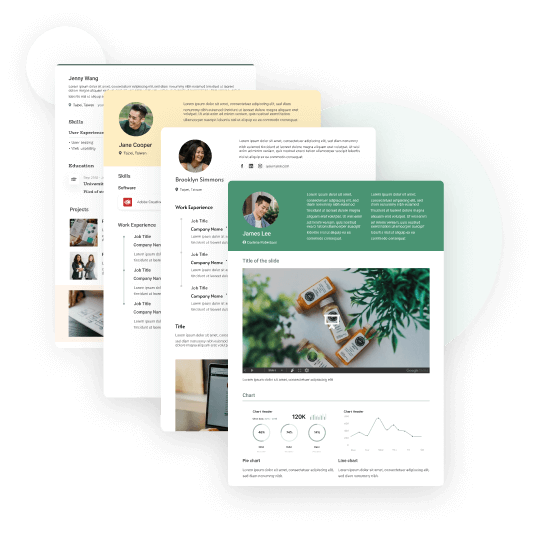iOS Developer Resume Sample (w/ Format & Writing Steps)
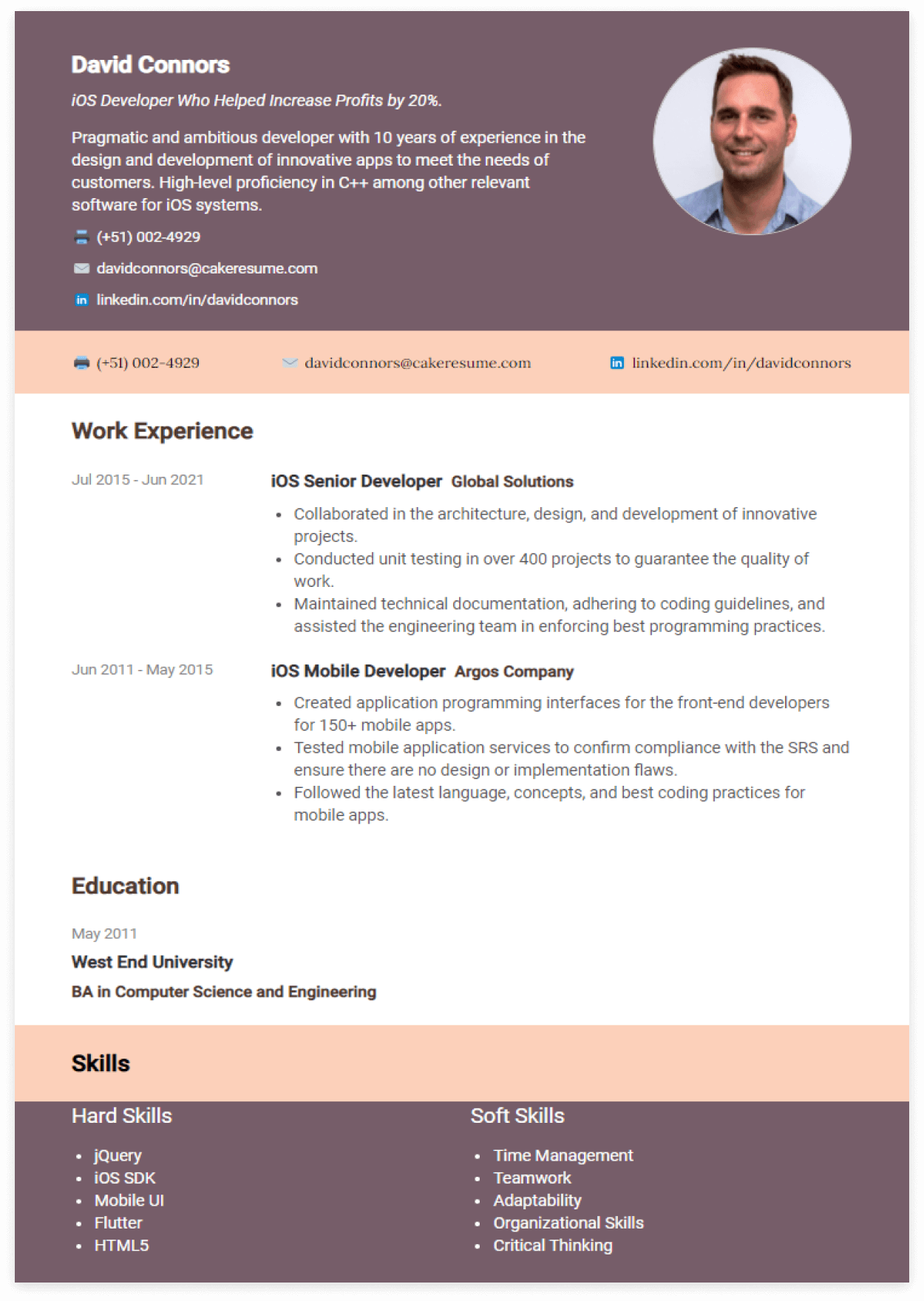
You'll learn:
iOS Developers are responsible for creating and maintaining applications developed for the iOS operating system. They are in charge of roles such as optimizing application performance, making interface designs, and analyzing problems in applications. They are an important part of a company when it comes to Apple consumers, and this has to be shown in your job search.
As an iOS Developer, you know that programming is not complicated if you understand a series of basic concepts before you start programming. In fact, this is the same for resume writing. The following guide will introduce the fundamental concepts you need to know before you start writing an iOS developer resume.
Choosing the Best Format for an iOS Developer Resume
There are three types of formats you can use for an iOS developer resume.
# Chronological Format
A chronological format is a layout in which your latest work experience is placed at the top. It lists every job position you had in ascending order from newest to oldest.
✔️ Pros:
Your iOS developer resume would be simple to read, and all the relevant information is listed in an easy-to-read layout. This format is probably the best for a senior iOS developer resume because it relies on intensive job history.
❌ Cons:
If you do not count on solid work experience, it can be noticed in your iOS developer resume. Also, keep in mind that the chronological format lists each work experience based on the dates, which means time gaps will be noticed.
# Functional Format
A functional format emphasizes skills over work experience in your iOS developer resume. This type of format is suitable for career changers and junior developers.
✔️ Pros:
This format describes relevant skills in detail that are required for the job. If your iOS developer resume clearly shows the skills required for the job position, it increases your chances to get an interview.
❌ Cons:
An iOS developer resume using a functional format cannot clearly show your career development. Furthermore, a functional format may not be the best bet to pass the ATS. ATS (Applicant Tracking System) is a software tool many recruiters use to scan resume applications. If the employer uses an ATS, a functional iOS developer resume may not get to the recruiters.
# Combination format
This format is a mix of the functional and chronological format. It emphasizes both skills and work experience.
✔️ Pros:
If you cannot decide on whether to focus on skills or experience, this format is great since it lists both in your iOS developer resume. Moreover, your skills are better proven with the experience listed.
❌ Cons:
It takes time and effort to strike a balance between skills and experience as there is no clear answer on which should be emphasized over the other in an iOS developer resume.
🔍 PDF vs Word Format – Which one should be used?
Your iOS developer resume can be sent in two formats:
📍 PDF Format: This is the most common and recommended file type as PDF files are compatible across most devices and the text will not be altered once it is opened by others. Also, most online resume builders export your iOS developer resume into a PDF file.
📍 Word Format: Use a word format only if recruiters specifically ask to submit your iOS developer resume in Doc format, as its layout could change when it's opened and viewed on other devices or computers.
🔍 How to prepare an iOS developer resume for fresh graduates?
📍 Advice 1: Highlight your education.
A fresher’s academic background is especially important when looking for jobs. Make sure you list your education and add some details such as GPA, relevant courses, and academic awards in your iOS developer resume.
📍 Advice 2: Use a functional or combination format.
A skills-based (functional format) is ideal for freshers to highlight skills over the experience they have to yet amass. If you have 1 or 2 internship experience, a combinational format could also work for you.
📍 Advice 3: Use a career objective statement.
While a resume summary is mainly used and suitable for experienced developers, a resume objective, also known as a career objective, is a good way to start your iOS developer resume if you do not count on solid experience. Find more details on how to write a career objective for iOS developers in the next section.
8 Key Sections in an iOS Developer Resume
1. Resume Profile
This is the first section in your iOS developer resume. It contains the most fundamental information about you, including your full name, email, phone number, and a link to your portfolio or your LinkedIn URL if you have one.
Avoid including personal details such as religion, sexuality, ID/Social Security Number, or current salary.
2. Resume Headline
This is a short sentence showing your value as an iOS expert. It is crucial to know how to elaborate this sentence because it is one of the things employers will see first in your iOS developer resume.
iOS Developer Resume Headline Example:
iOS Developer Involved In 400+ App Development Projects
Senior iOS Developer Resume Headline Example:
Senior iOS developer with over 12 years of experience.
3. Resume Summary
Next, you need to decide whether to use a resume summary or a resume objective in your iOS developer resume. A resume summary details your years of experience and highlights your qualifications as a developer based on previous job experiences. In other words, a resume summary is an overview of your career in a short paragraph.
iOS Developer Resume Summary Example:
Experienced app developer with 6 years of experience in developing apps. Creative and driven to innovate any projects assigned. Passionate about making mobile apps that are fast, beautiful, easy to use. Proven track record of creating and optimizing over 20 applications that have 300K+ downloads on the Apple Store.
iOS Developer Resume Summary Example:
Developer well-versed in web development, graphic design, and prototyping. Skilled in both Android and iOS systems. Proficient in iOS SDK, Objective-C, and Swift. Skilled in critical thinking and problem solving. Experienced in developing more than 50 applications available on the Apple Store.
4. Resume Objective
Now it is time to talk about a resume objective, which is the other option you can use for your iOS developer resume. Also known as a career objective statement, a resume objective is a short paragraph that states your career aspirations and how you can contribute to the organization. This paragraph is often adopted by entry-levels and fresh graduates seeking their first job.
Junior iOS Developer Resume Objective Example:
iOS developer with 2+ years of programming experience. Passionate about making great mobile applications and playing a crucial role in company growth. Seeking to help Fars Company increase sales and revenue using advanced C++, Python, and Swift skills.
iOS Developer Resume Objective Example:
App developer with 3 years of experience in the software industry. Strong eye for detail and well-versed in many programming languages, such as Objective-C, Swift, Python, and C++. Expert in the design and development of innovative apps to meet the needs of customers. Seeking to build a wonderful experience for Novatec’s clients in the company’s iOS app.
5. Skills
Choose wisely the skills you put in your iOS developer resume. Try to list both hard skills and soft skills that are mentioned in the job description.
Popular iOS developer skills for resumes:
Hard Skills:
- RESTful APIs
- Objective-C
- Debugging
- HTML 5
- Swift
Soft Skills:
- Conflict-resolution
- Decision Making
- Analytical Skills
- Attention to Detail
- Leadership
6. Work Experience
A work experience section in an iOS developer resume shall display the name of the organization, dates of employment, duties/responsibilities, and accomplishments (if any). Each job should be listed in reverse chronological order, with the newest one on top.
Here is a work experience example for an iOS app developer resume:
iOS App Developer
Lemo Company
Aug. 2017 – Nov. 2019
- Developed over 100 iOS apps including education, automotive, fitness, finance, insurance, gaming with Swift, Flutter, Ionic Interface, among other relevant software.
- Ensured functionality and tested in-app developments in collaboration with product managers, designers, and marketers.
As shown above, make sure you list relevant responsibilities in your iOS developer resume.
7. Education
Your education section in an iOS developer resume should display the following:
- Name of School
- Degree Obtained
- Majors and Minors
- Years of Study / Graduation Date
- Relevant Course or GPA (optional)
Resume education example:
Northeastern University
Bachelor’s Degree in Computer Science
2009 - 2013
GPA 3.9/4.0, Awarded Dean’s List
8. Certificates
You can also include certifications regarding software programming or app development skills in your iOS developer resume to boost your chances of getting that job.
5 Tips for Making a Great iOS Developer Resume
Here are 5 advanced writing tips for making an iOS developer resume that can stand out from the crowd:
1. Tailor your iOS developer resume to the job description.
Every iOS developer job has slight differences. Identify relevant keywords from the job description and include them in your iOS developer resume.
2. Make your resume concise and relevant to the job.
Recruiters don’t have all day to learn about your entire life. Keep your wording concise and avoid any unnecessary details in your iOS developer resume.
3. Refer to online iOS developer resume examples.
Look up online iOS developer resumes and use any elements you find useful in your resume. Just remember to stick to the truth and never plagiarize others’ works.
4. Keep the formatting consistent.
Elements such as styles, colors, font, and spacing need to be consistent and minimalistic in your iOS developer resume. Moreover, a simple and text-based layout in your iOS developer resume will make sure your document passes through the Applicant Tracking System (ATS). This is the software many companies use to scan job applications.
5. Attach a project list.
Attach a list of projects you were involved in as a developer and briefly introduce the products and their functions. If there is no space for the introduction, feel free to save it for the interviews.
What iOS developer resume template is the most successful one?
Using a template can clear up any doubts or concerns you have when building an iOS developer resume. Moreover, using a resume template as an iOS developer can save you a lot of time while you're busy training your programming skills.
However, it is important to look at the pros and cons when it comes to adopting a template for your iOS developer resume.
✅ Advantages
- Variety: As there are many online resume builders on the web, these sites can provide a wide array of templates with multiple layouts and structures to choose from.
- Accessibility: Resume templates are simple to edit when building an iOS developer resume. Moreover, it can save you time from making a resume from scratch.
- Costs: Templates are generally free, so adopting them for your iOS developer resume bears no cost.
❌ Disadvantages
- Mismatching: If your professional career does not match the default profile in the template, it can lead to showing gaps and inconsistencies.
- Not Authentic: Resume templates are sometimes overused by people across the world. Using a template for your iOS developer resume may look generic and less personalized towards recruiters.
- Too many choices: Having choices is something positive, but having too many choices can be overwhelming and can lead to overthinking and indecisiveness.
🔍 What is the best template?
There is no one-size-fits-all for an iOS developer resume. The best format depends on your current professional background.
To know which format works best, let’s have a closer look at the following two situations:
1. Freshers/Graduates with No Relevant Experience
Take a look at some templates as these will give freshers for job seekers on their first job to get the idea of how an iOS developer resume looks like. Freshers can use a template for their iOS developer resume and adjust accordingly. As for the format type, a functional or a combination format are the most suitable choices for people with limited experience.
2. Experienced Professionals
Experienced candidates will most likely have a better understanding of making an excellent iOS developer resume. Those with solid experience can take the extra mile to create their own resume template, or customize existing templates to better show their strengths. Experienced or senior iOS developers making a resume should go for a chronological or combination format to highlight work experience.
🔍 Where to look for a free resume template?
CakeResume provides a great selection of resume templates for iOS developers. With an easy drag-and-drop function with resume-template snippets, making an iOS developer resume can be a piece of cake!
Google Docs / Microsoft Word / Mac Pages
As the most popular text editing software, Google Docs, Microsoft Word, and Mac Pages all provide a nice selection of resume templates for iOS developers. Keep in mind that many candidates around the world use these templates.
Therefore, make sure you spend some time personalizing your iOS developer resume to make it unique. Also, save it as a PDF file before submitting it so that the formatting wouldn’t change across devices.
CakeResume helps iOS developers build professional resumes! Start from choosing a suitable resume template & layout, you can learn from our step-by-step guide to make a perfect iOS developer resume for free.
Tableau Developer Resume Sample (Text Format)
David Connors
iOS Developer Who Helped Increase Profits by 20%
Mobile: (+51) 002-4929
Email: [email protected]
LinkedIn: linkedin.com/in/davidconnors
Resume Summary
Pragmatic and ambitious developer with 10 years of experience in the design and development of innovative apps to meet the needs of customers. High-level proficiency in C++ among other relevant software for iOS systems.
Work Experience
iOS Senior Developer
Global Solutions
Jul. 2015 – Jun. 2021
- Collaborated in the architecture, design, and development of innovative projects.
- Conducted unit testing in over 400 projects to guarantee the quality of work.
- Maintained technical documentation, adhering to coding guidelines, and assisted the engineering team in enforcing best programming practices.
iOS Mobile Developer
Argos Company
Jun. 2011 – May 2015
- Created application programming interfaces for the front-end developers for 150+ mobile apps.
- Tested mobile application services to confirm compliance with the SRS and ensure there are no design or implementation flaws.
- Followed the latest language, concepts, and best coding practices for mobile apps.
Education
West End University
BA in Computer Science and Engineering
May 2011
Skills
| Hard skills | Soft skills |
| jQuery iOS SDK Mobile IU Flutter HTML5 | Time Management Teamwork Adaptibility Organizational Skills Critical Thinking |
--- Originally written by José J. Rosales ---
More Career and Recruitment Resources

With the intention of helping job seekers to fully display their value, CakeResume creates an accessible free resume/CV/biodata builder, for users to build highly-customized resumes. Having a compelling resume is just like a piece of cake!