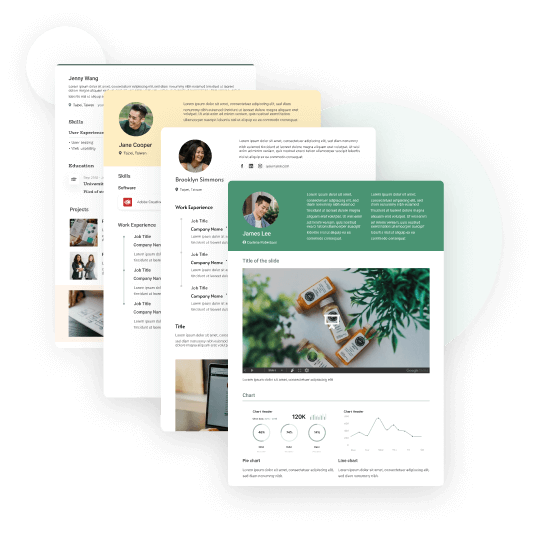Information Technology (IT) Resume Examples: Templates & Formats [Skills, Objective, Summary]
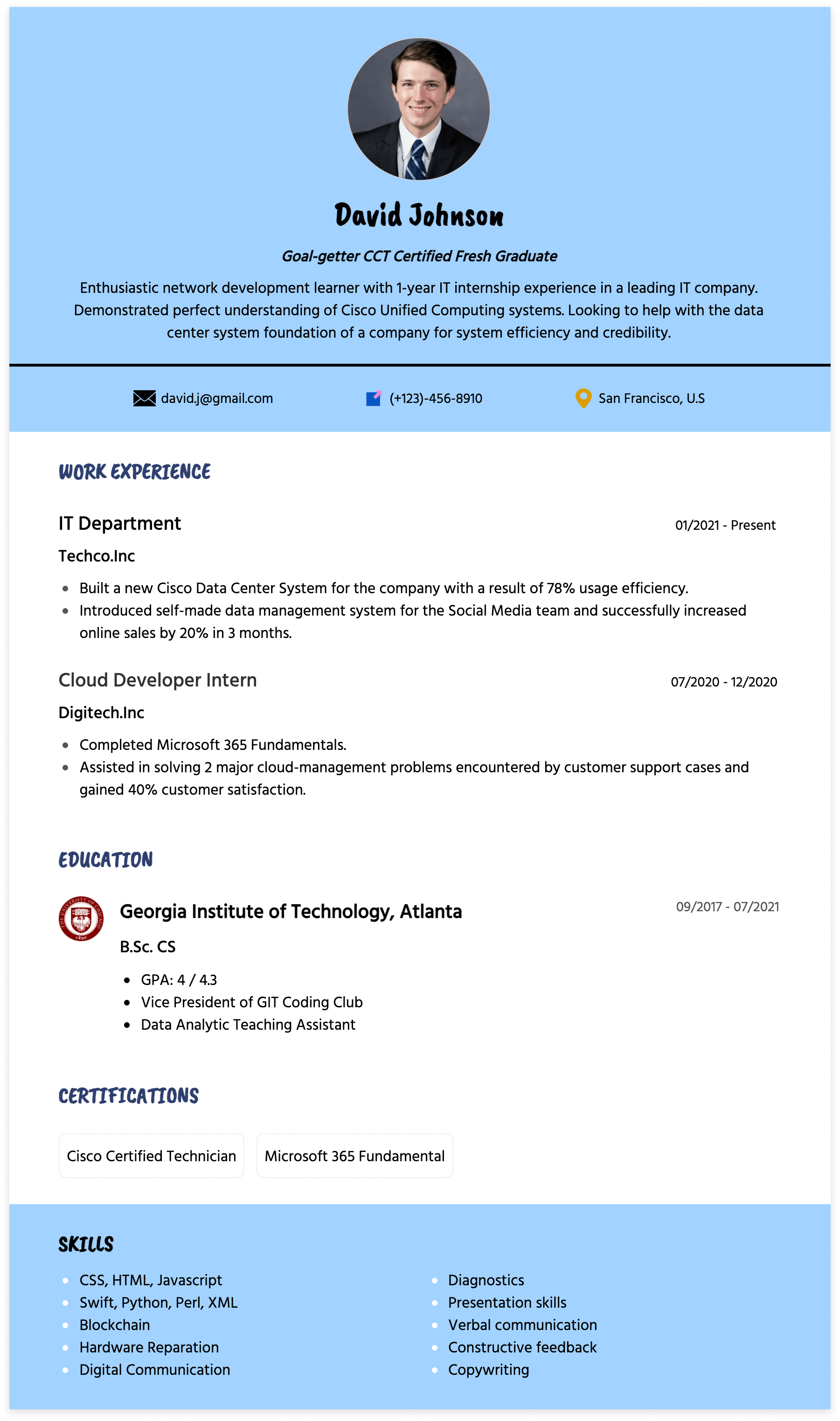
A profession in Information Technology (IT) requires you to work with computer-based information. You will be required to get familiar with various network applications, softwares and computer hardwares. More specifically, IT jobs could relate to designing, maintaining and operating various IT products like websites, softwares or hardwares and will work together with any businesses or organizations that requires the uses of these technologies.
Some of the duties of an IT professional include:
- Installing and upgrading IT components
- Setting up softwares, applications and hardwares
- Assisting clients with network administration
- Resolving IT issues for clients
- Review the performance and functionality of IT systems
- Perform IT security measures
- Support company/client staff with troubleshooting IT problems
Signing into the IT world would bring you to the digital business world and opening the door to it would require you to register with a brand new, fresh and interesting IT resume. Whether you are going to write an experienced IT professional resume or an IT resume for beginners, CakeResume has your back and is ready to help you apply for any IT job you are looking for.
Before diving deeper into the world of IT resumes, it is important for you to be in the right place to build the right resume for an IT job or resume for a computer science job! Although both of them might share similar skill sets, it is better to double-check which direction you are going for, whether it is building digital systems and managing information for a business or developing and programming new applications. If you are on the latter side, be sure to check how to write a Computer Science Resume with CakeResume as well!
Now signing back into the IT world, you are finally ready to write an Information Technology resume. Like its name, you are expected to not only know about the technology, but also be able to handle and control the information you are given in the company, and keep it safe and sound with the digital security you develop or manage. Thinking about how confusing it is to write your IT career goals and IT work experiences together?
This article will help you decode the secrets of the best IT resume you could ever make!
Here are some steps to help you with your IT resume:
- Step 1: Know what an information technology (IT) resume looks like.
- Step 2: Choose the right information technology (IT) resume format.
- Step 3: Properly introduce yourself.
- Step 4: Create an intriguing resume title.
- Step 5: Craft a professional IT resume summary or IT career objective.
- Step 6: Include an IT skills list.
- Step 7: Beef up your information technology (IT) resume.
- Step 8: List IT educational qualifications and background.
- Step 9: Add an extra section to highlight personal traits or achievements.
- Step 10: Craft a convincing IT cover letter for your IT resume.
- Information Technology (IT) Resume Sample
Step 1: Know what an information technology (IT) resume looks like.
An IT fresh graduate might be confused about how to write a proper IT resume. Like a CV, a resume is a compilation of your personal information, headline, goals, work experiences, and skills. While a CV is intended for academic purposes, an IT resume more often serves as a job application requirement.
How long should a resume be?
A resume should be simple in everything, whether it is design or information. A resume’s length shouldn’t be more than 1 page, especially if you are an IT fresher or student with less than 7 years of experience. A resume document must be brief and concise, so if you have a resume with more than one page, you may want to consider reviewing and removing unnecessary details.
What is the best font to use in a resume?
A modern IT resume would prefer minimalistic fonts, such as Arial or Cambria. A recommended font size for section titles and headers is around 14-16pt and 11-12pt for its content.
What is the standard margin for a resume?
A standard resume margin is one-inch for each side. If you need some space to fill in more information, you can reduce the space, but make sure that it is not less than half an inch. If the margin around your IT resume is too small, it means your resume is too crowded and it would be hard to read.
What spacing should a resume be in?
A generous white spacing looks neat. Single spacing would help ATS to easily identify your resume in a group of other digital IT resumes, but double spacing would help the HR manager to easily identify your skills and experiences in a hard copy IT resume.
What format should a resume be in, Word or PDF?
To avoid getting copied or manipulated, always save your resume in PDF format. Putting your resume in a PDF format would help you to keep your format the same in any kind of application or devices used to open it.
However, that is not the case with Word formats as it might alter your format according to the Word program’s edition or devices used to open the file. Word format resumes should only be used when required specifically for the application.
Step 2: Choose the right information technology (IT) resume format.
Building the best IT resume would be nothing without the right format, and it depends on what kind of IT resume you are aiming for. Here are three common resume formats that you might want to consider before building an IT resume that you want!
Chronological resume format
A resume format presenting the history of your work or organizational experiences from the earliest to the latest, or vice versa. For those of you who are aiming to write an IT manager resume or a more experienced IT resume, this format would show your work experiences in the IT world best.
Functional resume format
A resume format focusing more on professional skills and experiences related to it. If you are a fresh graduate with limited work experience in IT, this could be the right format for you to showcase the IT skills you still freshly remember from your degree.
Hybrid resume format
A resume format combining both chronological and functional resumes. A higher IT position you are aiming for would require you to highlight both your skills and work achievements at the same time.
Step 3: Properly introduce yourself.
An IT resume would be your first step to greet your dream job, so it would require you to introduce yourself before the recruiters can get to know you even more.
In your introduction, don’t forget to add your:
- Full name
- mail address
- Phone number.
Some other optional information that you can include is your:
- Address
- LinkedIn URL
- Personal website (if you have one)
⚠️ It is NOT recommended for you to add your date of birth, sexual orientation, religion or belief, marital status and dependency, and your expected / current salary, as this information might trigger discrimination and are even prohibited by law in some countries.
Step 4: Create an intriguing resume title.
A title is more than just an introduction to yourself, but it is a catchphrase that helps you attract the HR manager to read further on your IT resume in just a short 5 seconds. Make a bold, strong, and simple one-line catchphrase with a maximum of 10 words, filling it with your career history, personality, skills and qualifications.
Examples of IT resume titles:
- Independent Computer Science Fresh graduate Proficient in PHP and Javascript
- CompTIA A+ certified IT Support Technician with 2 Years of Experience
- Skilled Network Architect Experienced in Major Hospital Private Cloud Infrastructure
Step 5: Craft a professional IT resume summary or IT career objective.
An IT resume summary or IT resume objective could be said as an extension of your IT resume title. As it must be strong and bold like the title too, you can discuss more of your IT expertise in the field, and reasons why you want to apply to that particular IT position.
An IT resume summary would be packed with more experiences from the previous jobs, and an IT career objective would be more directed with the goals you want to achieve in the future company you are applying to. An IT fresh graduate who is looking to write a beginner IT resume can opt for an IT career objective.
A general resume summary for IT professionals or IT career objective would be around 2-3 sentences, with a maximum of 50 words.
Examples of IT career objective or IT resume summary:
- "Dedicated network administrator with 7+ years experience in designing and installing networks of 150+ Cisco devices for 200+ clients. Managed to improve Windows performance by 20% via monitoring and lowering 27% of network vulnerabilities."
- "Senior Network Administrator with 4+ years experience in maintaining advanced medical network problems and coordinating system configuration. Helped with two major hospitals in conducting system repairs and troubleshooting."
- "Results-driven IT Project Manager with 10+ experiences of building a strong track record of new IT systems and services implementation. Offering junior project managers mentoring, communication talents, and project management."
Examples of IT career objective:
- Passionate IT fresh graduate expertise in LAN and WAN infrastructure. Hoping to establish and improve major network equipment in the medical area.
- Energetic and capable IT fresh graduate committed to performing any assigned tasks in a fast-paced IT environment. Hoping to help with identifying system performance and operational issues.
- Resourceful Technical Support Specialist with 2+ years experience in helping customers with software and hardware issues in electronic stores. Seeking to educate more customers in recent IT world trends.
Step 6: Include an IT skills list.
The IT world is all about your IT skills and techniques, and this is where the IT skills list would play a big role in. There are different types of skill-listing formats that show certain features of your skills. The most common one would be a bullet list, but if you have specific achievements related to some lists, you can always opt for expanded bullet lists.
An IT manager resume or any kind of higher IT related positions might let you put in your skill list inside the Work Experience session too. If you are still confused with all of these, you can always go back to the basics and write a simple bullet list of skills you are really good at!
Examples of skills to put in an IT professional resume:
✅ Hard skills
- Languages and Platforms
- OS: Windows, Linux, MacOS
- IDE: Eclipse, NetBeansIDE
- CSS, HTML, JavaScript
- Copywriting
- Social Media
- Computer Troubleshooting
- Photo Editing
- Video Editing
- Cloud & Distributed Computing
✅ Soft skills
- Communication
- Time Management
- Update and Continue to be relevant
- Attention to Details
- Problem Solving
- Detail-oriented
- Creativity
- Attention to Details
- Teamwork
- Decision-making
✅ Others
- Leadership
- Conflict Management
- Self-management
- Organization
- Logical thinking
- Brainstorming
- Server Maintenance
- Business and Data Analysis
- Machine Learning
- Blockchain
CakeResume provides the best IT resume templates & examples for talents to demonstrate your qualifications. Let us help you land the dream with a strong IT resume (free download)!
Step 7: Beef up your information technology (IT) resume.
Although IT skills set are considered important, listing down and explaining your work experiences could be the secret to your successful IT resume. Writing down an IT work experience doesn’t mean only writing down your current company’s name and how long you have been there, but the more achievements and things you have done in the company listed, the more effective your work experience will be.
There are 5 essential elements of the “Work Experience” section that couldn't be missed out:
- Titles of your current/previous jobs
- Names of companies/organizations where you made your “achievements”
- Locations of the companies/organizations
- Employment period for each job role
- Brief descriptions of achievements or skills you have shown throughout your time in that working experience
Making a perfect IT work experience session would be hard, whether it is because you have too little or too many on your plate. Here are 3 tips to make the Work Experience session neater and closer to perfect:
- List down only the most recent experiences which are relevant to the job.
- Add your achievements and illustrate them with quantifiable results.
- Always start with resume action verbs for the descriptions.
✨ Want to know more specifically how to write the IT Work Experiences section of your IT resume? Here are some examples of how to put in your work experiences and accomplishments in the right place.
IT Support Analyst
CCC Group
May 2018 – Present
- Provided IT online technical support advice to 500+ IT users in 2 years.
- Gained 78% of consumer satisfaction.
IT Consultant
DDD Corporation
June 2017 – April 2018
- Helped 2 start-ups in Taiwan to build their own IT systems for online customer acquisition.
- Successfully worked on 32 IT set-ups projects in a year.
Step 8: List IT educational qualifications and background.
After learning about the colorful and high expectations people put in your work experiences, you must be confused when thinking that you are just a fresh graduate who expects to write an entry-level IT resume with no experience at all. This is where your latest IT educational qualifications and background play in the role. Like its name, the “Education” section is created to show off your degrees and experiences you gained in school at its best performance.
5 essential elements of the education section:
- Degree(s)
- Major(s)
- Year of graduation
- Name of school
- Honors and Awards (If applicable)
💡 Reminder: An entry-level IT resume and an experienced IT professional resume would require two different placements of education sections!
- If you are seeking to write an IT student resume, it would be highly suggested to put your educational section before your work experiences.If you have enough working experience, you may do otherwise.
- If you have graduated and started your career a couple of years earlier, it is highly suggested to put your educational section after your work experience section. HR managers prefer to read most of your experiences in the short period of time they use to scan your resume!
Writing an educational section is undeniably one of the easiest parts of writing your resume, but also could be a tricky part at the same time.
Tips to write different degrees depending on certain situations:
✨ Always write the latest update of your highest attained degree. If it happens to be your high school degree, you are allowed to do so. However, you can also stop using your high school information once you have started in another higher education or attain more working experience.
Example:
University Highschool (CA, U.S.)
2015 – 2019
- GPA: 3.8 / 4.0
- Honors and awards: Outstanding Community Service Award
- Extracurricular activities:
- Coding Club
- International Volunteer Club
✨ When you are still completing your degree and want to write an IT intern resume or a resume for IT fresher, you may include your college degree from this point on. An education in progress could be identified as expected to graduate in ___ or in progress.
Example:
B.Sc. CS (in progress)
California Institute of Technology (Caltech) – Pasadena, U.S.
- Latest GPA: 3.96 / 4.3
- Research: "2020 Summer Undergraduate Research Fellowships"
✨ If you were unable to complete your education, you can still still write it down on your resume. An unfinished education can be written by the institution’s name and point to the start and end dates. Adding in the number of credits and things you have learned in bullet points would give a certain assurance that you are still capable of doing the job.
At this moment, your high school information should be added under the unfinished degree if you don’t have any other educational credential.
Example:
- University of Amsterdam
2017 – 2019
Completed 35 credits toward B.S. in Computer Science - Clusius College, Amsterdam
2014 – 2017
Step 9: Add an extra section to highlight personal traits or achievements.
An IT resume you are going to write should be everything about your work experience and skills, but if you have certain achievements and IT certifications you have gained, this is the right section for you that you can customize accordingly.
5 additional pieces of information that you can add to decorate your new IT resume a little bit:
- Hobbies and interests
- Volunteer work
- Certifications and awards
- Projects
- References
One thing to remember when writing this special section is: This is an optional section and you don’t need to write everything into an IT resume. And always, only write the ones that are relevant to your IT experiences and skills.
If swimming is your hobby, you don’t need to write it down in the resume, but if your hobby is learning new different coding languages, this should definitely be pointed out.
If you have done volunteer work for community service in local villages, this also wouldn’t be necessary to add, but if you have helped with an IT summer camp in your university, this should definitely also be pointed out!
Step 10: Craft a convincing IT cover letter for your IT resume.
Most mistakes done by beginner job seekers are by not adding any cover letter along with an IT resume. Thinking that your IT background and IT skills only are enough is definitely a wrong move. Therefore, it is always best for you to write down a cover letter that is customized according to the IT job position you want and tailors them only to the needs that the company is looking for.
Here are some details that you need to add to your IT cover letter:
- Contact details: On the very top of your cover letter, include a full name, mobile number, email address, and address (optional). You may add some personal portfolio websites like LinkedIn, CakeResume or personal websites you previously built.
- Introduction: Give a proper greeting toward the hiring manager by mentioning the right name respectively!
- Motivation: Explain the reason why you want to apply for this job, but keep your motivation short and bold so it won’t be looking like you are making it up. Try to present a deeper understanding about the company you are applying to and as well as their products to give some bonus points.
- Qualification: Show off some of the qualities and skills you presented in your resume in deeper context, and write down your experiences and achievements related to those skills.
- Closing: Proper greetings must be ended with proper endings. Always present your gratitude for the hiring manager for spending some time reading your IT cover letter. Also, mention that you have attached an IT resume along with your letter to make sure that the hiring manager reads both documents!
💡 Tip: Keeping your IT cover letter in one page would be the most ideal length of every cover letter! Therefore, the hiring manager would be glad to grasp the ideas you want to present quickly too!
Information Technology (IT) Resume Sample
David Johnson
Goal-getter CCT Certified Fresh Graduate
San Francisco, U.S.
+12345678910
Professional Summary
Enthusiastic network development learner with 1-year IT internship experience in a leading IT company. Demonstrated perfect understanding of Cisco Unified Computing systems. Looking to help on the data center system foundation of a company for system efficiency and credibility.
Work Experience
IT Department Intern
Techco.Inc
January 2021 – Present
- Built a new Cisco Data Center System for the company with a resulting of 78% usage efficiency.
- Introduced self-made data management system for the Social Media team and successfully increased online sales by 20% in 3 months.
Cloud Developer Intern
Digitech.Inc
June 2020 – December 2020
- Completed Microsoft 365 Fundamentals.
- Assisted in solving 2 major cloud-management problems encountered by customer support cases and gained 40% customers satisfactory.
Education
B.Sc. CS (September 2017 – June 2021)
Georgia Institute of Technology – Atlanta, U.S
- GPA: 4 / 4.3
- Vice President of GIT Coding Club
- Data Analytic Teaching Assistant
Skills
- CSS, HTML, Javascript
- Swift, Python, Perl, XML
- Blockchain
- Hardware Reparation
- Digital Communication
- Diagnostics
- Presentation skills
- Verbal communication
- Constructive feedback
- Copywriting
Certifications
- Cisco Certified Technician (CCT)
- Microsoft 365 Fundamentals
🔑 Key Takeaways:
And now, you are finally done learning how to make an IT resume that would fit for your start of an IT career or for a higher level of IT position you want to achieve. If you are still confused on how to make an IT resume, there are always some online resume builders that provide the right IT resume examples and IT resume templates that help you to write the resumes easily.
You have successfully installed the IT resume knowledge for your IT career ahead. Good luck!
--- Originally written by Janette Williams ---
Más recursos de carrera y contratación

With the intention of helping job seekers to fully display their value, CakeResume creates an accessible free resume/CV/biodata builder, for users to build highly-customized resumes. Having a compelling resume is just like a piece of cake!