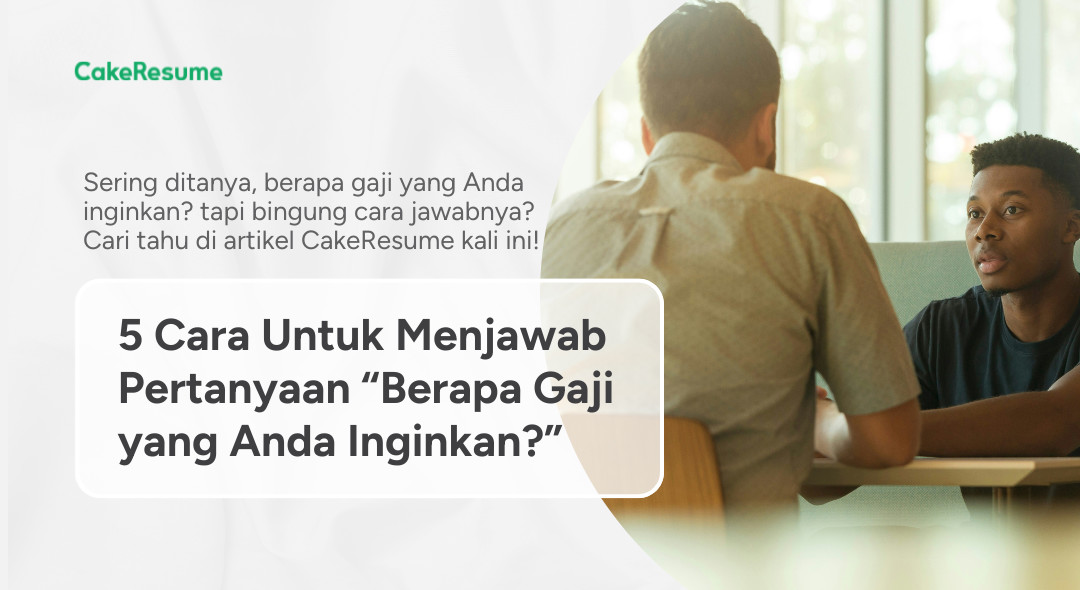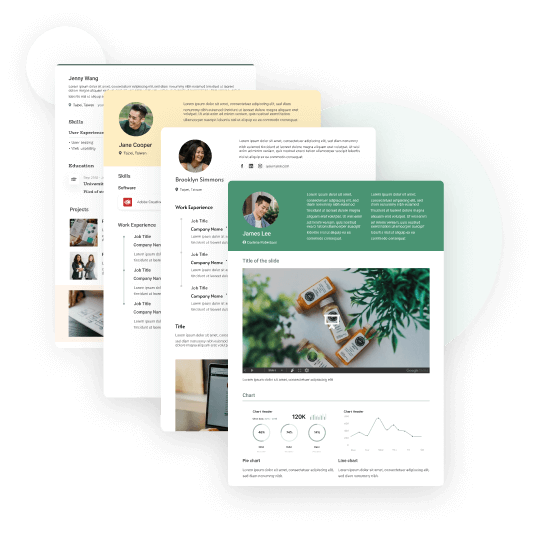Send Resume in Word or PDF Format? Let's Uncover the Best Choice
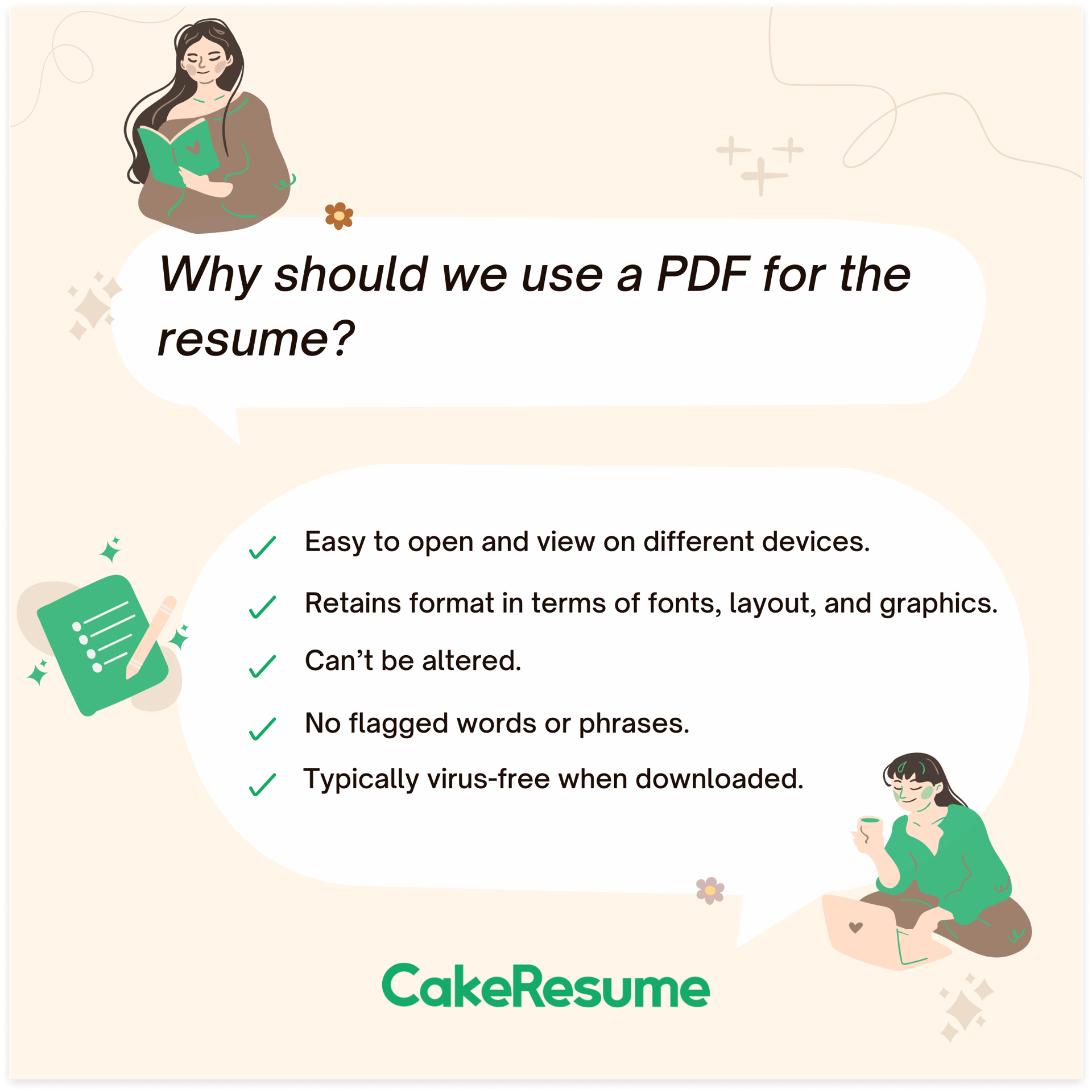
A perfect resume should not only cover all core contents but also adopt a proper file format in when sending your resume or CV. There’s no specific rule for a go-to resume format as resume guidelines can vary depending on countries or professions. You may send your resume in PDF or Word format, or even a video.
However, the resume PDF is increasingly becoming the standard for its own advantages and convenience. Keep on reading to discover when to choose and how to create a resume/CV PDF (free download).
Table of Contents:
Choosing the Right Resume Format - PDF or Word
You may often consider this as the last thing to do when applying for a job, but picking the right resume file format is very important. You'll need a file type that allows recruiters to open and review it on different devices without any of the formats changing.
Additionally, more and more companies are using an ATS (Applicant Tracking System) to collect, sort, scan, and rank the job applications they receive during the hiring process. If the document file format is not ATS-compatible, you may fail to pass the 1st round of screening.
5 different types of resume formats are:
- PDF (Portable Document Format) – Your resume is saved as a PDF file
- Word – Your CV/resume is created by MS Word as a Word document
- Digital/Online Resume – You use online resume builders (i.e. CakeResume, Zety, VisualCV, JobScan, etc.) to create and publish your resume/CV, and recruiters can view them online
- Google Docs file – Your CV/resume is created using Google Docs and sent to recruiters as a link
- Plain text – Your CV/resume focuses less on the design and doesn’t adopt any special effects (i.e. font styling, headers, or centering of the text)
Check out the pros and cons of each resume format below:
1. Resume PDF Format
Pros:
- Easy to open and view on different devices
- Retains format in terms of fonts, layout, and graphics
- No flagged words or phrases
- Can’t be altered
- Typically virus-free when downloaded
Cons:
- ATS may skip graphics or special symbols in your resume as a PDF file
- Employers sometimes can’t download large PDF file resume
2. Word Format
Pros:
- Most versatile and popular format for both employers and job seekers
- Easy, simple to open, forward, and print
- Allows ATS to read and scan
Cons:
- Low-level security: The text can be altered or copied
- You may mistake ".doc" for ".docx" file, which makes employers unable to open the file
- Not enough creativity and flexibility options
- May encounter skewed formatting if opened in an incompatible device or program
3. Digital/Online Resume
Pros:
- Easy and quick to create
- Can be designed from many creative ready-to-use templates
- Can be updated even after you’ve submitted the application
- Proactively attract employers even though you have not applied for a job
Cons:
- You need to have an account to create a resume on these platforms
- Complex formatting can make your resume noncompliant with ATS
- Possibility of using the same template as other candidates
4. Google Docs File
Pros:
- Can be viewed online anywhere
- Can’t be altered
- High security - you can determine whom to read
Cons:
- The link might contain some virus
- Requires a stable internet connection to open the file
- Inconvenient to download
5. Plain Text
Pros:
- Useful when you choose to share your resume on a web portal directly
- Works well with searchable databases
- Easier for ATS to read and scan
Cons:
- Lacks the visual appeal to compete with other candidates
- Unsuitable for creative jobs
- Hard to impress employers
3 Tips on How to Choose the Best File Format for Resume/CV
1. See the resume format requirement in the job posting
Whether you will send your resume as a PDF or any other file type, make sure it matches the instructions given in the job posting. Employers normally mention their preference in the requirements section; therefore, you just need to follow the format they’re asking for. If not, go for the two most popular formats: PDF file format or Word doc.
💡Pro Tip: When sending your resume to the recruiter, don’t forget to tell employers you can provide your resume in other formats if needed.
2. Consider the application process for the position
The job resume file you choose also depends on the way your application process is structured. If you're required to share it directly via a link, a Google Docs file or a digital/online resume will be a safe bet. However, a resume format in PDF or Word will be better for uploading to the system or sending via email.
3. Asking the hiring manager for clarification
Don’t panic if there are no specific instructions stated in the job description. You can just contact the hiring manager or recruiter directly to ask about the best resume format to send. This way, you can also demonstrate your curiosity and professionalism, which are considered to be good personal traits.
Should I Send My Resume in Word or PDF Format?
When to Use PDF Format Resume?
- When recruiters or hiring managers request a CV/resume PDF file format.
As mentioned above, some job descriptions will specify what resume/CV file format they prefer. Hence, make sure you go over it carefully and submit the right file type as requested. This way, they can see that you are professional and have read it all.
If you see something like this on the job vacancy you’re applying for, then make sure to send your resume in a PDF format when applying for the job.
HOW TO APPLY:
Interested candidates, please send your resume in PDF format to email ******** with clear subject: [Company Name] [Your Name] - [Position]
- When you're requested to attach the file.
Nowadays, many employers prefer a file attachment as they can easily download CVs in PDF. For example, you’re sending your CV/resume by email or applying for the position on the company website or job search sites like LinkedIn. Emails with PDFs are much less likely to be flagged as spam or contain a virus. Hence, sending your resume in PDF format is a safe bet to ensure that the employer will receive your application.
On the other hand, online applications often ask you to upload your resume so that the system can scan it quickly and easily. Similar to job descriptions, it will also be specified which file types are accepted.
When to Use Word Format Resume?
- When the company might be using an ATS to streamline the recruiting process.
If you’re applying for a position in a large company, there’s a high chance that they use ATS to collect and scan thousands of applications. Resumes in Word format have the advantage of beating the bot compared to other file types as specific keywords used in your resume will not be missed.
- When employers specify which resume format they prefer.
Some companies still use Microsoft Office as a standard practice and they don’t fancy “cool new technology” yet. That’s why Word format resume is their pick. In some cases, hiring managers also need to make adjustments or take notes on your document. Thus, you should follow their instructions to demonstrate your flexibility and professionalism.
When to Use Online Resumes?
In rare cases, employers may ask you to submit an online/digital resume. That could be a link to your personal website or the site/platform where the resume is created.
If so, they might want to know more about you such as:
- How tech-savvy and creative are you?
- How do you build a professional online presence?
- Who do you have connections with on those platforms?
- Do you have any other projects or extracurricular activities?
Using online resumes is a great way to prove the above things to your potential employers.
With CakeResume’s online resume builder, professional resume templates and job resume examples, you could showcase your best qualifications to land your dream job. Try making a resume online (free download) now!
How to Create a Resume in PDF Format
There are a few ways and tools that you can use to create a resume in PDF format. Take a look at them below:
1. CakeResume
With CakeResume’s free online resume builder, you can make your own resume hassle-free with user-friendly tools. First, you need to create a CakeResume account for free. In the dashboard, choose “My Resumes”, click on “Make resume from scratch”, and begin your journey.
Next, select your preferred template and start to insert the text and change the design as well as graphics depending on your personal preferences by using drag-and-drop. Once you’ve done, click on the PDF button to save your resume.
2. Microsoft Word
After you select “New File”, type “Resume” in the search box to choose a resume template that you like. Then, start to drop the text into the document and save it in the format you want.
3. Google Docs
In the upper right of the page, click “Template Gallery” and choose your preferred resume template. Similar to the above tools, you can just fill in the text and save your resume as the file type you want.
💡 Pro tip: It’s highly recommended that you save your resume in PDF format for its own advantages and convenience.
🔑 Key Takeaways:
- Make sure that your CV/resume is submitted in the correct format, which helps maintain the readability of your document for recruiters and employers, as well as your professionalism.
- It’s recommended that you send your CV/resume in Word or PDF format. These are the two most popular formats and you can pull out either one in a given situation.
- Keep in mind to follow any instructions specified in the job description. Oftentimes recruiters will mention which resume format you should submit to them.
--- Originally written by May Luong ---
Tentang Karir dan Tips Loker

With the intention of helping job seekers to fully display their value, CakeResume creates an accessible free resume/CV/biodata builder, for users to build highly-customized resumes. Having a compelling resume is just like a piece of cake!