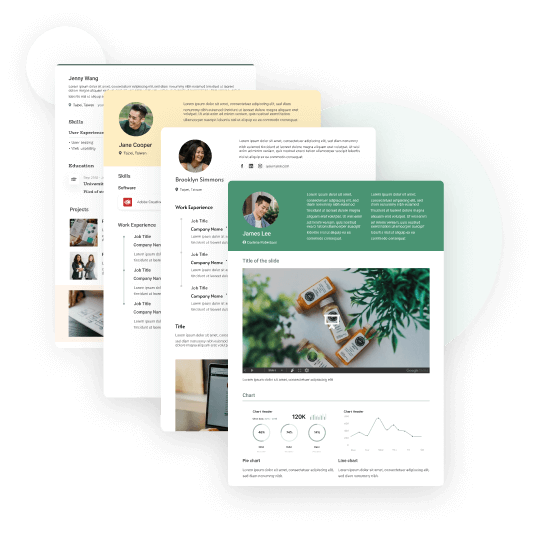Top 6 Websites Provides Free Resume Icons to Elevate your Resume Game
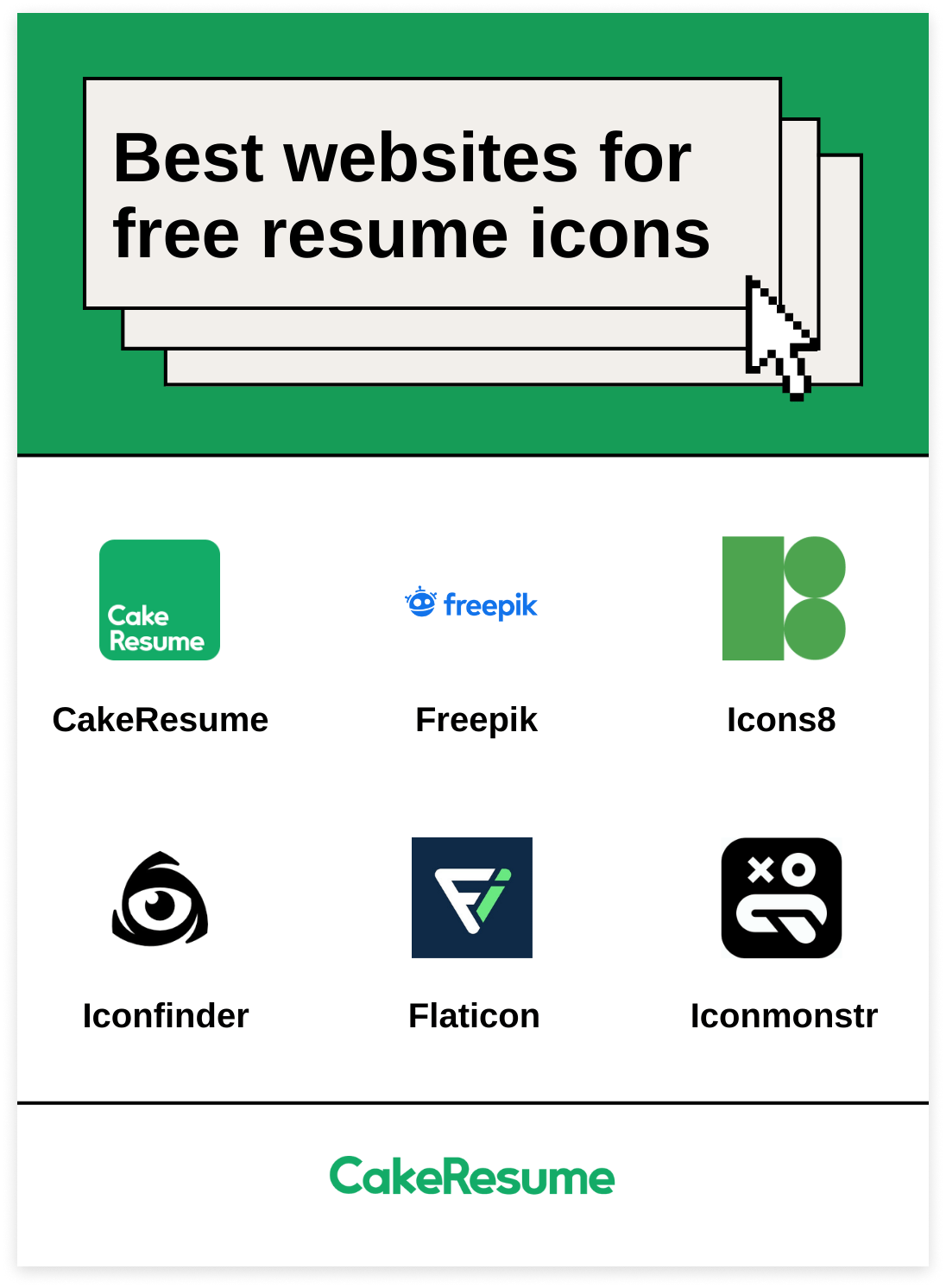
To make your resume eye-catching within 7 seconds, tiny icons on a resume can sometimes be of great help. If used wisely, resume icons can make a difference when the recruiters review your resume. This is because they give a sense of creativeness, informativeness, and visually appealing to a plain text. Resume icons catch eyes and help the hiring team understand you better.
Yet, like many other tools we use, resume icons can also have an adverse effect, especially if used excessively or inappropriately. A resume overfilled with icons or wrongly placed them can confuse people and discourage them from reading it. Therefore, it is important that you put great consideration into using symbols on your resume or CV.
In this article, we are going to provide you with loads of information on where you can find free resume icons, the types of resume icons, the spots they belong on your resume, tips for using resume icons, and a resume template with symbols.
TABLE OF CONTENTS
Best Websites for Free Resume Icons (Free Download)
Resume icons are useful, but not everyone is an artist who can create attractive and easy-to-recognize resume icons. Therefore, we offer you 6 websites where you can download various styles of free resume icons. Also, we provide you with lists of the pros and cons of each website.
Best Websites for Free Resume Icons (Free Download)
1. CakeResume
Incorporated in CakeResume’s free online resume builder is a large selection of resume icons and symbols is available for CakeResume users. These icons for resumes are free to use.
🟢 Pros:
- It is very user-friendly and intuitive, only takes a few clicks to have the icon appear on your resume in a desired section.
- CakeResume offers free resume icons and many resume templates as long as you are a registered CakeResume user.
- There are colored and black and white resume icons for you to choose.
❌ Cons:
- There are not many different styles of icons in the built-in system.
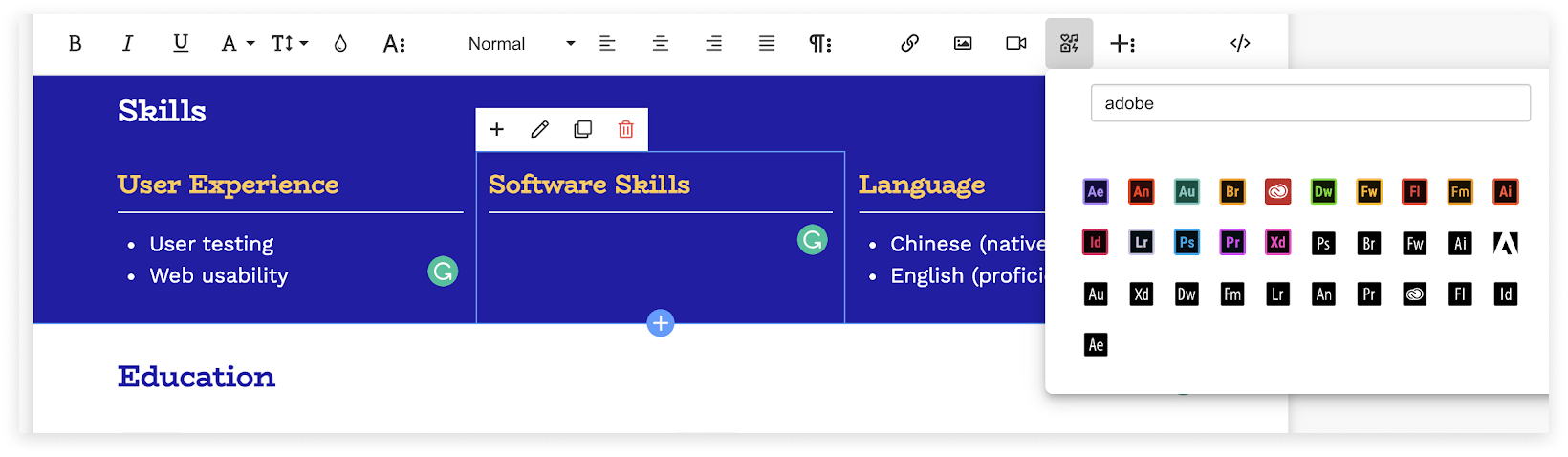
2. Freepik
Freepik is a website that stores lots of different materials, including resume icons, vectors, photos and PSD files. You can either purchase these resume icons or download them for free.
🟢 Pros:
- There are icons of various styles that you can choose from.
- Their icons are visually stunning.
❌ Cons:
- You need to carefully read their license and keep it in mind when you use icons downloaded from Freekpik.
- Some of them might not be free.
- You need to photoshop those icons into your resume by yourself.
- Freepik’s filter function doesn’t allow you to search for icons by style.
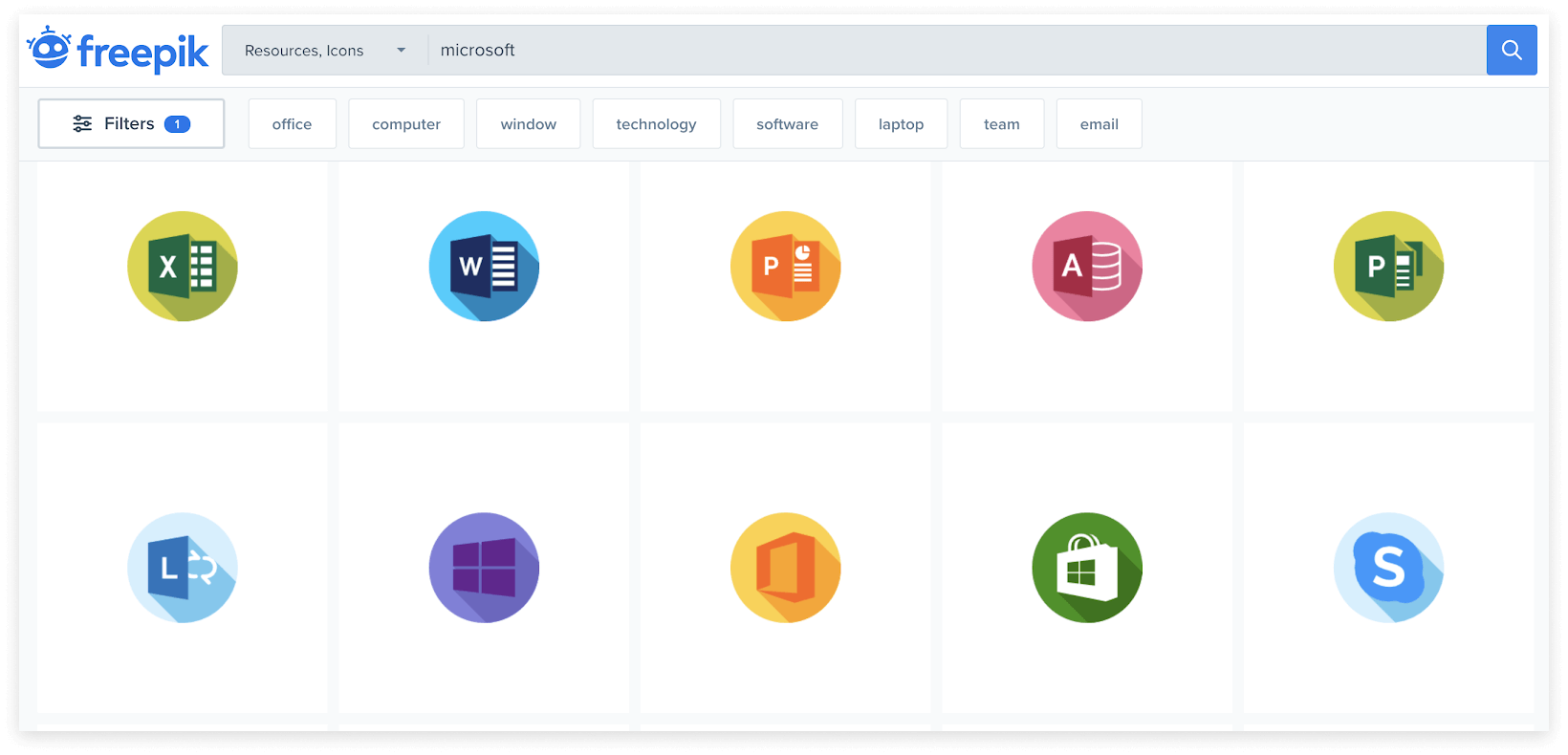
3. Icons8
Icons8 offers both free and paid icons for users to download for various purposes, including resume writing.
🟢 Pros:
- Large selection of different types of icons is available for you.
- When you search for an icon, Icons8 search result will show you the whole pack of icons of the same style.
- Icons8 allows you to filter through styles and designers.
- Icons8 provides embed HTML codes of the icon for you.
❌ Cons:
- The free icons are usually of the lowest quality. If you want better qualities of the icon, you will have to purchase it.
- You also need to pay attention to their license to avoid accidental breaches of intellectual property.
- You need to add those icons to your resume by yourself.
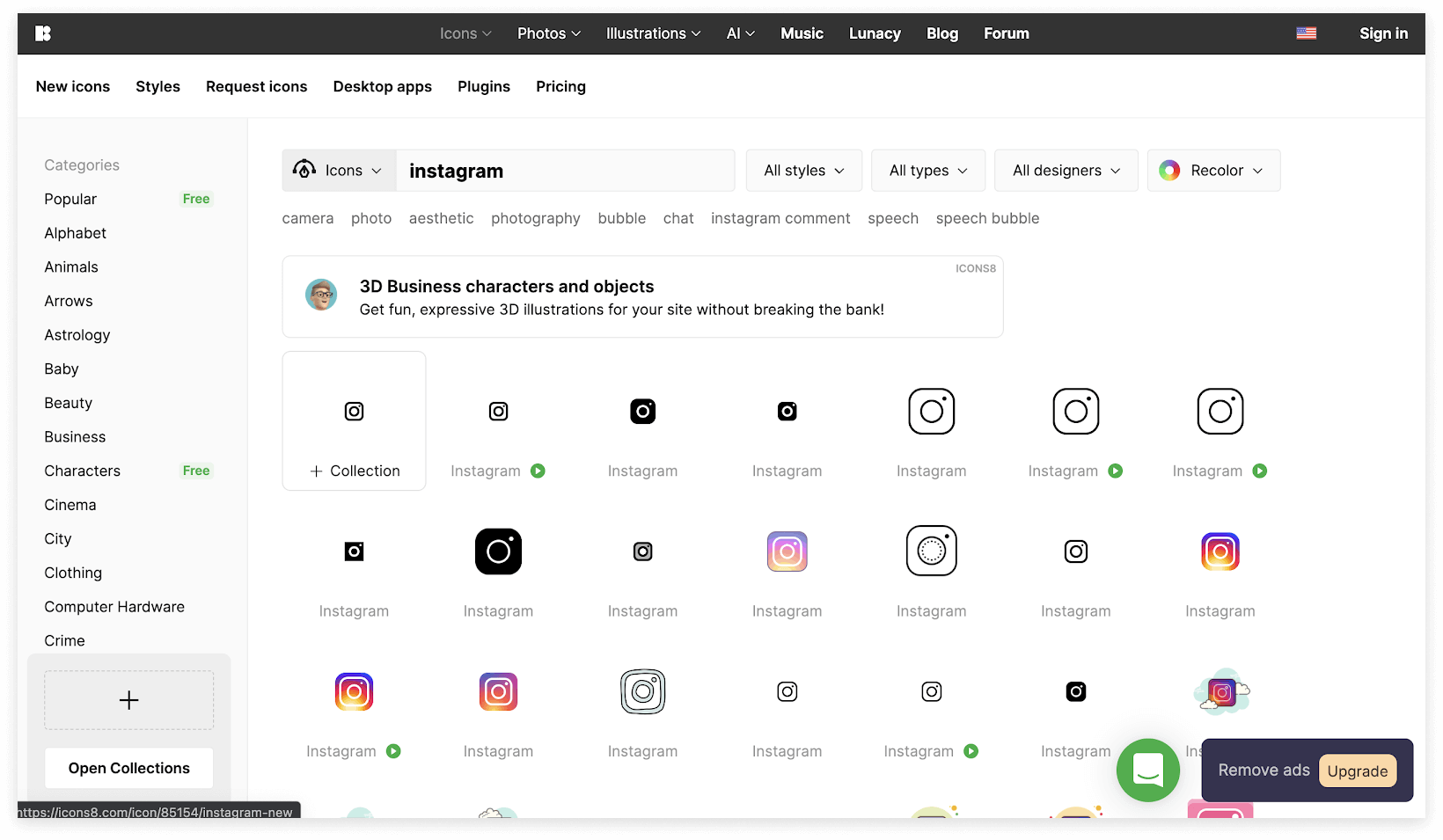
4. Iconfinder
Iconfinder considered itself as the largest marketplace for icons and illustrations online.
🟢 Pros:
- A wide variety of styles of icons are provided on the website.
- Free icons come in different sizes and formats, including .PNG and .SVG for your resume.
- Multiple pricing plans are provided if you are interested in paid resume icons.
- Iconfinder offers staff picks which will help you choose icons when you are indecisive.
❌ Cons:
- You need to read the license of each icon carefully and follow the requirements and credit the creator when necessary.
- You need to photoshop those icons into your resume by yourself.
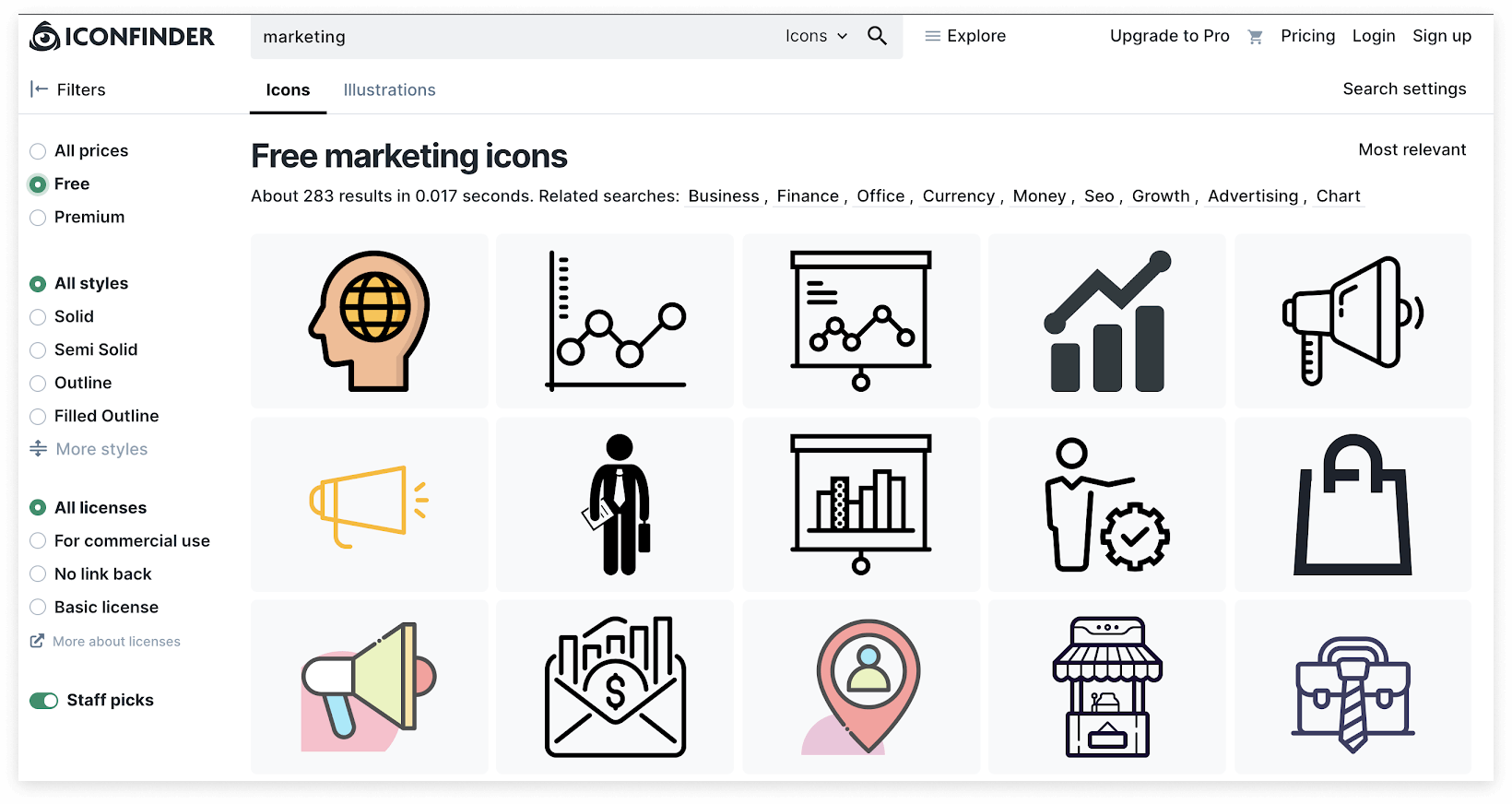
5. Flaticon
Flaticon focuses on icons and stickers, offering users 5.6 million different choices.
🟢 Pros:
- Flaticon offers a considerable number of free icons for you to download, 5.6 million!
- Flaticon provides tutorials on how to attribute and already written attribution for you to just copy and paste.
- Different versions of an icon, for example, black and white, colored, and outer lined, are listed together.
❌ Cons:
- You need to read the license of each icon carefully and follow the requirements and credit the creator when asked.
- You need to photoshop those icons into your resume by yourself.
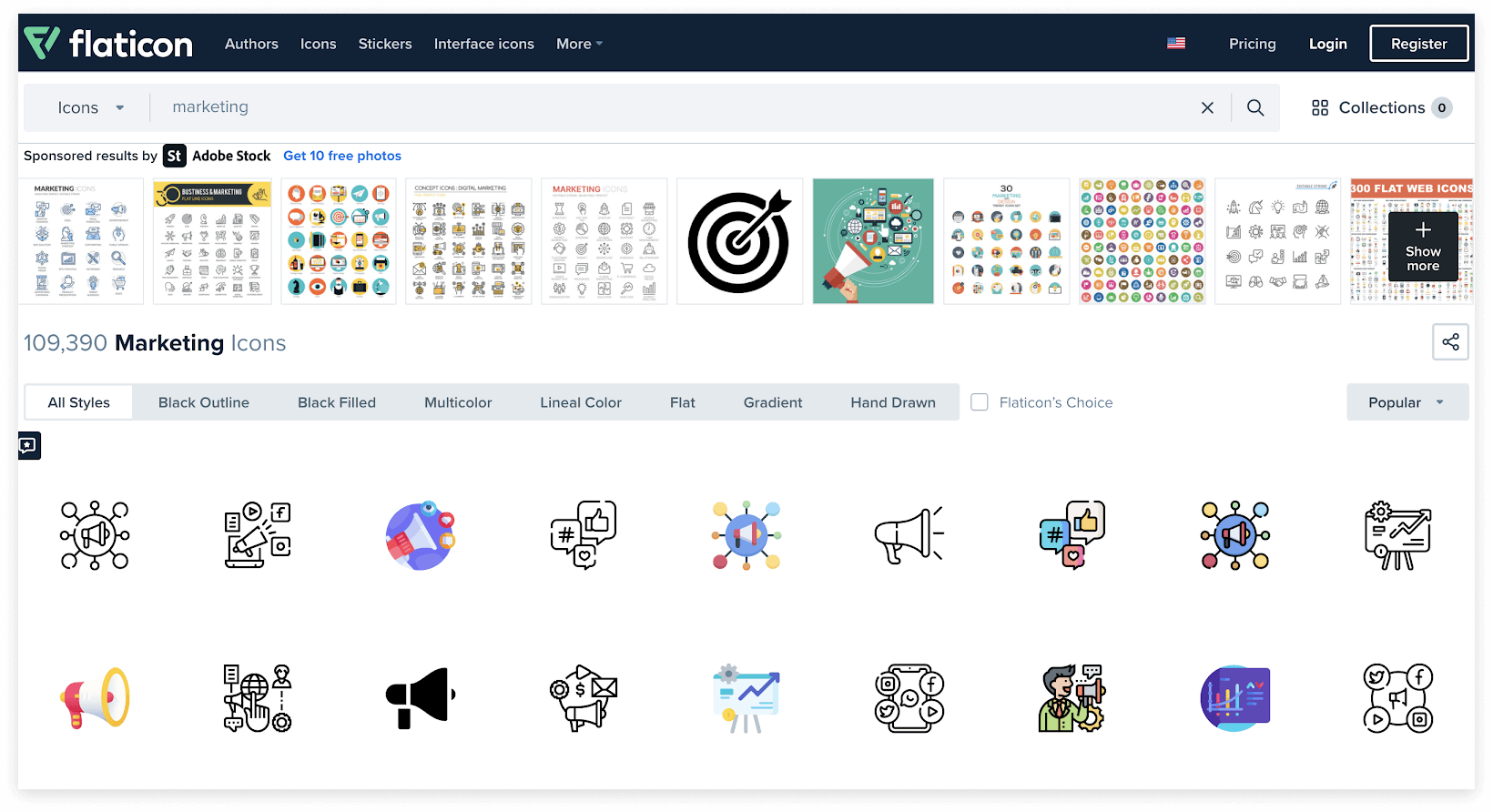
6. Iconmonstr
Iconmonstr is a one-creator project that provides free icons for anyone to download and use freely.
🟢 Pros:
- All icons on the website are free.
- Different versions of an icon are provided.
❌ Cons:
- All icons are black and white and are of the same/similar style.
- Only limited choices can be found on Iconmonstr. For example, icons for Microsoft Office or Adobe Suites are not included.
- You need to add the icons on your resume on your own.
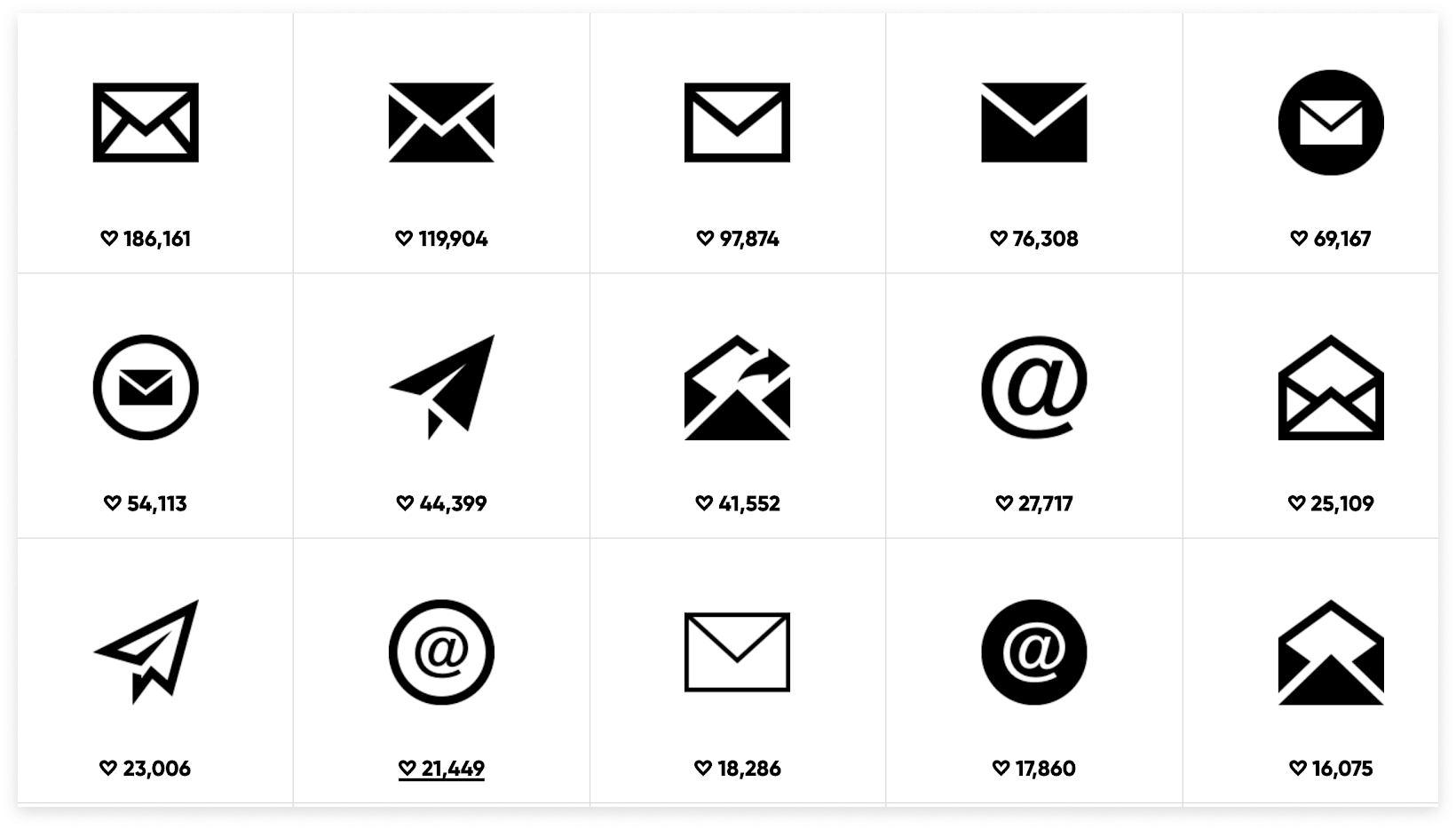
5 Most Common Sets of Resume Icons
To choose the appropriate symbols for your resume, you first need to know different types of icons and where they fit in on your resume. Resume icons can be grouped into 6 main categories: social media icons, website icons, contact icons, personal information icons, skills or certification icons
Social media icons
For your social media profiles on the resume, you can choose to use social media icons, such as:
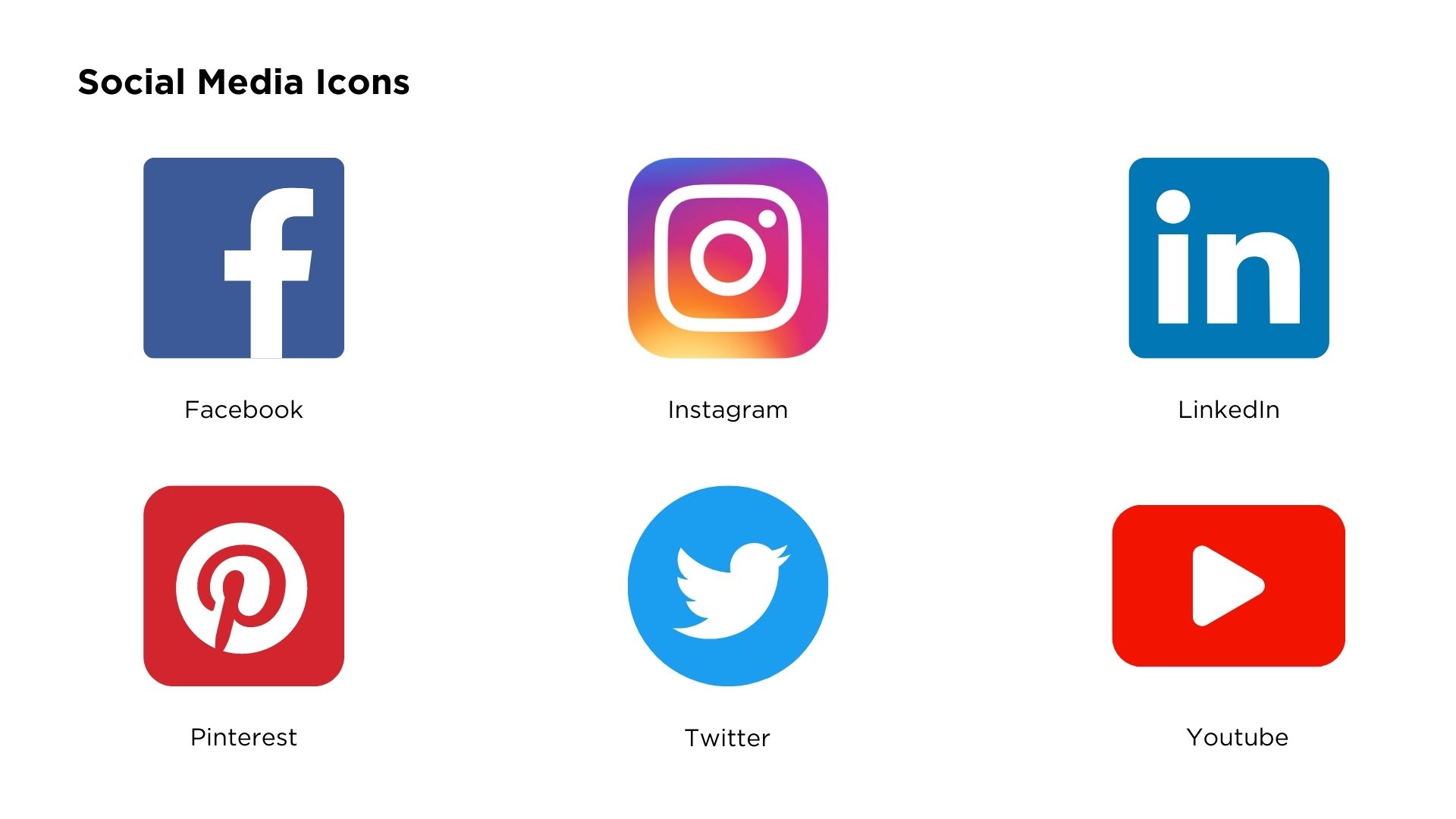
Website icons
Website icons are symbols of famous websites that you can put on your resume when you mention relevant information, such as your professional experience or your portfolio. Examples of other website icons that may be included on your resume are as follows:
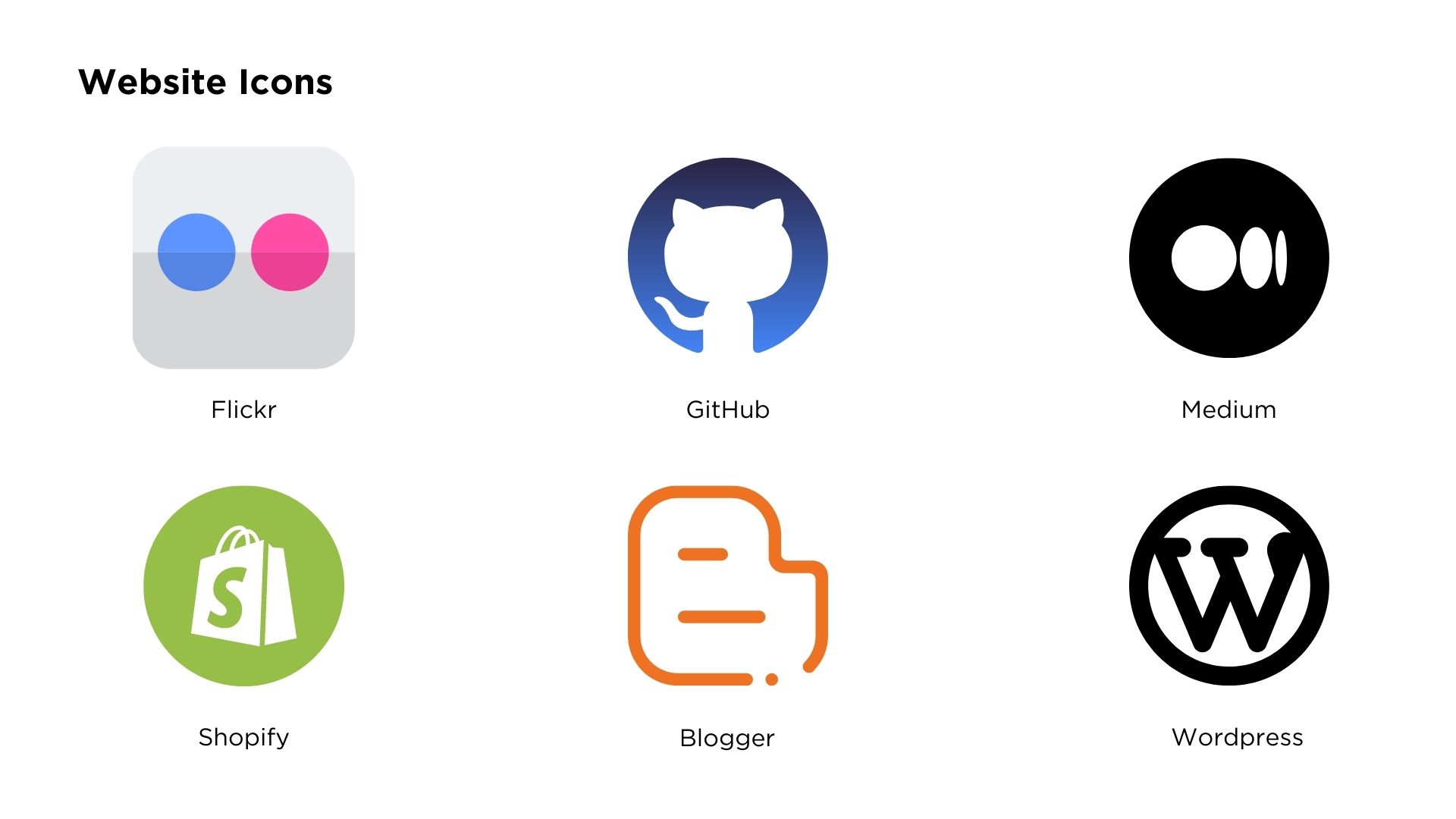
Contact icons
Using icons for personal contact details help the recruiter recognize what categories the contact details belong to at first glance. Contact symbols for your resume include:
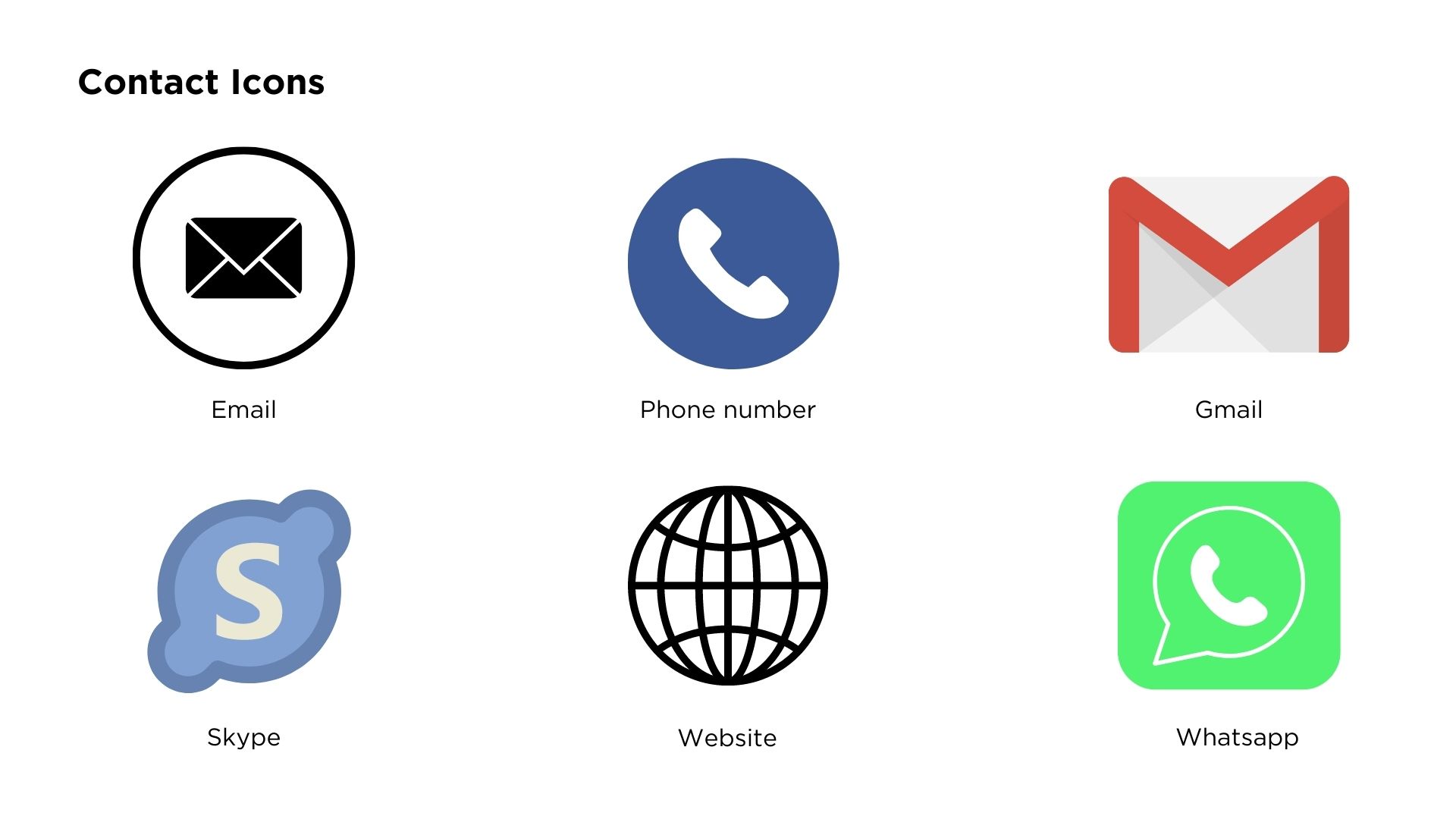
Personal information icons
Another type of personal details that is sometimes required on a resume is your address or location; symbols can also be used to indicate what personal information you are including in your resume, for example:
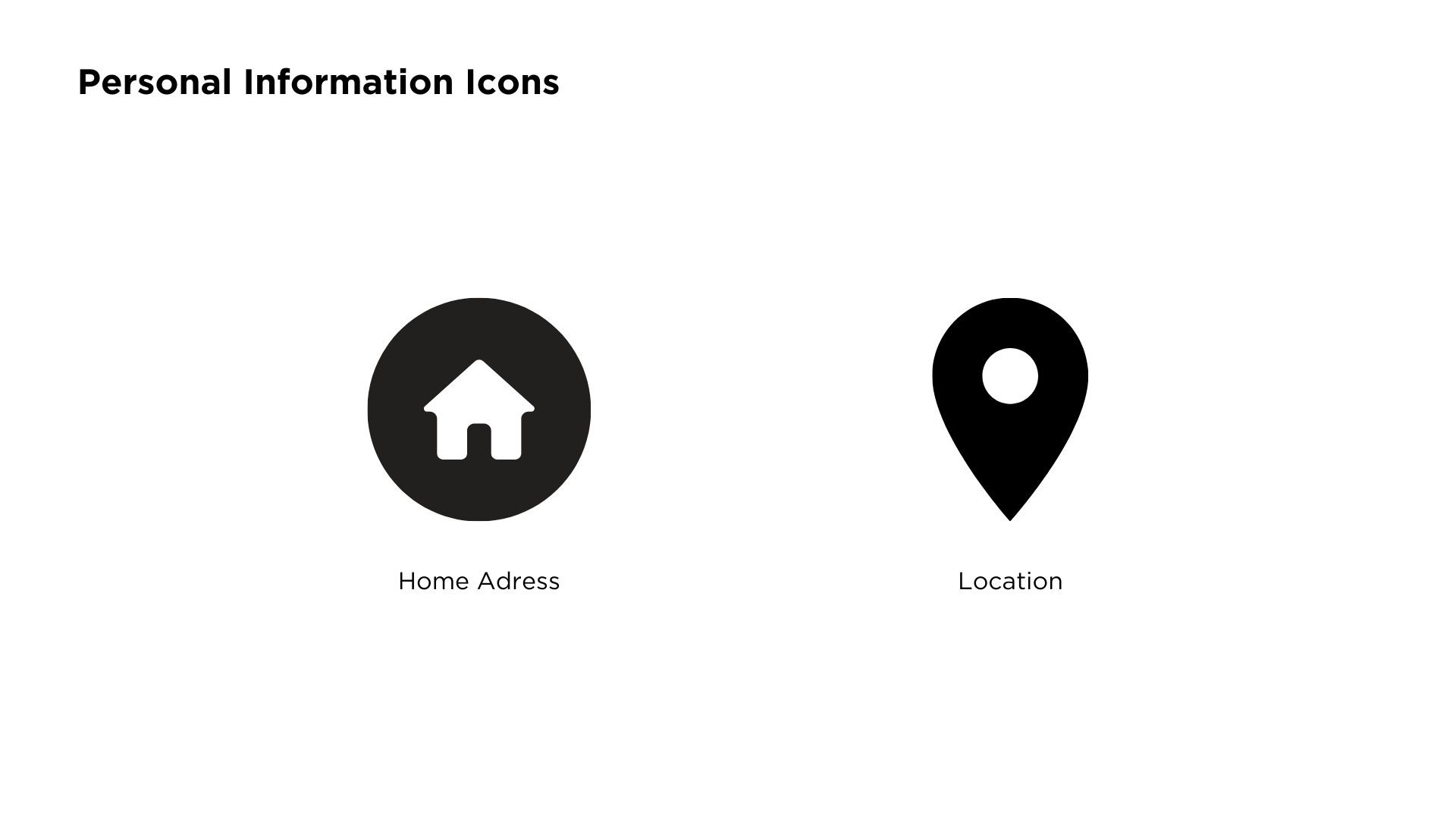
Skills/certification icons
You can also indicate skills and certifications using skills icons and certification icons for resume. You can place these icons next to the skills in the skill section in your resume. For instance:
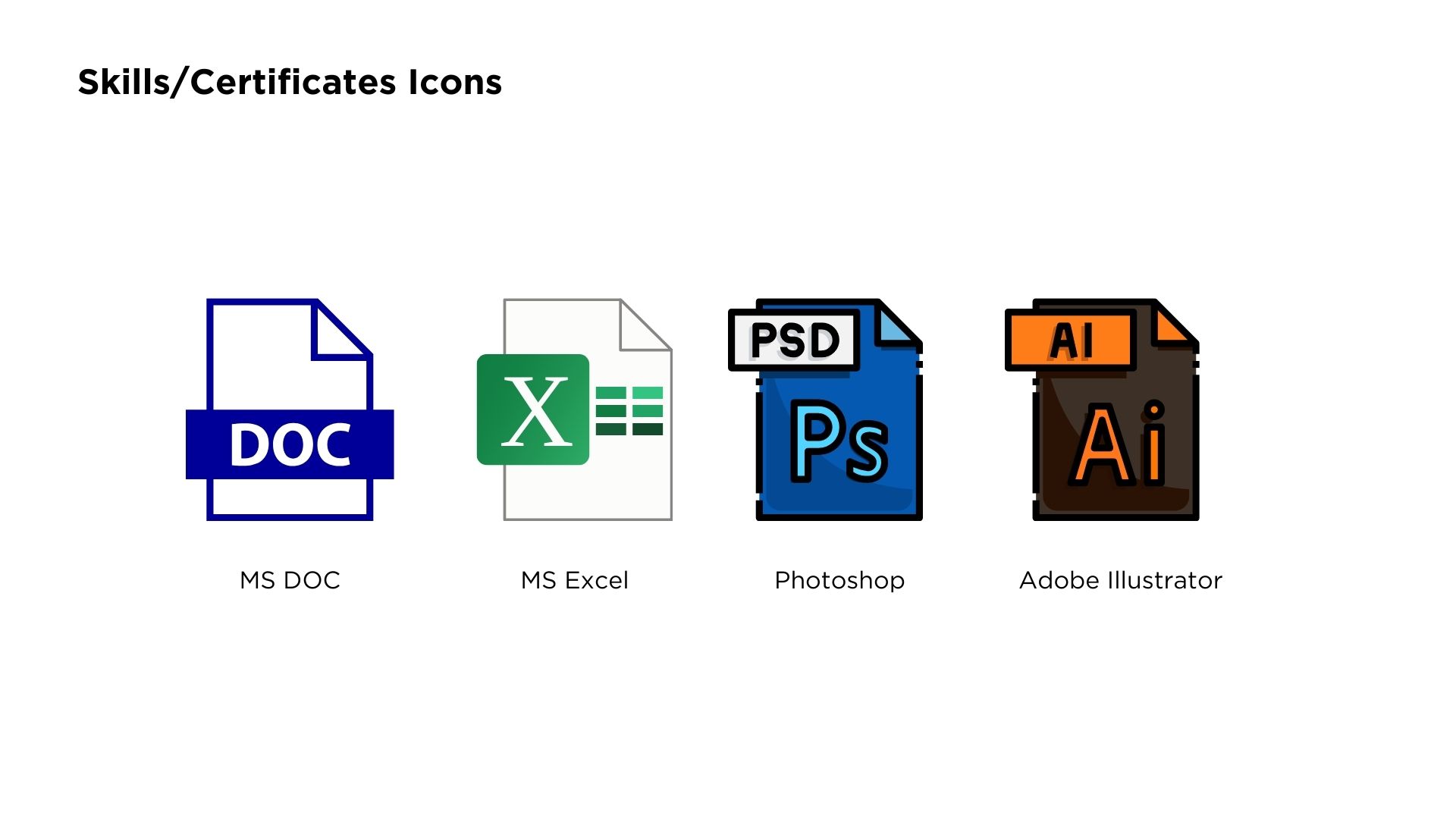
Where to Put Resume Icons in a Resume
Now that we’ve covered different types of resume icons and their functions, let’s take a look at where they belong on a resume.
Resume Header
A resume header is where you give some basic personal information and a perfect place for resume icons. Here is an example for you to see how icons, including phone icons, email icons, LinkedIn icons, and GitHub icons, can be incorporated into a resume.
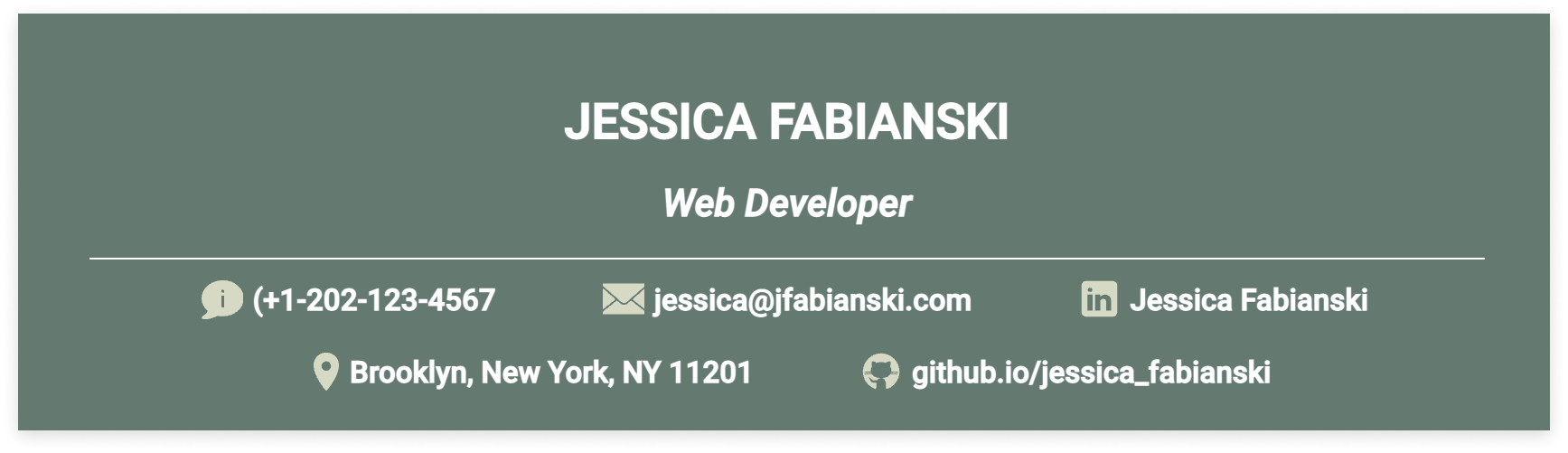
Skills
With fitting icons, the skills section on your resume can help the recruiter to quickly learn the scope of your ability.
- Microsoft Office Icons: Microsoft Word, Microsoft Excel, Microsoft PowerPoint, Microsoft Outlook, Microsoft OneNote
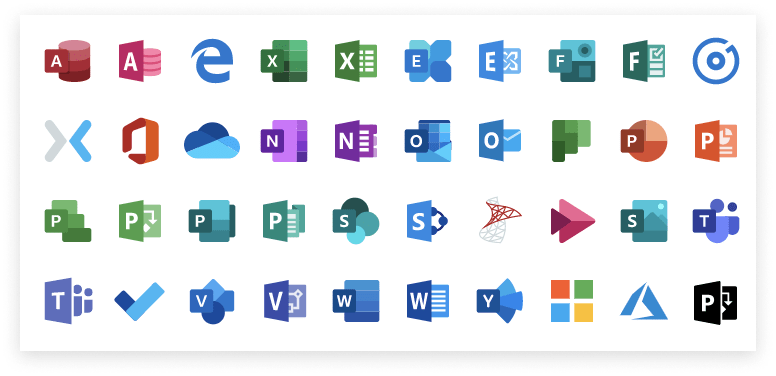
- Google Suite Icons: Gmail, Calendar, Google Docs, Google Drive
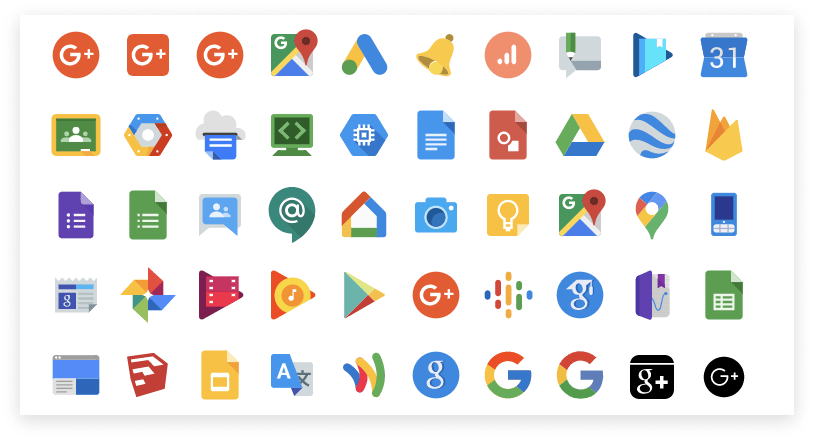
- iWork Suite Icons: Pages, Keynote, Numbers
- Adobe Creative Suite Icons: Photoshop, Illustrator, InDesign, Premiere Pro, After Effects, Spark, Dreamweaver, Adobe XD, Rush, Acrobat DC
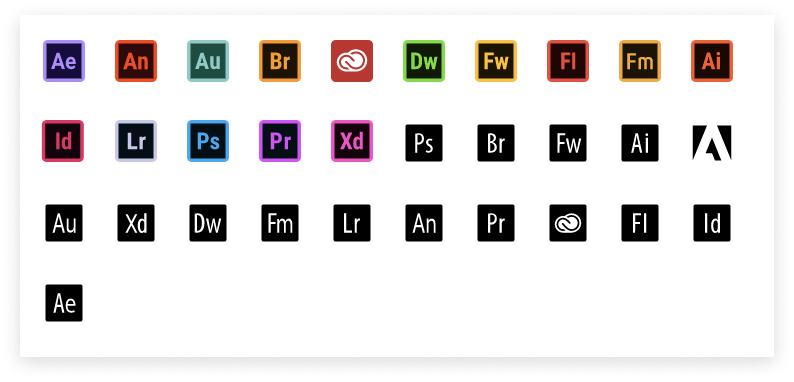
- Other icons:
- iOS application developing skills icon
- Android application developing skills icon
- Coding icons: C++ and Ruby
- Social media content creation and planning skills icons
Work Experience
Work experience on the resume is also ideal for icons and symbols. You can include both icons for companies and skills in this section of your resume.
Here is an example of using icons in the work experience section in a resume.
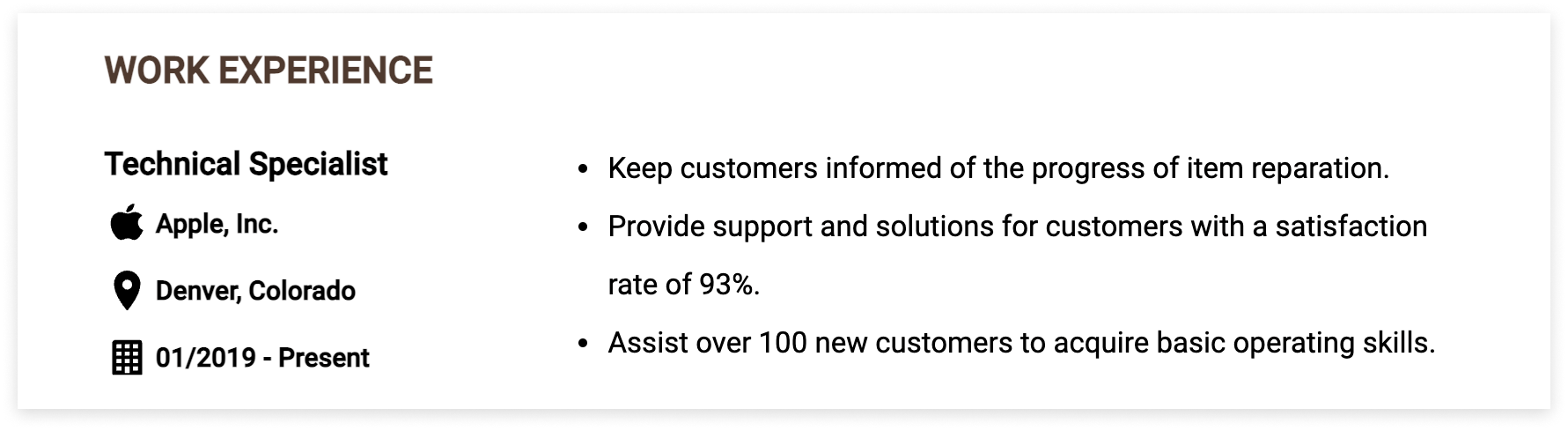
Tips on How to Use Resume Icons on Your Resume
The most obvious advantage of putting icons in your resume is that it helps hiring managers quickly grasp the information, as humans process images 60,000 times faster than text. It can also set you apart from other applicants. Additionally, if you are applying for creative jobs, such as graphic designers or photographers, creating a resume that is pleasing to the eye showcases your ability.
However, when icons on the resume are unclear or of different styles, the recruiter will have a hard time understanding or focusing on the actual content of the resume. Here are some tips we gather that can help you bring your resume alive with icons.
💡 Choose the right resume icon style carefully.
Resume icons serve to highlight your strength, not to expose your weakness. Thus, it’s important to carefully choose icons suitable for the job you are applying for as well as the corporate culture of the company. For example, when applying for an accountant job, colorful and vibrant icons might not be the best choice.
💡 Use the resume icon in a reasonable size.
Resume icons that are too big distract the recruiter, whereas small icons barely get any attention. You will want the resume icons to be just about the right size.
📚 Further reading: Best Font for Resume: Choose the Correct Font Size, Type, and Style
💡 Use resume icons in moderation.
Too much of something is never good. Do not spam your resume with unnecessary images. Sparing use of icons on the resume is favored. Not to mention, if a recruiter uses Applicant Tracking System (ATS) or also known as resume checker there's lower chance that your resume get passed the application shortlisted process since most ATS can't read illustration (yet).
💡 Consider different colors for your resume icons.
Try out different color palettes for icons on your resume. Since icons serve to add flair to your resume, be bold and use icons that are not black and white.
💡 Use icons of the same style.
If you decide to include more than one icon on your resume, it’s better to use icons that aesthetically resemble each other or of the same pack. A resume with icons of varying styles can result in distraction on the recruiter’s part. Keep it simple!
With CakeResume’s free online resume builder, we provide you with hundreds of free resume templates and examples that help showcase the best you. Create your resume online now and landing your dream job will be a piece of cake!
Resume Templates with Resume Icons
Emma Mueller
A qualified teacher with patience and care for preschoolers.
+1-202-555-5555
New York, US
Professional Summary
Passionate and detail-oriented educator with 5 years of experience and specializes in pre-school education. Committed to the learning and overall development of young children.
Work Experience
Pre-school Teacher at AAB School
May 2018 – Present
- Design curriculum and teaching materials for classes of 10 students aged 4-5.
- Coordinated field trips for students and received 97% positive feedback from parents and students.
- Organize art-related activities for students to develop their creativity.
Pre-school Teacher at ABC School
Dec 2015 – April 2018
- Created teaching materials for over 50 students.
- Taught classes to an average of 15 students between 4-5 years of age.
Education
B. A. Early Childhood Education
University of XXXX
2010 – 2014
Skills
- Software skills:
- Photoshop (Advanced)
- InDesign (Intermediate)
- Illustrator (Intermediate)
- MS Word (Advanced)
- MS Excel (Advanced)
- Interpersonal skills:
- Time management
- Communication
- Teamwork
- Creativity
- Attention to detail
Projects
- Storybook Contest:
Organized a storybook contest for 5-year-olds at XXX school. 90% of the students voluntarily entered and produced creative artworks and stories. - Museum of the City of New York field trip:
Coordinated a field trip to the Museum of the City of New York with a team of 5 teachers and led a group of 30 students. Created teaching materials for the trip. Received 97% positive feedback from both parents and students.
🔑 Key Takeaways:
Symbols on a resume can help you up your game as long as you use them in a way that exhibits clarity and good taste. You can achieve this by following the tips provided in this article.
To summarize what we’ve covered:
- There are many websites you can find free resume icons (i.e CakeResume and many more)
- There are various types of resume icons, use it wisely. Remember to use in a moderate amount and in reasonable size.
- Keep it simple and let’s level up your resume game!
--- Originally written by Yin-Hsuan Liang ---
Más recursos de carrera y contratación

With the intention of helping job seekers to fully display their value, CakeResume creates an accessible free resume/CV/biodata builder, for users to build highly-customized resumes. Having a compelling resume is just like a piece of cake!