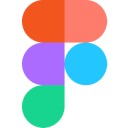Challenges and Solutions with Padlet
Challenges and Solutions with Padlet

Padlet is a platform similar to a bulletin board where individuals can post various forms of content, typically in the form of posts. Users can upload videos, audio files, images, documents, write text posts, or doodle. Besides the creator, other users do not need to log in to upload posts, making it convenient for teaching and allowing students to submit assignments.
My Role
This project is part of the User Experience Research and Design course on Coursera. Two users were interviewed through semi-structured interviews over the course of a month. The goal was to identify two problems with a product and propose solutions.
Understanding the problem
I interviewed two elementary school teachers who are using Padlet and observed how they utilized it. My goal for the interviews was to understand the difficulties they encountered while using Padlet.
After collecting the recording from the user interview, I created an affinity wall to organize their perspective and summarize the main issues.

Problems and Solutions
Problem 1: Teachers often use Padlet to assess assignments or homework, but providing feedback and checking assignments can be challenging tasks.
Teachers usually resort to other tools to provide feedback or edit the post with the correct answer. However, students may find it hard to notice these changes, making the feedback process particularly cumbersome. Additionally, if students fail to log in or share personal information in their posts or comments, teachers encounter additional hurdles. This prompts them to invest extra time in follow-ups or, in some cases, leads to the abandonment of tracking efforts.
Supporting Evidence
- Affinity Notes Excerpt 1: [Participant Code: P2 "At times, when students make mistakes in their sentences, I would directly enter to edit and correct them. Unfortunately, it's not possible to use different colors or highlight to let the students know."
- Affinity Notes Excerpt 2: [Participant Code: P2 "During class, when making corrections to assignments, I use a supplementary application that starts with the letter ‘H’ to encircle errors or place checkmarks, allowing students to see the corrections together.”
- Affinity Notes Excerpt 3: [Participant Code: P1
- If students do not provide their names or numbers, P1 will open the files during class and ask who the assignments belong to. Typically, this situation occurs with approximately three students in each class, and there are about 28 students in each class.]
Recommendation
Users can utilize the "Quote Reply" feature to respond to a post.
Promote clearer communication within the Padlet platform by implementing a "Quote Reply" feature that allows users' posts to quote other posts. Teachers can effectively give students feedback on their homework. When a user clicks on a post that quotes another post, the quoted post will briefly zoom in to remind the user which post was quoted.

A modal allowing users to choose “Anonymous” or enter their name.
When users do not log in to post, a modal should appear after clicking "Publish," prompting them to select their identity. For instance, they could choose "Anonymous" or enter their name.

Problem 2: Challenges in Creating Assignments
When there are numerous posts, users may not immediately see their newly submitted post after posting it.
Supporting Evidence
- Affinity Notes Excerpt 1: [Participant Code: P1
- "At the beginning, some people might directly add content upon entering, causing posts to appear at the top of the list rather than at the specified position. However, after several uses, this occurrence became rare.”]
- Affinity Notes Excerpt 2: [Participant Code: P1
- At the outset, students may experience uncertainty regarding the success of their submissions, with some students failing to upload successfully and others uploading twice.
- Affinity Notes Excerpt 3: [Participant Code: P2
- P2 demonstrated posting a message. After publishing, P2 did not immediately see the new post. Upon scrolling down the second and third columns, the new post was eventually found at the bottom of the first column after scrolling to the very bottom.]
Recommendation
When a user publishes a post, the column will automatically scroll to the very bottom and briefly zoom in to remind the user of the post that was just published.

Problem 3: Children require clear instructions to comprehend each element and step.
Younger users may face difficulties understanding the text or elements on Padlet initially. However, after receiving an explanation, they typically become proficient in using it.
Supporting Evidence
- Affinity Notes Excerpt 1: [Participant Code: P1
- "Third-grade students, possibly due to their young age, may not understand the meaning of 'Publish.'"]
- Affinity Notes Excerpt 2: [Participant Code: P1
- If steps that haven't been demonstrated before appear, students often don't know how to proceed.
- Affinity Notes Excerpt 3: [Participant Code: P1
- After the initial guidance, students could independently create new posts in subsequent attempts.]
Recommendation
Offer a prominent "help" icon and options in the upper right corner. After clicking, display frequently asked questions so that users can click when they need assistance, eliminating the need for students to ask the teacher every time they encounter an issue.

Fig: AmazingTalker provides a “help” icon in the upper right corner.

Fig: Users can find information about common issues in the AmazingTalker Help Center.
Problem 4: Users like to duplicate Padlet, but managing a large number of files is challenging.
Users often duplicate previous bulletin boards and edit them for the next assignment. They appreciate the folders function for organizing bulletin boards, but accessing the "new folder" option requires clicking on "add bookmark.”
Supporting Evidence
- Affinity Notes Excerpt 1: [Participant Code: P1
- "Two years ago, I didn't use Padlet very often. Whenever I needed to add a new file, duplicate a file, or create a folder, I would always have to ask other teachers for assistance."]
- Affinity Notes Excerpt 2: [Participant Code: P1
- "Actually, I'm still not very familiar with adding new folders. I don't use it very often, so I'm not very proficient yet.”
- Affinity Notes Excerpt 3: [Participant Code: P2
- P2 believes that bookmarks and folders are essential features, as it can be challenging to locate files when there are too many.]
Recommendation
In the Padlet dashboard, right-clicking on an empty space provides the option to create a new folder.

Fig. In the Mac Finder, right-clicking on an empty space provides the option to create a new folder, enabling users to efficiently add folders.
Conclusion
To address the challenges faced by teachers using Padlet for primary school instruction, solutions have been proposed. The objective is to enhance user interaction and streamline the time spent on assessing assignments. By introducing the "Quote Reply" feature, and implementing an identity selection model, Padlet can become a more effective tool for both teachers and students. These solutions not only provide practical remedies for the identified problems, but also help create a more efficient learning environment.
In conclusion, the user feedback and insights gathered from the interviews and affinity wall exercise have illuminated several key challenges faced by teachers and students when utilizing Padlet for primary school instruction. These challenges range from difficulties in providing feedback and checking assignments to managing a large number of posts effectively. However, with the implementation of proposed solutions, Padlet can evolve into a more efficient and user-friendly platform.
The introduction of features such as "Quote Reply" and the modal for identity selection after publishing posts address the issues of communication clarity and identity verification. Furthermore, enhancements like the automatic scrolling and zoom-in effect after publishing posts streamline the user experience, ensuring that newly submitted posts are immediately visible and recognizable.
Overall, by implementing these solutions, Padlet can enhance user interaction, streamline the assessment process, and foster a more efficient learning environment for both teachers and students.