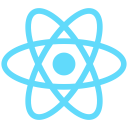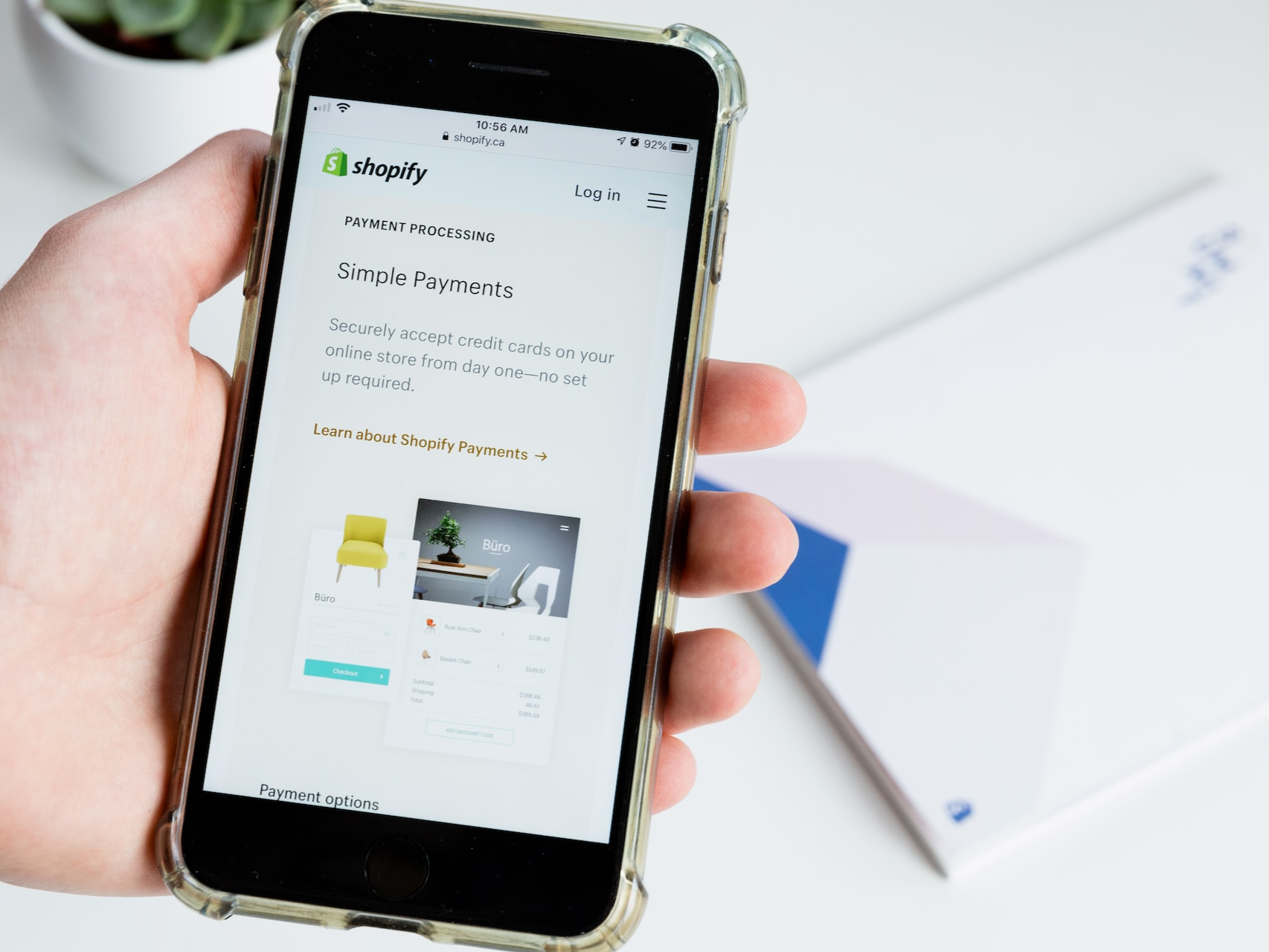Demystifying the Split Function in React.js
Demystifying the Split Function in React.js

When it comes to building dynamic and interactive web applications, React.js has emerged as one of the most popular and powerful JavaScript libraries. Its component-based architecture and virtual DOM manipulation have revolutionized the way developers create user interfaces. Among the many functions React offers, the split() function stands out as a crucial tool for managing strings and arrays efficiently. In this blog, we'll dive deep into the world of the split() function in React.js, exploring its features, use cases, and best practices.
Understanding the Basics
At its core, the split() function is a built-in JavaScript method used to divide a string into an array of substrings based on a specified delimiter. In the context of React.js, this function can be particularly useful when dealing with user input, parsing data, or formatting content for display.
The syntax of the split() function is straightforward:
const resultArray = inputString.split(delimiter);
Here, inputString is the string you want to split, and delimiter is the character or substring that defines where the split should occur. The function returns an array containing the resulting substrings.
Practical Use Cases
1. Parsing User Input
Consider a scenario where you're building a search functionality for a website. Users might input multiple keywords separated by spaces. The split() function can help you transform this user input into an array of individual keywords, making it easier to process and search for relevant content.
const userInput = "React JavaScript library"; const keywordsArray = userInput.split(" ");
Now, keywordsArray will hold ["React", "JavaScript", "library"], which can be used for querying and filtering data.
2. Formatting Data
When dealing with data from APIs or databases, you might encounter comma-separated values (CSV) or other delimited data. The split() function simplifies the process of breaking down such data into manageable pieces.
const csvData = "John,Doe,30,New York"; const personData = csvData.split(",");
In this case, personData will contain ["John", "Doe", "30", "New York"], allowing you to access individual data points easily.
3. Handling Text Content
In scenarios where you're dealing with paragraphs of text, the split() function can be used to split the content into sentences or lines. This is particularly helpful when displaying text with proper formatting.
const paragraph = "React.js has revolutionized web development. It simplifies UI creation and maintenance."; const sentences = paragraph.split(".");
Now, sentences will store ["React.js has revolutionized web development", " It simplifies UI creation and maintenance"], which can be rendered as distinct sentences.
Dealing with Complex Delimiters
While the examples above illustrate simple use cases with single-character delimiters, the split() function is versatile enough to handle more complex delimiters using regular expressions. This opens up a world of possibilities for intricate string manipulation.
Let's say you have a string containing tags enclosed in square brackets:
const tagsString = "[React][JavaScript][Web Development]"; const tags = tagsString.split(/\[([^\]]+)\]/);
Using the regular expression /\[([^\]]+)\]/, the resulting tags array will contain ["", "React", "JavaScript", "Web Development", ""]. By capturing the content within the square brackets, you've effectively split the string while preserving the tags themselves.
Best Practices
To make the most of the split function in React JS, consider the following best practices:
1. Error Handling
Always ensure that the input string is valid and non-empty before applying the split() function. This can prevent unexpected behavior or errors in your application.
if (inputString) { const resultArray = inputString.split(delimiter); // Process resultArray } else { // Handle empty or invalid input }
2. Delimiter Consideration
Choose the appropriate delimiter based on your use case. If there's a possibility that your delimiter might appear within the content itself, consider using more complex delimiters like regular expressions to avoid unintended splits.
3. Trim String Components
After splitting a string, the resulting array might contain leading or trailing whitespace. To ensure clean and consistent data, consider trimming each substring.
const trimmedArray = resultArray.map(substring => substring.trim());
4. Performance Optimization
While the split() function is efficient, repeatedly splitting a large string can impact performance. If you're dealing with substantial amounts of data, consider alternative methods or optimizations to maintain a smooth user experience.
Conclusion
The split() function in React.js is a valuable tool that empowers developers to manipulate and organize strings efficiently. By understanding its basic syntax, practical applications, and best practices, you can harness its capabilities to enhance user experiences, parse data, and format content effectively. Whether you're handling user input, parsing complex data structures, or managing textual content, the split() function is a versatile addition to your React.js toolkit.
It's crucial to approach the use of the React split() function with careful consideration of best practices. Ensuring error handling, selecting appropriate delimiters, trimming string components, and optimizing for performance are all essential factors to keep in mind. By following these guidelines, you can make the most of the split() function while maintaining code reliability and performance.
Incorporating the split() function into your React.js projects offers a valuable way to enhance user experiences and streamline data manipulation. By mastering this function, you're better equipped to build dynamic and interactive web applications that effectively process and present information.
As you embark on your journey of React.js development, it's essential to have a reliable and experienced service provider by your side. In this context, CronJ React JS development company in USA shines as a premier React service provider that can elevate your development projects to new heights.