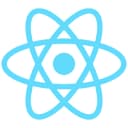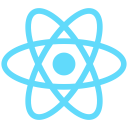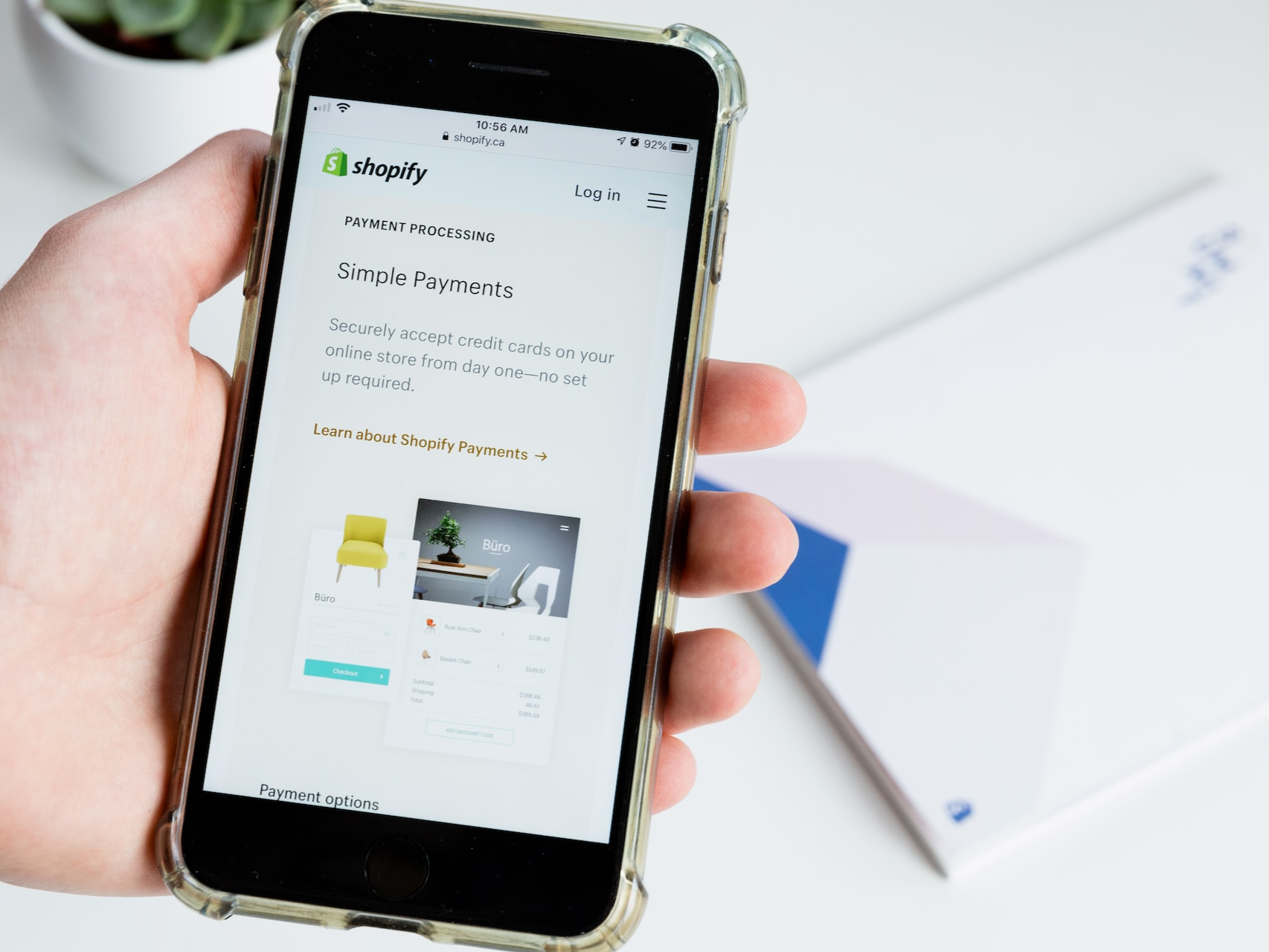Essential Tool for React Native Development
Essential Tools for React Native Development: Boosting Productivity and Efficiency

React Native, a popular framework for building cross-platform mobile applications, offers developers a wide range of tools to enhance their development workflow. These tools help streamline the development process, improve productivity, and ensure high-quality applications. In this comprehensive blog post, we will explore essential tools for React Native development, covering everything from development environments to debugging and performance optimization. By leveraging these React Native development tools effectively, developers can maximize their efficiency and deliver exceptional React Native applications.
Development Environments
1. Visual Studio Code (VS Code): Visual Studio Code is a lightweight and highly extensible code editor widely used by React Native developers. It offers powerful features such as IntelliSense, debugging capabilities, Git integration, and an extensive library of extensions that enhance productivity and provide a tailored React Native development experience.
2. Android Studio and Xcode: For React Native development, it is essential to have Android Studio (for Android) and Xcode (for iOS) installed. These integrated development environments (IDEs) provide tools for building, debugging, and deploying React Native applications on their respective platforms. They also offer emulators and simulators to test applications during development.
3. Expo: Expo is a set of tools and services that simplifies React Native development. It provides a development server, build infrastructure, and over-the-air updates, allowing developers to quickly iterate and test their applications without the need for platform-specific tooling. Expo's client app also enables easy testing on physical devices.
Debugging and Testing
a. React Native Debugger: React Native Debugger is a standalone debugging tool that provides advanced debugging capabilities for React Native applications. It integrates with popular browsers' developer tools, allowing developers to inspect and debug their application's JavaScript code, view network requests, monitor state changes, and more.
b. Reactotron: Reactotron is a desktop app and a debugging tool specifically designed for React and React Native applications. It offers a range of features, including logging, network request inspection, state tracking, and custom plugin support. Reactotron helps streamline debugging and provides insights into application behavior during development.
c. Jest: Jest is a powerful testing framework widely used for testing React Native applications. It offers a comprehensive set of testing utilities, including mocking, snapshot testing, and code coverage analysis. Jest's intuitive API and integration with React Native make it an excellent choice for unit and integration testing in React Native projects.
Performance Optimization
a. Flipper: Flipper is a mobile debugging tool developed by Facebook that provides deep insights into the performance and behavior of React Native applications. It allows developers to inspect UI hierarchy, view component state, analyze network requests, and perform performance profiling. Flipper helps identify performance bottlenecks and optimize the application's overall performance.
b. React Native Performance: React Native Performance is a library that helps optimize the performance of React Native applications. It provides tools to measure rendering performance, detect unnecessary re-renders, and analyze component lifecycles. By using React Native Performance, developers can identify and resolve performance issues, resulting in a smoother user experience.
c. Hermes: Hermes is a JavaScript engine developed by Facebook specifically for running React Native applications. It improves application startup time, reduces memory usage, and provides better overall performance. By leveraging Hermes, developers can optimize their React Native applications for better performance on both Android and iOS platforms.
Continuous Integration and Deployment
1. Fastlane: Fastlane is a popular automation tool for mobile app deployment. It streamlines the process of building, testing, and deploying React Native applications to app stores. Fastlane provides a set of commands and integrations that enable developers to automate app signing, beta testing, and app store submission, saving time and ensuring smooth release cycles.
2. Bitrise: Bitrise is a cloud-based continuous integration and delivery (CI/CD) platform that simplifies the process of building, testing, and deploying React Native applications. It offers a user-friendly interface and integrations with various tools and services, allowing developers to set up automated build pipelines and ensure consistent, reliable app releases.
3. CodePush: CodePush is a service by Microsoft that enables over-the-air updates for React Native applications. It allows developers to push updates to users' devices without requiring them to download a new version from the app store. CodePush is particularly useful for deploying critical bug fixes, UI tweaks, or small feature updates quickly.
Design and Collaboration
1. Sketch and Figma: Sketch and Figma are popular design tools used to create UI/UX designs for React Native applications. They offer features for designing, prototyping, and collaborating on UI designs. React Native developers can import design assets from these tools to ensure visual consistency and streamline the development process.
2. Zeplin: Zeplin is a collaboration tool that bridges the gap between designers and developers. It allows designers to share design specifications, assets, and style guides with developers, ensuring accurate implementation of UI designs. Zeplin provides React Native-specific features, such as exporting stylesheets and generating code snippets.
Conclusion
In conclusion, leveraging the right React Native tools is crucial for efficient and productive React Native development. The tools mentioned in this blog post cover various aspects of the development process, including development environments, debugging, testing, performance optimization, continuous integration and deployment, and design collaboration.
By using tools such as Visual Studio Code, Android Studio, Xcode, React Native Debugger, Jest, Flipper, Fastlane, and others, React Native developers can enhance their productivity, streamline workflows, ensure code quality, optimize performance, and collaborate effectively with designers and teammates.
Remember, the choice of tools may vary based on individual preferences and project requirements. Experiment with different tools, stay updated with the latest advancements in the React Native ecosystem, and choose the ones that best fit your development needs. With the right set of tools, you can build high-quality React Native applications efficiently and deliver exceptional user experiences.
At CronJ, we understand the importance of using the right tools for React Native development. Our team of experienced React Native developers leverages a range of tools to streamline development, optimize performance, and ensure the highest quality of deliverables.
At CronJ, we stay updated with the latest tools and technologies in the React Native ecosystem. Our React web development company expertise in selecting and utilizing the right tools helps us deliver robust, high-performing, and visually stunning React Native applications.