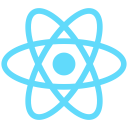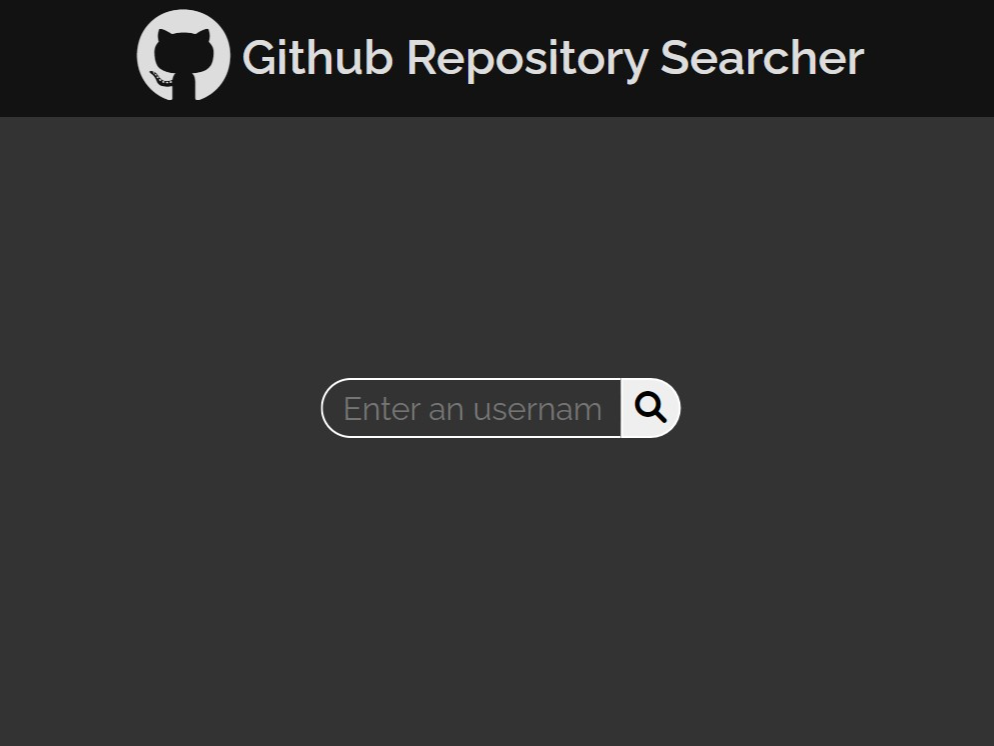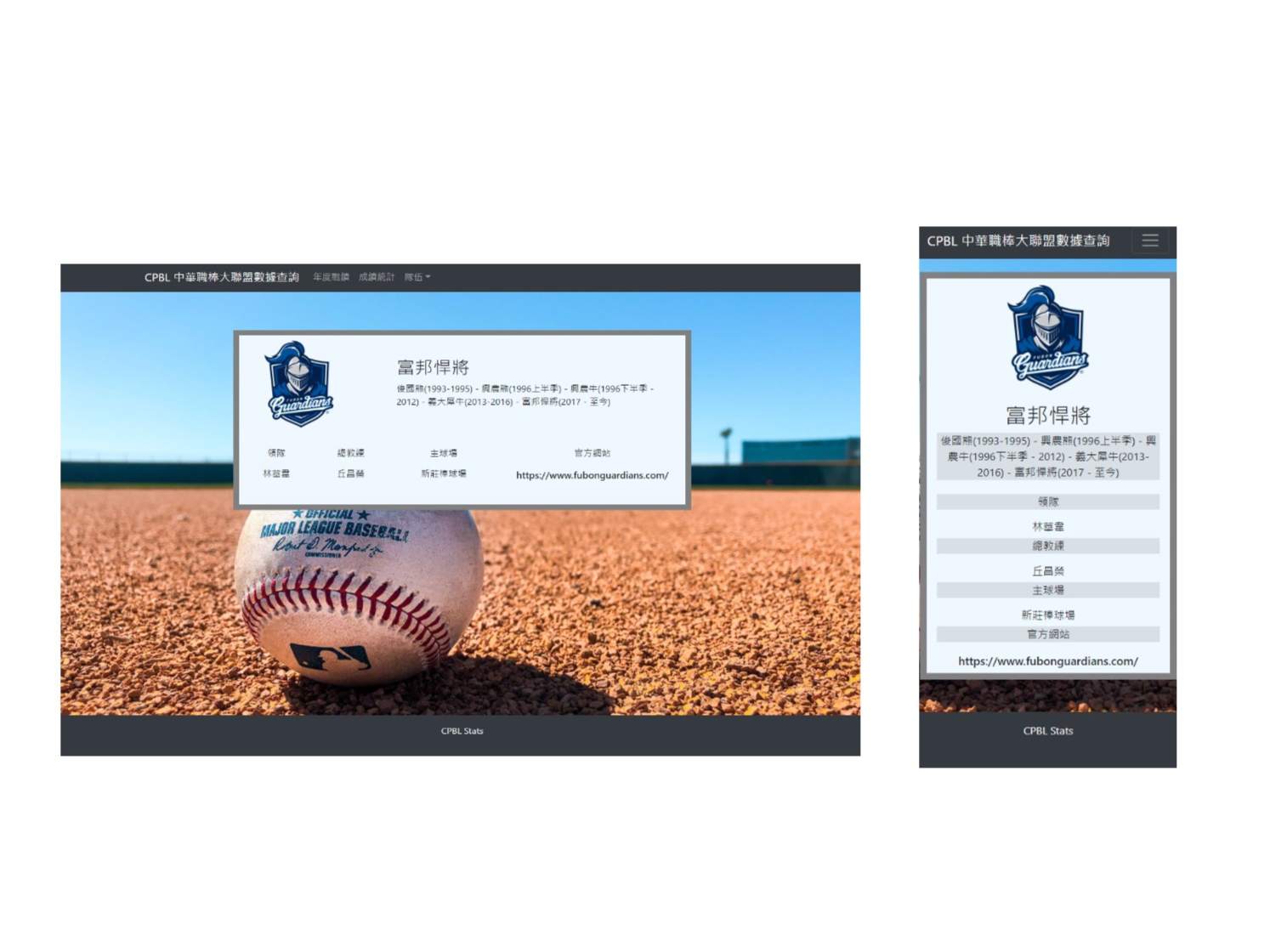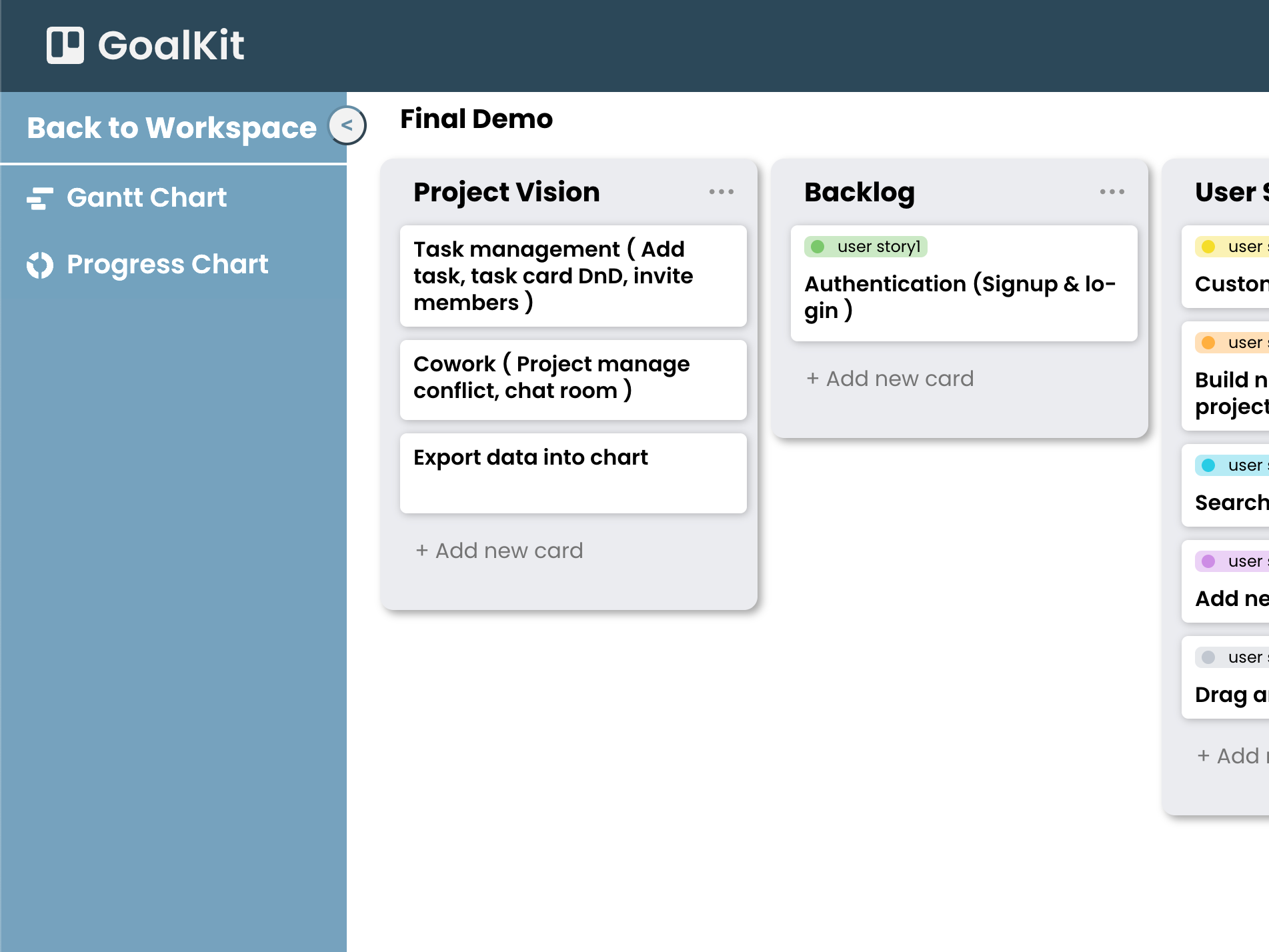Folder Tree Component
This project was bootstrapped with Create React App.
User can render a Folder tree component on the screen by editing json in a specific format.
Feature
- Folder is foldable
- Format of JSON
Folder is foldable
User can show contains inside folder by click the folder, and hide all contains by click a again.
Format of JSON
User can render a Folder tree component on the screen by editing ../src/data/basicTree.json.
Basic Structure of basicTree.JSON is an array.Inside this array, user can layout any number of Folder and File.
[{Folder},{Folder},......,{File},{File},.....]
Format of Folder
- Fixed condition
- "icon" : Please give it a "folder" for rendering icon of folder that provide by Font Awesome.
- "type" : Please set it as "Folder".
- Variable condition
- "id" : User can give an unique id to each folder whatever the string is.
- "label" : User can give an name to each folder whatever the string is, it will show on screen.
- "color" : User can set color of icon, or just show default color(black).
- "child" : A "Folder" can contain any number of
FolderandFile, set it as an array.
//Example of "Folder" object format
{
"id": "v-OOyNYe8R",
"icon": "folder",
"label": "public",
"color": "",
"type": "Folder",
"child": [{Folder},......,{File},.....]
}
Format of File
- Fixed condition
- "type" : Please set it as "File".
- Variable condition
- "id" : User can give an unique id to each folder whatever the string is.
- "icon" : User can set icon of icon Font Awesome.
- "label" : User can give an name to each folder whatever the string is, it will show on screen.
- "color" : User can set color of icon, or just show default color(black).
- "fileExtension" : User can set file extension showed on screen, default value is empty.
//Example of "File" object format
{
"id": "nKXz5hxEDI",
"icon": "fa-brands fa-js",
"label": "index",
"color": "",
"type": "File",
"fileExtension":"js"
}
Icon
User can set icon of file whatever they want. Please check icon code on Font Awesome.
Available Icon List:
- Folder : "folder"
- Folder : "fa-folder-open"
- JavaScript : "fa-brands fa-js"
- HTML5 : "fa-brands fa-html5"
- CSS3 : "fa-brands fa-css3-alt"
- File : "fa-file","fa-file-code"
If icon code do not work, please edit App.js as following code:
//App.js Line 6
import {
import {
faFolder,
faFolderOpen,
faFile,
faFileCode,
faFileImage,
// import icon you want here:
"addIcon"
} from "@fortawesome/free-solid-svg-icons";
} from "@fortawesome/free-solid-svg-icons";
//Line 14
//add icon you import into this function
library.add(fab, faFolder, faFolderOpen, faFile, faFileCode, faFileImage, "addIcon");
In this project, user can render a Folder tree component on the screen by editing json in a specific format.
Please login to comment.