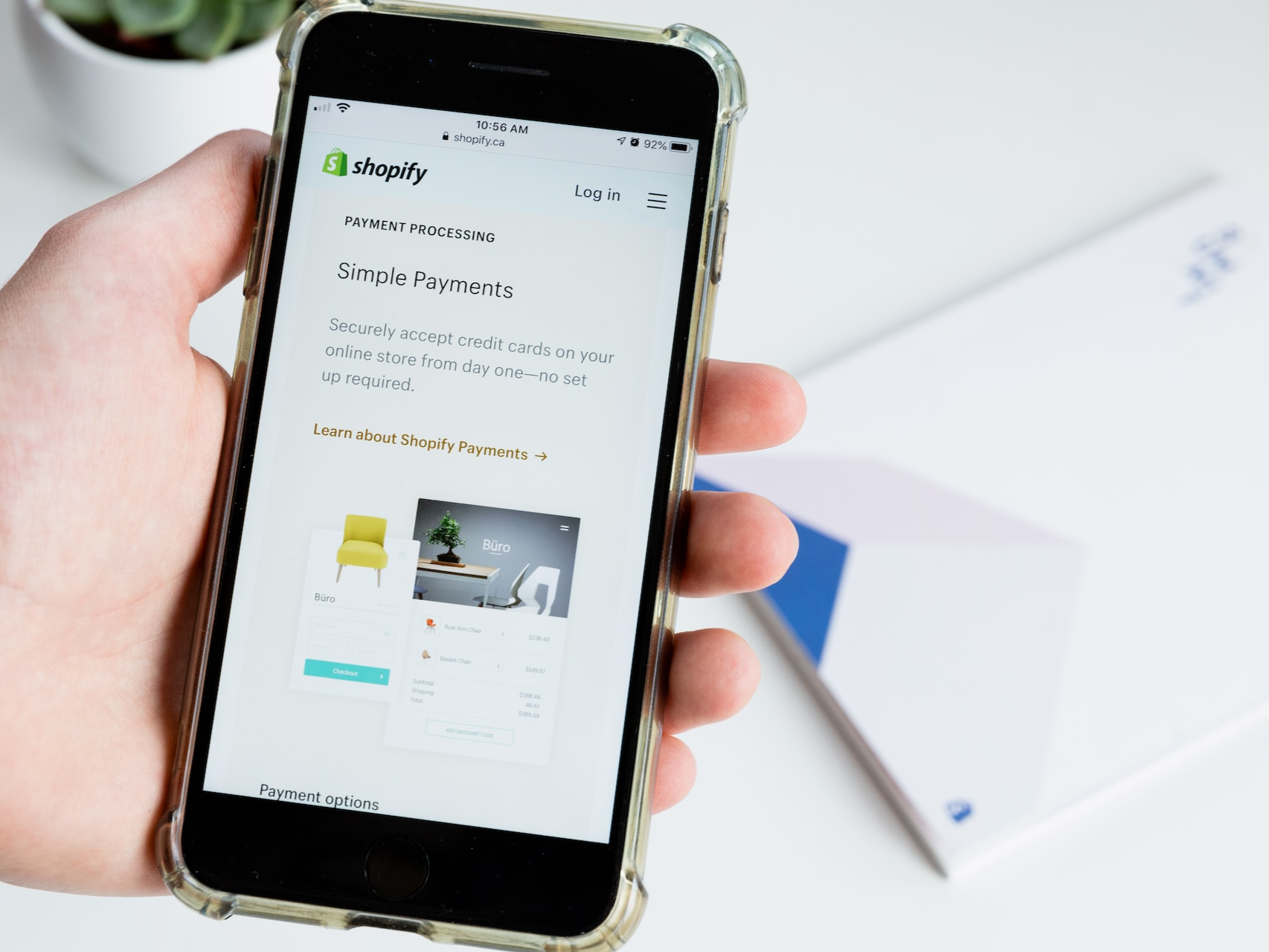How to incorporate ChatGPT into an app?
How to incorporate ChatGPT into an app?

ChatGPT is a powerful large language model that can be used to create chatbots, virtual assistants, and other AI-powered applications. It is still under development, but it has already been used to create a wide range of innovative products and services. But how to incorporate ChatGPT into an app? If you are thinking about incorporating ChatGPT into your app, there are a few things you need to keep in mind. First, you need to decide what features you want your chatbot to have. Do you want it to be able to answer questions, generate creative text formats, or translate languages? Once you know what you want your chatbot to do, you can start to plan the integration.
There are two main ways to incorporate ChatGPT into your app:
- Use the ChatGPT API: This is the most direct way to integrate ChatGPT into your app. You will need to create an account with OpenAI and obtain an API key. Once you have an API key, you can start sending requests to the ChatGPT API to generate text, translate languages, and answer your questions.
- Use a chatbot builder platform: There are a number of chatbot builder platforms that allow you to create chatbots without having to write any code. These platforms typically have integrations with ChatGPT, so you can easily add ChatGPT to your chatbot.
Whichever method you choose, there are a few things you need to do to ensure that your ChatGPT integration is successful:
- Design a user-friendly interface: Your chatbot should be easy to use and navigate. Users should be able to easily find the information they need and get the help they need.
- Test your chatbot thoroughly: Before you launch your app, be sure to test your chatbot thoroughly to make sure that it is working as expected. You should test it with a variety of different users and questions.
- Monitor your chatbot: Once your app is launched, it is important to monitor your chatbot to make sure that it is performing well. You should track metrics such as response times, user engagement, and customer satisfaction.
Benefits of incorporating ChatGPT into your app
There are a number of benefits to incorporating ChatGPT into your app, including:
- Improved customer service: ChatGPT can be used to create chatbots that can answer customer questions and provide support 24/7. This can free up your human customer service team to focus on more complex issues.
- Increased user engagement: ChatGPT can be used to create chatbots that can engage users in conversation and provide them with personalized experiences. This can lead to increased user engagement and retention.
- New product ideas: ChatGPT can be used to generate new product ideas and identify market opportunities. This can help you to stay ahead of the competition and launch new products that your customers will love.
Examples of apps that incorporate ChatGPT
There are a number of apps that incorporate ChatGPT, including:
- Customer service chatbots: ChatGPT can be used to create chatbots that can answer customer questions, provide support, and resolve issues. For example, the customer service chatbot for the bank Chase uses ChatGPT to answer customer questions about their accounts and transactions.
- Virtual assistants: ChatGPT can be used to create virtual assistants that can help users with a variety of tasks, such as scheduling appointments, booking travel, and managing their finances. For example, the virtual assistant for the Amazon Echo uses ChatGPT to understand user requests and provide relevant information.
- Content generation apps: ChatGPT can be used to create apps that can generate different creative text formats of text content, such as poems, code, scripts, musical pieces, email, letters, etc. For example, the app QuillBot uses ChatGPT to help users generate rewritten versions of their text.
Conclusion
ChatGPT is a powerful tool that can be used to create innovative and engaging apps. If you are thinking about incorporating ChatGPT into your app, there are a few things you need to keep in mind, such as designing a user-friendly interface, testing your chatbot thoroughly, and monitoring its performance.
Tips for incorporating ChatGPT into your app
Here are a few tips for incorporating ChatGPT into your app:
- Start small: Don't try to do too much with your chatbot at first. Start with a few simple features and then add more features as you gain experience.
- Use the right tools: There are a number of tools and resources available to help you integrate ChatGPT into your app. Choose the tools that are right for your needs and skill level.
- Get feedback from users: Once you have a working prototype of your chatbot, get feedback from users to see how it can be improved. This feedback will help you to make your chatbot more user-friendly and effective.
- Create a chatbot that can generate personalized stories for children: This could be a fun and educational way to entertain children of all ages.
- Create a chatbot that can help users learn a new language: ChatGPT could be used to generate personalized lessons and practice exercises for users.
- Create a chatbot that can help users write blog posts and articles: ChatGPT could be used to generate ideas, write outlines, and even write the entire article for users.
- Create a chatbot that can help users generate creative marketing materials: ChatGPT could be used to generate ad copy, social media posts, and email campaigns for users.
Incorporating ChatGPT into your app can be a great way to improve customer service, increase user engagement, and generate new product ideas. If you are thinking about incorporating ChatGPT into your app, be sure to follow the tips above and start small.