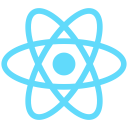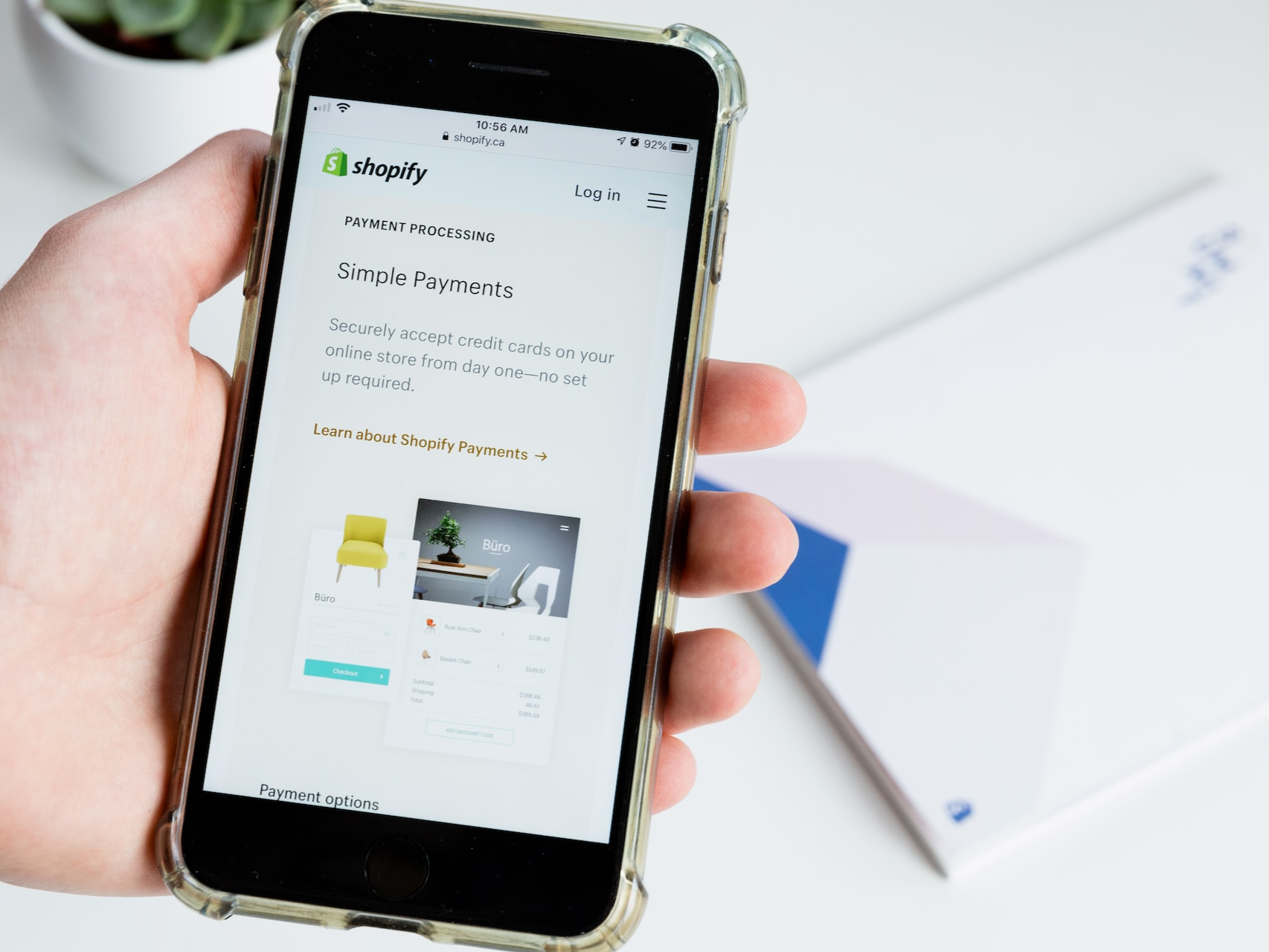Lightweight React Alternatives Guide
Lightweight React Alternatives: A Comprehensive Guide

React, developed by Facebook, has become the de facto library for building user interfaces in modern web development. Its component-based architecture, virtual DOM, and a thriving ecosystem of libraries and tools make it a go-to choice for many developers. However, in some scenarios, you may find that React's size and complexity are overkill for your project. That's where lightweight alternatives come into play.
In this comprehensive guide, we'll explore various lightweight alternatives to React, their features, use cases, and how to get started with each of them.
Introduction to Lightweight React Alternatives
Why Consider Alternatives to React?
While React is a powerful library, there are scenarios where its size and complexity may not be necessary. Consider the following reasons to explore lightweight alternatives:
- Performance: If you need the fastest possible load times and rendering speeds for your web application, a lighter framework can be a better fit.
- Bundle Size: Reducing the size of your JavaScript bundle is essential for improving page load times, particularly on slow connections or mobile devices.
- Learning Curve: For smaller projects or for developers new to web development, React's learning curve can be steep. Lightweight alternatives often have simpler APIs and concepts.
- Server-Side Rendering (SSR): In some cases, you might want to implement server-side rendering for SEO or performance reasons. Lightweight frameworks can make SSR easier to set up.
When to Choose a Lightweight Alternative
Consider exploring lightweight alternatives to React when:
- You're building a small to medium-sized project with simple UI requirements.
- Performance is a top priority, and you want to minimize bundle size.
- You're looking for a framework with a simpler API and a gentle learning curve.
- Server-side rendering (SSR) or static site generation (SSG) is a requirement.
In the following sections, we'll dive into some of the most popular lightweight react alternative.
Preact: A Fast 3KB Alternative
Features of Preact
Preact is a fast and lightweight alternative to React. It offers a similar API and a virtual DOM but comes in at just 3KB when gzipped. Preact is known for its speed and can be an excellent choice for projects where performance and bundle size are critical.
Getting Started with Preact
Getting started with Preact is straightforward:
- Install Preact using npm or yarn:
npm install preact # or yarn add preact
- Create a Preact component and use it in your application:
import { h, render } from 'preact';
const App = () => <div>Hello, Preact!</div>; render(<App />, document.getElementById('root'));
- Enjoy the benefits of a lightweight and performant framework.
Comparing Preact to React
Preact closely mimics React's API and concepts, making it easy for React developers to transition. However, due to its small size, it lacks some of React's advanced features, such as the Context API. Choosing Preact can be an excellent decision for projects with strict size constraints.
Inferno: A Highly Performant Option
Features of Inferno
Inferno is a highly performant JavaScript library for building user interfaces. It's inspired by React but is significantly faster and smaller. Inferno's core is just 9KB gzipped, making it one of the fastest UI libraries available.
Getting Started with Inferno
Getting started with Inferno is similar to React:
- Install Inferno using npm or yarn:
npm install inferno # or yarn add inferno
- Create an Inferno component and use it in your application:
import Inferno from 'inferno';
import Component from 'inferno-component';
class App extends Component { render() { return <div>Hello, Inferno!</div>; } } Inferno.render(<App />, document.getElementById('root'));
- Experience the remarkable speed and efficiency of Inferno.
Comparing Inferno to React
Inferno shares a similar API and component lifecycle methods with React, making it easy for React developers to pick up. Its key differentiator is speed; Inferno is known for its exceptional rendering performance, making it an excellent choice for applications where every millisecond counts.
Vue.js: The Progressive Framework
Features of Vue.js
Vue.js is a progressive JavaScript framework for building user interfaces. Unlike React, which focuses primarily on the view layer, Vue provides a more complete framework for building web applications. Vue's core library is lightweight, and you can gradually introduce additional features as needed.
Getting Started with Vue.js
Getting started with Vue.js involves adding the Vue library to your project:
- Install Vue.js using npm or yarn:
npm install vue # or yarn add vue
- Create a Vue instance and use it in your application:
import Vue from 'vue';
new Vue({ el: '#app', data: { message: 'Hello, Vue.js!', }, template: '<div>{{ message }}</div>', });
- Vue.js allows you to progressively enhance your application with additional features like routing and state management as your project grows.
Comparing Vue.js to React
Vue.js is a comprehensive framework that offers a more complete solution compared to React. While React focuses on the view layer, Vue includes routing, state management (Vuex), and other essential features within its core library. Vue is known for its simplicity and ease of adoption, making it suitable for both small and large projects.
Svelte: The Compiler-Based Approach
Features of Svelte
Svelte is a radical new approach to building user interfaces. Unlike React and other virtual DOM-based libraries, Svelte compiles your components into highly efficient JavaScript at build time. This approach eliminates the need for a runtime framework and results in exceptionally small bundle sizes.
Getting Started with Svelte
Getting started with Svelte is different from React and other libraries:
- Install the Svelte project template using npm or degit:
npx degit sveltejs/template svelte-app cd svelte-app npm install
- Create a Svelte component and use it in your application:
<!-- App.svelte --> <script> let message = 'Hello, Svelte!'; </script> <h1>{message}</h1>
- Build your Svelte application using the provided scripts.
Svelte's compiler takes care of optimizing your components for performance and size during the build process.
Comparing Svelte to React
Svelte is a departure from the virtual DOM-based approach of React. It offers exceptional performance and minimal bundle sizes, making it an attractive option for projects where size and speed are paramount. However, it's important to note that Svelte's approach is fundamentally different, and there is a learning curve associated with it.
SolidJS: A Reactive UI Library
Features of SolidJS
SolidJS is a reactive UI library that focuses on fine-grained reactivity and performance. It's inspired by React but uses a different mechanism for updating the DOM efficiently. SolidJS is known for its speed and minimal re-renders.
Getting Started with SolidJS
Getting started with SolidJS is similar to React:
- Install SolidJS using npm or yarn:
npm install solid-js # or yarn add solid-js
- Create a SolidJS component and use it in your application:
import { createSignal } from 'solid-js';
function App() { const [message, setMessage] = createSignal('Hello, SolidJS!'); return <div>{message()}</div>; } export default App;
- Render your SolidJS component within your application.
Comparing SolidJS to React
SolidJS shares some similarities with React in terms of component-based development but adopts a different approach to achieve reactivity. It excels in performance and minimal re-renders, making it suitable for applications that require highly responsive user interfaces.
Choosing the Right Alternative
Choosing the right lightweight alternative to React depends on various factors. Here are some considerations to help you make an informed decision:
Use Case Considerations
- Project Size: Consider the size and complexity of your project. For smaller projects, a simpler framework may suffice, while larger projects may benefit from a more comprehensive solution like Vue.js.
- Performance Requirements: Evaluate the performance requirements of your application. If performance is critical, libraries like Inferno or Svelte might be more suitable.
- Learning Curve: Consider your team's familiarity with the chosen framework. Some developers may find it easier to transition to a framework with a similar API to React, such as Preact or Inferno.
- Additional Features: Think about any additional features your project requires, such as routing, state management, or server-side rendering. Some lightweight alternatives offer these features as separate libraries.
Community and Ecosystem
- Community Support: Assess the size and activity of the framework's community. A thriving community can provide valuable resources, plugins, and support.
- Ecosystem: Consider the availability of libraries, plugins, and tools that integrate with the framework. A robust ecosystem can save development time and effort.
Performance and Bundle Size
- Performance: If your application has strict performance requirements, prioritize frameworks known for their speed and efficient rendering, such as Inferno or Svelte.
- Bundle Size: Evaluate the size of the framework and its impact on your application's bundle size. Smaller bundles lead to faster load times, especially on slower networks.
Developer Experience
- Developer-Friendly: Consider the framework's developer experience, including documentation, tooling, and debugging support. A framework with excellent developer tools can boost productivity.
- Team Skills: Assess your team's existing skills and familiarity with the chosen framework. A framework that aligns with your team's expertise can lead to faster development.
Real-World Use Cases and Examples
To provide a practical perspective on these lightweight alternatives, let's build a simple web application using each one. We'll compare the development experience, performance, and bundle size for each example.
Tips and Best Practices
Regardless of which lightweight alternative you choose, there are some common tips and best practices to keep in mind:
- Optimizing Performance: Pay attention to performance optimization techniques specific to the chosen framework. Each library may have unique ways to improve performance.
- Handling State and Components: Understand how state management and component interactions work in your chosen framework. Familiarize yourself with any recommended patterns and best practices.
Conclusion
In conclusion, React is a powerful library for building user interfaces, but it may not always be the best fit for every project. Lightweight alternatives like Preact, Inferno, Vue.js, Svelte, and SolidJS offer compelling options for developers looking to optimize performance, reduce bundle size, or simplify the development process.
When choosing a lightweight alternative, consider your project's specific requirements, performance goals, developer experience, and existing team skills. Each framework has its strengths and weaknesses, so make an informed decision based on your project's unique needs. In conclusion, partnering with CronJ React JS application development company as your React expert means gaining access to a dedicated team of seasoned developers committed to the success of your projects.
Ultimately, the right lightweight alternative can lead to faster load times, improved user experiences, and streamlined development workflows, helping you build efficient and responsive web applications. Explore these alternatives, experiment, and choose the one that aligns best with your project's goals and constraints.