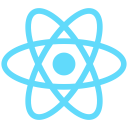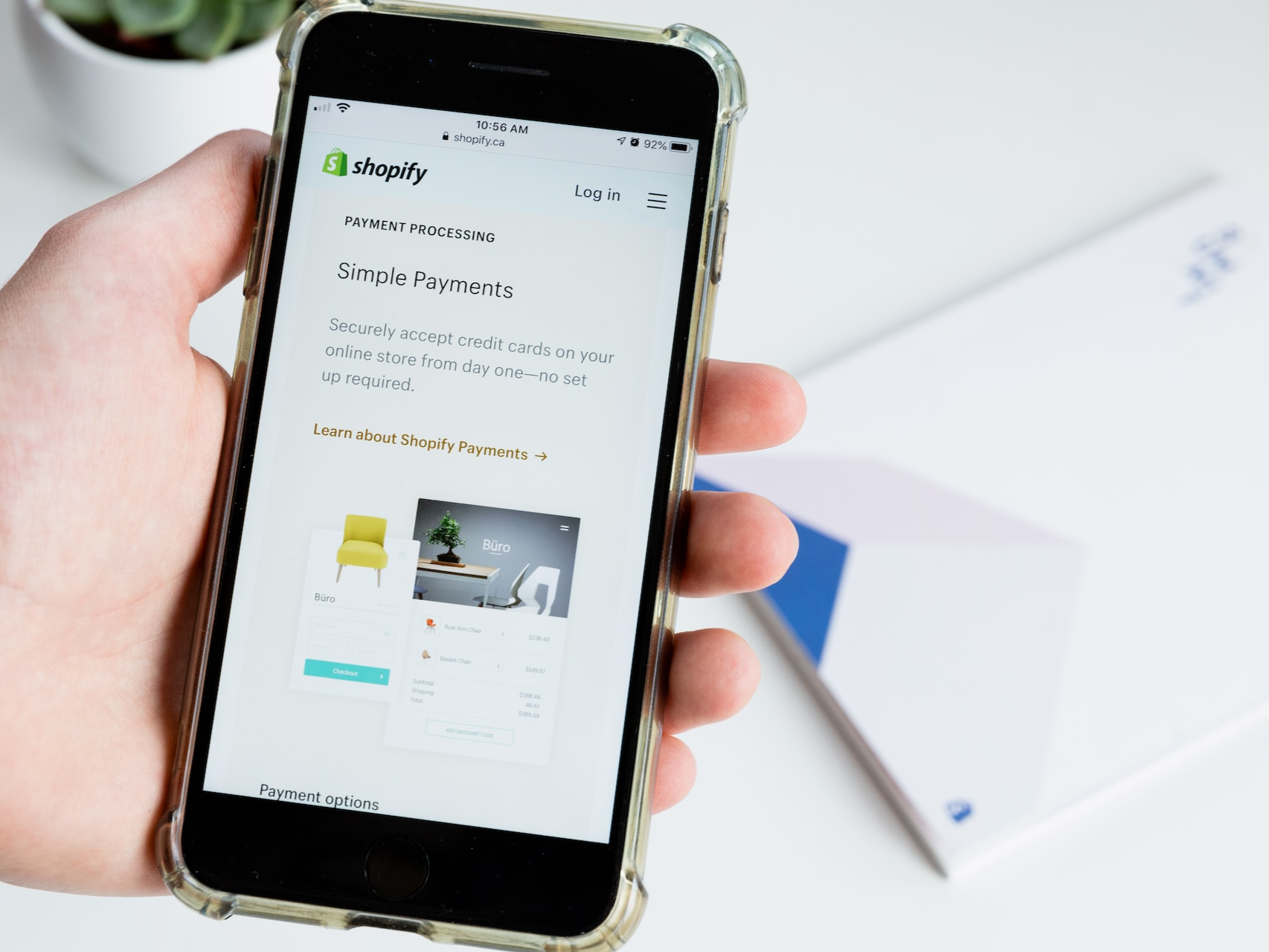Pagination in ReactJS: A Practical Guide
Pagination in ReactJS: A Practical Guide with Examples

Pagination is a crucial feature for web applications that display a large amount of data. It enhances user experience by breaking down content into manageable chunks, improving load times, and enabling smooth navigation. ReactJS, a popular JavaScript library for building user interfaces, offers robust tools for implementing pagination. In this comprehensive guide, we will explore the concept of pagination, delve into its significance, provide step-by-step examples of implementing pagination in ReactJS, and discuss best practices to create efficient and user-friendly paginated interfaces.
Understanding Pagination
The Need for Pagination
In web applications that display large datasets, loading all content at once can lead to slow performance, increased bandwidth usage, and a poor user experience. Pagination addresses these issues by breaking content into smaller chunks, allowing users to navigate through the data more easily.
Benefits of Paginated Interfaces
Paginated interfaces offer several advantages:
- Faster initial load times
- Smoother navigation and reduced scrolling
- Improved user engagement and retention
- Enhanced performance on mobile and low-bandwidth devices
Introducing React Pagination
Key Components and Concepts
In React pagination, key components include:
- Pagination controls: UI elements for navigating between pages.
- Content display: Area where paginated data is shown.
- Pagination state: Variables tracking current page, items per page, etc.
State Management for Pagination
React's state management facilitates dynamic updates to the UI when pagination state changes. Proper state management ensures that changes in page numbers trigger re-renders and content updates.
Basic Pagination Example
Setting Up the React Application
Begin by creating a new React application using Create React App or your preferred setup.
Creating a Paginated Component
- Define the initial pagination state with variables like
currentPage,itemsPerPage, andtotalItems. - Use React's
useStatehook to manage pagination state. - Render the paginated content based on the current page and items per page.
- Display pagination controls, such as "Previous" and "Next" buttons.
Interactive Pagination with React
Adding Clickable Page Numbers
Enhance the pagination UI by adding clickable page numbers. Use a loop to generate page number buttons dynamically and update the current page when clicked.
Updating Content on Page Changes
Use the useEffect hook to monitor changes in the pagination state. When the current page or items per page change, update the displayed content accordingly.
Pagination with API Integration
Fetching Data from an API
Integrate pagination with data fetching from an API. Use the fetch or a library like axios to request data based on the current page and items per page.
Updating Pagination State with API Responses
Update the pagination state with the data received from the API. Calculate the total number of items and pages based on the API response.
Advanced Pagination Features
Displaying Previous and Next Buttons
Incorporate "Previous" and "Next" buttons to allow users to navigate through pages more intuitively. Handle edge cases when users reach the first or last page.
Handling Edge Cases and Boundary Conditions
Consider scenarios where the total number of items is not evenly divisible by the items per page. Implement logic to handle edge cases and boundary conditions gracefully.
Styling and UI Considerations
Designing Pagination Controls
Style pagination controls to match your application's design. Use CSS frameworks like Bootstrap or styled-components for consistent and aesthetically pleasing pagination.
Responsive Pagination for Various Devices
Implement responsive designs to ensure pagination controls and content adapt seamlessly to different screen sizes. Use CSS media queries for optimal display on mobile and desktop devices.
Optimizing Pagination Performance
Limiting Rendered Items
For applications with a massive amount of data, consider rendering only a subset of items on each page. Implement a sliding window approach to optimize rendering performance.
Lazy Loading and Data Preloading
Implement lazy loading to fetch data for the current page and adjacent pages in advance. This preloading strategy reduces wait times when users navigate between pages.
Real-World Pagination Scenarios
In this section, we'll explore real-world scenarios where pagination is a crucial feature, and we'll examine how React can be leveraged to implement effective pagination strategies. These pagination in React js example case studies provide insights into how different industries and applications utilize pagination to enhance user experience, improve performance, and manage large datasets.
Case Study 1: News Website
Scenario: Consider a news website that publishes a large volume of articles daily. Users visit the website to read the latest news articles across various categories.
Pagination Strategy: The news website implements pagination to display articles in a user-friendly manner. Each page displays a subset of articles, allowing users to navigate through recent news articles easily. Pagination controls, such as page numbers and "Next" and "Previous" buttons, enable users to move between pages.
React Implementation: The website uses React to create paginated components that fetch articles from a backend API based on the current page. The React state manages the pagination data, including the current page number and the total number of articles. As users navigate through pages, React efficiently updates the content and pagination controls.
Case Study 2: E-Commerce Platform
Scenario: An e-commerce platform offers a wide range of products to online shoppers. The platform needs to provide an organized way for users to browse through products and make purchasing decisions.
Pagination Strategy: The e-commerce platform employs pagination to present products in a structured manner. Each page displays a specific number of products, allowing users to explore various product categories without overwhelming them. Pagination controls facilitate easy navigation through product listings.
React Implementation: React components are used to create paginated product listings. The application fetches product data from the backend based on the current page, and React manages the pagination state. As users browse products or apply filters, React dynamically updates the displayed items and pagination controls.
Case Study 3: Social Media Feed
Scenario: A social media platform connects users by allowing them to share posts, photos, and updates. With a large user base, the platform must efficiently manage the display of posts and interactions.
Pagination Strategy: The social media platform implements pagination to present users with a manageable number of posts at a time. Users can scroll through their feed, viewing posts in chronological order. Pagination ensures smooth scrolling and efficient loading of content.
React Implementation: React is used to build paginated feed components. The platform fetches posts from the server based on the current page, ensuring that users can navigate through their feed seamlessly. React's state management handles the dynamic updates of the feed and pagination controls as users interact with the application.
Case Study 4: Data Analytics Dashboard
Scenario: A data analytics dashboard provides users with insights into various metrics and performance indicators. Users need to explore different data visualizations and make informed decisions.
Pagination Strategy: The data analytics dashboard employs pagination to present different data visualizations, reports, and charts. Each page focuses on a specific set of metrics, allowing users to analyze information efficiently. Pagination controls enable users to switch between different views.
React Implementation: React components are used to create paginated sections within the dashboard. The application fetches data from various data sources based on the current page, and React's state management ensures that users can switch between data sets seamlessly. React's reactivity updates the displayed visualizations and pagination controls as users interact with the dashboard.
Conclusion
Implementing pagination in React enhances the user experience and optimizes the performance of web applications that handle large datasets. By following the steps outlined in this guide, you can create paginated interfaces that provide users with efficient navigation, faster load times, and a seamless browsing experience. Whether you're building a news portal, an e-commerce site, or any other data-intensive application, React pagination empowers you to manage content effectively and deliver a user-friendly interface that keeps users engaged and satisfied.
CronJ, a respected software development company, shares insights into their approach to implementing efficient and performant pagination in React applications. Learn about their React software development services strategies for balancing user experience and performance optimization.