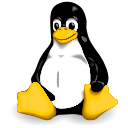Raspberry PI Cheap Alternative with TV BOX
Raspberry PI Cheap Alternative with TV BOX
Create the Raspberry PI Cheap Alternative with TV BOX (STB)
Embark on affordable cybersecurity exploration with the rooted TVBox powered by Armbian OS. Say goodbye to pricey options and embrace the convenience of rooted TVBox with Armbian as your go-to pentesting tool. While it's true that the tools available on TVBox with Armbian may be more limited compared to Kali Linux on a Raspberry Pi, conducting security assessments has never been easier or more accessible. Despite potential resource limitations, rooted TVBox with Armbian still offers a practical and budget-friendly solution for pentesting enthusiasts.
Upon acquiring my rooted TVBox, using hg680p TVBox board and preinstalled with Armbian OS, I ventured into installing essential pentesting tools like Nmap and Ettercap. However, due to wireless driver constraints, I encountered limitations with wireless tools attack tools that required monitor mode like aircrack-ng and wifite.
Hardware :
1.USB cable for usb teathering (C or micro)
2.Powerbank
3.USB DC cable 5V to 12V
4.Phone for monitor
5.TVBox (i'm using hg680p TVBox)
In pursuit of portability, I tried to set up x11vnc using the following steps:
1. Begin by installing x11vnc: `sudo apt-get install x11vnc`.
2. Generate your password: `x11vnc -storepasswd`.
3. Configure usb0 (the portable USB hotspot) as your primary VNC server:
sudo nano /etc/network/interfaces
Insert the following configuration:
allow-hotplug usb0
auto usb0
iface usb0 inet static
address 192.168.134.<ip>
netmask 255.255.255.0
network 192.168.134.0
broadcast 192.168.134.255
(Replace `<ip>` with your desired value from 1-255.)
4. Navigate to the x11vnc service file:
sudo nano /lib/systemd/system/x11vnc.service
Insert the following configuration:
[Unit]
Description=x11vnc service
After=display-manager.service network.target syslog.target
[Service]
Type=simple
ExecStart=/usr/bin/x11vnc -forever -display :0 -auth guess -passwd <yourpassword>
ExecStop=/usr/bin/killall x11vnc
Restart=on-failure
[Install]
WantedBy=multi-user.target
(Replace `<yourpassword>` with your chosen password.)
5. Download the bVNC app from the Google Play Store.
6. In the bVNC app, configure the IP as `192.168.134.<ip>` and the password as your VNC password.
7. Connect your cable to the TVBox, enable your hotspot, and enable USB debugging.
Embrace the potential of TVBox with Armbian as your portable pentesting solution, opening doors to a realm of cybersecurity possibilities – all at a fraction of the cost. While the limitations of the TVBox HG680P board may restrict the variety of tools available, its portability and significantly lower price compared to Raspberry Pi make it an attractive option.