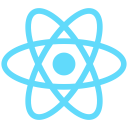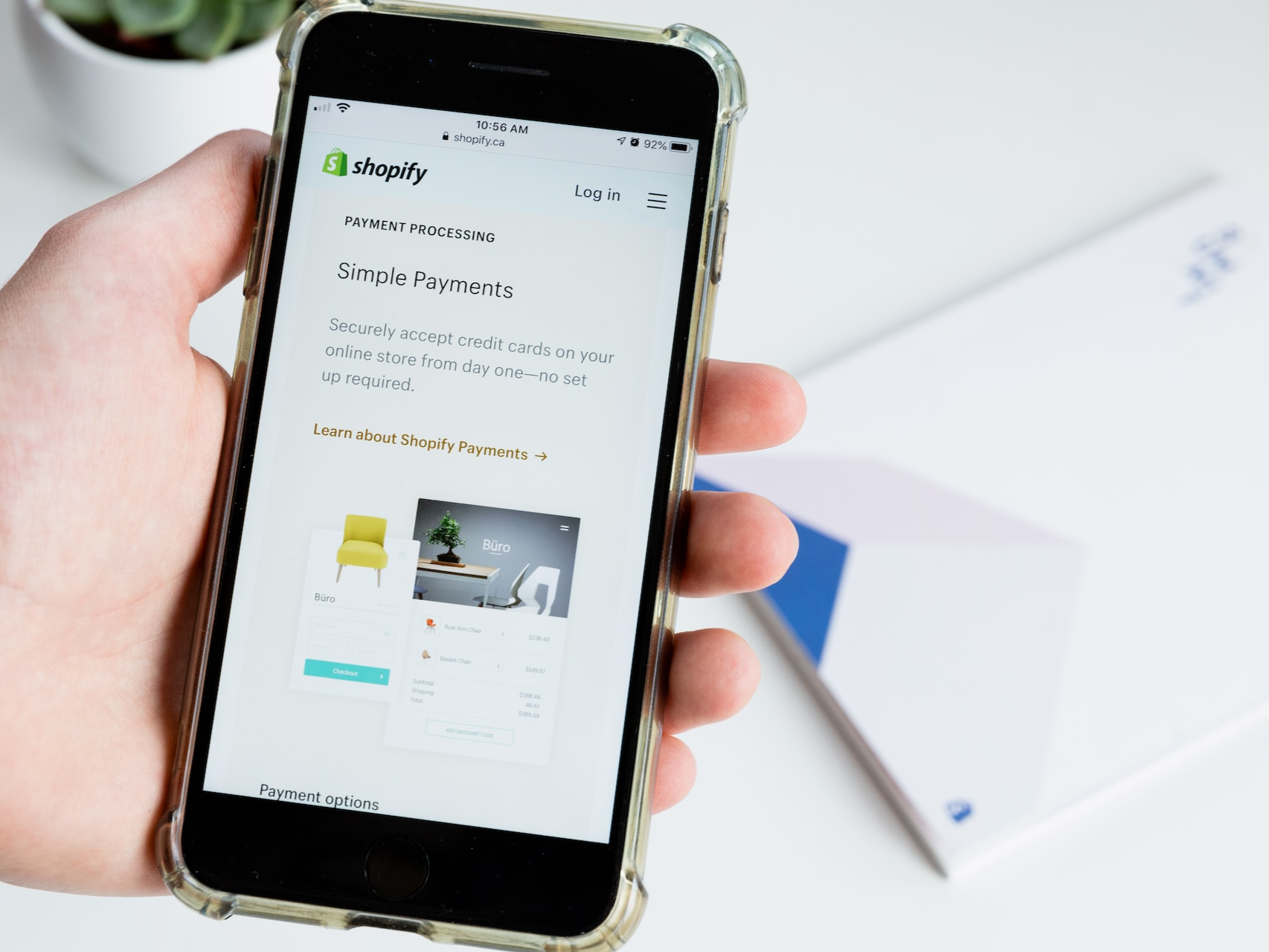React Container Components: Simplifying State Management and Enhancing Code Reusability

In the world of modern web development, building scalable and maintainable user interfaces is essential. React, a popular JavaScript library, provides powerful tools for creating reusable and efficient components. One such concept is "React Container Components," a pattern that promotes better state management, enhances code reusability, and helps maintain a clear separation of concerns in your React applications. In this blog, we will delve into the concept of React Container Components, their benefits, and how they can significantly improve the development experience.
Introduction to React Container Components
In the React ecosystem, it's common to distinguish between two types of components: Presentational Components and Container Components. Presentational Components are responsible for how things look and are focused on rendering the UI without handling state or logic. They receive data and callbacks via props and are often stateless functional components.
On the other hand, Container Components, as the name suggests, handle the logic and state management of the application. They are responsible for fetching data, managing the state, and coordinating the interaction between Presentational Components and data sources or Redux stores. Container Components are typically stateful and can be class components or functional components using hooks.
The primary goal of React Container Components is to separate the concerns of presentation and logic. By doing so, you can achieve code that is easier to understand, test, and maintain. This separation also promotes reusability, as Presentational Components can be used in different contexts with different Container Components.
Benefits of Using React Container Components
Let's explore the various benefits of using React Container Component in your applications:
a) Separation of Concerns: With Container Components, you can clearly separate the logic and state management from the UI presentation. This separation improves code organization and makes it easier to reason about and maintain the application.
b) Reusability: By separating the presentation logic from the state management, Presentational Components become more reusable. You can use the same Presentational Component with different Container Components, adapting it to different data sources or use cases.
c) Scalability: As your application grows, managing state and logic within Container Components ensures that the codebase remains maintainable and scalable. You can easily add new features and modify existing ones without affecting the UI components.
d) Testability: Separating logic and presentation facilitates unit testing. You can test Presentational Components in isolation from the state management, leading to more focused and reliable tests.
e) Maintainability: React Container Components promote a cleaner and more maintainable codebase. With a clear separation of concerns, it becomes easier for developers to understand the code and collaborate effectively.
f) Improved Team Workflow: The separation of concerns in Container Components allows different team members to work on logic and presentation independently, which can improve team productivity and efficiency.
Implementing React Container Components
Implementing React Container Components is a straightforward process. Here are the steps to create a React Container Component:
a) Identify the Logic and State: Examine the component and identify the logic and state that are responsible for data fetching, state management, and interaction with external data sources or Redux stores.
b) Create the Container Component: Create a new component, usually named with the suffix "Container," such as TodoListContainer or UserDetailsContainer. This component will hold the logic and state management for the corresponding Presentational Component.
c) Pass Data and Callbacks as Props: In the Container Component, fetch data from external sources, manage state, and handle user interactions. Pass the necessary data and callback functions as props to the Presentational Component.
d) Connect Redux Store (if applicable): If your application uses Redux for state management, you can connect the Container Component to the Redux store using the connect function or hooks like useSelector and useDispatch.
e) Use Presentational Component: Finally, render the Presentational Component within the Container Component, passing the necessary data and callbacks as props.
Use Case: Todo List Application
Let's explore a simple example to demonstrate the use of React Container Components in a Todo List application.
a) Presentational Component: TodoList.js
import React from 'react'; const TodoList = ({ todos, onToggleTodo }) => { return ( <ul> {todos.map((todo) => ( <li key={todo.id} onClick={() => onToggleTodo(todo.id)}> {todo.text} </li> ))} </ul> ); }; export default TodoList;
b) Container Component: TodoListContainer.js
import React, { useState } from 'react'; import TodoList from './TodoList'; const TodoListContainer = () => { const [todos, setTodos] = useState([ { id: 1, text: 'Learn React', completed: false }, { id: 2, text: 'Build a Todo App', completed: false }, { id: 3, text: 'Test the App', completed: false }, ]); const handleToggleTodo = (todoId) => { setTodos((prevTodos) => prevTodos.map((todo) => todo.id === todoId ? { ...todo, completed: !todo.completed } : todo ) ); }; return <TodoList todos={todos} onToggleTodo={handleToggleTodo} />; }; export default TodoListContainer;
In this example, the TodoListContainer is responsible for managing the state of the todos and handling the logic for toggling todo completion. The TodoList Presentational Component receives the todos and the onToggleTodo callback function as props and renders the UI accordingly.
Best Practices for React Container Components
To maximize the benefits of React Container Components, consider the following best practices:
a) Keep Container Components Focused: Ensure that Container Components focus solely on logic and state management. Avoid adding presentation-related code to the Container Components.
b) Use Descriptive Naming: Use descriptive and meaningful names for both Presentational and Container Components. The "Container" suffix is a common convention for Container Components.
c) Minimize Stateful Logic in Presentational Components: Presentational Components should remain stateless and primarily focused on UI rendering. Minimize stateful logic within Presentational Components and delegate such tasks to Container Components.
d) Utilize Custom Hooks: Consider extracting shared logic and state management into custom hooks, which can then be used across multiple Container Components.
e) Refactor Container Components for Reusability: As your application evolves, refactor and abstract common logic from Container Components to create reusable custom hooks or utility functions.
f) Prefer Functional Components with Hooks: In modern React development, prefer using functional components with React hooks over class components for Container Components. Hooks provide a more concise and readable syntax for managing state and side effects.
Conclusion
React Container Components are a valuable pattern that promotes a clear separation of concerns, enhances code reusability, and simplifies state management in React applications. By separating the logic and state management from the UI presentation, developers can build scalable, maintainable, and efficient applications.
When implementing React container vs component, remember to keep the logic and state management within the Container Components and ensure Presentational Components remain focused on UI rendering. Adhering to best practices and using functional components with hooks will further enhance the efficiency and readability of your codebase.
CronJ is a leading software development company with extensive expertise in React.js and frontend development. Their team of skilled developers has a deep understanding of React Container Components and how to effectively implement this pattern in projects of all sizes.
As experts in the software development industry, CronJ has successfully delivered numerous projects using React Container Components to improve code reusability, state management, and maintainability. With their experience and dedication to staying updated with the latest trends and best practices in React development, CronJ React js web development services is a reliable partner to optimize your React applications using Container Components.