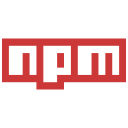tree-like-timeline-vue3 npm package
tree-like-timeline-vue3
A lightweight tree-like timeline component base on Vue.js without any dependency.
Recommended IDE Setup
VS Code + Volar (and disable Vetur) + TypeScript Vue Plugin (Volar).
Features
- Lightweight (without any dependency)
- Mobile friendly (RWD)
- Automatically sort by time and split into left and right sides
- Customize your content flexibly
Layout

Mobile friendly

Install
npm install tree-like-timeline-vue3
Quick Start
Import component
import TreeLikeTimeline from "tree-like-timeline-vue3";
Import style file
<style> @import "tree-like-timeline-vue3/style.css"; </style>
Or
Import in your main js or ts file
import "tree-like-timeline-vue3/style.css";
Vue template
<TreeLikeTimeline :data="list">
<template v-slot="{ item }">
<article>
<time>{{ item.time }}</time>
<h3>{{ item.title }}</h3>
<p>{{ item.content }}</p>
</article>
</template>
</TreeLikeTimeline>
Data
const list = [
{
time: "2013-04",
title: "What is Lorem Ipsum?",
content: "Lorem Ipsum is simply dummy text of the printing and typesetting industry."
},
{
time: "2014-03",
title: "What is Lorem Ipsum?",
content: "Lorem Ipsum is simply dummy text of the printing and typesetting industry."
},
{
time: "2014-05",
title: "What is Lorem Ipsum?",
content: "Lorem Ipsum is simply dummy text of the printing and typesetting industry."
offsetTop: "120px"
},
{
time: "2014-07",
title: "What is Lorem Ipsum?",
content: "Lorem Ipsum is simply dummy text of the printing and typesetting industry."
},
{
time: "2014-11",
title: "What is Lorem Ipsum?",
content: "Lorem Ipsum is simply dummy text of the printing and typesetting industry."
},
{
time: "2015-01",
title: "What is Lorem Ipsum?",
content: "Lorem Ipsum is simply dummy text of the printing and typesetting industry."
}
]
Typescript support
import type { TimelineItemProps } from "tree-like-timeline-vue3"
const list: TimelineItemProps[] = [
...
]
Or
import type { TimelineProps } from "tree-like-timeline-vue3"
const list: TimelineProps["data"] = [
...
]
Options
timeKey
Pick a key as time (default as time).
<TreeLikeTimeline :data="list" time-key="date">
<template v-slot="{ item }">
<time>{{ item.date }}</time>
</template>
</TreeLikeTimeline>
export default {
data() {
return {
list: [
{
date: "2013-04",
},
],
}
},
}
offsetTop
When the content of the nodes on both sides is completely side by side, you can independently adjust the node to be shifted downward.
<TreeLikeTimeline :data="list">
<template v-slot="{ item }">
<time>{{ item.time }}</time>
</template>
</TreeLikeTimeline>
export default {
data() {
return {
list: [
{
time: "2014-03",
title: "Where does it come from?",
content:
"Lorem ipsum dolor sit amet, consectetur adipiscing elit, sed do eiusmod tempor incididunt ut labore et dolore magna aliqua. Ut enim ad minim veniam, quis nostrud exercitation ullamco laboris nisi ut aliquip ex ea commodo consequat. Duis aute irure dolor in reprehenderit in voluptate velit esse cillum dolore eu fugiat nulla pariatur. Excepteur sint occaecat cupidatat non proident, sunt in culpa qui officia deserunt mollit anim id est laborum.",
},
{
time: "2014-05",
title: "Where can I get some?",
content:
"Lorem ipsum dolor sit amet, consectetur adipiscing elit, sed do eiusmod tempor incididunt ut labore et dolore magna aliqua. Ut enim ad minim veniam, quis nostrud exercitation ullamco laboris nisi ut aliquip ex ea commodo consequat. Duis aute irure dolor in reprehenderit in voluptate velit esse cillum dolore eu fugiat nulla pariatur. Excepteur sint occaecat cupidatat non proident, sunt in culpa qui officia deserunt mollit anim id est laborum.",
},
{
time: "2014-07",
title: "translation by H. Rackham",
content:
"Lorem ipsum dolor sit amet, consectetur adipiscing elit, sed do eiusmod tempor incididunt ut labore et dolore magna aliqua. Ut enim ad minim veniam, quis nostrud exercitation ullamco laboris nisi ut aliquip ex ea commodo consequat. Duis aute irure dolor in reprehenderit in voluptate velit esse cillum dolore eu fugiat nulla pariatur. Excepteur sint occaecat cupidatat non proident, sunt in culpa qui officia deserunt mollit anim id est laborum.",
},
{
time: "2014-11",
title: "de Finibus Bonorum et Malorum",
content:
"Lorem ipsum dolor sit amet, consectetur adipiscing elit, sed do eiusmod tempor incididunt ut labore et dolore magna aliqua. Ut enim ad minim veniam, quis nostrud exercitation ullamco laboris nisi ut aliquip ex ea commodo consequat. Duis aute irure dolor in reprehenderit in voluptate velit esse cillum dolore eu fugiat nulla pariatur. Excepteur sint occaecat cupidatat non proident, sunt in culpa qui officia deserunt mollit anim id est laborum.",
offsetTop: "100px",
},
],
}
},
}

dividerLabel
留言
You can format timenode label by using divider-label attribute.
<TreeLikeTimeline :data="list" :divider-label="formatDividerLabel">
<template v-slot="{ item }">
<time>{{ item.time }}</time>
</template>
</TreeLikeTimeline>
const formatDividerLabel = (timeValue) => {
return new Date(timeValue).getFullYear();
};
Theme and Text Color
You can custom theme color by using theme attribute.
Also, change text color of timeline node by using text-color.
<TreeLikeTimeline :data="list" theme="#738bff" text-color="#fffff">
<template v-slot="{ item }">
<time>{{ item.time }}</time>
</template>
</TreeLikeTimeline>
Custom Your content style
You can access the class .tree-like-timeline-vue3__node_item to custom content style
Vue
<TreeLikeTimeline :data="list">
<template v-slot="{ item }">
<article>
<time>{{ item.time }}</time>
<h3>{{ item.title }}</h3>
<p>{{ item.content }}</p>
</article>
</template>
</TreeLikeTimeline>
CSS
/* Left side */
.tree-like-timeline-vue3__node_item:nth-of-type(even) {
article {
background: yellow;
border: 5px double red;
}
}
/* Right side */
.tree-like-timeline-vue3__node_item:nth-of-type(odd) {
article {
background: pink;
border: 3px dashed blue;
}
}