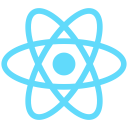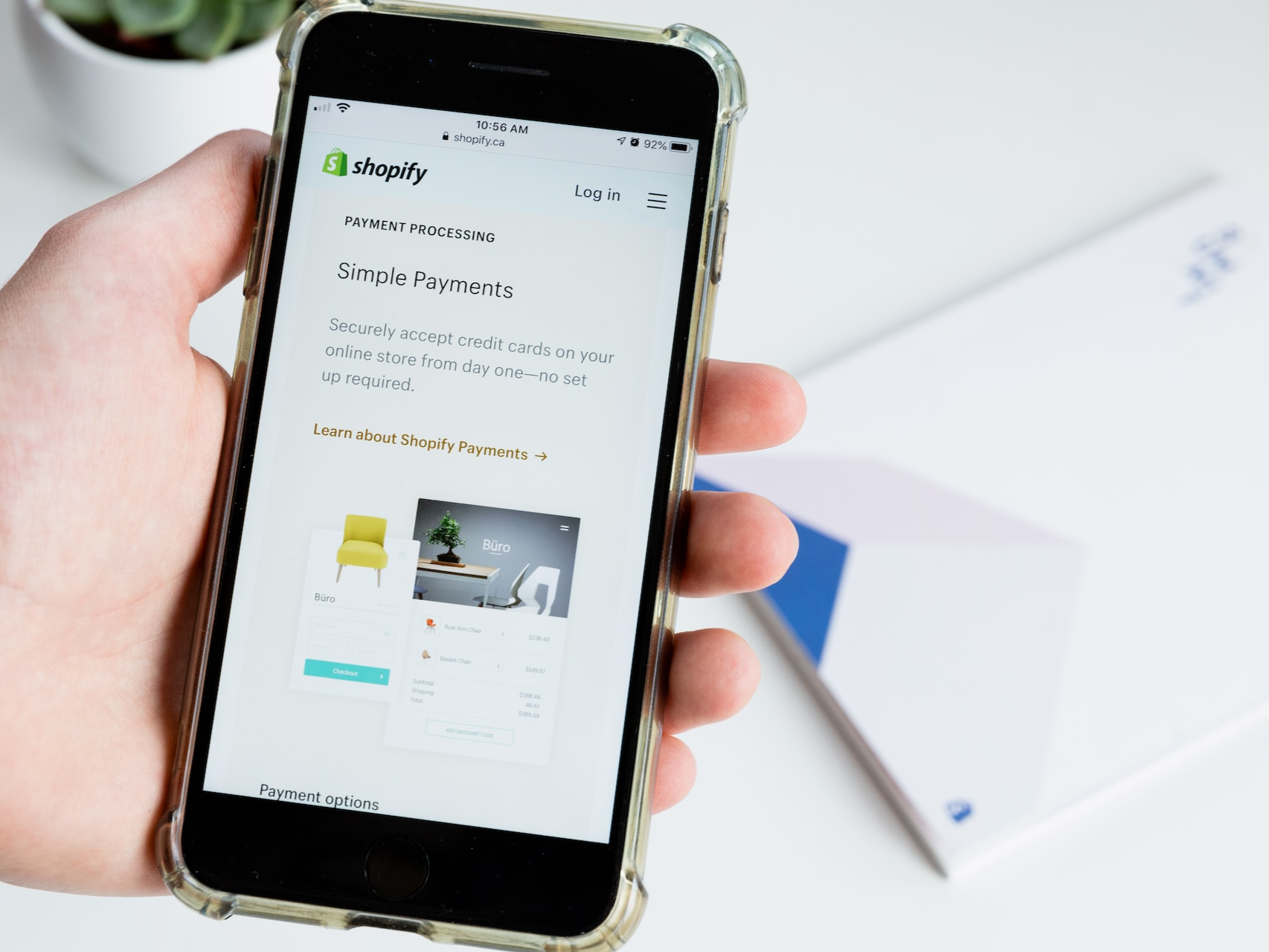Mastering Code Splitting in React
Mastering Code Splitting in React: Boosting Performance and Efficiency

In the world of modern web development, performance is paramount. Users expect fast-loading web applications, and search engines favor speedy sites when ranking search results. As a React developer, one powerful technique you can use to optimize your applications is code splitting.
Code splitting involves breaking your JavaScript bundle into smaller, more manageable pieces. This can significantly improve the initial load time of your application and reduce the amount of code a user needs to download before interacting with your site. In this comprehensive guide, we'll explore code splitting in React, its benefits, implementation techniques, and best practices.
Introduction to Code Splitting
Why Performance Matters
In today's digital landscape, users demand web applications that load quickly and respond instantly. Slow-loading sites frustrate users and can result in higher bounce rates, reduced engagement, and even lost revenue. Search engines, including Google, factor in page speed when ranking search results, making performance optimization crucial for SEO.
What Is Code Splitting?
Code splitting is a performance optimization technique used in web development to break down a monolithic JavaScript bundle into smaller, more manageable pieces or "chunks." Instead of delivering all the JavaScript code required to run your web application in a single file, code splitting allows you to split the code into multiple files, which are loaded only when needed.
By loading JavaScript code on-demand, you can significantly reduce the initial load time of your application, improve perceived performance, and enhance the overall user experience.
In the next section, we'll explore the anatomy of a typical React application bundle and understand how bundling affects performance.
The Anatomy of a React Application Bundle
Bundling JavaScript for the Browser
When developing a React application, you typically organize your code into multiple JavaScript modules and components. To ensure compatibility with browsers, these modules are bundled together using build tools like Webpack, Rollup, or Parcel.
The bundling process involves analyzing your application's dependency tree, resolving import statements, and combining all the required JavaScript code into one or more bundles. These bundles are then served to the browser when a user accesses your application.
How Bundling Affects Performance
While bundling is essential for modern web development, it can introduce performance challenges, especially for large applications. Here's how bundling can affect performance:
- Large Initial Bundle: When all your code is bundled together, the initial JavaScript bundle can become quite large. Users need to download this entire bundle before they can interact with your site, leading to slow initial load times.
- Suboptimal Caching: Large bundles are less likely to be cached by the browser, resulting in more frequent downloads when users revisit your site. Smaller, more granular bundles are more cache-friendly.
- Delayed Interactivity: With a single large bundle, users may experience delayed interactivity because they have to wait for the entire bundle to download, parse, and execute before the application becomes responsive.
Code splitting addresses these challenges by breaking the monolithic bundle into smaller, more focused pieces that can be loaded incrementally as needed. This approach not only speeds up the initial load time but also reduces the amount of code that users need to download, resulting in a more responsive application.
In the following sections, we'll delve into the benefits of code splitting in React and explore various techniques for implementing it.
The Benefits of Code Splitting
Code splitting offers several compelling benefits for React applications. Let's examine these advantages in detail.
Faster Initial Load Times
The most immediate and significant benefit of code splitting is faster initial load times. By loading only the essential code required to render the initial view, your application becomes usable more quickly. Users don't have to wait for the entire application bundle to download and execute before they can interact with your site.
Reduced Network Requests
Code splitting reduces the number of network requests made by your application. Instead of requesting one massive JavaScript bundle, the application requests smaller chunks of code as the user navigates or interacts with the interface. Fewer network requests result in a more efficient use of bandwidth and a snappier user experience.
Smaller Bundle Sizes
Smaller bundle sizes improve page load performance and can lead to better search engine rankings. When your application consists of smaller, focused code chunks, each chunk is more likely to be cached by the user's browser. Subsequent visits to your site are faster because the browser can reuse cached code, reducing the need for additional downloads.
In addition to these primary benefits, code splitting also enables more efficient resource utilization, as it loads only the code necessary for the current user flow, leading to a leaner application.
In the next section, we'll explore code splitting techniques in React, including dynamic imports with import(), React's React.lazy() and Suspense API, and the use of third-party libraries.
Code Splitting Techniques in React
React provides several techniques for implementing code splitting, each suited to different scenarios. Let's take a closer look at these techniques:
Dynamic Imports with import()
Introduced in ECMAScript 2020 (ES11), dynamic imports allow you to load modules on-demand. In a React context, you can use dynamic imports with the import() function to load components or other modules asynchronously.
Here's a basic example of dynamic importing in React:
import React, { Component } from 'react';
class MyComponent extends Component
{
state = { dynamicModule: null, };
loadDynamicModule = () => { import('./DynamicModule').then((module) => { this.setState({ dynamicModule: module.default });
});
};
render() { const { dynamicModule: DynamicModule } = this.state;
return ( <div> <button onClick={this.loadDynamicModule}>Load Dynamic Module</button> {DynamicModule && <DynamicModule />} </div> ); } }
export default MyComponent;
In this example, the import('./DynamicModule') statement loads the 'DynamicModule' module asynchronously when the "Load Dynamic Module" button is clicked. Once the module is loaded, it's rendered as a component within MyComponent.
React's React.lazy() and Suspense API
React's built-in React.lazy() and Suspense API provide a convenient way to perform code splitting for React components. These features were introduced in React 16.6 and are designed to simplify dynamic imports and lazy loading.
Here's how you can use React.lazy() and Suspense:
import React, { lazy, Suspense } from 'react';
// Define a component to be loaded lazily
const LazyComponent = lazy(() => import('./LazyComponent'));
function App() { return ( <div> <Suspense fallback={<div>Loading...</div>}> <LazyComponent /> </Suspense> </div> );
}
export default App;
In this example, React.lazy(() => import('./LazyComponent')) creates a lazy-loaded component. The Suspense component wraps the lazy component and provides a fallback UI (<div>Loading...</div>) to be displayed while the component is loading.
Using Third-Party Libraries for Code Splitting
In addition to the built-in React techniques, you can leverage third-party libraries and tools to simplify and enhance your code splitting strategy. Libraries like Loadable Components, React Loadable, and react-loadable offer more advanced features, such as automatic code splitting based on routes or components.
These libraries often provide a higher-level API for code splitting, making it easier to integrate with your routing solution and manage dynamic imports across your application.
In the next section, we'll explore how to implement code splitting in ReactJS application, including setting up a project and creating dynamic imports.
Implementing Code Splitting in React
Implementing code splitting in a React application involves several steps. Let's walk through the process:
Setting Up a React Application
If you haven't already, start by creating a new React application or using an existing one. You can set up a new project using Create React App or a custom Webpack configuration.
Once your project is ready, you can begin implementing code splitting.
Creating Dynamic Imports
Dynamic imports allow you to split your code into smaller chunks that are loaded only when needed. To create dynamic imports in your React application, follow these steps:
- Identify Splitting Points: Determine which parts of your application can benefit from code splitting. These are typically components or modules that are not needed immediately when the application loads.
- Import Syntax: Use the
import()function to define dynamic imports. For example:
const DynamicComponent = React.lazy(() => import('./DynamicComponent'));
- Lazy Loading: Wrap your dynamically imported components using
React.lazy()andSuspense. This ensures that components are loaded lazily.
import React, { lazy, Suspense } from 'react';
const DynamicComponent = lazy(() => import('./DynamicComponent'));
function App() { return ( <div> <Suspense fallback={<div>Loading...</div>}> <DynamicComponent /> </Suspense> </div> );
}
export default App;
- Optimize Your Build: Configure your build tool (e.g., Webpack) to split your code into separate chunks. Webpack, for instance, generates multiple output files, each corresponding to a code-split chunk.
- Testing: Thoroughly test your application to ensure that code splitting doesn't introduce regressions or errors. Pay special attention to how components are loaded and rendered.
- Build and Deploy: Build your application for production, and ensure that the generated code-split bundles are optimized and minified. Deploy your application to a web server or hosting platform.
By following these steps, you can successfully implement code splitting in your React application, resulting in improved performance and faster load times. In the next section, we'll explore ways to optimize code splitting further.
Optimizing Code Splitting
While code splitting offers significant performance improvements, optimizing your code-splitting strategy can further enhance your application's efficiency. Here are some strategies to optimize code splitting:
Analyzing Your Bundle
Understanding your application's bundle is crucial for optimization. Use tools like Webpack Bundle Analyzer or source map explorers to visualize your bundle's composition. Identify large chunks and splitting points that can be improved.
Setting Chunk Names
Assign meaningful names to your code-split chunks. This aids in debugging and makes it easier to identify the purpose of each chunk. You can set chunk names in your Webpack configuration or use dynamic names based on the route or component name.
import(/* webpackChunkName: "my-chunk" */ './MyComponent');
Preloading and Prefetching
Use the import() function's preload and prefetch methods to give hints to the browser about which chunks to load next. Preloading loads a chunk immediately, while prefetching loads it when the browser is idle.
// Preload a chunk import('./MyComponent').then(/*...*/).catch(/*...*/).preload(); // Prefetch a chunk import('./MyComponent').then(/*...*/).catch(/*...*/).prefetch();
Combining Code Splitting with Routing
When implementing code splitting, consider how it aligns with your application's routing. Load code-split components based on routes to ensure that only the necessary code is loaded for a particular route. Popular routing libraries like React Router provide built-in support for code splitting.
Incorporate these optimization techniques into your code-splitting strategy to further boost your application's performance.
Conclusion
Throughout this guide, You've delved deep into the world of code splitting in React, uncovering powerful techniques to optimize the performance and user experience of your web applications. Let's recap the key takeaways from this comprehensive guide. You explored strategies to optimize code splitting, such as analyzing your bundle, setting chunk names, preloading and prefetching, and combining code splitting with routing. If performance is a top priority for your React application, CronJ reactjs web development company experts can analyze, optimize, and implement code splitting and other performance-enhancing techniques.