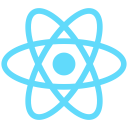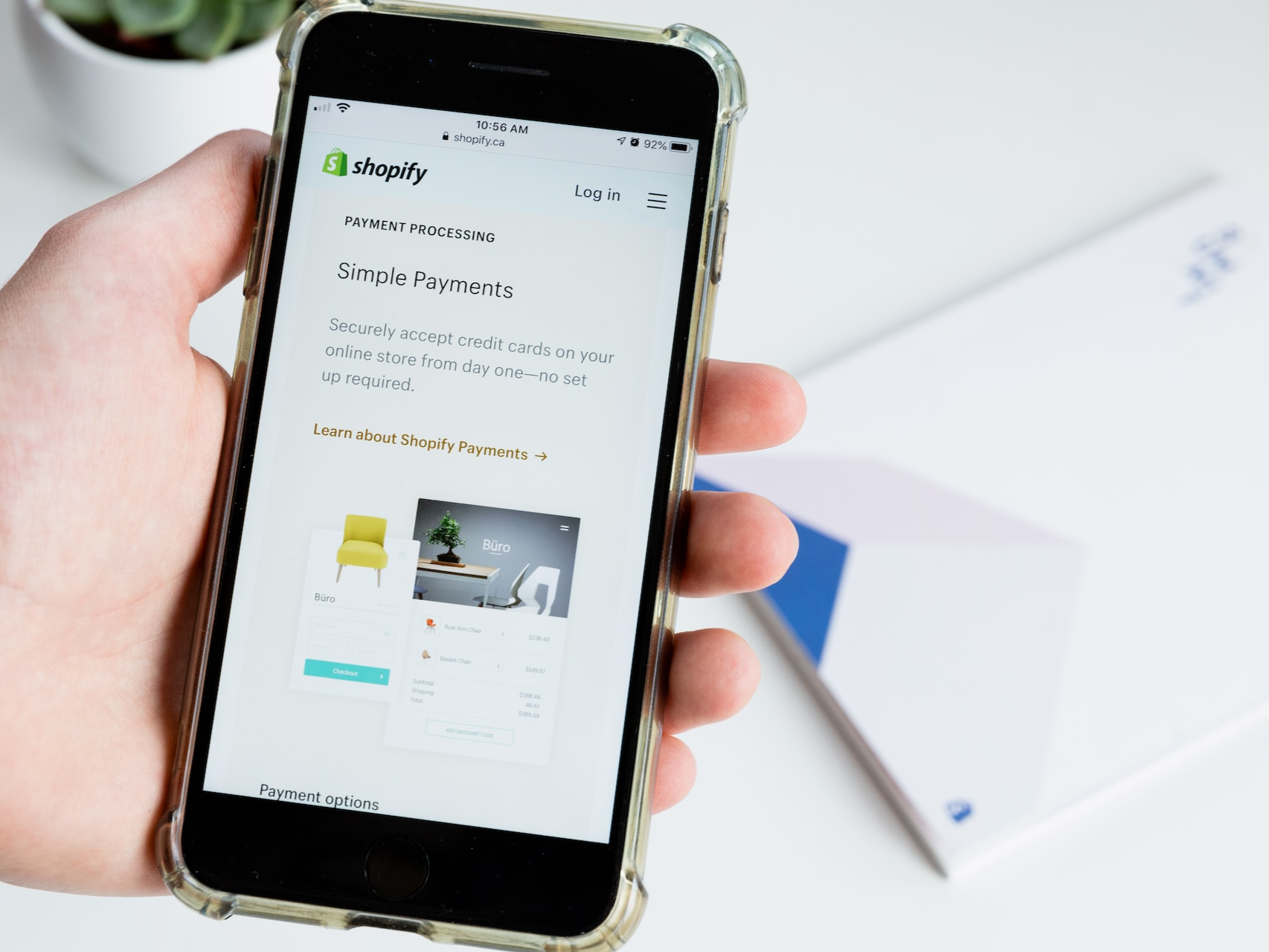Mastering useContext in React: A Comprehensive Guide

React, a popular JavaScript library for building user interfaces, provides developers with a powerful toolset for managing state and props. Among these tools, the useContext hook stands out as a fundamental piece of the puzzle. It simplifies state management and prop passing by allowing components to access global data without prop drilling.
In this comprehensive guide, we will dive deep into the useContext hook in React. By the end of this journey, you'll have a solid understanding of its usage, benefits, and best practices.
Understanding Context in React
Before delving into useContext, it's crucial to grasp the concept of context in React. Context provides a way to share values like themes, user authentication status, or language preferences across the component tree without manually passing props down each level.
Context consists of two parts:
- Provider: This component is responsible for creating and managing the context's state. It provides the data and functions to the components that need it.
- Consumer: Components that want to access the context data or functions wrap themselves in a Consumer component. This allows them to subscribe to changes in the context and update their UI accordingly.
What is useContext?
The useContext hook is a part of the React library introduced in version 16.8. It simplifies the consumption of context values and functions, making it more concise and readable. Before its introduction, developers often used the Context.Consumer component to access context, which could lead to verbose and nested code.
The useContext in React takes the Context object returned from React.createContext and returns the current context value. This enables functional components to access context data and update their UI when context values change.
Setting Up a Context Provider
To use useContext, you need to set up a Context Provider first. Here's a step-by-step guide on how to create one:
Step 1: Create a Context
// context.js
import React, { createContext } from 'react';
const MyContext = createContext();
export default MyContext;
Step 2: Create a Context Provider
// MyContextProvider.js
import React, { useState } from 'react';
import MyContext from './context';
const MyContextProvider = ({ children }) => { const [data, setData] = useState('Hello, useContext!');
return ( <MyContext.Provider value={{ data, setData }}> {children} </MyContext.Provider> ); };
export default MyContextProvider;
Step 3: Wrap Your App in the Provider
// App.js
import React from 'react';
import MyContextProvider from './MyContextProvider';
import MyComponent from './MyComponent';
function App() { return ( <MyContextProvider> <MyComponent /> </MyContextProvider> );
}
export default App;
Now that you have set up your Context Provider, you can move on to consuming the context using the useContext hook.
Consuming Context with useContext
Using the useContext hook is straightforward. You can access the context data and functions within your functional component. Here's how:
// MyComponent.js
import React, { useContext } from 'react';
import MyContext from './context';
const MyComponent = () => { const { data, setData } = useContext(MyContext);
return ( <div> <p>{data}</p> <button onClick={() => setData('Context is awesome!')}> Update Context </button> </div> );
};
export default MyComponent;
In this example, we import the useContext hook and pass our context, MyContext, as its argument. This hook returns an object with the values defined in the context provider (data and setData in this case). We can then use these values in our component as needed.
Prop Drilling vs. useContext
Before useContext, developers often used prop drilling to pass data through multiple layers of components. Prop drilling involves passing data down the component tree via props, even when intermediate components do not need the data. This can lead to messy and less maintainable code.
Context and useContext address this issue by allowing data to "skip" intermediate components and be accessed directly by the components that need it. This simplifies your component hierarchy and improves code readability.
Consider a scenario where you have a deeply nested component tree, and you need to pass a user's authentication status to the leaf components. Without useContext, you'd have to pass the isAuthenticated prop through every intermediary component, even if they don't use it. With useContext, you can provide the authentication status at a higher level and access it wherever needed.
Using Multiple Contexts
In many real-world applications, you may need multiple contexts to manage different pieces of global data. React makes it easy to use multiple contexts by nesting them.
Here's an example of how to use multiple contexts:
// ThemeContext.js
import React, { createContext, useContext } from 'react';
const ThemeContext = createContext();
export function useTheme()
{
return useContext(ThemeContext);
}
export default ThemeContext;
// AuthContext.js
import React, { createContext, useContext, useState } from 'react';
const AuthContext = createContext();
export function useAuth() { return useContext(AuthContext);
}
export function AuthProvider({ children }) { const [user, setUser] = useState(null);
const login = (user) => { setUser(user);
};
const logout = () => { setUser(null);
};
return ( <AuthContext.Provider value={{ user, login, logout }}> {children} </AuthContext.Provider> ); }
// App.js
import React from 'react';
import { AuthProvider } from './AuthContext';
import { ThemeProvider } from './ThemeContext';
import MyComponent from './MyComponent';
function App() { return ( <AuthProvider> <ThemeProvider> <MyComponent /> </ThemeProvider> </AuthProvider> );
}
export default App;
In this example, we've created two separate contexts, ThemeContext and AuthContext, and two custom hooks, useTheme and useAuth, for easier consumption of context values. We then nest the providers in the App component to make both contexts available to MyComponent.
useContext Best Practices
When using the useContext hook in your React applications, consider the following best practices:
a. Keep Contexts Simple
Avoid overcomplicating your context by including too many unrelated values or functions. Instead, create multiple, smaller contexts to manage specific pieces of global state.
b. Optimize Context Updates
Context providers re-render their consumers whenever their value changes. To avoid unnecessary re-renders, ensure that your context values are stable references. Avoid creating new objects or functions inside the provider unless needed.
c. Use Memoization
To further optimize your components, consider using memoization techniques, such as useMemo and useCallback, when consuming context values. This can prevent unnecessary re-renders when the context values change.
d. Avoid Overuse
While context and useContext are powerful tools, they should not be used for all state management scenarios. For local component state or state that doesn't need to be accessed across the component tree, consider using component state or other state management libraries like Redux.
Real-World Applications
Understanding and mastering the useContext hook opens up a world of possibilities for your React applications. Here are some real-world use cases where useContext shines:
a. Theming
You can use useContext to provide theme information (e.g., light mode or dark mode) throughout your app. Components can subscribe to the theme context and update their styling accordingly.
b. User Authentication
Managing user authentication status and user data is a common use case for context. You can create an auth context to handle user login, logout, and user data retrieval throughout your app.
c. Localization
Context can be used to manage the current language or localization settings for your application. Components can subscribe to the context and display content in the user's preferred language.
d. Navigation
When building complex navigation systems, you can use context to store and manage the current navigation state, allowing different parts of your app to react to route changes.
Conclusion
In this comprehensive guide, we've explored the power of the useContext hook in React. We've learned how to set up context providers, consume context using useContext, and discussed the benefits of using context over prop drilling. We've also covered best practices and real-world applications of useContext.
With the useContext hook in your toolkit, you can simplify state management and make your React applications more efficient, readable, and maintainable. Whether you're building small components or large-scale applications, useContext is a valuable tool for managing global state and prop passing with ease. CronJ react js web development company is a reputable React service provider that offers top-notch solutions for your web development needs. With a team of skilled developers and a commitment to quality, CronJ can help you build React applications that are robust, scalable, and tailored to your specific requirements.