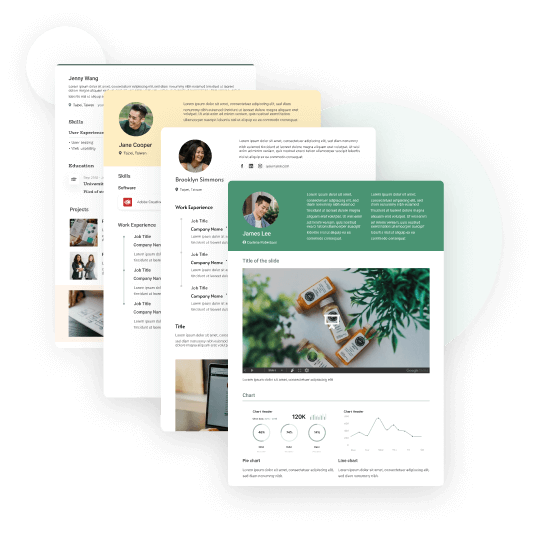What Is A CV? [Definition, Element, Writing Tips, and Examples]
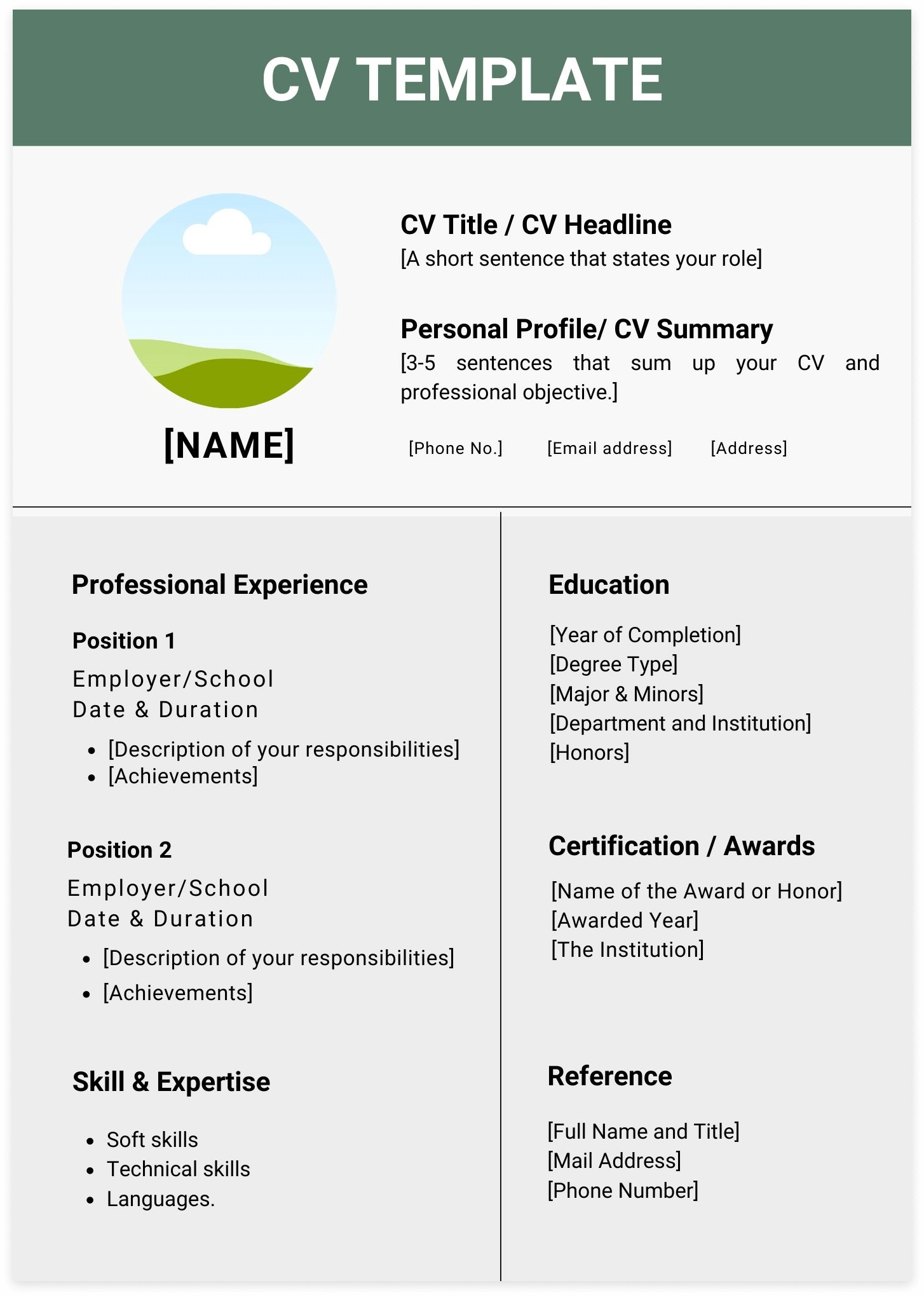
TABLE OF CONTENTS
When job seekers are applying for a job role, they might be asked to submit a resume or a CV. The main differences between a CV and a resume are length, purpose, and their content structure. In some cases, resume and CV can be used interchangeably. Nevertheless, for most job applicants, it’s better to learn the difference between the two.
American CVs are used primarily for academic, education, scientific, medical, or research fields. A CV, in those cases, focuses on delivering the subject’s credentials. The term “resume”, on the other hand, is specified for workplace and job applications to show a person’s career experience in the U.S.
In European countries, South America, and New Zealand, however, both “CV” and “resume” can mean the same thing. They are both used for job applications and can be used conversely. As for South Asia, Australia, and Philippines, “resume” is more commonly used compared to a “CV”. A “CV for job application” essentially means the same as a resume.
💡Tip: Use online CV makers such as CakeResume to create, design, or choose a CV template to save your time!
What is a CV?
What does “CV” stand for?
“CV” is the abbreviation for Curriculum Vitae, which is an official document usually intended for academic purposes. “Curriculum vitae” is the Latin for "course of life".
In academics, a CV contains detailed information regarding your education background, degrees, teaching experience, award, research papers, conferences, and publications.
In general usage, a CV refers to the document that summarizes your work history, qualifications, personal information, and education. It is typically used to screen job candidates before an interview.
What to include in a CV?
As CVs have academic concerns for credential, what to put on a CV will be different from a resume.
A basic CV format includes the following elements:
- Education
- Degrees
- Achievements
- Positions held
- Work experience
- Publications
- Contest awards
- Research
- Presentations
- Grants & honours
- Scholarly and professional affiliations
What does a CV look like?
🖋 How long should a CV be?
A CV is typically lengthier than a resume. Since CVs contain the person’s academic records, they are at least two to three pages long. Depending on the subject’s experience, a 10-page-CV is also possible.
🖋 How to format a CV?
Of all the three widely used CV formats - reverse chronological, functional, and combinational CV format - a combinational format is more suitable.
- A combinational CV format gives you sufficient space to detail your education, work experience, and skills. Since there’s no need to worry about the length of a CV, adopting a combinational CV format allows the candidate to include comprehensive details in the CV.
- A reverse-chronological CV format lists your experience in reverse-chronological order, meaning the latest position comes first.
- A functional CV format emphasizes skills, which is not suitable if you are applying for academic, education, scientific, or medical fields.
CV formatting tips:
- Set one-inch margins on four sides
- Apply 1.0 - 1.15 line spacing
- Set your headings in a uniform style
- Follow the application requirements for CV format file type. PDF is friendly across all platforms, but some recruiters might ask for a Word file.
🖋 What is the best font for the CV layout?
The best font for CV is the font that reads well.
To choose the best font for your CV, start with the basics. Arial, Calibri, Helvetica, and Times New Roman are some of the best and most popular font choices for CV layout. They make your CV design look nice and neat while expressing a sense of professionalism.
If you want some uniqueness, Google Fonts offers fonts that help your CV layout look attractive yet still neat.
What is a resume?
What does “resume” mean?
A resume is a document that presents a job applicant’s working and professional experience, as well as the skills related to productivity.
What to put on a resume?
Since a resume focuses more on work-related information, work experience and skills are often the two main sections.
What to list on your resume:
- Contact Information
- Summary or Objective
- Work Experience
- Education
- Skills (Soft and Technical)
- Certifications
- Professional Affiliations
- Achievements and Awards
- Additional Sections (Side Project, Community Service, etc.)
What does a resume look like?
🖋 How long should a resume be?
A resume is usually one page long and typically does not exceed two pages. Resumes should be concise to show your competency while allowing hiring managers to skim through them quickly.
🖋 How to format a resume?
There are 3 major resume formats adopted by most applicants, and each accentuates different aspects of a candidate.
- Reverse-Chronological format
- Functional (Skill-based) format
- Combinational format
🖋 What is the best font for a resume?
The best fonts for a resume, similar to that of the best font for CV layout design, are the classics. Going for iconic fonts does not mean being banal. Conveying your experience and skills explicitly is the highest principle.
Difference between resume and CV (curriculum vitae)
There are five most notable differences between CV and resume: content, purpose, length, design, and foundation.
What is a CV when applying for a job? For applicants who are applying for a job, CVs are similar to resumes. If a CV is required not for a job but for academic purposes, what to include in a CV will be fundamentally different from that in a resume.
1. Content
- A CV includes all the information dealing with a person’s professional history.
- A resume concentrates on work-related information that can be translated to competence for a targeted job role.
2. Purpose
- A CV is necessary for application procedures in academic, medicine, or science fields.
- A resume is a personal marketing document used during most job application processes.
3. Length
- A CV is usually two pages. Its length reflects the applicant’s experience, so it can be longer over time.
- A resume mostly ends within two pages, while the information contained should be tailored and renewed for each job position.
4. Design
- A CV typically has a plain and basic layout. In terms of professionalism, there is little space for CV design format. Therefore, an academic CV is usually plainly designed and formatted.
- A resume layout is more flexible than a CV layout. Based on the industries, the applicant can choose a variety of layouts to stand out.
5. Foundation
- A CV is credential-based. It includes comprehensive detail concerning education, certificates, research experience, publications, and scholar affiliations. A CV format, in this sense, provides more information in academic, research ability, and credential-related performances.
- A resume is based on the applicant’s competency. It aims to showcase conspicuous achievements in workplaces, and to present skills and experience in aspects that increase chances of an interview.
CakeResume is one of the best free resume builders that provides the best CV templates & examples for talents to demonstrate skills & qualifications. Let us help you land the dream job with a strong CV (free download)!
CV & Resume writing tips
CV writing can be a pain in the neck. Starting from scratch and thinking about what to write in a CV requires not only time but also a good strategy. Here are some tips to guide you through your CV and resume writing process and help land you an interview!
✅ Tip 1: Tailor the content in your CV/resume writing.
No matter if it’s a CV or a resume, your writing should be tailored to your target.
In a CV, there is less room for targeting. Nevertheless, when organizing your experience and academic performances, listing the ones that fit a school’s core principle is helpful.
For instance, if a program values research experience, presenting your papers and publications upfront is more ideal than listing them in the end.
✅ Tip 2: Choose the right CV/resume format.
A CV or resume format brings out your advantages. The right CV format emphasizes the best version of you and concedes your weaknesses.
A reverse-chronological CV format is professional, universal, and easy to read. A functional (skill-based) CV format highlights your professional skills and can be helpful for creative fields or career changers.
💡Fact: The most common CV format to choose is reverse-chronological, functional(skill-based), and combinational format.
✅ Tip 3: Create depth for your CV by writing the details.
When writing a CV or resume, it’s crucial for your writings to be specific.
Oftentimes, there are thousands of CVs for a manager or administrator to go through. In most cases, they don’t have spare energy to imagine the details of how you work or conduct research.
As a result, you should include your most notable and related achievements to create depth in your CV or resume writing, either using quantified results to support your decision or describing valuable insights you’ve learned. They can become hooks to invite the officers for a further discussion.
✅ Tip 4: Start with an intriguing professional summary.
Although a summary section is not required in a CV or resume, writing this short bio allows you to highlight the most important information you want the managers to know.
Within two sentences, it explains how your experience can connect with the position you are applying for, which is their major interest.
✅ Tip 5: Proofread.
No matter how confident you are with your CV writing, you should always proofread. Find someone in the program, faculty, or industry to give you advice. Get rid of typos or grammar mistakes as they are considered nuisances.
CV Template
[Name]
CV Title / CV Headline
[Email Adress]
[Phone Number]
[LinkedIn]
[Portfolio or Personal Website]
Professional Summary
- 3-5 sentences that sum up your CV and professional objective.
- Use quantifiable performances and achieved results to substantiate your statement.
Professional Experience
- For professional experiences:
[Your Position]
[Institution]
[Date and Duration]
[Description of Your Responsibilities]
- For research experience:
[Your Research or Lab Position: Full-time/Associate/Assistant]
[Professor/Advisor]
[Institution]
[Date and Duration]
[Description of Your Responsibilities]
- For teaching experience:
[Course Name]
[TA or other position]
[Institution]
[Date and Duration]
[Description of Your Responsibilities]
Education
[Year of Completion]
[Degree Type]
[Major & Minors]
[Department and Institution]
[Honors]
Skills
- List soft skills, technical skills, and language skills.
- Use categories to organize your skills.
- For language skills, indicate your proficiency.
Certifications/Achievements
[Name of the Award or Honor]
[Awarded Year]
[The Institution]
Publication List
Divide your publications into these subcategories, and stick to one bibliography style (MLA, APA, or Chicago)
- Books
- Book Chapters
- Journal Articles
- Other Publications
Hobbies/Interests
[Club Participation]
[Community Service]
[Media Coverage]
References
[Full Name and Title]
[Mail Address]
[Phone Number]
[Email Adress]
--- Originally written by WuChaoMin ---
More Career and Recruitment Resources

With the intention of helping job seekers to fully display their value, CakeResume creates an accessible free resume/CV/biodata builder, for users to build highly-customized resumes. Having a compelling resume is just like a piece of cake!