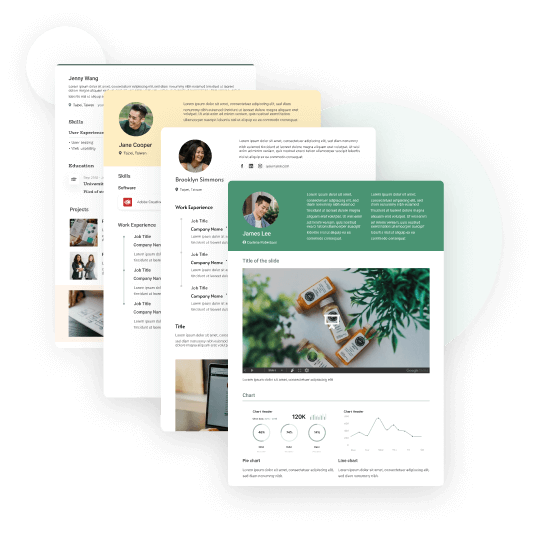Tips On Preparing for a Phone Screening Interview
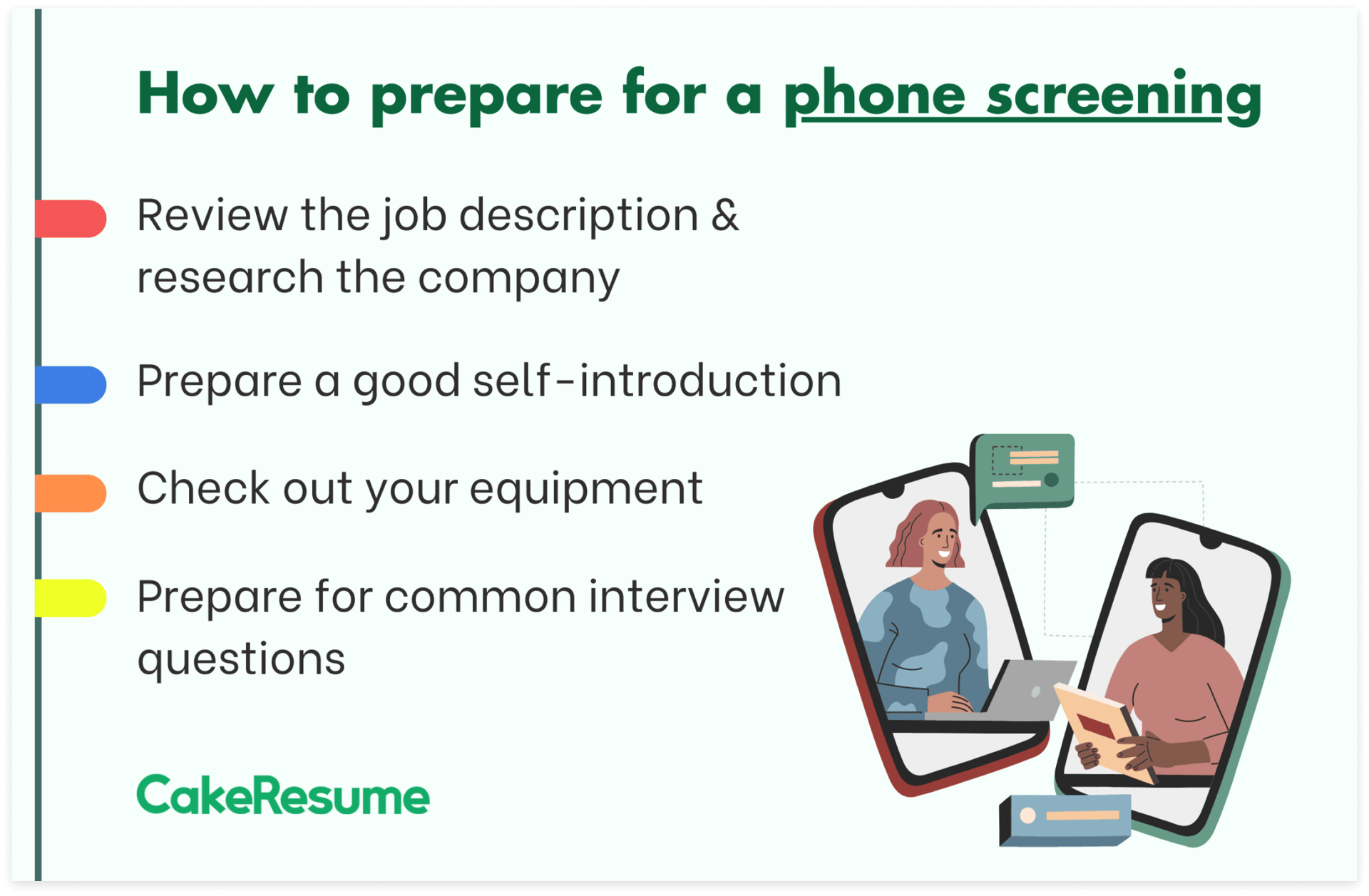
In this article, we'll cover:
During your job hunt, you might receive an invitation for a call to test your skills related to an application you submitted ahead of interviews. This is called a phone screening, and this occurs for jobs which require thorough technical or “hard skills”, and are common for engineering, programming and IT roles.
These phone screening calls are a preliminary step in the hiring process, and you should be anticipating invitations for calls from recruiters for every application you send in. The phone screening step is not just for recruiters, however – you can leave a good impression early in the recruiting process by preparing accordingly!
What Is a Phone Screen?
Phone screenings are a preliminary screening for candidates who applied to a job opening. These are usually run by the recruiter or manager, and depending on the size of the company, are an initial way of filtering applicants before being invited to interviews to meet the hiring manager.
There are different types of phone screenings, depending on the role – they can be technical, skill or theory-based. Here are examples of major companies which are likely to conduct phone screens and their phone screen processes:
📞 Google phone screen:
Google’s phone screening interview process is conducted after the application stage, where you will receive an invitation to schedule a phone screening interview. Google’s phone screening process will have a behavioral component just like any other interview, asking about your experiences and desire to work at Google. However, the technical component of the phone screen will explicitly test your knowledge related to the role – such as fundamentals of programming, debugging code and explaining the rationale or concepts behind solutions you employ.
📞 Amazon phone screen interview:
Amazon’s phone screen interview also has a brief behavioral component, but the main component of their phone screening interviews is solving a technical problem. This can come in the form of short coding questions, or a larger problem which you solve via an online whiteboard, explaining your method over the phone as you complete it.
📞 Facebook phone screen:
Facebook’s phone screening interviews will first have a behavioral component, and then you will be given problems to complete. Facebook’s phone screening technical questions will be scenario based questions, where you will have to write or fix the code correctly to solve the problem.
📞 Microsoft phone screen interview:
Microsoft’s phone screen interview has a behavioral component, technical component, and questions which are in-between these two categories. After going through basics of your resume, the bulk of the phone screen interview will be solving programming or coding questions where you will walk the interviewer through your answer. Also, Microsoft has been known to use “brain teaser” types of questions in their phone screen interviews, to allow candidates to show their soft problem solving skills.
💡 It's important to realize that phone screens are different from phone interviews. Phone screens are almost exclusively testing your hard skills related to the role, and will go over basic behavioral or personal questions to ensure your resume matches your answers. As phone screens will be scheduled in advance, you have time to prepare yourself to appropriately answer phone screen interview questions.
How to Prepare for a Phone Screening
The idea of a phone screen interview which requires industry knowledge can be overwhelming and stressful. As mentioned earlier, phone screenings are scheduled in advance, so there is time to prepare! Here are our tips for phone screenings:
1. Review the job description and research the company:
When you receive an invite for a phone screen, the recruiter will usually mention what role you are interviewing for in their email. Go back to the job opening and review the description, specifically the hard skills, software knowledge and responsibilities of the role. Likewise, research the company you will conduct the phone screen interview with, to get an idea of what their scope is.
2. Prepare a good self-introduction:
Although phone screening interviews are mainly to test your technical skills related to the role, recruiters conducting phone screens will start off with greetings and ask you to introduce yourself. Use your research of the company and job description to form an answer that makes you sound like a good fit for the company.
3. Check out your equipment:
Phone screening interviews are a mixture of a phone call and screen sharing applications such as electronic whiteboards, collaborative documents or the company’s own platform. Make sure your devices are up to date, your cell and wifi reception is strong, and that you have allowed access to your camera, microphone and screen before the phone screen.
4. Prepare for common interview questions:
As phone screens are a combination of behavioral and technical questions, prepare for both types in advance of your phone screen interview. Depending on the company, there are plenty of resources online where others have shared their experiences and questions they received during phone screens. Make sure you know how to solve the problems as well as explain the concepts behind your code so you can provide a well rounded answer during phone screens.
What to Do After a Phone Screen
Although phone screens differ from traditional interviews, you should still follow proper interview etiquette and also reflect on the experience of a phone screen. After your phone screen, you should make time to:
🎯 Send a thank you email:
Phone screening interviews can be stressful, and very information-heavy discussions can take up the bulk of the time. Maintain a personable connection to the recruiter after your phone screen by sending a brief email thanking them for the opportunity.
🎯 Send a follow-up email:
Recruiters will conduct many phone screening interviews, and might take a while to provide you with feedback or their decision. If the recruiter gives you a time frame for an expected response, wait until that time has lapsed before sending a follow-up email. Otherwise, wait about 5-7 business days after the phone screening to send a follow up inquiring about the hiring process.
🎯 Consider what you’ve learnt about the role:
Phone screening interviews put your knowledge and skills to the test. Whether you feel like you aced it, or had a knock in confidence, use your phone screen interview experience to reflect on your skills and how they apply to roles you apply for.
Tips for Nailing Your Phone Screen
As phone screening interviews are a unique combination of traditional and technical interviews, we’ve compiled a list of tips to ensure you have a successful phone screening interview!
❗️ Show that you take it seriously:
When you receive an invite for a phone screening interview, respond and schedule your interview time promptly. Be on time for the phone screening, and always maintain professionalism when speaking. If your cameras are off during the phone screening, maintain a professional tone of voice, sound cheerful and engage with the interviewer throughout the phone screen.
❗️ Prepare a professional voicemail:
Call yourself from a friend's phone to check what your voicemail is. If it’s old, silly sounding or an automated message, script and record a new one which includes your full name, apology for missing the call and state that you will call back ASAP. On the chance that you accidentally miss the phone screen call, your interviewer will at least be assured they have the correct number.
❗️ Avoid scheduling conflicts:
When booking a time for your phone screen, be certain it's a time that you will be able to attend. Recruiters have limited spots for phone screening interviews and might not let you change at a short notice. Try to schedule your phone screening around university or work, and think about noisy times of day, or if others are home.
❗️ Get your resume or portfolio ready:
Have your resume open on your computer, and have the link to your portfolio ready to paste in case the interviewer asks for it during your phone screen. Having these ready to view will come in handy during the behavioral and introductory section of the phone screen, if the recruiter wants to discuss anything they’ve read with you.
❗️ Listen attentively:
As phone screens are not in person, it can be hard to show the interviewer you are actively listening to them. During your phone screen, avoid long pauses, acknowledge what they are saying, and listen attentively during the technical questions so you are able to solve them. Don’t pretend to listen or understand the recruiter – they have expert knowledge in the area they are testing you in, and will know if you didn’t listen to their instructions. If you need them to repeat or clarify, let them know – they would prefer this over feeling ignored!
❗️ Take notes:
If the recruiter mentions anything of interest to you during your phone screen, write it down. It's preferable to use a pen and paper over typing, as the recruiter will be able to hear you typing over the phone. Likewise, you can take notes during the technical or problem-solving questions to help you efficiently visualize the scenarios given during the phone screening.
🔑 Key Takeaways
Phone screening interviews are unique to particular roles and industries, and require preparation in order to have a successful interview. Technical phone screens will test your ability to use skills needed for the role, but also inadvertently test your soft skills such as communication and problem solving by discussing your answers with the recruiter. Maintain regular interview etiquette and practice relevant technical questions in advance, so that you are not overwhelmed by the intensity of a technical phone screen.
With CakeResume, you can easily create a resume online, free download your resume in PDF, and utilize ATS-compliant templates to create a resume. Create your resume online (free download) now and land your dream job!
--- Originally written by Bronte McNamara ---
More Career and Recruitment Resources

With the intention of helping job seekers to fully display their value, CakeResume creates an accessible free resume/CV/biodata builder, for users to build highly-customized resumes. Having a compelling resume is just like a piece of cake!