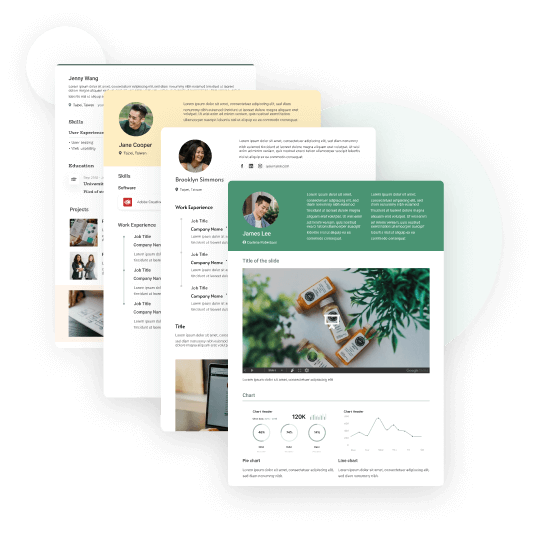15+ Best Online Collaboration Tools Used in 2024

As remote working becomes more and more familiar, the need to use collaboration tools that contribute to team bonding is increasingly popular. In today’s fast-paced business environment, digital collaboration tools have become a necessity for companies of all sizes, even office work or remote work. From small teams to large enterprises, these collaboration tools are integral to maintaining efficient communication and workflow.
As the business landscape becomes increasingly competitive, proficiency in using collaboration software or collaborative apps like Google Workspace and Microsoft Office is no longer just an advantage; it’s a must. Organizations need to leverage the latest advancements in technology to stay ahead and ensure seamless collaboration among their teams. Whether it's project management, document sharing, video meetings, or real-time communication, the right collaboration tools can make all the difference in enhancing productivity and driving success.
This article will delve into giving you the best collaboration tools, especially their key features. We'll explore how these tools facilitate teamwork, streamline processes, and foster innovation within organizations. By understanding the capabilities of these collaboration software and how they can be effectively utilized, businesses can empower their teams to work more efficiently and achieve their goals with greater ease.
TABLE OF CONTENTS
What is a Collaboration Tool?
Remote or hybrid working enables teams to flexibly handle their work, as well as help businesses attract talented people across geographic and non-geographic barriers. This form of work has many benefits such as flexibility, avoiding distractions of a traditional office environment, cost savings, hiring the best candidates regardless of location, and improving employee well-being.
However, there are also challenges for employees and teams in terms of communication, feeling isolated or missing out on the social aspects, difficulty in monitoring, and more importantly, the potential for overworking. To put it simply, overworking happens because, without clear boundaries, remote workers may struggle to disconnect from work, leading to burnout. Therefore, the presence of appropriate and effective team collaboration tools plays an important role in enhancing the advantages of remote working and team management.
Collaboration tools help connect employees, keeping them informed, and fostering a collaborative work environment. They bridge the gap between different team members, departments, or even geographical locations, ensuring everyone stays in touch with real-time collaboration and the best online collaboration experience when working.
Moreover, these best collaboration tools and project management tools not only enhance the team's performance but also the company's overall business operations. They streamline communication, making sure that everyone is on the same page, facilitate project management, and foster a culture of transparency and accountability. This, in turn, leads to increased productivity, improved employee engagement, and ultimately, business growth.
What is the Most Common Collaborative Tool?

Among the myriad options available, ranging from video conferencing tools to project management apps to many other collaboration tools, they play pivotal roles in today's digital age, making them indispensable assets for modern businesses striving for efficiency and productivity. Let's explore the most common tools in detail below.
1. Asana
Asana is one of the most comprehensive project management tools. It has many collaborative features and also integrates with project management apps like Google Drive, Microsoft Teams, and Slack.
Asana is suitable for remote teams and highly effective for cross-functional collaboration. In essence, it is suitable for both long-term and short-term projects, and it can be particularly beneficial for teams that oversee agile projects like software development teams due to its task management and timeline view features. With its custom templates and user-friendly interface, it enables teams to better collaborate on project timelines and project organization.
💡Pro tips: To optimize Asana's benefits, make the most of its features such as tagging project tasks, organizing them with the board view, accessing and applying templates, utilizing the calendar view, harnessing the search function, tracking progress via the dashboard, and integrating team chat seamlessly.
2. Jira
Jira is a highly customizable project management tool developed by Atlassian. It is one of the best collaboration tools that allows agile teams to dynamically manage projects, scrum management, software development, bug tracking, professional service management, marketing, content management, and much more.
This collaborative tool is built for agile and scrum management, offers excellent issue management for bug and issue tracking, and has instant ticketing abilities to streamline problem-solving. However, it can be complex to use, its collaboration features are extremely limited, and it might not be the best fit for all teams.
One of Jira's applications may be suitable for those working in IT Services or IT Consulting, with SaaS (Software as a Service) products. In particular, Jira can be used for the company's Customer Services & Support department, handling maintenance-related issues.
💡Pro tips: Jira, as a collaboration tool, empowers customer support teams to efficiently raise and manage issue tickets by SLAs. This enables teams to classify and process tickets at the appropriate level, ensuring everyone is on the same page.
3. Basecamp
If you are a group of freelancers, creative teams, or marketing teams collaborating on projects, start-ups, remote work, or small businesses - Basecamp is the perfect collaboration tool for you. It offers all the tools that people may need for project management and team collaboration, including task lists, docs, files, calendars, messages, and automatic check-ins.
The advantage of using Basecamp is that it is simple and easy to use. Besides, Basecamp's dashboard is like a centralized place for all the things a team needs for a project. However, a disadvantage of this tool is the lack of tags or labels as well as limitations for customizations.
💡Pro tips: Basecamp is the best-suited project management, team collaboration, documentation, and file-sharing tool.
4. Miro
If you are looking for an online collaboration tool where your team can collaborate based on visual data and brainstorming - then Miro can be an ideal choice for you. It provides a digital workspace, just like Google Workspace apps, for innovation, enabling remote or distributed teams to work effectively together, from brainstorming with digital sticky notes to planning and managing agile workflows.
The tool is preferable for agile projects and useful for teams working in a hybrid or remote environment. However, it will be quite difficult for newcomers to approach and get acquainted with Miro. With many features and tools, some users might find Miro’s interface confusing, leading to a steep learning curve for newcomers when using this team collaboration software.
💡Pro tips: Miro supports a variety of use cases for any distributed team, making it perfect for Agile coaches, UX researchers, product managers, and many others.
5. Jamboard
Jamboard is best suited for team collaboration and documentation. It’s particularly useful for brainstorming sessions, meetings, and remote learning. The tool supports real-time co-authoring, making it a great collaboration tool for teams working in the same room or remotely.
As a product developed by Google, Jamboard allows users to pull in work from Google Drive such as Google Docs, Google Sheets, Google Slides, and Google Calendar. In addition, to facilitate live audio and video calls Jamboard users can take advantage of Google Meet.
💡Pro tips: With the above features, your team can take advantage of Jamboard to build communication, collaboration, critical thinking, and creativity. It is an all-in-one collaboration tool.
6. Dropbox
If you're looking for collaboration software that helps seamlessly store and sync in real time for team collaboration - Dropbox is a useful tool. It offers features that help users save time, improve productivity, and collaborate with others.
To maximize the benefits of Dropbox, you can use features like adding comments to files, creating shared to-do lists, and using the Dropbox mobile app to scan important receipts, tax documents, old photos, and more for safekeeping. You can also share your work with teammates fast.
💡Pro tips: Dropbox, one of the most versatile file-sharing tools, facilitates collaboration among creative teams by enabling seamless syncing and storage of ideas and designs in collaborative documents.
7. Proofhub
For those looking for one of the all-in-one collaboration platforms - ProofHub is an option you will need. It offers features like task assignment, Gantt charts, file sharing, and progress tracking.
As an advantage, ProofHub is best for large teams, offers detailed project reports, and provides many collaboration tools in-app. It enhances team collaboration, simplifies task management, and offers a clear overview of projects. On the other hand, it may require some learning time and has limited customization options.
💡Pro tips: You can use ProofHub’s task management feature to easily assign tasks and subtasks to team members, set priorities, and track progress all in one place.
8. LucidChart
LucidChart is an intelligent diagramming collaboration app that helps teams align on critical details about teams, information, and processes. The tool is best suited for visual project management, team collaboration, and documentation. It’s particularly useful for creating process maps, flowcharts, website wireframes, and organizational charts. Team performance can be enhanced with this team collaboration software.
You can enhance your diagrams with containers, incorporate links and layers for clarity, collaborate seamlessly, and provide essential context. A notable consideration of this project management app is its reliance on network connectivity, impacting online accessibility and handling of large projects.
💡Pro tips: Lucidchart's dashboard vividly presents input data, fostering collaborative teamwork through visual representation.
9. Bit.ai
If you are looking for useful collaboration software to manage projects that require creativity and content, then Bit.ai is the best collaboration tool for you. This tool is especially useful for project teams working on creativity and content. Using Bit.ai for technical writing enhances your writing skills with the power of artificial intelligence. It’s also beneficial to use Bit.ai’s integration feature to add content from various platforms to your documents. It can integrate with Google Drive and OneDrive as well as social media accounts such as YouTube, Facebook, and Twitter. This makes it easy to keep your projects visually appealing and engaging with real-time collaboration.
💡Pro tips: Bit.ai brings a lot of help to project teams working remotely related to Creative and Content projects.
10. Flowdock
Flowdock is a team communication software designed to help businesses assess various communication patterns and improve team productivity. It is suitable for software development and business teams that are looking for a way to have real-time collaboration with team members and streamline the planning process.
💡Pro tips: To take advantage of Flowdock, you can manage projects by creating a flow for each team, use the team inbox to keep conversations focused, use conversation threads to control team chat, and use the 1-1 chat feature for individual conversations.
11. Notion
Notion is project management software with a user-friendly interface that offers a customizable experience for users and project managers. It’s an all-in-one workspace where better, faster work happens. It allows users to create resources such as databases, documents, and more, all within the same platform for online collaboration.
Notion is probably now one of the most popular online collaboration tools for remote teams. Easy to use, easy to customize templates based on the user's practical needs, reasonable cost, etc. All of these make Notion ideal and accessible.
💡Pro tips: Utilize Notion's mobile apps to stay productive on the go. Whether you're commuting or traveling, having access to your workspace on your smartphone ensures seamless collaboration and organization wherever you are.
12. Microsoft 365
Microsoft 365, formerly known as Office 365, is a subscription-based collaboration software that brings together a suite of productivity and collaboration features. It is one of the best team collaboration tools for remote teams, with a diverse ecosystem, including Microsoft Office applications such as Word, Excel, PowerPoint, Outlook, and Teams, along with powerful cloud services, device management, and advanced security.
In addition, Microsoft also has other apps and products serving team collaboration, storage, and sharing suitable for remote or distributed teams. Users can have team chat and video conferencing with screen-sharing features with their teammates and stakeholders, using tools such as Microsoft Teams, Outlook, and Skype for Business. Besides, they can store, access, and share their files from any device with a collaboration app like OneDrive.
13. Toggl
Toggl is a time-tracking and productivity tool that helps enable teams to work together efficiently and effectively, regardless of their location, time zone, or device. The tool helps you increase productivity by seeing where you’re spending too much time and optimizing your workflow.
Toggl has many features and functions that are important for project management, such as calendar view, offline tracking, desktop and mobile apps, and one-click timers. One of Toggl's outstanding features is its ability to integrate with many different working applications, with over 100 apps and plugins, such as Slack, Zoom, Google Workspace, and Dropbox, to streamline workflows and enhance productivity.
💡Pro tips: Take advantage of Toggl's collaborative features, including multi-assign tasks, customizable statuses, and project estimates and alerts.
14. FigJam
FigJam is a web tool application that allows groups to collect, improve, and structure ideas. It’s a digital whiteboard tool that focuses on facilitating collaborative brainstorming sessions, workshops, and remote meetings.
The tool offers hundreds of pre-built templates and frameworks for various use cases, such as user story mapping, SWOT analysis, and design thinking. Besides, it provides users with a rich set of widgets and tools to create and edit content, such as sticky notes, shapes, text, images, and videos.
💡Pro tips: Boost team engagement with FigJam's interactive features, including sticky notes and drawing tools.
15. Evernote
Like most other online collaboration tools mentioned above, Evernote is a versatile note-taking and project management tool that allows users to capture, organize, and find their notes and documents efficiently. It primarily serves professionals, students, and anyone looking to streamline their note-taking and information management.
Evernote helps users bring their notes, schedule, and tasks into a well-organized productivity space to help them get into the zone—fast. It supports seamless collaboration, allowing team members to manage their notes, assigned tasks, and schedules in one centralized place.
16. Zoom
Zoom is a leading video conferencing platform and collaboration software, widely recognized for its user-friendly interface and robust features. It stands out among other tools in the market due to its seamless video conferencing experience, offering high-quality audio and video capabilities for virtual meetings, webinars, and online collaborations.
With Zoom, users can engage in real-time communication and collaboration from anywhere, fostering productivity and teamwork across diverse teams and organizations. Its versatility and reliability make it a preferred choice for businesses, educational institutions, and individuals seeking effective remote communication solutions.
💡Pro tips: When hosting a Zoom meeting, take advantage of features like screen sharing, virtual backgrounds, and breakout rooms to enhance engagement and collaboration. Additionally, consider recording the meeting for future reference or for attendees who couldn't join live.
17. Slack
Slack is a widely used collaboration software that revolutionizes team communication by offering real-time messaging, file sharing, and integration capabilities. It serves as an efficient project management app, enabling teams to organize discussions, share updates, and track progress seamlessly. Renowned as one of the best online collaboration software platforms, Slack integrates with various tools and services, including Google Docs, Google Calendar, and Google Drive.
This integration allows users to access and share files directly from their Google accounts within the Slack interface, enhancing workflow efficiency and collaboration. Whether it's creating and editing documents in Google Docs, scheduling meetings in Google Calendar, or storing and sharing files in Google Drive, Slack provides a centralized hub for teams to collaborate effectively.
💡Pro tips: Leverage Slack's advanced features such as message threads, reminders, and custom notifications to optimize workflow organization and stay focused on key tasks.
Tips for Better Collaboration at Work through Team Collaboration Tools
Effective collaboration is the cornerstone of a successful team. When using collaboration tools at work, it’s important to enhance your collaboration and project management skills to ensure smooth and productive teamwork. You can refer to the following tips to make collaboration more effective:
Listen Actively
Active listening is crucial in a collaborative environment. When using collaboration tools or project management tools, ensure you read and understand all communications before responding. Make sure you clearly understand the job requirements so you can coordinate with your team.
Be Open to Suggestions
A collaborative team is one where all ideas are welcomed and considered. When it comes to project management, with the help of collaboration tools, you should also encourage your team members to share their thoughts and ideas. Be open to these suggestions and consider them seriously, even if they differ from your own views.
📚Further reading: How to Effectively Give Constructive Feedback [with 70+ Examples]
Have Empathy
In a collaborative environment, it’s important to be empathetic towards your team members. Understand their perspectives and challenges. When working together, being able to understand and sympathize with each other is the motivation for members to connect better even when working remotely.
Improve Networking Skills
Connection is important whether you work face-to-face in a team or work remotely. Use the right team collaboration tools to interact with your team members regularly. Participate in discussions, share your insights, and show genuine interest in your colleagues’ ideas.
Respect Autonomy
While collaboration is about working together, it’s also important to respect each other’s autonomy. Allow your team members to take ownership of their tasks and make decisions. This not only boosts their confidence but also fosters a sense of responsibility.
For more useful insights on collaborating when working together, you can check out the following podcasts, including “Hello Monday”, “HBR IdeaCast”, “Ask a Manager”, “Master of Scale”, and “ Tim Ferriss Podcast”; 5 podcasts that will improve collaboration and support on your teams.
Remember, collaboration tools are just a means to facilitate better team projects and teamwork. The key to effective collaboration lies in how well you communicate, understand, and work with each other. So, keep these tips in mind and strive to become a better collaborator.
Conclusion
In today's digital era, leveraging productivity tools and collaboration tools is vital to enabling teams and enhancing efficiency. With the plethora of online collaboration tools available, staying current with the latest advancements is imperative. These tools continually evolve, offering numerous features to improve collaboration. By selecting the right collaboration tools for project management and fostering a collaborative mindset, you can significantly boost productivity.
For further career guidance and job prospects, follow CakeResume for invaluable insights.
With CakeResume, the best resume builder and portfolio builder, we provide you with hundreds of resume templates (free download) and various job resume examples that help showcase the best you. Landing your dream job will be a piece of cake!
--- Originally Written by Andrea Do ---
More Career and Recruitment Resources

With the intention of helping job seekers to fully display their value, CakeResume creates an accessible free resume/CV/biodata builder, for users to build highly-customized resumes. Having a compelling resume is just like a piece of cake!