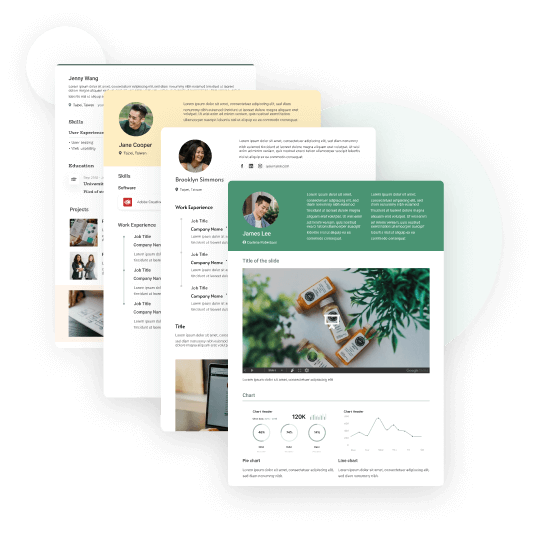How to Find Recruiters on LinkedIn - Unlocking Your Career Connections [+ Tips]

Imagine you’ve just updated your LinkedIn profile. A couple of months down the line you receive a message from a prospecting recruiter who is impressed by your experience and wants to meet up with you for a role. You feel like you’ve just struck a gold mine, as you’ve been finding a similar job for a while but haven’t seen any openings.
When high-ranking or unique job positions aren’t posted publicly, getting the help of a recruiter on LinkedIn can give you access to valuable networking, career change or advancement opportunities such as in the scenario above. With millions of companies on LinkedIn across the globe, an alarming ninety-five percent majority use the platform to source candidates.
Although there are plenty of recruiters and opportunities on LinkedIn, there is an equally overwhelming number of jobseekers. While it’s great to be one of the lucky few who are approached by a recruiter based on the appeal of their LinkedIn profile alone, the chances of being seen, contacted, and selected using this method are slim amidst tight competition.
To increase the likelihood of getting in touch with the right contacts when finding a job, try actively reaching out to recruiters on LinkedIn. In this article, we will discuss how to strategically get recruiters to notice, find, and contact you on LinkedIn so you won’t end up waiting indefinitely to progress to your next career level.
Table of Contents:
Locating Recruiters in Your Chosen Field
Instead of weaving through numerous job openings in an attempt to find a recruiter’s name or contact information – which may or may not be there – LinkedIn serves as a powerful tool for direct search. Below are several ways for you to locate the recruiters.
Type in the field
Start by typing in “Recruiter” or a recruiter-related keyword in the search field on LinkedIn. If you’d like to narrow down your search for recruiters on LinkedIn by industry, job position, or company name, add your field of interest in the search bar. For example, your search query might appear as “Recruiter Marketing” or “Recruiter Amazon”, etc.

Choose the “People” option
Right below the search bar, you’ll see filter options which allow you to refine your search. To ensure you don’t accidentally find recruiter jobs instead of recruiters, expand the far-left menu button and select the “People” option.

Go through the search results and find recruiters
After you have entered your search query, you can see the number of resulting matches and a preview of each recruiter’s summary. For a more refined search, you could expand the “All Filters” menu to see all the options you can apply to your recruiter search. For instance, if you’d like to find recruiters who attended the same school as you or work in your preferred location(s), you can enter this information into the relevant filter sections.
Send Recruiters a Message on LinkedIn
Tailor your message to each contact
After you’ve found a recruiter you wish to contact on LinkedIn, write a tailored message before sending out your “Connect” request. Let the recruiter know how your area of expertise relates to the company’s role or industry and state the intention of your request. This will make you stand out and encourage recruiters to respond.
To include a personal message, hit “Connect” on the recruiter’s profile, after which LinkedIn will include an option to “Add a note”. For mobile versions, click on “More” and select “Personalize invite”, as hitting “Connect” may result in sending a connection request without a message.
Explain the reason for the contact and explain your purpose
Avoid sending a generic statement that reads like a repeat of your resume or a job offer request. Instead, your message should discuss why you’re contacting the recruiter on LinkedIn, your roles and locations of interest, and highlight a bit of your work in the related field. To attract the recruiter to answer your request, you could even mention what you could offer (e.g. referrals for job openings, networking contacts).
Keep it concise
Recruiters are known for having a short window of time to read through messages. Additionally, LinkedIn limits messages for connection requests to 300 characters, which is around 75 words. That roughly equates to 3-5 sentences. Thus, it’s imperative to keep your message brief and to the point.
Ask for feedback
By reaching out for feedback, you will be framing your message as a conversation starter—prompting recruiters to reply. Furthermore, including a clear request for feedback or a call to action will allow recruiters to understand how they can help and respond to you. Examples could include asking for ways to get in touch with a hiring manager or to find out about the company’s sourcing methods.
Examples of messages for connection request
Example 1:
Hi Marie, I noticed that you are an OCAD alumni and as a fellow OCAD student myself, I find your journey in becoming Lead Graphic Designer at SK Magazine inspiring. I am currently in the Graphic Design program and am doing freelance work designing brand identities for clients in the print business. I know that your company is looking for a Graphic Design intern and would love to know if you could put me in touch with a suitable person to learn more about this opening.
Example 2:
As a Financial Advisor within the Toronto region, I am interested in your Financial Planning opportunities. With a passion for growing networks in the banking industry, I hope to further develop strategic plans for businesses and individuals. I was wondering if we could have a chat about any insight you might have about the recruitment process. Please feel free to look at my LinkedIn profile and let me know if I could be of any assistance in putting you in touch with referrals for your openings.
Example 3:
With a clinical psychology background and a strong interest in design, I am fascinated by your company’s wealth of individuals who transitioned into UX design from all walks of life. While I started my studies in psychology, I came with sharp analytical skills and a curiosity for human-centered design that I’d love to contribute to UX processes. I have attached a link to my portfolio and welcome any feedback or advice you could provide for the recruitment process.
Stay on Recruiter’s Radar
To increase the chances of recruiters noticing you, it is important to maintain contact on LinkedIn. This can be done by following the recruiter’s profile, commenting on their posts, or checking their activity for events to participate in. Doing so will not only help you stay informed on new opportunities or changes, but will also leave recruiters off with a stronger impression of who you are.
It would also be ideal to routinely send a personal message to recruiters once a month either through LinkedIn, email, or other contact methods to follow up. Your message should be 2-4 sentences in length. By sending direct messages on a monthly basis, you are giving recruiters an appropriate amount of time to notice and respond, without being forceful.
Examples of follow up messages
Example 1:
I read your recent article on how you onboarded people in the UX design field with no degree or bootcamp certification. As someone who is looking to break into the UX industry, it was helpful reading about how closely my experience aligned with your members. I would love to know your thoughts on what you look for in candidates.
Example 2:
It was a pleasure speaking with you at the Generational Diversity session last week. I found the discussion incredibly productive and would like to implement your tips in our HR department. I was wondering if you would be interested in working together in the future to develop inclusive hiring methods.
Example 3:
As a Social Media Coordinator in the apparel industry for 4 years, I have always admired your company’s brand presence in athleisure wear. I recently submitted my application to your job posting for the role as a Social Media Strategist. At your availability, any updates on your review progress would be appreciated. Please feel free to check out my resume, which I have attached for your convenience.
Tips for Finding Recruiters on LinkedIn
Show professionalism
Professionalism is essential in presentation and communication if you want recruiters to contact you on LinkedIn. You never know if interested recruiters may view your LinkedIn profile to find out more about you. Thus, it is crucial to make sure that your LinkedIn summary is organized effectively and displays the most relevant content.
Here are some things to look out for:
- Use a plain or non-busy background and dress formally for your headshot.
- Convey your areas of expertise in your LinkedIn headline, job title, and profile summary by incorporating relevant titles or keywords (e.g. a headline may appear as "Senior Product Designer | UX/UI Designer | Graphic Designer").
- Include quantifiable results for your accomplishments.
Make sure your LinkedIn profile is up-to-date
An updated profile will let recruiters know that you are active on LinkedIn and are more likely to be responsive. Ensure that your profile picture, headline, job title, summary, and work experience are updated. Your headshot should be representative of your appearance and style in recent years. Similarly, you also want to make sure the content of your LinkedIn profile uses keywords that are relevant to current industry terminology.
Include work samples
Adding work samples will make your LinkedIn profile more appealing, as it will provide recruiters with a concrete visualization of what you do. Preferably, you would want to include multiple forms of media content to create an engaging narrative and intrigue recruiters to explore who you are. LinkedIn provides a “Featured” section that you could use to insert PDFs, links, pictures, or videos, which would be displayed as clickable image previews. Examples of work could be video clips of award reception, links to portfolios, or PDFs of multi-page projects.
Make use of the endorsement features on LinkedIn
Getting endorsements is similar to building a reputable brand image on LinkedIn and will likely make your profile more trustworthy for recruiters. Unlike recommendations, which come from professionals, endorsements can come from any LinkedIn user. While easier to receive than recommendations, endorsements can be useful in adding credibility to your skills, especially when they come from clients or coworkers in the same industry.
Join groups and participate in discussions
By joining groups that are relevant to your career interests and actively interacting in them, recruiters can see if you possess the tenacity and drive for an industry and are likely to stay at a job. Asking or answering questions in professional groups on LinkedIn also allows you to gain valuable insight about effective or ineffective methods in your field and establish you as an influential thought leader.
📚Further reading: A Comprehensive Guide On How To Network On LinkedIn
Be active on LinkedIn on a daily basis
While making connections on LinkedIn provides you with a direct way to communicate with decision-makers, you could also garner the attention of recruiters simply by being regularly active on LinkedIn. When those in your professional network post content that interests you, engage by adding value to the conversation—whether that’s by commenting on, sharing, or creating posts. If experts or those in the industry find your activity useful, they are also more likely to reciprocate the interaction. In turn, this pushes up your visibility and helps to put you on the map of recruiters.
📚Further reading: How to use LinkedIn? 5 tips to boost your career with LinkedIn
Conclusion
- Find recruiters strategically on LinkedIn by searching up people. Refine your search by applying filters or typing in keywords to specify your desired company, location, industry, etc.
- Contact recruiters by sending a short, tailored message with your connection request. Clearly state your purpose in your message to ease the response process for recruiters.
- Follow up with recruiters on a monthly basis, participate in industry-related groups, and be continuously active on LinkedIn to build visibility.
- Keep your profile professional and up-to-date by using multiple relevant keywords.
With CakeResume, the best resume builder, we provide you with hundreds of free resume templates (free download) that help showcase the best you. Landing your dream job will be a piece of cake!
--- Originally written by Flora Lai ---
More Career and Recruitment Resources

With the intention of helping job seekers to fully display their value, CakeResume creates an accessible free resume/CV/biodata builder, for users to build highly-customized resumes. Having a compelling resume is just like a piece of cake!