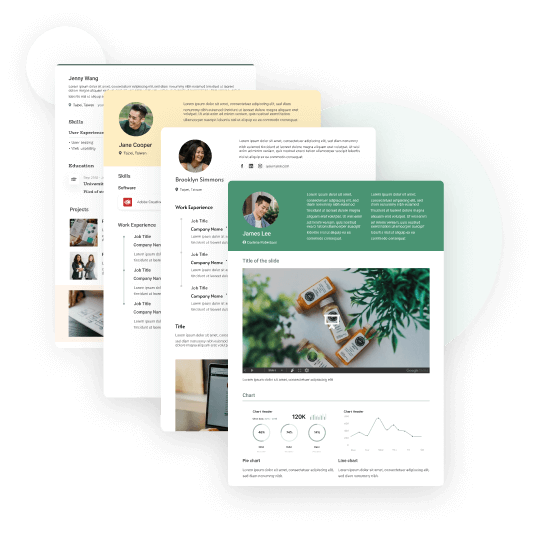What is LinkedIn & How to Use It for Your Career Progression

Whether you are on it or not, you must have heard of LinkedIn. Nearly 800 million professionals worldwide connect with others on LinkedIn to grow professionally and personally. It is the largest networking site for people to share work-related information and their insight. And LinkedIn just keeps growing.
A strong, active presence on LinkedIn will do your career good. Among many other things, you can meet important people in the industry, seek job opportunities, apply for jobs easily, and research different companies on LinkedIn. In this article, we’ve put together a detailed guide on what a LinkedIn profile is, what LinkedIn is used for, and how it works.
Table of Contents:
What is LinkedIn?
Since its launch in 2003, LinkedIn has been helping millions of people with job search, career development, and networking. LinkedIn allows people to display their resumes and corporations to better introduce their products, services, values, and culture to the world.
How does LinkedIn work? It’s a social networking site. Similar to other social networks, LinkedIn creates a space for professionals to share their insights and reflections, enabling you to always find posts you can relate to.
LinkedIn’s Main Features
The LinkedIn website is intuitive and easy to navigate. Its main features include:
Home
Home is the default page that you are directed to when logging in. It’s also where you see newsfeed from your connections as well as people and companies that you follow.
My Network
Your connections will be listed under My Network along with people and pages you follow, groups you're in, events you’ve signed up for, and newsletters. Here is where you connect with others.
Jobs
Other than job posting sites, many employers also advertise their jobs on LinkedIn. You can easily search for and apply to them on LinkedIn. LinkedIn also recommends jobs based on the information you provide, such as your preferred job types and location.
Messaging
One of LinkedIn’s best features is messaging. You can send a quick text to others who you might not have the chance to talk to in real life. What’s more is that LinkedIn messaging allows you to include various attachments in your text. On the other hand, you can also receive messages from potential employers who find your profile attractive.
Notifications
This feature keeps you in the loop of what’s happening. You can see under notifications the job alert you set and interaction with others.
My Profile
My profile is, as its name suggests, an introduction to you as a professional. It functions as an online resume/CV. You might not be actively looking for a job but HR who views your LinkedIn profile can send you a quick text to see if you’re interested in some positions.
With a free basic account, you can enjoy these features on LinkedIn. You can upgrade your account to Premium and try LinkedIn services that cater more to you as a job seeker: learn how well your resume performs, know how you compare to competitors, and develop new skills with LinkedIn Learning Courses.
For companies and individual business owners, LinkedIn also offers business services and solutions to help acquire talents more effectively.
How to Make the Best Use of LinkedIn?
With those features, you can use LinkedIn for many different purposes, including career progression. In short, LinkedIn’s products and services allow you to:
Find job opportunities
Despite being a social networking site for professionals, LinkedIn also acts as a portal to countless job opportunities. To effectively search for jobs that suit you, we suggest you enter a couple of keywords that best describe the jobs or positions you are looking for in the search bar. Once you have found the ones that match your profile and preference, the next thing to do is simply hit the apply button!
💡Pro tip: To better your chances of getting an interview invitation, consider revising your LinkedIn profile to match the position you are applying for.
Hire suitable candidates
On the other hand, if you are an employer who is looking for talents to recruit into your company. Tapping into LinkedIn’s talent search won’t disappoint you! After seeing ideal candidates on the site, you can easily reach out to them via LinkedIn message. A simple message can do wonders to your hiring process.
Learn new knowledge and skills
As a space that helps people grow, LinkedIn also offers online courses and resources. There are more than 16,000 courses available on LinkedIn, so if you are the kind of person who is always on the lookout for new skills, why not give them a try? Who knows, what you are learning today may prove fruitful in the near future? The only catch is that they are part of the LinkedIn Premium account deal. However, you can apply for a one-month trial for free!
Share insights
Last but not least, LinkedIn is a platform where you can voice your opinions as well as hear and learn from other professionals. The simplest way to try this out is by simply going to the newsfeed page and creating posts. In no time, you are guaranteed to receive comments and feedback from professionals of varying backgrounds that most definitely are going to be beneficial to your career path.
It’s a great way to expand your network beyond your company, industry or even your country. Creating a strong LinkedIn presence through posting regularly can also help you build up your personal brand and establish your credibility.
However, don’t forget that LinkedIn is a site for professionals. When you are deciding what to post on LinkedIn, make sure the content you post is not going to harm your reputation as a professional. It doesn’t always have to be serious, but words you wouldn’t say in a professional setting, for instance, inappropriate jokes, should not be on your LinkedIn profile. You can share a lesson you learnt from interacting with others at work or inspirational conversations you’ve had on your LinkedIn account.
Why is It a Good Idea to be on LinkedIn?
In a nutshell, if you wish to further develop your career, a good LinkedIn profile is beyond necessary. LinkedIn can give you exposure to unexpected work opportunities and provide a platform for you to create and develop your personal brand even if you are not actively looking for new jobs.
You have all the more reasons to be on LinkedIn if you are thinking about switching jobs or careers. Many companies post their jobs on LinkedIn, and very often, you can find on LinkedIn jobs that are not on traditional job posting sites. LinkedIn also allows you to easily apply for the job and provides metrics to help you to showcase your skills clearly and in a professional manner.
6 Steps to Get Started on LinkedIn
Having gone through the various purposes of LinkedIn and the benefits of using LinkedIn, we are moving on to how to get started with your LinkedIn profile.
Step 1: Getting signed up
First thing first, you need to create a LinkedIn account — if you haven’t already. Click on the sign-up button and enter your email address and password.
After you have signed up, check your email inbox for the confirmation email, which you should usually receive within a couple of minutes. However, if you don’t get it, check:
- if you have entered the correct email address
- the spam folder in your email
If you are certain the email address is correct and you don’t have the confirmation email in the spam folder, try hitting the ‘send again’ button. If all else fails and you still don’t receive the confirmation email, write to LinkedIn customer service and ask for help.
Step 2: Filling in basic information
Setting up a LinkedIn profile is simple. Yet, to make it stand out as an attractive one, you need to put some thought into it. Here is how!
After the creation of your LinkedIn account, the second step is to fill out your basic information. This includes your:
- Name
- Job title
- Profile summary
Although your LinkedIn profile is essentially an online resume/CV, there are some distinctions between them. When you write a resume or CV, you typically tailor it to the specific position that you are applying to. But this information about you on your LinkedIn profile is not specifically designed for any job.
So a different strategy is needed when you write basic information on your LinkedIn profile when you are not actively looking for a job. If that is the case, you can browse the job postings on LinkedIn and find out what your ideal job is. Then write the profile summary for your ideal job, including all the required and relevant skills and experience.
Step 3: Uploading your profile photo
Upload a photo of yourself to your LinkedIn profile to make your profile more personal and allow the recruiter to envision you more easily.
In certain countries, a photo of the candidate on the resume/CV is not preferred as it may institute bias or discrimination based on looks and appearances. However, this is where LinkedIn differs. Since it is both a social networking and job hunting platform, your profile picture allows people to interact with you better and feel more connected.
Still, the question remains, what picture should you use as your LinkedIn profile picture? It goes without saying that you want to present yourself in a professional manner. Simply put, you can follow the tips below to make sure your LinkedIn profile picture is as perfect as it gets:
- Choose a photo that looks like you
- Avoid distracting backgrounds
- Make sure your face is clear and takes up 60% of the frame
- Pay attention to your facial expressions
- Dress professionally
Step 4: Adding your work experience
The work experience section on LinkedIn, similar to the basic information section mentioned above, is not written for any specific job. You can, therefore, employ the same strategy when creating your LinkedIn profile instead of what you normally do when writing a resume: listing out the most impressive experiences and achievements that are relevant to your dream job.
Step 5: Adding your education background
The education on LinkedIn is quite self-explanatory. Write down:
- Names of the schools you have studied at
- Type of your degree(s) and its major
- Number of years you attended each educational institution
💡Pro tip: You may include core courses and modules taken as well as awards and honors received in your school years.
Step 6: Showcasing your skills
Similar to the education and work experience sections, skills are pretty straightforward. You may start by writing down all the skills that could help you stand out from others like you would do when you write a resume. However, skills are one of the most difficult sections to write, as job seekers often don’t know how to properly describe their skill levels. On LinkedIn, you can specify your skill levels and take the tests provided by LinkedIn to let the recruiter have a better idea of how proficient you are in those skills.
Last but not least, to make your profile even more credible and outstanding, there is ‘endorsement’. In other words, people who have worked with you, for instance, your former managers or coworkers, can endorse you by writing a few lines about your skills. Endorsement on LinkedIn acts as a short reference and helps other recruiters who view your profile assess your skills and abilities better.
With CakeResume, a resume builder tool, we provide you with hundreds of free resume templates and resume examples that help showcase the best you. Landing your dream job will be a piece of cake!
--- Originally written by Yin Hsuan ---
More Career and Recruitment Resources

With the intention of helping job seekers to fully display their value, CakeResume creates an accessible free resume/CV/biodata builder, for users to build highly-customized resumes. Having a compelling resume is just like a piece of cake!