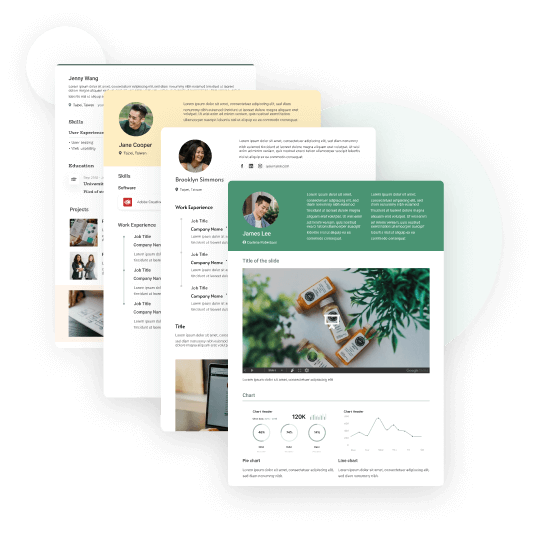Killer LinkedIn Profile Picture Tips You Wouldn’t Want to Miss!

A profile picture is a vital part of a successful LinkedIn profile. LinkedIn profile pictures add a level of humanity and personality to your profile, and allows for recruiters and prospective network connections to connect a face to your name! As the largest job searching and professional networking site in the world, maximizing the effect and impression of your LinkedIn profile is essential for any aspiring (and established) professional, and your LinkedIn profile picture is a great place to start!
A picture is worth a thousand words; your LinkedIn profile picture is no exception. Your LinkedIn profile picture is one of the first features of your profile that a recruiter or connection will see. It is a reflection of you and your personality, and having a professional LinkedIn picture demonstrates your professionalism and awareness of how you present yourself.
Are you looking to take your LinkedIn profile to the next level? Have you been struggling to figure out just how and where to take the perfect LinkedIn profile picture? Look no further! This article will take a deep dive into the logistics of the perfect LinkedIn profile picture, and will provide neat tips and tricks to elevate a simple photo into one that will leave a lasting impression on anyone who sees it!
Table of Contents:
Why You Need a Good LinkedIn Photo
As we alluded to previously, having a good photo on your LinkedIn profile is beneficial to you in every conceivable way. Not convinced? Here are but a few reasons why you should strongly consider updating your LinkedIn profile picture:
LinkedIn photos make you recognizable
At its core, your LinkedIn profile picture allows others to attach a face to your name. This comes in handy in several situations, including recruiting, job interviews, and networking, to name a few! A great LinkedIn profile picture will also go a long way to building a brand of sorts, particularly if you use your LinkedIn profile picture on other official documents or professional platforms (but more on this later).
LinkedIn pictures confirm your identity
In the age of technology, identity theft has never been easier and more dangerous to your personal and professional life. That said, having a professional LinkedIn profile picture can not only identify you against fake LinkedIn profiles with your name but identify you against other (real) profiles of individuals with the same name as you!
Having a LinkedIn profile picture also helps you connect and network with your colleagues and associates who know what you look like. I, for one, would feel much more comfortable accepting a connection invitation from a profile with a face on it, than a creepy profile without a LinkedIn profile picture identifying who you are!
Good LinkedIn profile pictures create a lasting impression
A LinkedIn profile picture, especially one that is professionally taken, not only makes your profile more appealing but goes a long way to creating a more lasting impression on those who come across your profile.
When a user or recruiter comes across your profile while searching through connections, the only thing that they see is your LinkedIn profile picture alongside your name and job title. Names, especially when looking at many for extended periods, become a blur. However, when connected to a face or image, that name becomes significantly more memorable! Take advantage of this psychological hack and utilize a LinkedIn profile picture to optimize your chances of being both seen and remembered!
A LinkedIn picture completes your LinkedIn profile
Did you know that incomplete LinkedIn profiles have a substantially lower chance of being seen? Other than the unprofessionalism displayed by an incomplete LinkedIn profile (particularly one without something as basic as a LinkedIn picture), an incomplete LinkedIn profile appears in much fewer search results than those that are complete.
LinkedIn is a professional site where thousands are recruited and hired each day. Treat your LinkedIn profile as you would your resume or cover letter; don’t skip out on it! A professional LinkedIn profile picture is the cherry on the pie of your profile!
LinkedIn profile pictures increase your networking potential
As previously mentioned, a killer LinkedIn profile picture makes your profile more memorable. Apart from this, a good LinkedIn profile picture will make you seem both professional and approachable. This means that potential network connections, when coming across your profile, will be more inclined to connect with you! Remember, although it is a professional site, LinkedIn should help to bridge the gap between professionals. Maximize your ability to do this by having a LinkedIn profile picture that displays your professionalism and your personality.
How to Take a Professional LinkedIn Photo
Let’s take this a step further! Here are some professional LinkedIn photo tips that will guide you in taking and choosing the best LinkedIn profile picture!
Maintain an approachable facial expression
Your facial expression is a crucial part of your LinkedIn profile picture (duh, it's most of the picture!). Your facial expression should be friendly, but not overly so. It is also recommended that you smile for your LinkedIn profile picture! Smiling increases your attractiveness and approachability, and goes a long way to easing tension between you and a potential connection or recruiter. That said, your LinkedIn picture smile should be genuine, as fake smiles are easily discernible and portray a degree of insincerity.
Wear suitable clothing
Your clothing choice, while not the most visible feature of a LinkedIn profile picture, should nonetheless remain appropriate. Remember that LinkedIn is a professional networking site, so dress for the occasion!
That said, a suit may not always be the best choice for your LinkedIn profile picture. Your clothing choice should largely depend on the field of work you are interested in. For example, while wearing a suit for a LinkedIn profile picture would be suitable for a business person, a doctor may choose to wear their medical attire!
Choose an appropriate image size
Remember to keep your LinkedIn profile picture at an appropriate size. LinkedIn recommends a picture size between 400 (w) x 400 (h) and 7680 (w) x 4320 (h) pixels, with a maximum file size of 8mb. Additionally, although you do have the ability to crop/reposition your LinkedIn profile photo before uploading it, the final result may be blurry. To avoid this, choose an image size and resolution that will not require excessive cropping to fit the LinkedIn picture frame!
Consider the lighting/where to take the picture
Lighting is everything when it comes to a picture. Good lighting accentuates your face's natural angles and shadows and elevates a picture. Similarly, poor lighting casts unwanted shadows and can even appear to alter your facial features to an extent. Professional photographers understand this, so enlisting the services of one to take your LinkedIn profile photo is a great way to ensure the quality of the final product.
If you decide to take your LinkedIn photo yourself, consciously choose an environment with great lighting (natural light is best) and make sure that there are no unwanted shadows in the frame!
Pick an appropriate background
You can have the best, most professional pose in your LinkedIn picture, but if your background is off, then the picture is off. Choose a neutral background with a solid color that complements you and your clothing. Avoid busy backgrounds with objects, nature, and, worst of all, people! Your LinkedIn profile picture should be about you, and only you. Make sure it stays that way!
Adopt a suitable action/pose
Maintain your composure when taking your LinkedIn profile photo. Consider the feeling and mood of your pose and how it will be received by people viewing your LinkedIn profile and picture! Avoid the urge to throw your hands in the air, and instead sit (or stand) with a straight back and squared shoulders. Make direct eye contact with the camera and say cheese!
Proportion your picture well
LinkedIn recommends that your noggin takes up at least 60% of the overall LinkedIn profile picture. This is due to several reasons, including the final framing dimensions and the actual size of the LinkedIn picture when being viewed by others via search results, etc. If you are cropping your LinkedIn photo, ensure that your head and neck are fully visible, as well as some of your shoulders!
Take a headshot picture
For the best LinkedIn photo image quality, it is best to take a headshot. This reduces the amount of cropping and editing that you will need to make to your photo. Headshot photos are also proportioned better than a half-body or full-body shot!
LinkedIn Profile Picture Dos & Don’ts
By now, your LinkedIn profile picture should be quite dapper! Now, let’s close off with some quick Dos & Don'ts for LinkedIn profile photos.
Do use a picture that was taken recently
The last thing a recruiter or potential connection wants to see is a picture of you in your 20s when you’re 45! Update your LinkedIn profile picture as you mature, both personally and professionally!
Do show your face clearly
As previously mentioned, your head should take up about 60% of your overall LinkedIn photo space! This is because people viewing your LinkedIn picture want to see you, not your fancy clothes or your cute dog in the background!
Do display your confidence
Attitude is everything, both in life and your LinkedIn profile picture! The way you portray yourself is important, as a picture with tight shoulders and a somber face presents an inaccurate representation of yourself. Try to display your confidence through your pose, smile, and attire. The combination of the three, when done right, will elevate a professional LinkedIn photo to the moon!
Don’t use a selfie
Selfies are too informal for a LinkedIn photo. The angle that the selfie is taken from is oftentimes not the best for a proper LinkedIn headshot, either. If you need to take your LinkedIn photo on your own, set up your camera with a timer, and take a few tries to get the photo just right. Better yet, ask a friend or hire a photographer! The results will be night and day.
Don’t use group pictures
Not only does a group picture confuse viewers on who you actually are, but it detracts from the individuality of your LinkedIn profile. Remember, your LinkedIn profile is yours, not for your friends; your LinkedIn profile picture should reflect this.
Don’t use a filter
Don’t use a filter to edit your pictures. In the same way, excessive touch-ups and makeup can detract from an otherwise outstanding LinkedIn photo, filters present a distorted image of who you are, and can reduce the effect of the lighting and background, creating a worse image than the original!
Conclusion
And that’s it! Finding the perfect LinkedIn profile picture is as important as the contents of your profile. Your face is your brand and image, and your LinkedIn profile picture should aid, not deter, you in putting your best foot forward in any situation! To sum up, let’s review some key takeaways on how to take the best LinkedIn profile picture:
- Consider the lighting, background, and photo dimensions when taking your LinkedIn photo. Keep it neat and tidy, and ensure that you maintain a professional attitude when taking your photo
- Your pose, posture, and facial expressions are important! Try to come across as approachable, yet professional.
- The proportions of your LinkedIn photo are important as well! Your LinkedIn photo is small, so maximize the important features such as your head, and reduce the space given to unnecessary things (like your cool pants and pizza socks) as they do not contribute to the overall effectiveness of your LinkedIn profile photo.
With CakeResume, we provide you with the best resume builder, hundreds of free professional resume templates, and resume examples that help showcase the best you. Landing your dream job will be a piece of cake!
--- Originally written by Alexander Coye ---
More Career and Recruitment Resources

With the intention of helping job seekers to fully display their value, CakeResume creates an accessible free resume/CV/biodata builder, for users to build highly-customized resumes. Having a compelling resume is just like a piece of cake!